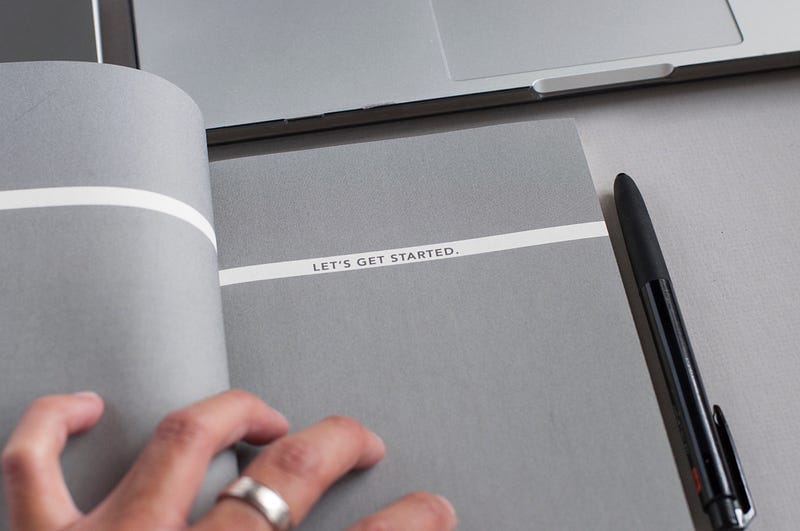‘ecosystems’ and their options; Improve your productivity at zero cost.
Ecosystems & Options:
iOS
- Apple Notes
- Reminders
- Apple Calendar
- Apple Mail
- Google keep
- Google tasks
- Google calendar
- Gmail
Microsoft
- OneNote
- Microsoft to-do
- Outlook Calendar
- Outlook
Let us make this simple;
Given the choice to marry any of the above ecosystem, which would be that and why?
OR
If you are free to choose any combination of apps from above, which apps you are going to choose and why?
The best part of any of the above ecosystem is — it does not cost you anything, the only cost is your commitment.
Many times the solution is simpler than we think.
and that’s what we can see with this apps and options. All the apps inside the ecosystem is so well knit together and adds significant value in our personal productivity.
Google — Ecosystem;
Most of my day starts by looking at this beautiful ‘G’ on my iPhone screen and day ends mostly by surfing thru ‘YouTube’ productivity guru’s like Matt D'Avella, Ali Abdaal, Francesco D'Alessio and many more.
This is how important ‘Google’ has become in our everyday life.
Google offers simple, effective and well build, cross platforms apps for your everyday productivity.
Google keep; note-taking
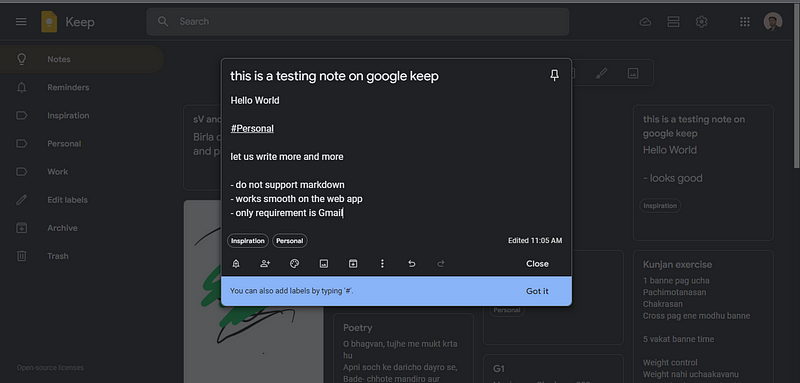
Simple note-taking with pretty fluid experience on the web and mobile devices
you can add label, duplicate the note, change the background themes, set reminders, collaborate… what else do we need.
Google keep can also lives side by your Gmail and support you in quick note-taking and referencing.
A neat solution available with your Gmail account and across the platforms; Web, iOS & Android.
Google tasks; to-do list, reminders
You can keep track of your tasks on your phone be it Android or iPhone and also on the computer.
Google tasks follows the same principle of living in side bar of your Gmail on the computer and this can be really a handy for quick capture your notes or tasks.
You can create lists like personal, work and also starred, repeat, add specific date and time and add sub tasks as well.
No fancy task management options but simpler solution for your everyday business and available with your Gmail account without any cost or commitment.
Google calendar; planner
My default Calendar app and planner.
Despite the fact that I have to use Microsoft Outlook for my work, I really enjoy Calendar from Google from day one. It offers mostly everything you want from your Calendar.
This year onwards, I have started working mostly out of my ‘Calendar’ and it is working out well.
Gmail;
Not my default mail app but using mostly for the personal preferences and social accounts.
Gmail is easy to use, clean design and you can use at no extra cost with all the above apps and calendar — a big plus for any individual.
In a nutshell;
As an individual — you are going to enjoy the simple, clean design, reliable and cross-platform available apps from Google Ecosystems and at no cost.
If you are into Google Ecosystem — you are going to appreciate how the apps — Keep, Tasks, Gmail & Calendar integrates with each other and make your digital life a little better everyday.
We will be covering Microsoft & iOS Ecosystems & options in next blog, till then.
Thanks for reading.
Keep reading, keep sharing.
Astu.
Subscribe to DDIntel Here.
Join our network here: https://datadriveninvestor.com/collaborate