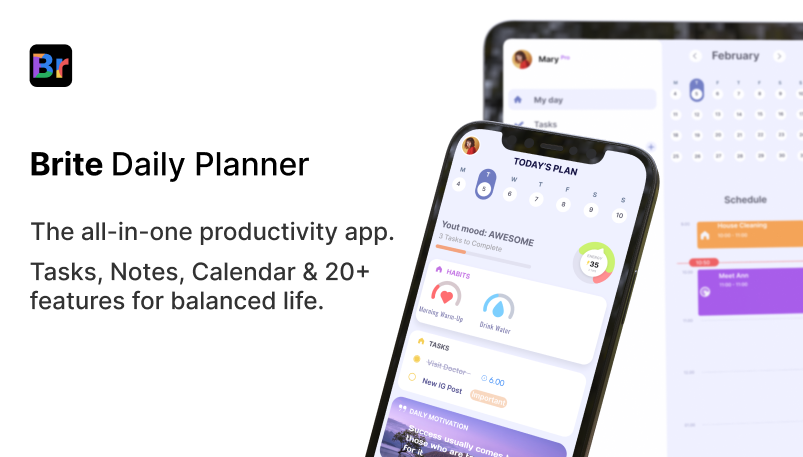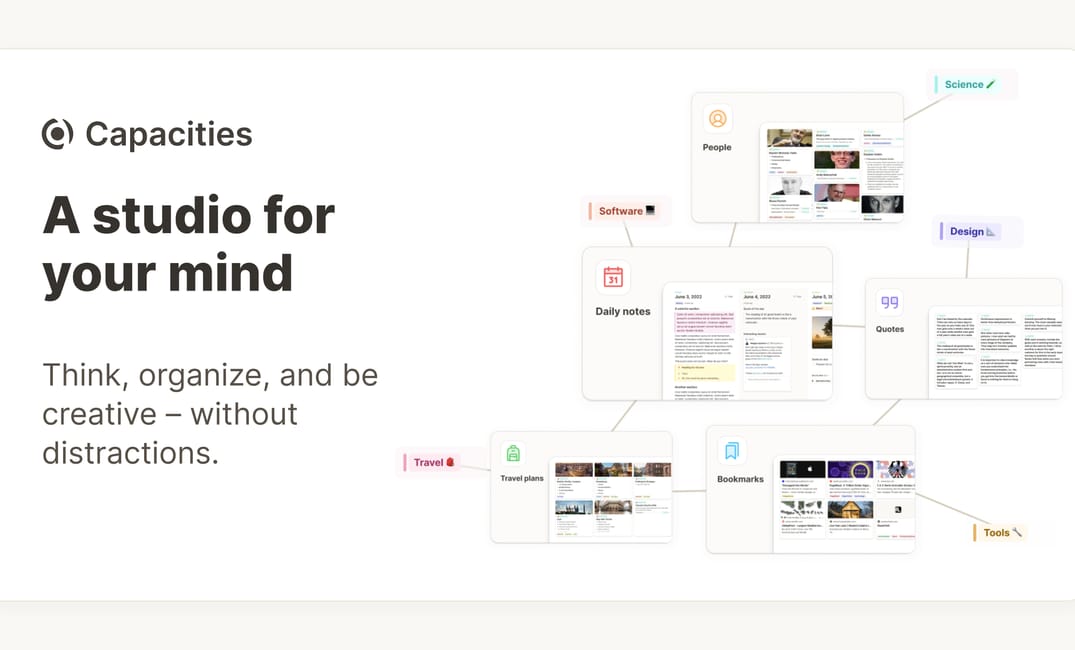For the past 18 months, Tana has been my go-to project management app. It’s been an incredible journey, and I’ve found immense satisfaction and joy in using it daily. Tana has significantly improved my confidence in managing projects and related data, something I struggled with before. I've invested in courses to learn best practices for Tana, and it has paid off handsomely. However, nothing is perfect, and my quest for a more evolved project management system led me to Capacities.
At first glance, Capacities seemed like just another block-based app among many. I initially dismissed it after a brief trial a year ago. But the continuous development and enhanced features of Capacities caught my attention again recently, prompting a re-evaluation. The onboarding process and learning curve were surprisingly smooth, and the developer’s transparent communication about the app’s roadmap was encouraging. Here is a breakdown of how Capacities has won me over:
Daily Notes
Daily Notes Evolution:
Reflect app introduced me to the effective use of daily notes, significantly transforming my workflow. Daily notes became indispensable to my routine, serving as a repository for key events, project updates, and essential information. While searching for an alternative to Tana, my must-haves were daily notes and a project database.
Capacities didn’t just meet these requirements; it outshined my expectations with its simplicity, vision, and value for money. The experience of using daily notes in Capacities is similar to Tana. I can create contextual information and briefs seamlessly. Although I don’t use specific templates for my daily notes, Capacities organizes them efficiently with its day, week, and month views, providing an at-a-glance overview of my essential notes.
Project & Task Management
Managing Priorities Effortlessly:
My journey towards better productivity began with the need to manage my 9-5 job more efficiently. Over time, I experimented with various to-do lists and notes apps to gain better control over my time and projects. Managing projects and teams is a core requirement, and Tana excelled at it with its intuitive Supertags and inter-linked nodes.
Although Tana’s system felt nearly complete with the recent Calendar integration, Capacities offered a refreshing perspective. Initially, I doubted if any app could replicate Tana’s project setup, but Capacities proved me wrong. Its object and contextual information management is brilliant. Once I set my basics right, I replicated my entire Tana setup in Capacities within a day. Capacities feels almost self-organizing, handling objects and tags effortlessly. The separate spaces for PDFs, weblinks, tags, and pages streamline information management further.
Meeting Notes
Notes on-the-go:
Meeting notes are crucial, and I have a habit of jotting down key points in every meeting. In Tana, I used a supertag for meeting notes within my daily notes section. Capacities easily accommodated a similar setup, allowing me to create meeting objects with all relevant details.
What set Capacities apart was its flexibility. I can create templates for different types of meetings (1:1, team, customer) and customize the view accordingly, allowing me to capture and organize information precisely how I want.
Resources
Centralized Resource Management:
Resources in my business can be anything from a weblink, a PDF, an image, or a team update. Both Tana and Capacities treat every piece of information with the same importance. My experience with Tana Capture was smooth, and Capacities has matched, if not exceeded, that experience.
Capacities' WhatsApp integration is seamless, and it impressed me with its performance. I replicated Tana's 'Person' Supertag as an Object in Capacities to track important contacts efficiently. Additionally, Capacities offers superior AI integration and graph views, enhancing my understanding of inter-linked connections.
Conclusion
A Strategic Shift:
Switching to Capacities aligns perfectly with my long-term requirements and commitments. It offers a simplicity, vision, and value that I appreciate. The system I've created in Capacities provides me with confidence, freedom, and flexibility. I am enthusiastic about sharing my ongoing experiences with Capacities, starting with my first impressions of its iOS app.
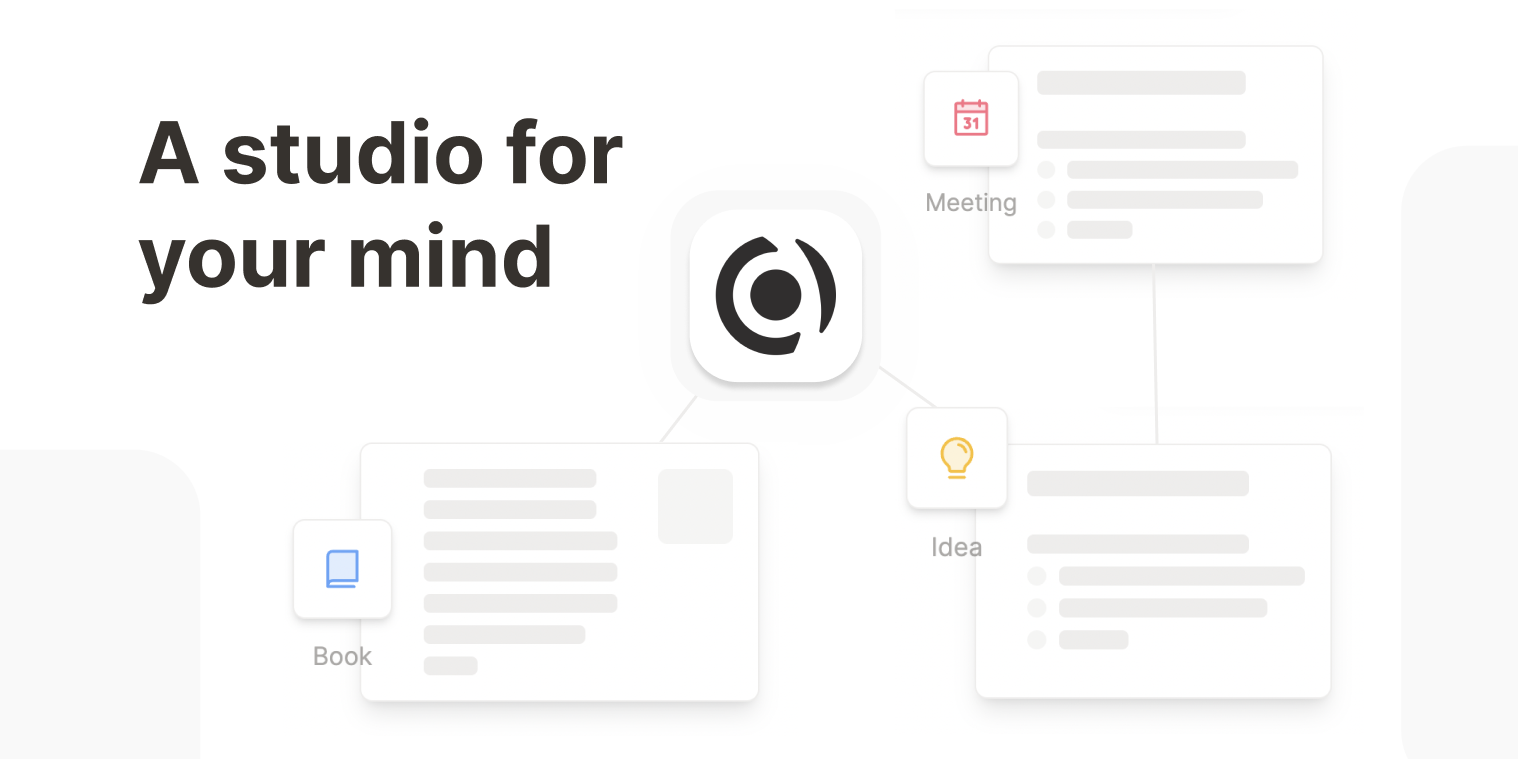
Keep reading and sharing your experiences with project management tools. The right tool can make a world of difference in your productivity and project success.
Thank you for reading.
Keep exploring, sharing, and innovating.
Astu.
Support my work by using any of the following affiliate app, no extra cost to you but help my writing: