Task Manager + Notes — is doing everything I need in my project manager!
Being an enthusiast about ‘productivity’ is an expensive affair — not only in terms of money but also in terms of time. Need to invest a bit of time in learning every new app or system.
Happen to try majority of the apps in the category of ‘productivity’ and let me confess I can be influenced easily and when you show stuff on productivity. It’s too easy!
The subject of ‘project management’ is a bit tricky and sometime or majority of the time it is a combination of the four major area:
- Note-taking
- Task management
- Calendar
We have a lot of references, influencer’s who keep sharing their best practises and the system designed to maximize the ‘productivity’.
With all this flow of information and ease of accessibility, we need to keep in mind that what works for one, may not work for other and so nobody can design a tool or system which is suitable to you and your need.
But you CAN!
Before I jump into my workflow of project management, let me share my experience of working with variety of tools, methods:
I happen to try following apps/systems (majority of time, Paid/Pro version!)
- Trello – (still in use) – ease of use and available to all the platforms
- Coda – best for database management with excellent support of tables
- Notion – best for individual and knowledge management
One of the major challenge for me with all the apps, systems is varies with each of the above like for Coda & Notion — not so great mobile apps and for trello fixed UI and limited data capturing options.
While working on designing the ‘perfect’ system, I have invested a lot time in putting all the data and resources in each of the above and used for sometime.
And after awhile of use, I generally get back to my NORMAL!
Finally, I have understand that you don’t need to have a perfect system from day one but a simpler, workable system which ultimately evolve and do the job for you.
Here’s what is working for me:
I have combined my Notes + Task Manager to create a system to manage my projects:
1. Note-taking:
- primarily used for resource management like keynotes, meeting notes, research and project or area specific notes, PDF etc.
- requirement for note-taking is very simple, it should be easy to capture idea and notes anywhere and anytime.
- Managing notes should not be ‘a separate task’ most of the time tags, backlinks are good enough for it.
- At present, I am using 2 apps:-
– Mem.ai:
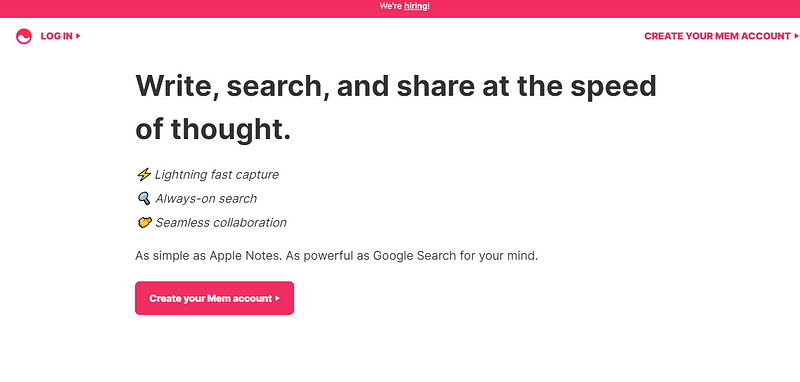
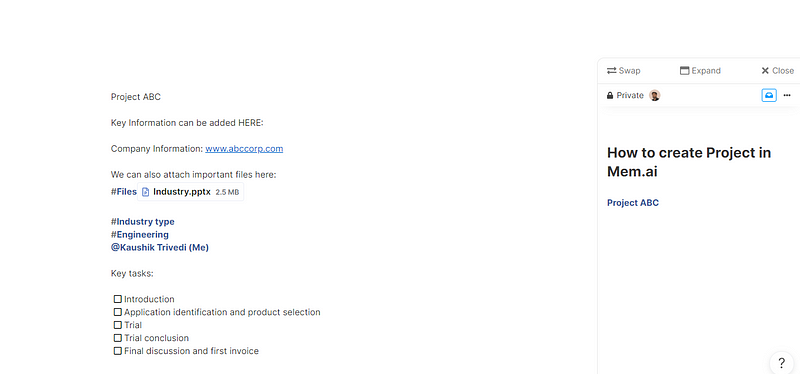
– Craft.do:
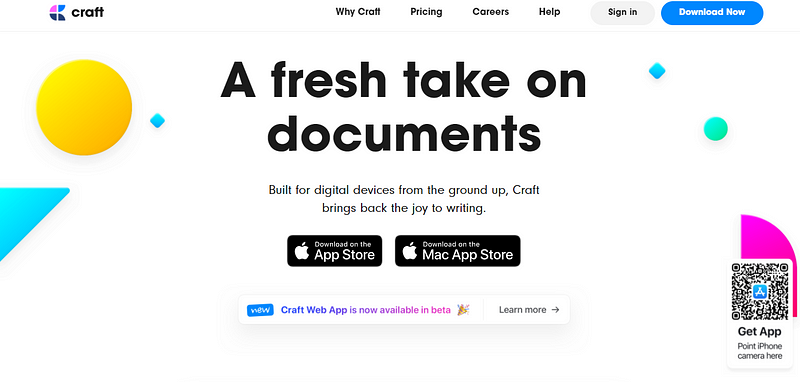
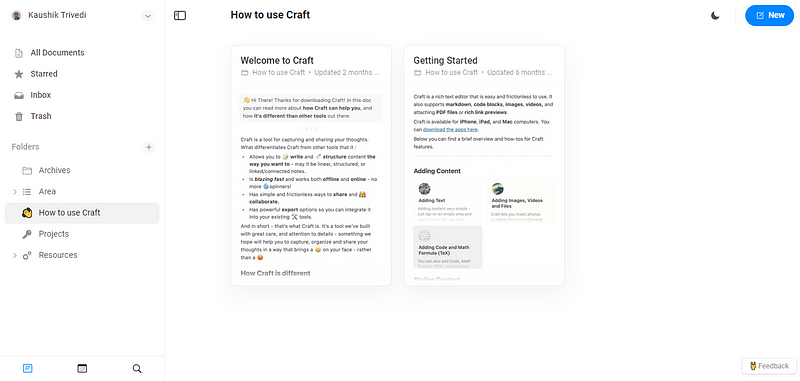
2. Task Manager: Things 3
Let me admit it first, I am in love with Things 3, literally!
Due to only on ‘apple ecosystem’ availability, I am forced to use Todoist for some time but now I have shifted completely on Things 3, despite of the fact that I can not use it on my official Windows laptop.
This is not because of the highly appreciated, highly influenced review of the app, but the fact is that once you start using Things 3. It shows the power of simplicity, pleasant aesthetic meets the perfect and simpler version of project management.
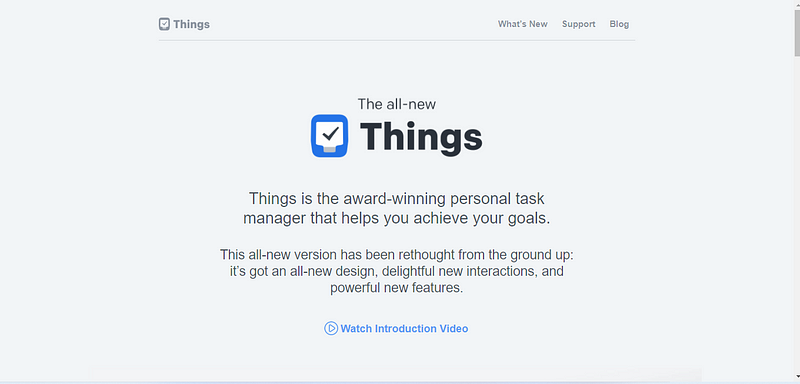
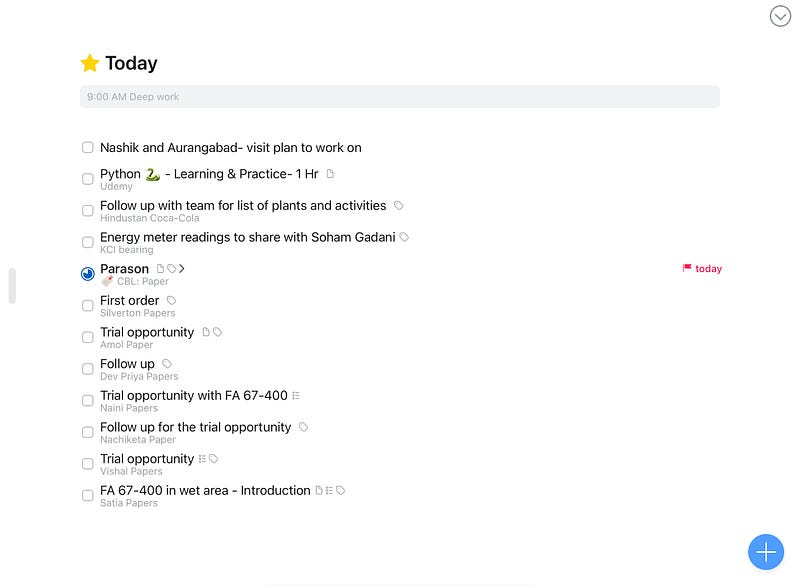
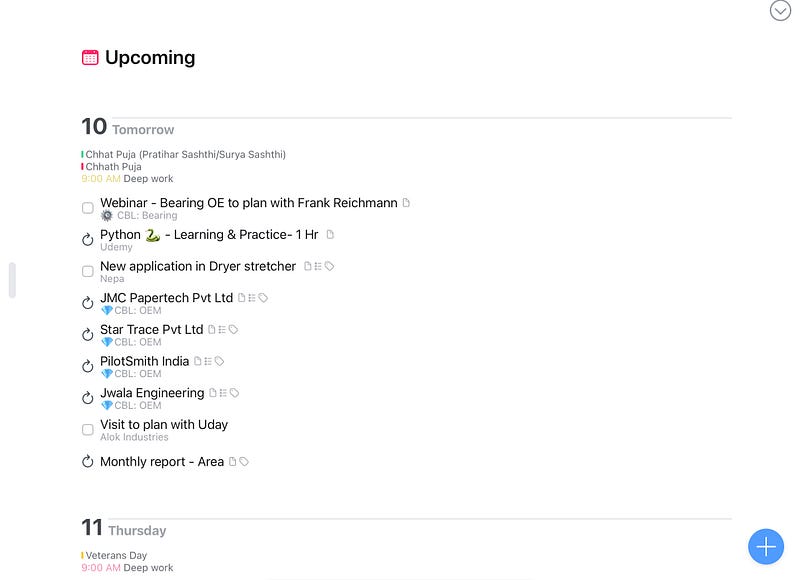
Things 3 + Craft.do & Mem.ai— combination with deeplinking, it’s quiet an easy way to organize projects and related tasks.
Good news is Craft.do is coming up with Web app and Mem.ai is already available on Windows and Web and coming up with iOS app and once it is available, I am planning to maximize the use of both.
All the above apps are thoughtfully well-crafted apps and so far the experience is encouraging and looking forward to use it for long-term.
Thanks for reading!
Keep reading, Keep sharing!
#Kaushik

