Exciting update and feature release from Mem.ai
Mem.ai with Spotlight feature — now available on Windows.
Just to refresh, what makes Mem.ai different from other note-taking apps:
- Superfast note-taking experience
- Search at lightning speed
- Integrated task management
- Calendar integration
- Flow — daily Mem, templates for meeting notes etc.
Above all and other features:
Spotlight is a one of the key differentiating and celebrated feature by all the users of Mem.ai on Mac, and now Mem.ai is on Window too with Spotlight!
Let’s see how I am exploring the most celebrated feature of Mem.ai
Nowadays each one of us is constantly researching, taking notes and working on new ideas. With my business development profile it is also an essential and integrated part of my work to research about variety of industries and applications. This is where Mem.ai — spotlight feature shines:
How?
type Ctrl + Shift + Space from anywhere to activate — Spotlight
Following options will pop up:
- Save to new mem
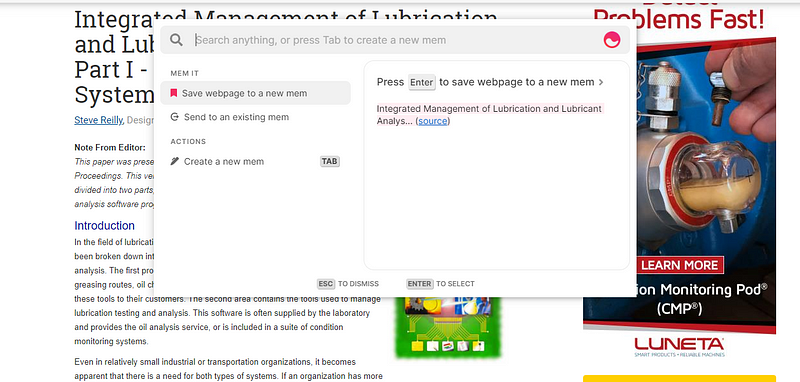
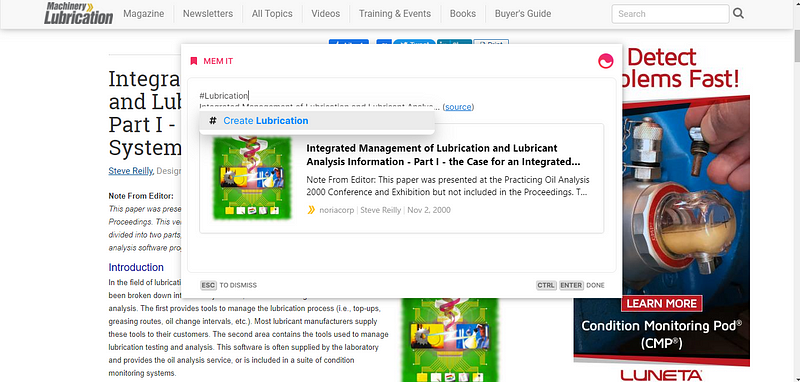
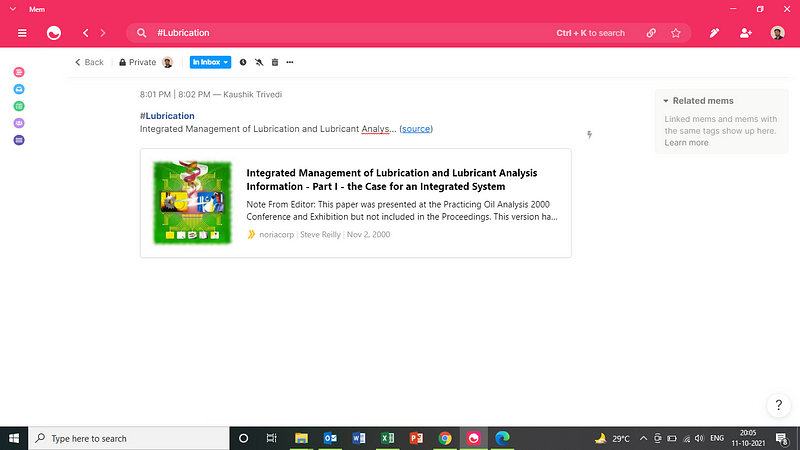
2. Send to an existing Mem:
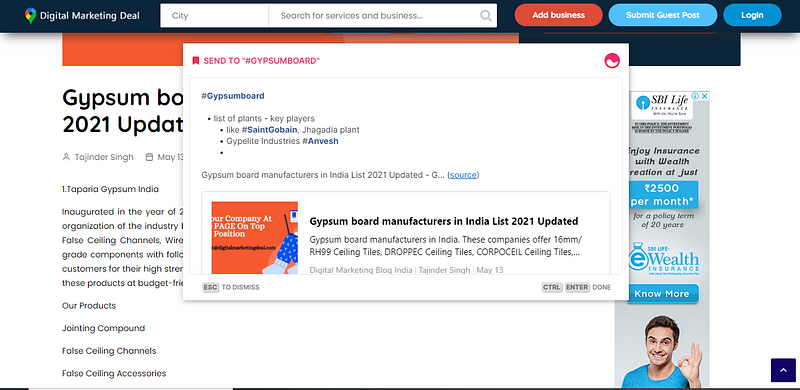
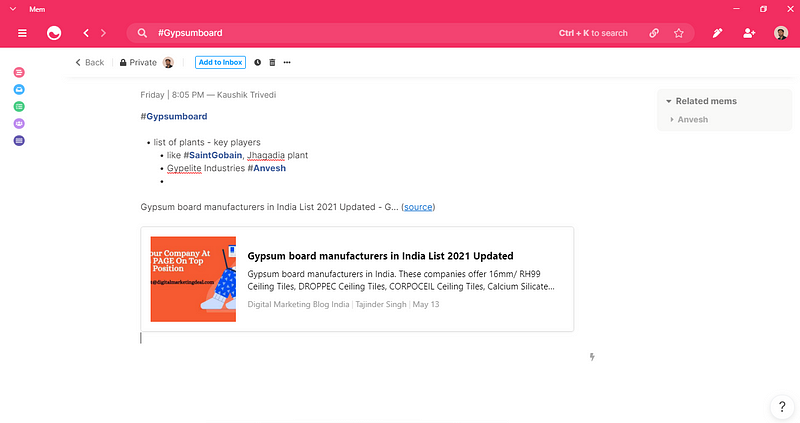
Another useful example of Spotlight is to use it for sharing meeting notes, drafted email etc.
When I am working with my default email app — Outlook, I can easily navigate my notes in Mem.ai with Spotlight hotkey : Ctrl+Shift+Space and search for the relevant meeting note, templates, introductory email drafts etc. and paste it directly into email.
Here is the example:
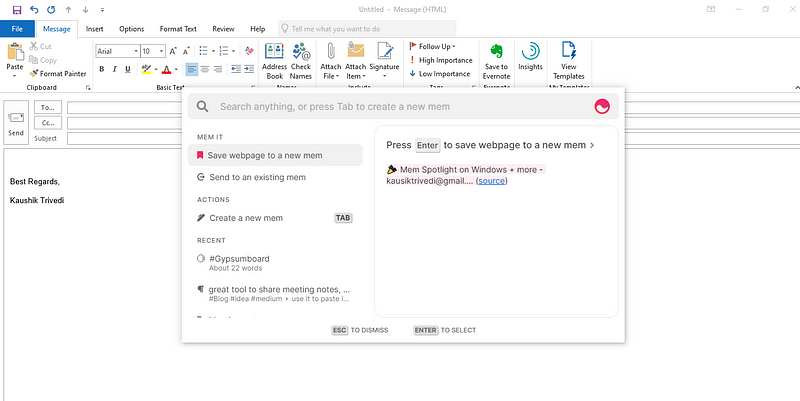
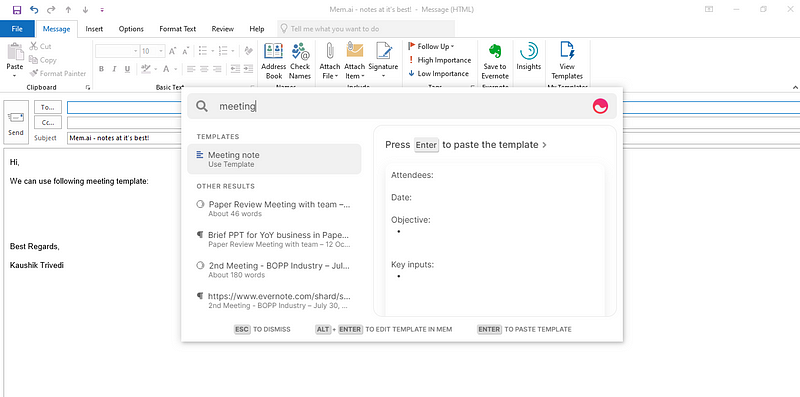
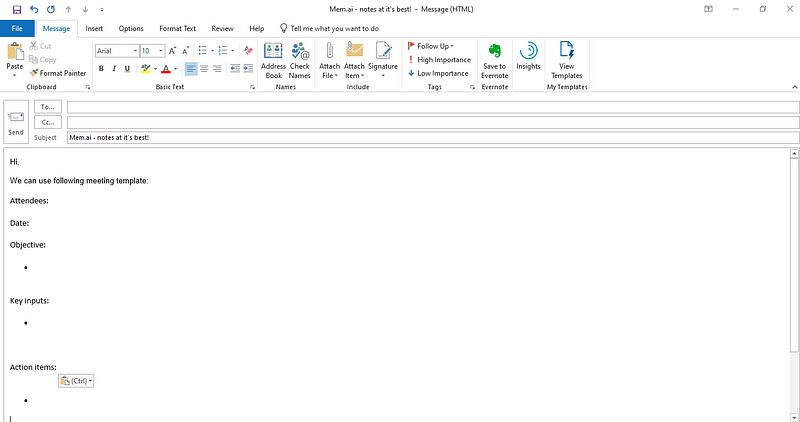
To be honest here, once you start using this feature, you will start appreciating the ‘super lighting fast’ speed of Mem.ai. It’s Game changer!
Apart from Spotlight, Team Mem.ai has also added support for the files and attachment recently, most needed feature to make it useful as an project management tool.
Mem.ai already supported images but with files and attachment support, we can now use it by creating ‘project specific Mem’ having all the required resources like meeting notes, proposal, research notes, product catalogues etc.
Kudos to the team at Mem.ai 👍
Looking forward for 2 most needed feature for me:
- Export options — PDF, Word etc.
- Some basic aesthetics and tables.
This will make Mem.ai, a complete package for me.
Request to reader:
Reader always take notes and eventually starts writing, explore Mem.ai and it will surely be helpful in your journey of reading and writing.
Thanks for reading!

