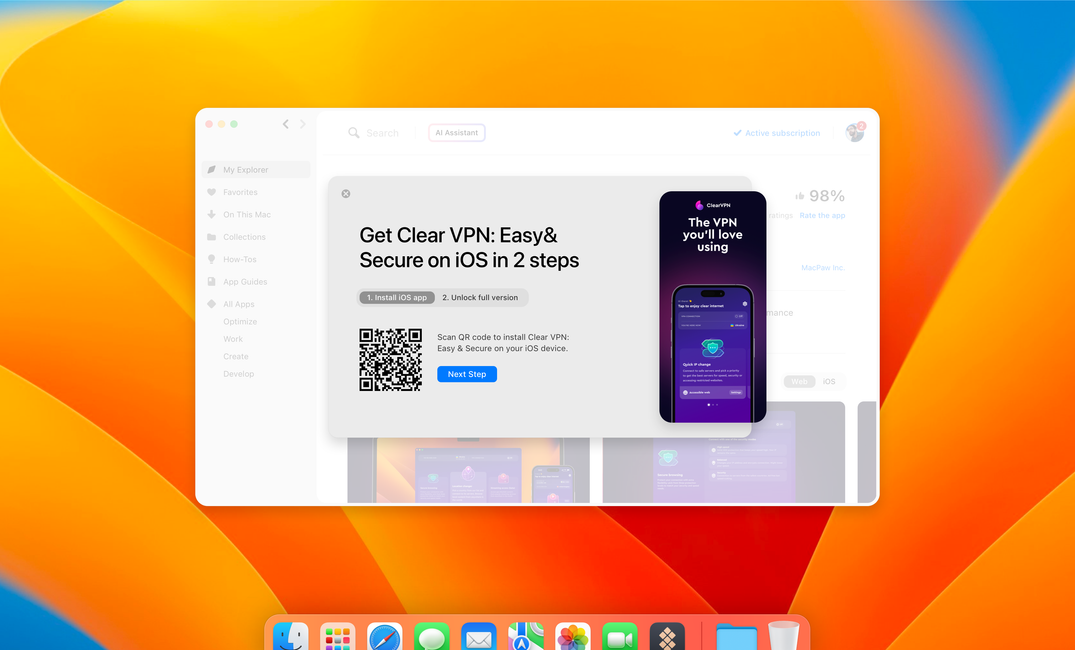Say goodbye to endless app searches and multiple subscriptions. With Setapp, a single subscription gives you access to a curated collection of high-quality apps for every need. Whether you're boosting productivity, streamlining your workflow, or diving into creative projects, Setapp has you covered with a diverse array of tools in categories like productivity, maintenance, lifestyle, and creativity.
Why Setapp?
Quality and Utility: Each app is handpicked for its quality and usefulness.
Convenience: One subscription, endless possibilities. No more juggling multiple subscriptions or tracking updates.
Always Up-to-Date: The apps are constantly updated, ensuring you always have the latest versions.
Intuitive Interface: Easily discover new tools and get recommendations tailored to your needs.
Who Can Benefit?
Professionals: Enhance efficiency.
Students: Organize studies.
Creatives: Find inspiration.
Community and Support
Engage: Share tips and get advice from a community of users and developers.
Assistance: Setapp's support team is always ready to help.
Personal Experience
As someone who started exploring productivity apps without a tech background, I've come to appreciate how a simple, effective system can boost daily productivity. Over the past three years, I've reviewed around 45 apps and written over 125 blog posts. Recently, I questioned the value of my app expenses, tallying $400 yearly for four note-taking apps. The answer? Setapp, at just $12.49 per month, provides all the essential tools in one place.
Top iOS Apps on Setapp
Though I only use the iOS version, Setapp has transformed my digital workspace. Here are my top must-have iOS apps from Setapp, perfect for productivity enthusiasts.
Embrace the simplicity and let Setapp transform your productivity and creativity with one straightforward subscription.
Ulysses
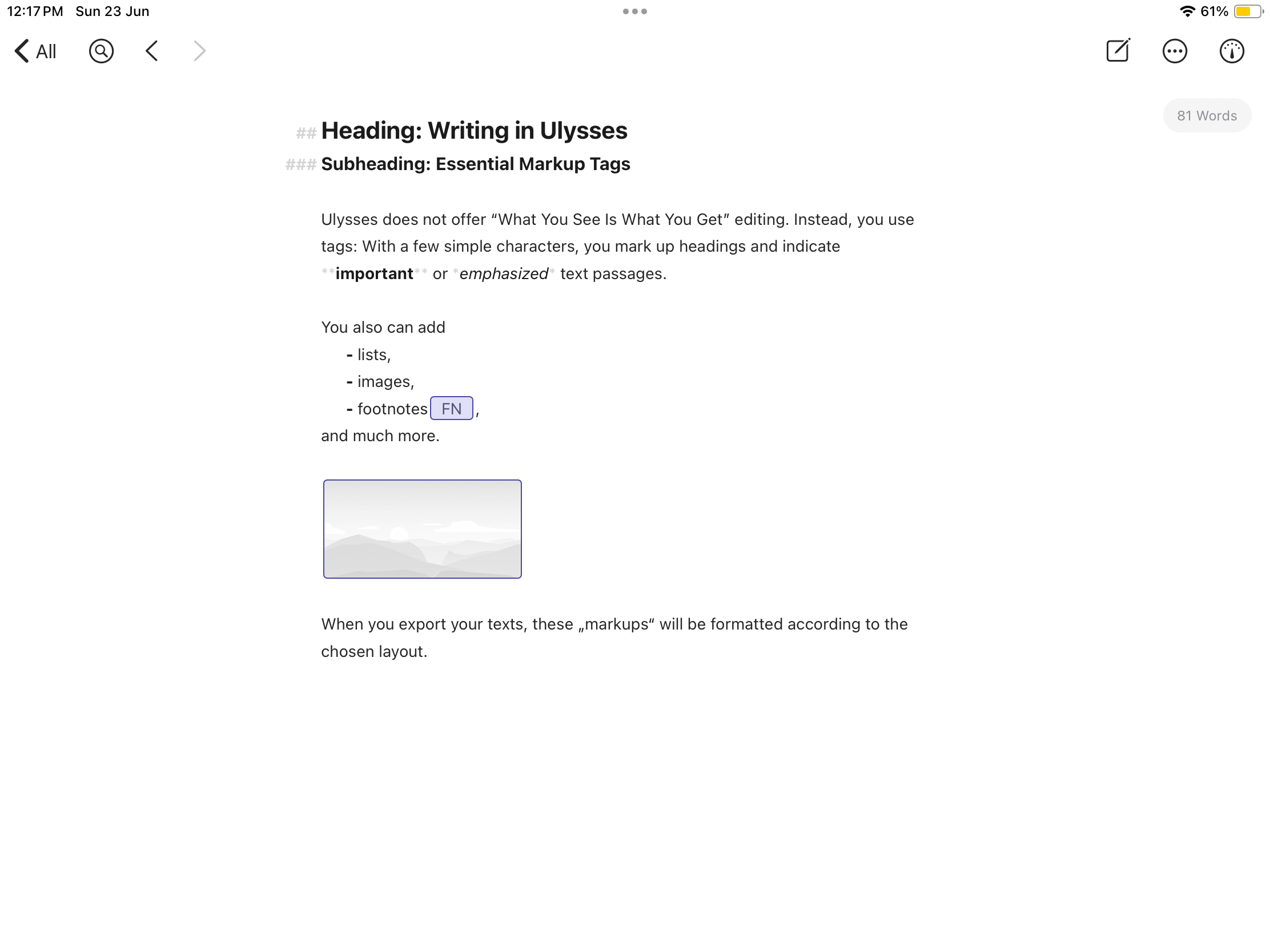
Ulysses is a highly acclaimed writing app that has attracted a loyal audience of writers due to its unique features and user-friendly design.
One of its most valued aspects is the distraction-free writing environment it creates, which allows writers to concentrate solely on their work without unnecessary interruptions. The app's minimalist interface helps maintain focus and immersion in the writing process.
Additionally, Ulysses offers exceptional organizational tools, utilizing a library structure where all documents are stored centrally. Writers can group these documents into folders, subfolders, and tag them for easy access, making it ideal for managing extensive projects such as novels, research papers, or blogs.
Ulysses's support for Markdown simplifies text formatting, while its extensive export options allow users to share or publish their work in various formats like PDF, DOCX, ePub, and HTML. Seamless iCloud syncing ensures that work is backed up and accessible across all Apple devices, enhancing convenience and productivity. Customization options allow writers to personalize their workspace, and features like inline notes and attachments are invaluable during the editing and research phases. Regular updates and strong customer support further solidify Ulysses as a powerful and versatile tool for both casual and professional writers.
Personally I loved the simple, minimalist writing canvas of Ulysses and the ability to post directly to Medium.
Craft
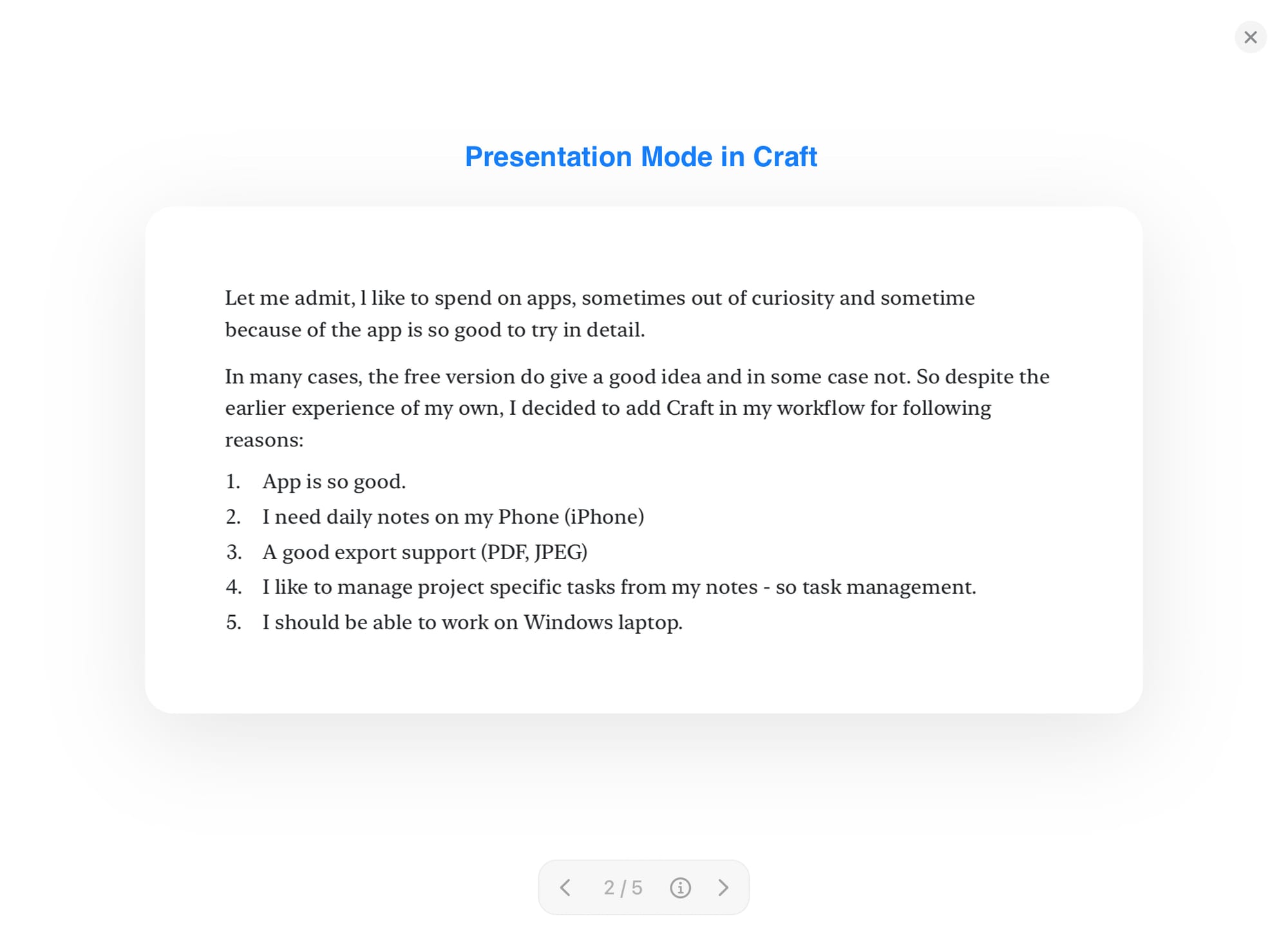
Craft stands out as a premier note-taking app due to its elegant and intuitive design, which provides a clutter-free environment, allowing users to focus on their content effortlessly.
Its seamless organizational structure enables easy grouping of notes into documents, which can be nested within folders or spaces, making it simple to locate and manage notes. The app also excels in real-time collaboration, supporting shared documents, comments, and mentions, thus facilitating teamwork and collective brainstorming.
Additionally, Craft syncs across multiple devices, ensuring that your notes are always accessible, and supports a wide range of media types, enhancing the depth and utility of your notes. Its Markdown support offers quick formatting for a streamlined writing experience.
Craft further ensures productivity with offline access and robust security through end-to-end encryption, keeping your data confidential. Regular updates demonstrate the team's commitment to constant improvement, and excellent customer support enhances the user experience.
Overall, Craft is more than just a note-taking tool; it’s a comprehensive platform designed to boost productivity, foster creativity, and encourage collaboration, making it an ideal choice for students, professionals, and creatives alike.
Structured: Daily Planner
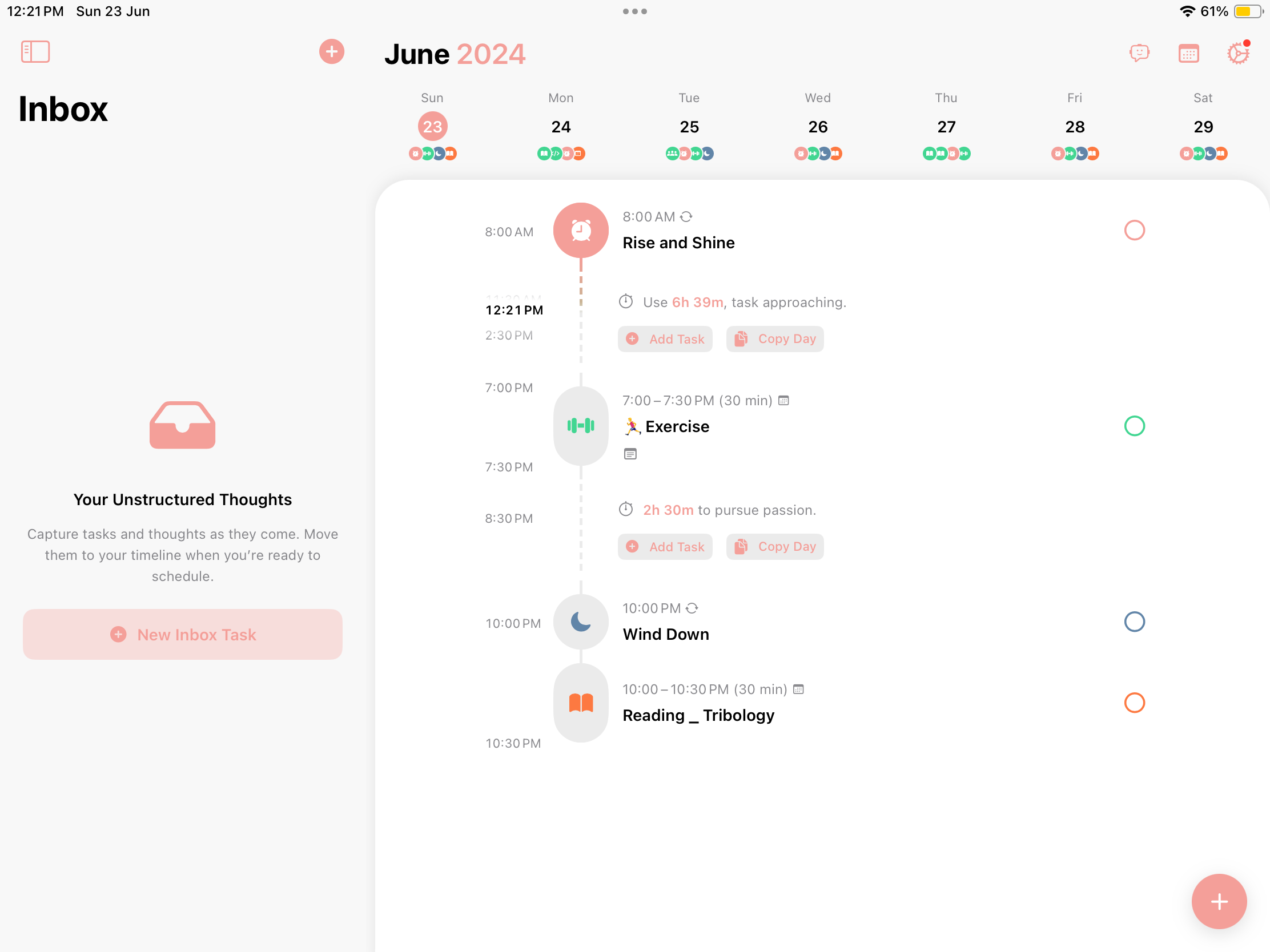
Choosing a daily planner like Structured can significantly enhance your productivity, organization, and overall well-being. Structured stands out due to its user-friendly interface and extensive customization options, allowing you to tailor your planner to fit your specific needs with features like color-coding, priority setting, and multiple layouts.
Its seamless integration with popular tools like Google Calendar and Outlook consolidates all your important tasks and dates, making it easier to manage your schedule. Additionally, Structured excels in goal setting and tracking, ensuring you stay focused on long-term objectives while celebrating your achievements along the way.
Structured also boasts advanced time management features such as time-blocking and Pomodoro timers to enhance your productivity by breaking your day into manageable chunks. Task prioritization helps you focus on what truly matters, improving your ability to meet deadlines.
The mobile accessibility ensures you can manage your schedule on-the-go, while its visually appealing design keeps you motivated to use it consistently. Customizable notifications and reminders ensure you never miss important deadlines, and the supportive community adds value with online forums and customer support.
By opting for Structured, you also make an eco-friendly choice, reducing paper use. Overall, Structured offers a comprehensive and effective planning experience that can adapt to diverse needs, helping you stay organized and productive.
NotePlan
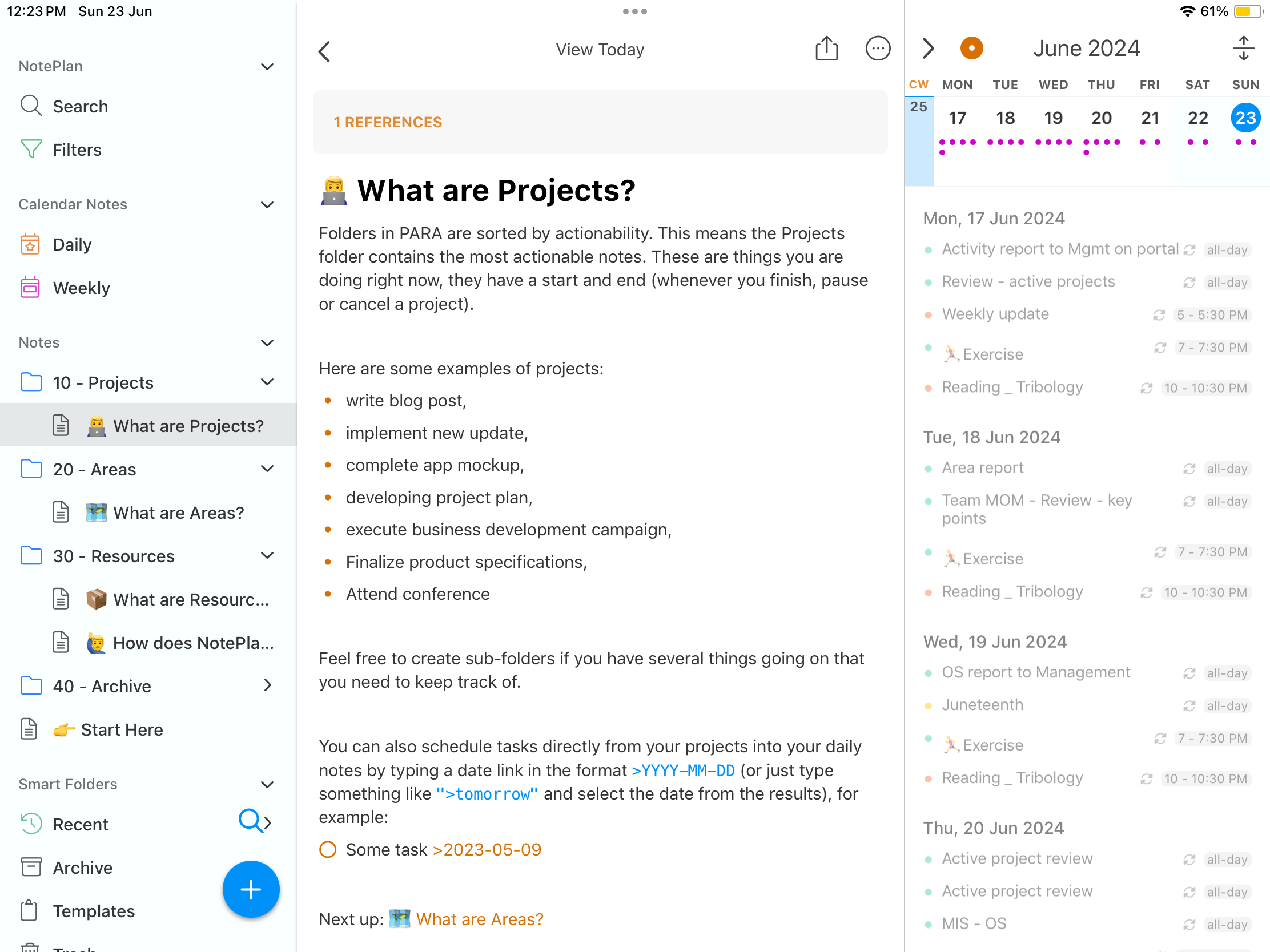
NotePlan is one of the app, which I admire for a long-time but never tested. Mainly due to 'Exclusivity to iOS ecosystem' but now with Web version. I might use it actually.
Here's what makes NotePlan Special:
NotePlan stands out as a productivity tool tailored for task management and note-taking with several standout features. It supports Markdown for straightforward note formatting and offers robust calendar integration, allowing users to view tasks and schedules in daily, weekly, and monthly formats.
Task management is enhanced with to-do lists that include checkboxes, due dates, priorities, and tags. Additionally, NotePlan’s linked notes and backlinks enable seamless bidirectional linking of information for better contextual navigation. Customizable templates cater to various workflows, and real-time syncing across devices via iCloud ensures data consistency on iPhone, iPad, and Mac.
Further enhancing its utility, NotePlan includes a powerful search engine and filtering options by tags, dates, and priorities. Distraction-free work is supported by a focus mode and built-in Pomodoro timer.
Collaboration is facilitated through shared notes, tasks, commenting, and annotations, making it suitable for team projects. Offline access ensures that notes and tasks can be edited without an internet connection, with changes syncing once reconnected. These comprehensive features collectively make NotePlan an effective solution for enhancing productivity and managing tasks and notes for both individuals and teams.
Spark Mail
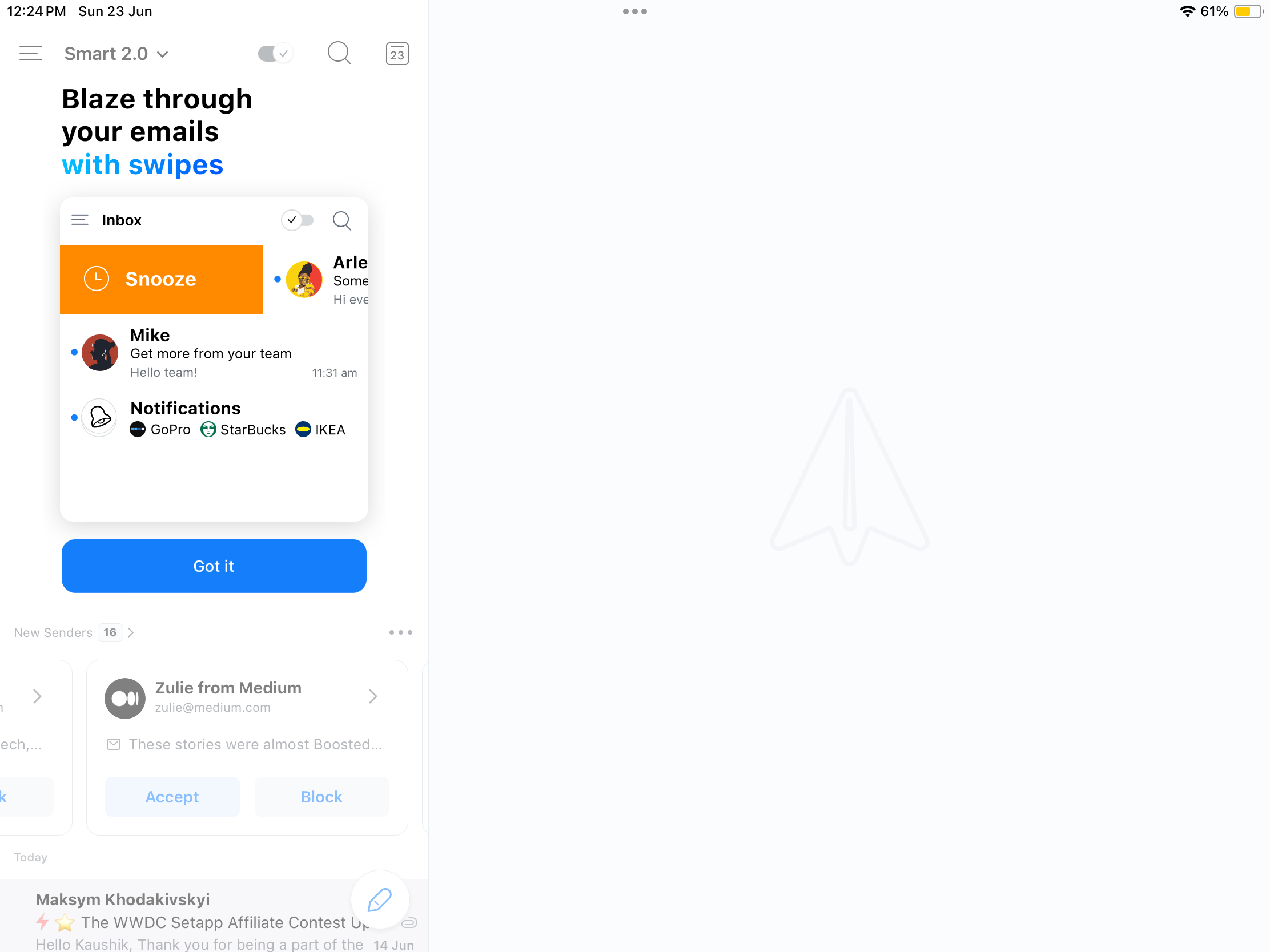
My first serious email app, I have to drop it due to my organizational limitations (Default: Outlook). I was missing the experience of the speed , clean UI and ease and intuitive design of Spark.
Managing an overflowing inbox can be overwhelming, but Spark Mail has emerged as my preferred email client for several reasons. Its Smart Inbox feature categorizes emails into Personal, Notifications, and Newsletters, making it easier to focus on important messages. The intuitive user interface ensures smooth navigation and email management, while customizable notifications help maintain productivity by alerting me only to urgent emails. Additionally, Spark’s collaboration tools facilitate teamwork by enabling real-time co-editing and private discussions within the app.
Spark Mail offers several unique features that make email management effortless. The email snoozing function is a game-changer for addressing emails at a more appropriate time, while the Pin and Follow Up features ensure that critical communications are never overlooked.
Lastly, Spark Mail’s cross-platform compatibility provides a consistent experience across all my devices, allowing me to manage my email efficiently, whether on a desktop, laptop, tablet, or smartphone. Overall, Spark Mail combines smart features, intuitive design, and robust security to transform how I manage my emails, helping me to stay organized and in control.
Elephas
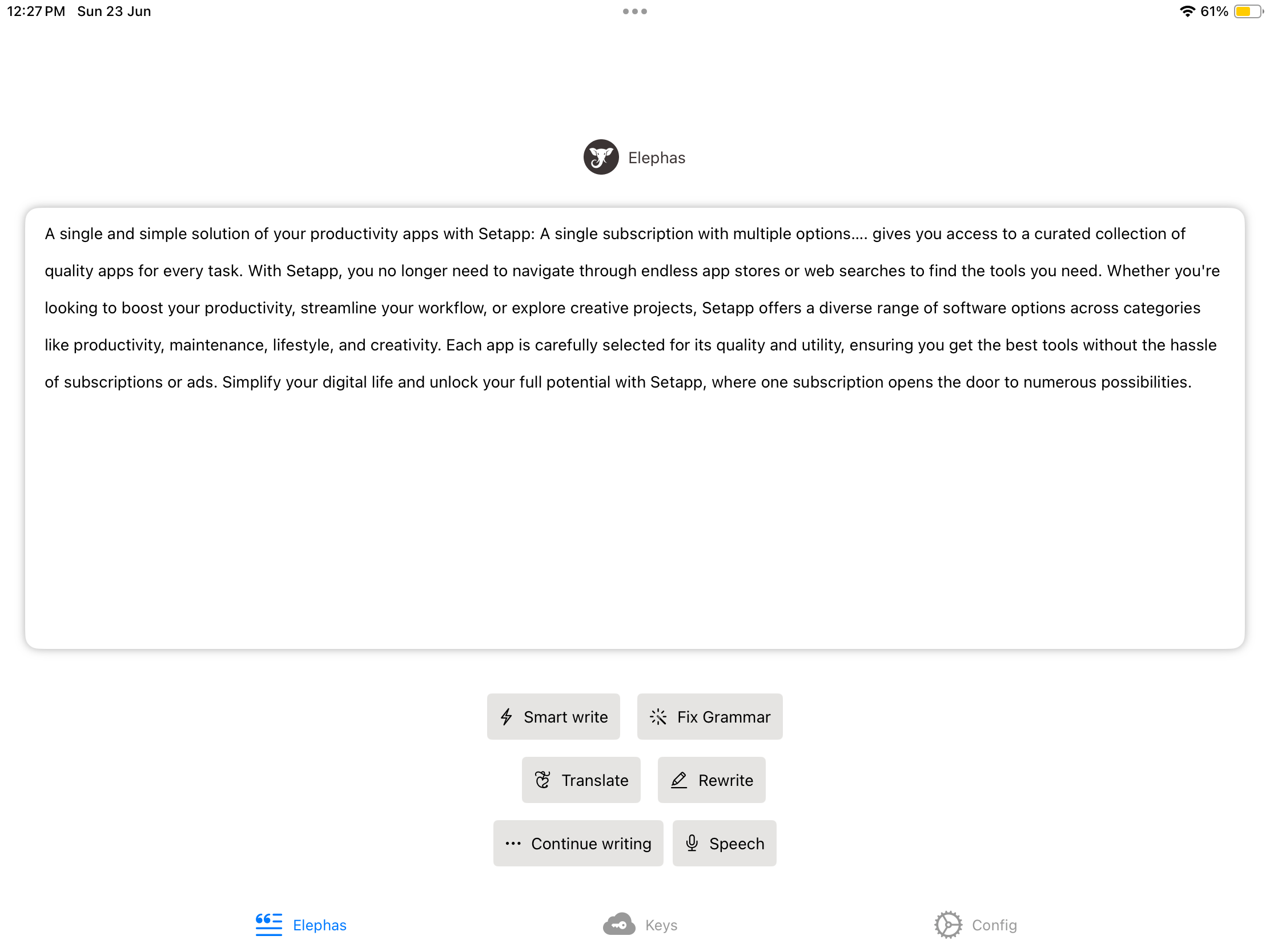
My preferred key-board on my iPhone.
Elephas distinguishes itself in the AI writing market through its cross-platform compatibility, deep integration with popular tools, and extensive customization options. Built for macOS and iOS, Elephas ensures a seamless user experience across devices. It integrates smoothly with widely used applications such as Microsoft Word and Google Docs, allowing users to leverage AI capabilities without interrupting their workflow.
Elephas' customization options enable users to adjust the AI to match their specific writing style, making it more of a personalized assistant than just a tool. Utilizing advanced natural language processing, Elephas delivers contextually relevant and engaging content, while maintaining a strong emphasis on security and privacy through end-to-end encryption.
Its user-friendly interface caters to both tech-savvy individuals and novices, offering helpful prompts and guides. Real-time collaboration features allow multiple users to work on the same document simultaneously, and the platform provides comprehensive learning resources like tutorials and webinars to help users maximize its potential.
Muse Board: My Whiteboard
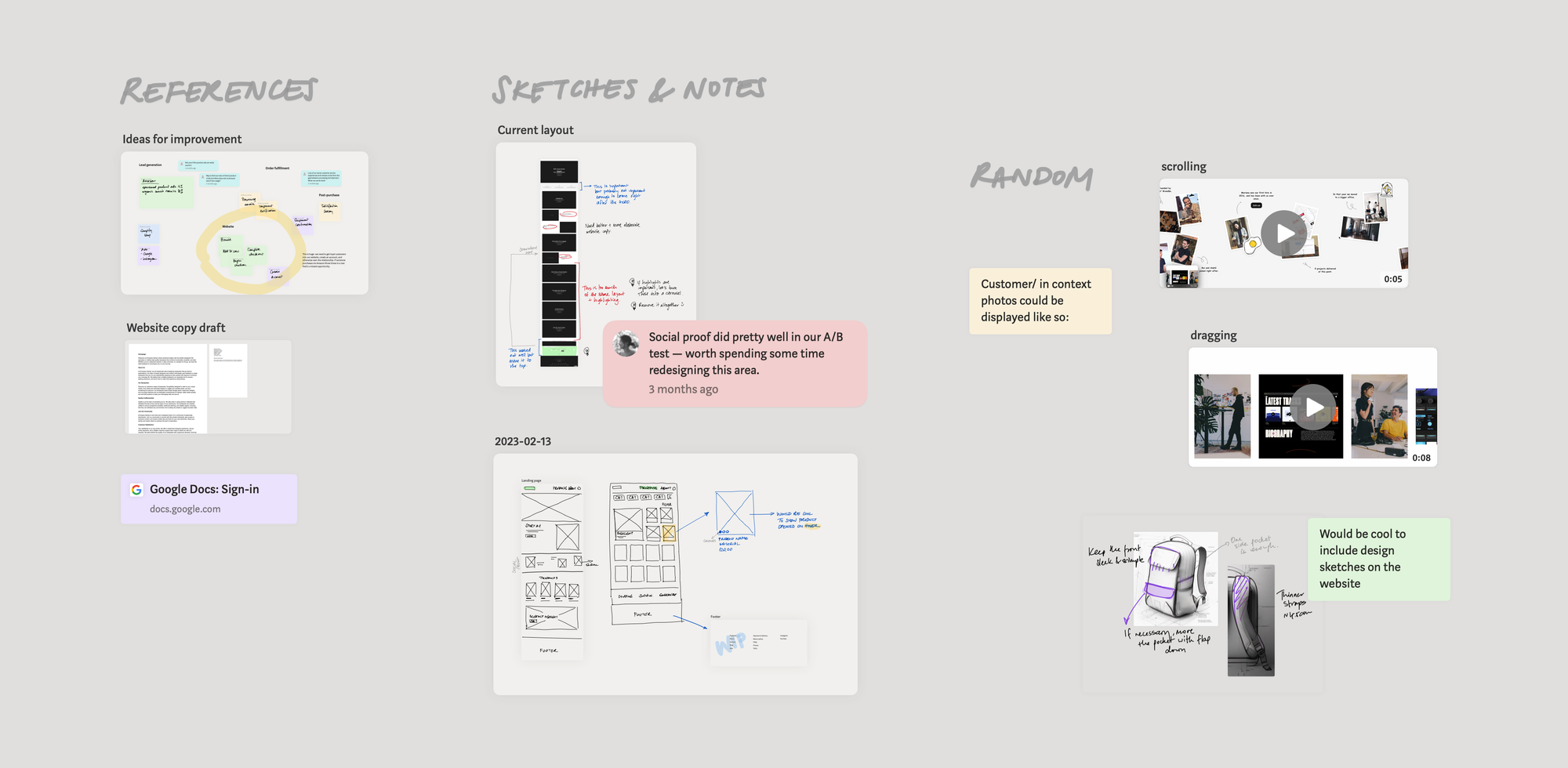
To be honest, this app has been there on iPad for a long time now. I love the core idea and big fan of using whiteboards for ideation.
One Canvas for Everything.
Muse Board is a top choice for a digital whiteboard due to its user-friendly interface and powerful features that cater to a wide range of needs. The app's intuitive design makes it easy to navigate for users of all skill levels, while its real-time collaboration capabilities allow multiple users to work simultaneously, making it ideal for teamwork and remote projects. The versatile set of tools includes everything from basic drawing to advanced options like sticky notes and templates, all of which can be customized.
For those who need a head start, Muse Board provides a variety of templates and pre-designed layouts. Responsive customer support, an extensive help center, and offline access further enhance its usability. Overall, Muse Board's blend of intuitive design, collaborative features, and strong security measures makes it an ideal tool for brainstorming, project planning, and collaborative work, providing a comprehensive digital workspace for both individuals and teams.
Habits
My new favorite companion for building better atomic habits.
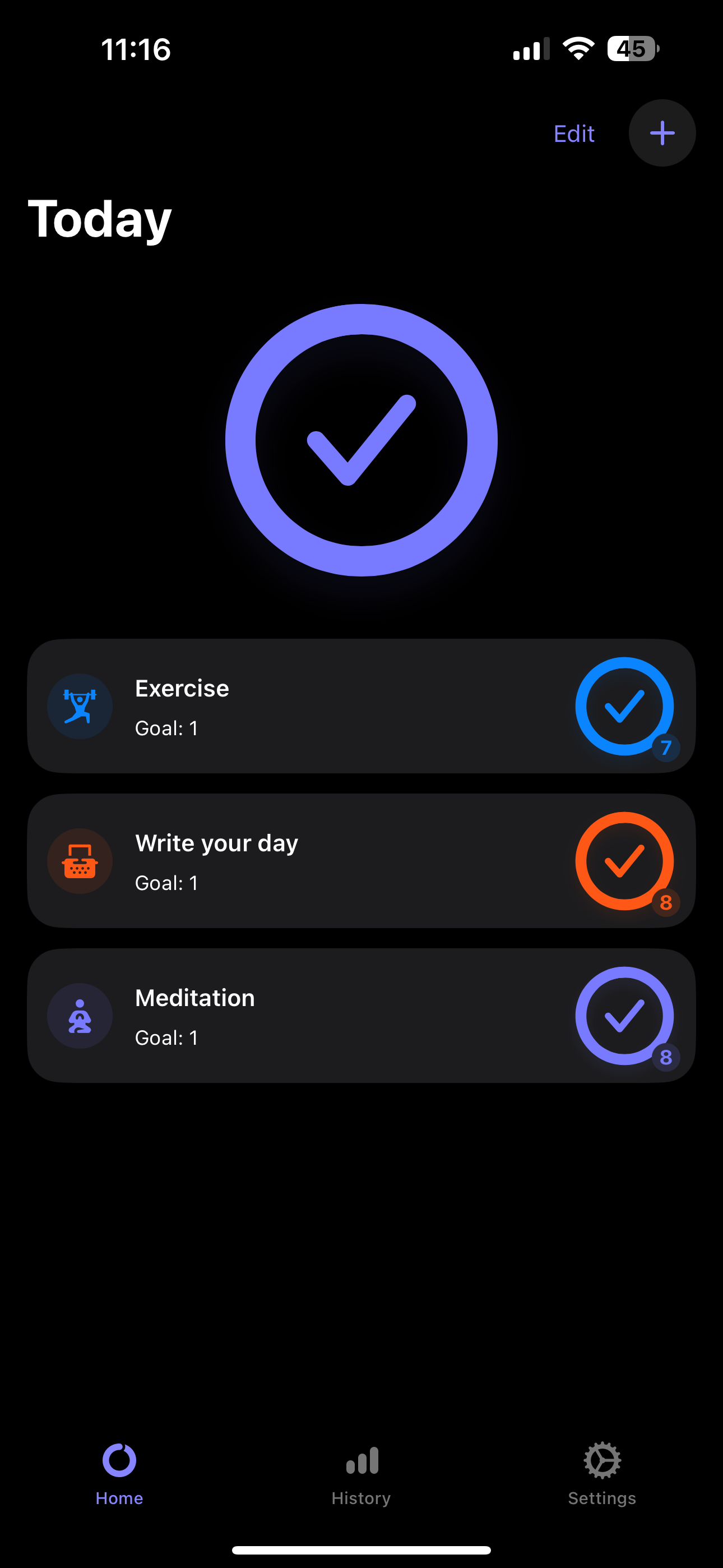
Habits is a highly recommended iOS app designed to help users build and maintain positive habits through its user-friendly interface, customizable features, and helpful reminders. The app facilitates goal-setting and progress tracking, offering tools and resources that provide insights and analytics to help users understand their habits better and make necessary adjustments.
One standout feature is its intuitive calendar view, which visually displays progress, making it easy to identify patterns and stay motivated. The streak counter further boosts motivation by showing consecutive successful days, encouraging continued commitment even during low-motivation periods.
The flexibility in goal setting allows users to create daily, weekly, or monthly habits, with specific reminders tailored to their schedules. Integration with Apple's Health app provides a comprehensive view of health-related habits, linking them to overall well-being metrics such as sleep and exercise.
In summary, Habits is a comprehensive, customizable, and motivating tool that effectively supports users in transforming their goals into daily routines and long-term habits.
There are just a few of the top apps inside Setapp.

Affiliation Note:
Some of the links in this blog post are affiliated and my affiliate will be at no additional cost to you but to support my independent work.
Thank you for reading.
Stay Productive,
Astu.