Are you a writer seeking tools that amplify your creativity and streamline your content creation process? In the ever-evolving digital landscape, AI-driven writing apps are transforming the way we approach the craft of writing.
In this post, we'll explore the top four note-taking and writing apps that stand out for their exceptional AI assistance, designed meticulously for writers like you.
Yes, I am also someone who loves to read a personal story (not an ai version) and this blog post is to explore the potential use case of the apps in terms of providing assistance in writing and creative process.
Kortex: Your AI-Powered Writing Companion
First on the list is Kortex, a cornerstone of my writing arsenal. Whether I'm crafting blog posts, Reddit threads, or any other written content, Kortex excels with its impressive features. The AI assistance in Kortex offers a variety of prompts, capturing features, and a multi-pane view that fosters easy cross-referencing. There's also the comfort of traditional folder systems coupled with connected notes. Recent developments have introduced a premium plan where you can select AI models based on personal needs, elevating the writing process to new heights. These choices make Kortex an indispensable tool for content creators.
Kortex offers a free plan with a limited capabilities and 2 paid tier options for power users. Kore at 10 US$ per month paid annually and Premium at 17.5 US$ per month paid annually.
Read my blog on Kortex - for modern creators here...

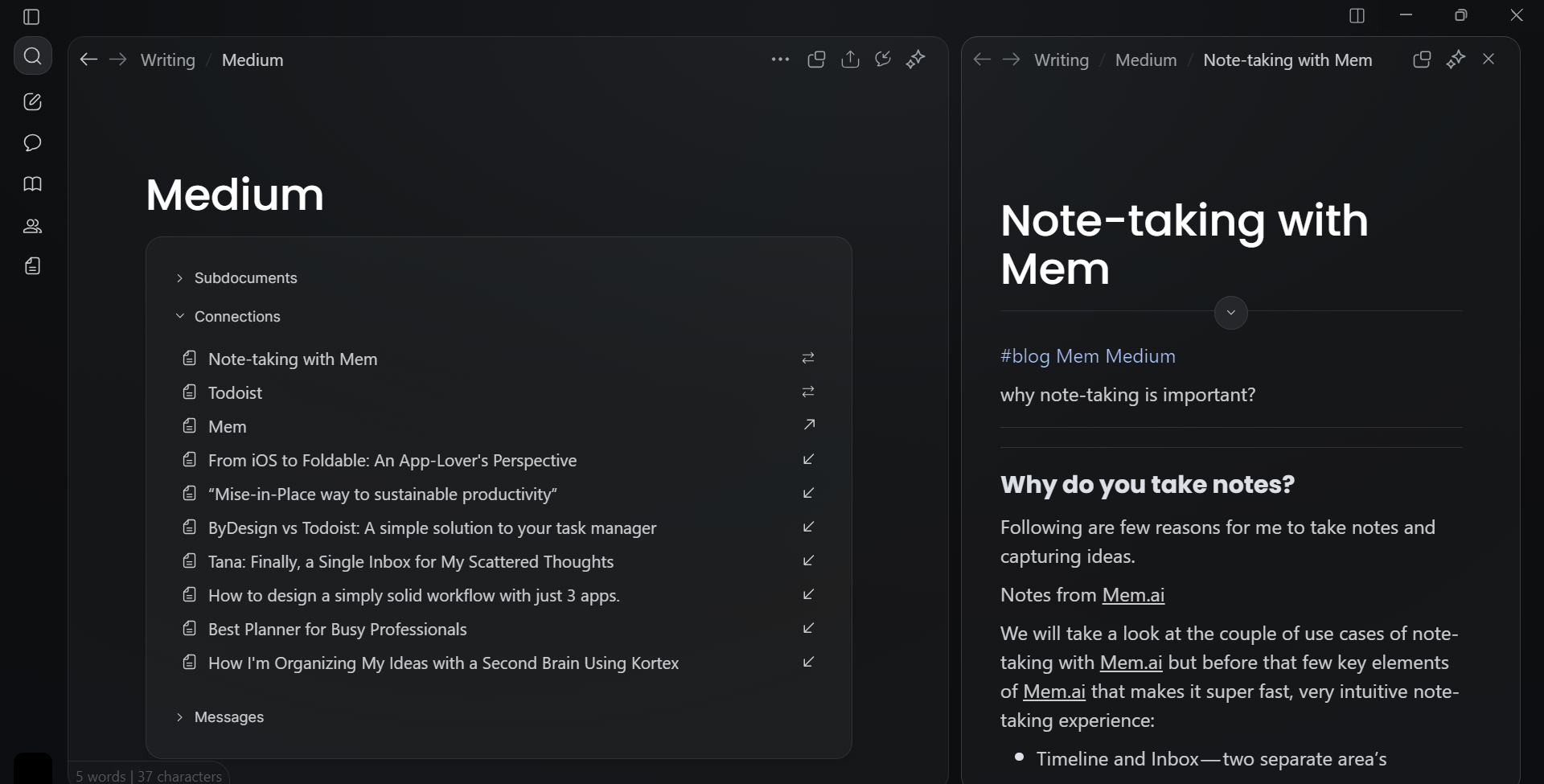

Lex: The Writer's Comprehensive Companion
Next is Lex, a newcomer that swiftly stands out with its sleek UI designed exclusively for writers. I was particularly impressed by the outline-toggle experience and intuitive table of contents. After using Lex for a few blog pieces, my initial impression was overwhelmingly positive.
Priced at $12 a month, Lex encompasses a comprehensive suite of features, including grammar checking, content formatting, readability analysis, citation management, and even AI-powered feedback on your drafts. It also offers a prompt library and idea brainstorming capabilities, establishing Lex as a writer's one-stop-shop for all their needs.
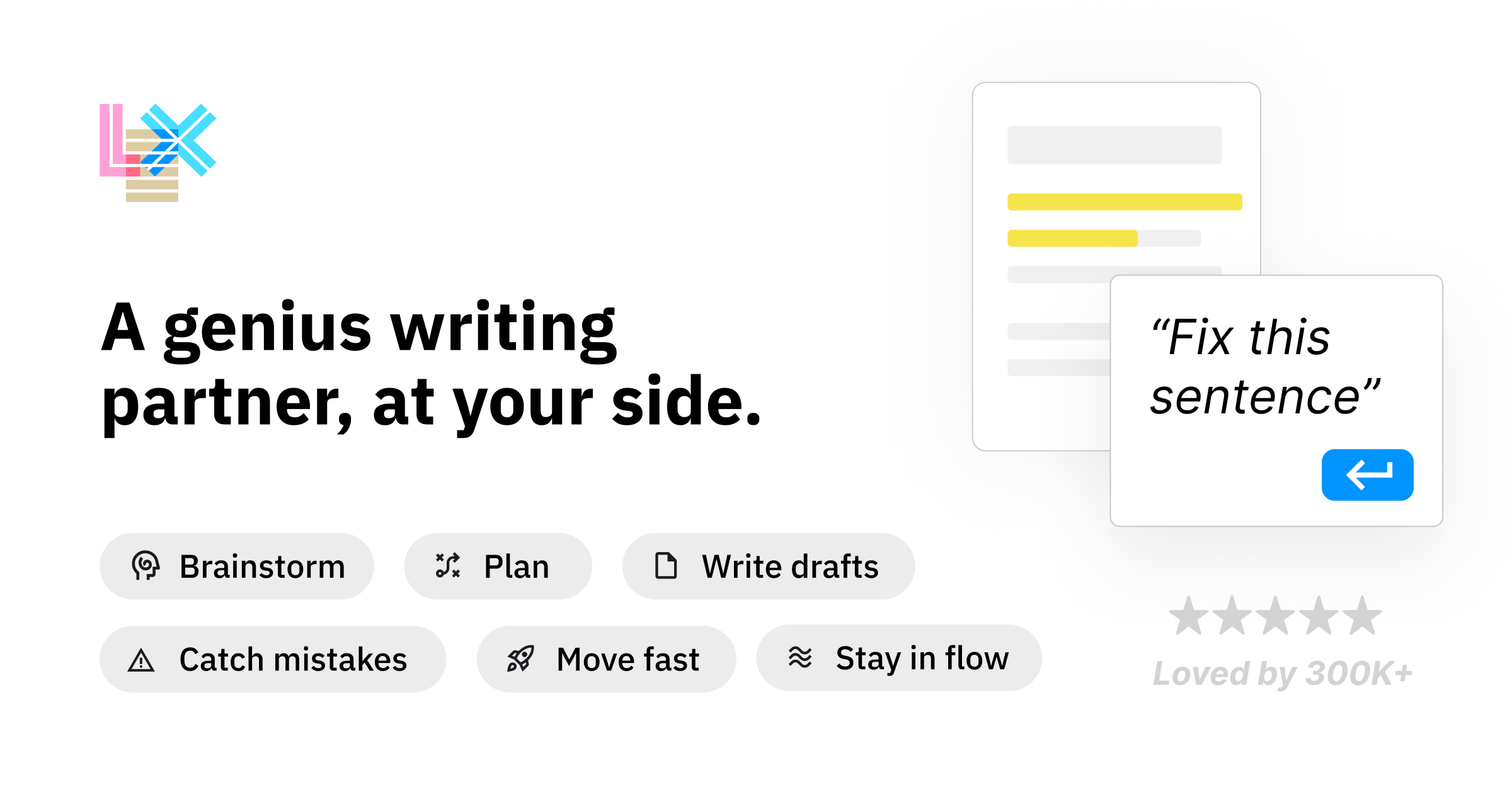
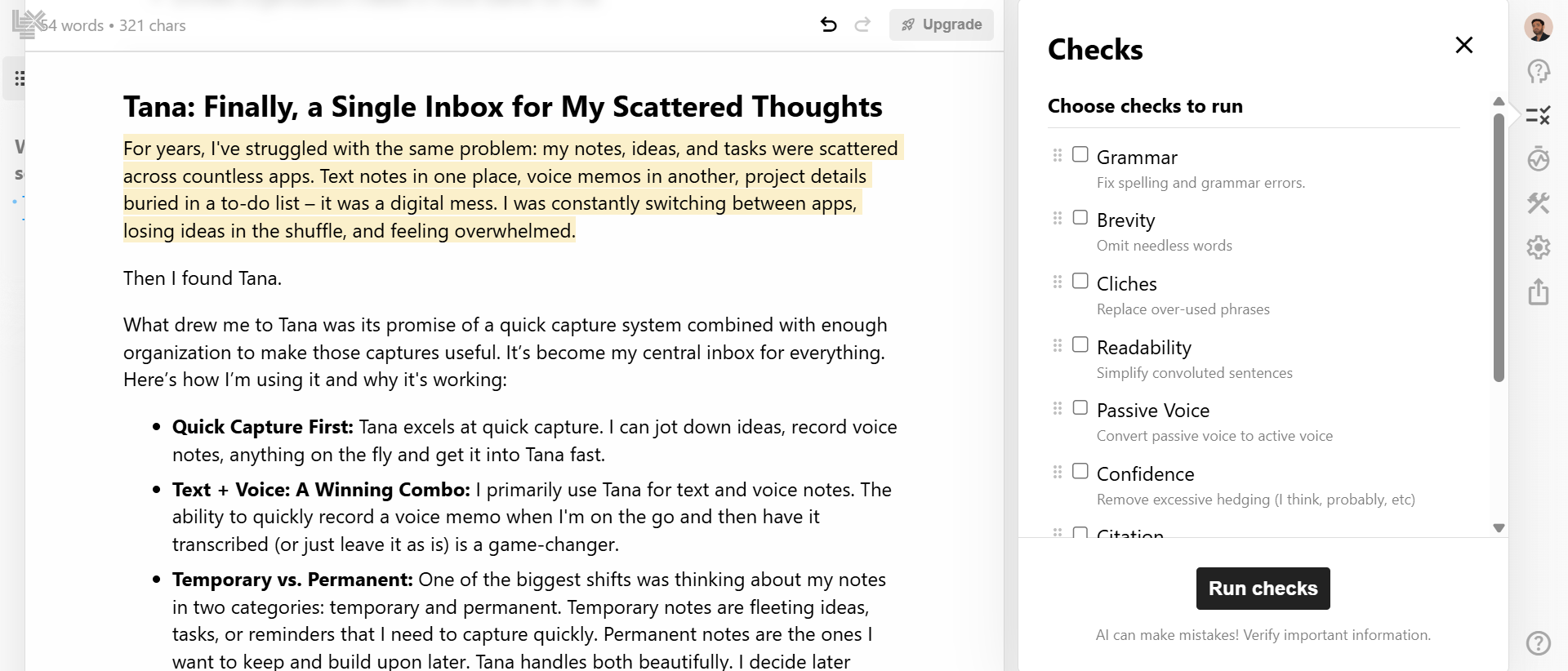
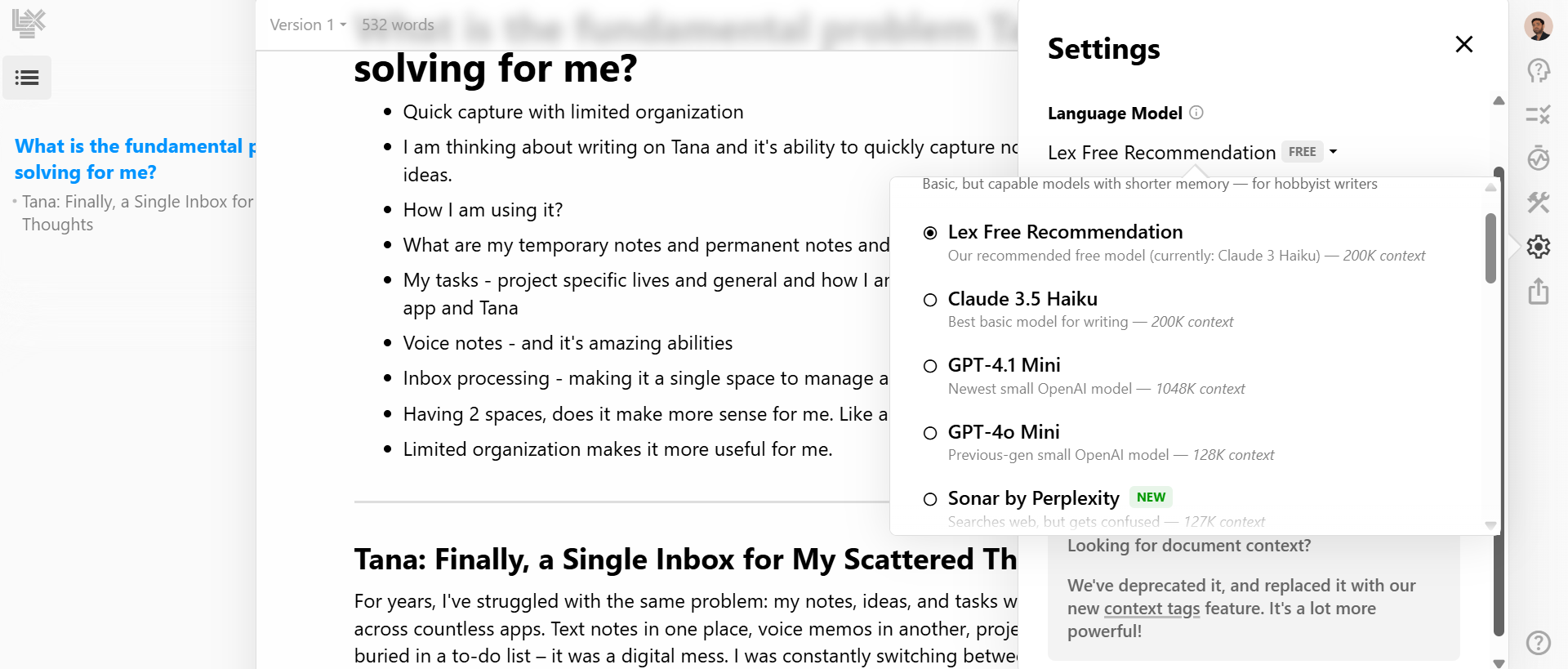
Mem 2.0: Personalized Content Assistance
Mem 2.0 revives my fondness for its predecessor, Mem 1.0, which initially guided my blogging journey. The 2.0 update promises enhanced AI capabilities and a more dynamic writing canvas. What uniquely sets Mem apart is its ability to leverage one's existing knowledge base, crafting personalized and unique content.
Mem 2.0 is super intuitive, personally my favorite writing canvas. It not only brings the familiar experience but also enhancements in everyday interaction and features. What I liked the most are the templates, tables, markdown editor, multi-pane view, and Mem Copilot, which surfaces relevant information. The folder-less notes with an option of collections and the natively built iOS app are additional bonuses.
As of now, Mem 2.0 remains in Beta and free to access, offering a glimpse into personalized content assistance unlike any other app.
My expectation from Mem 2.0, read my blog here...
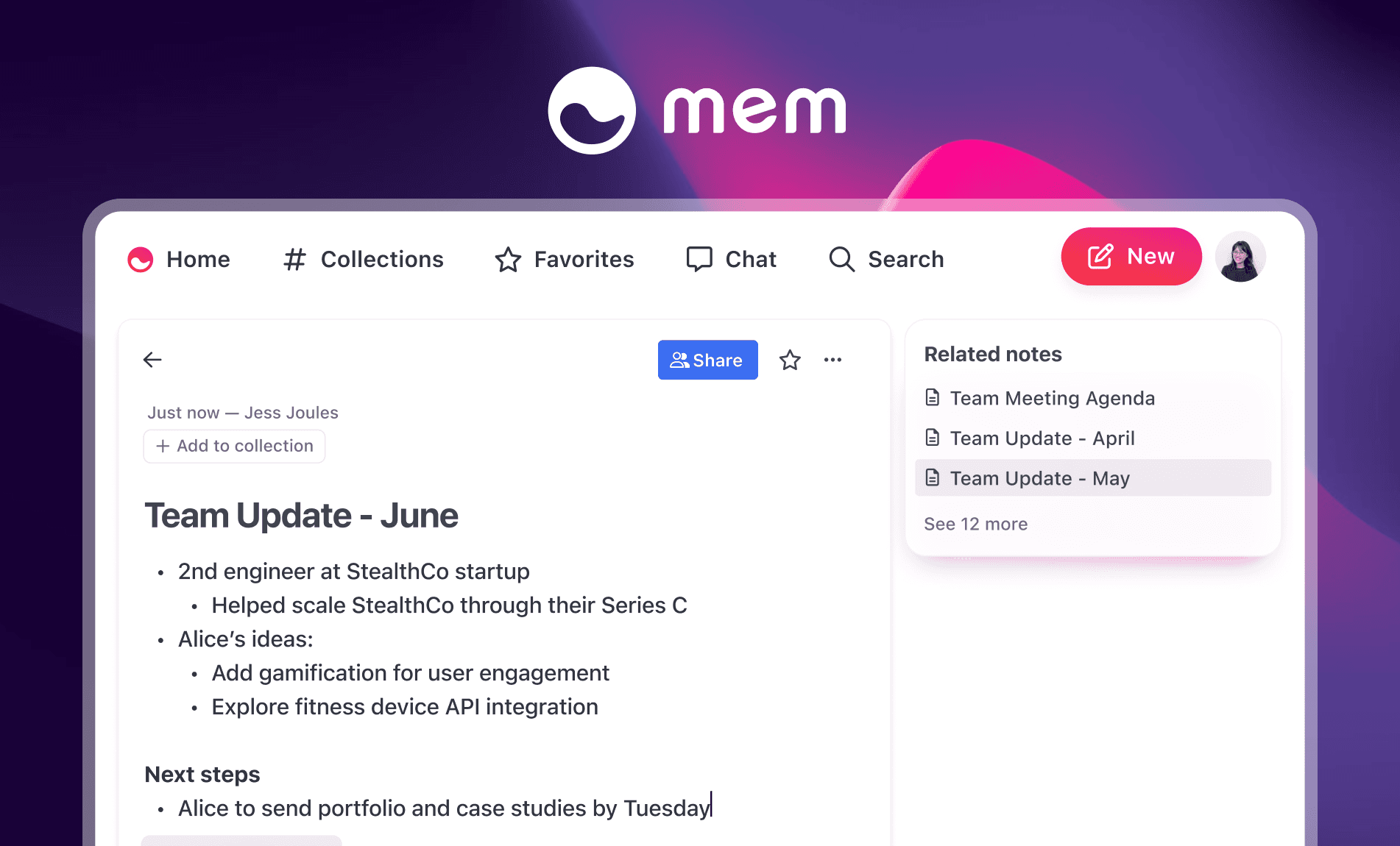
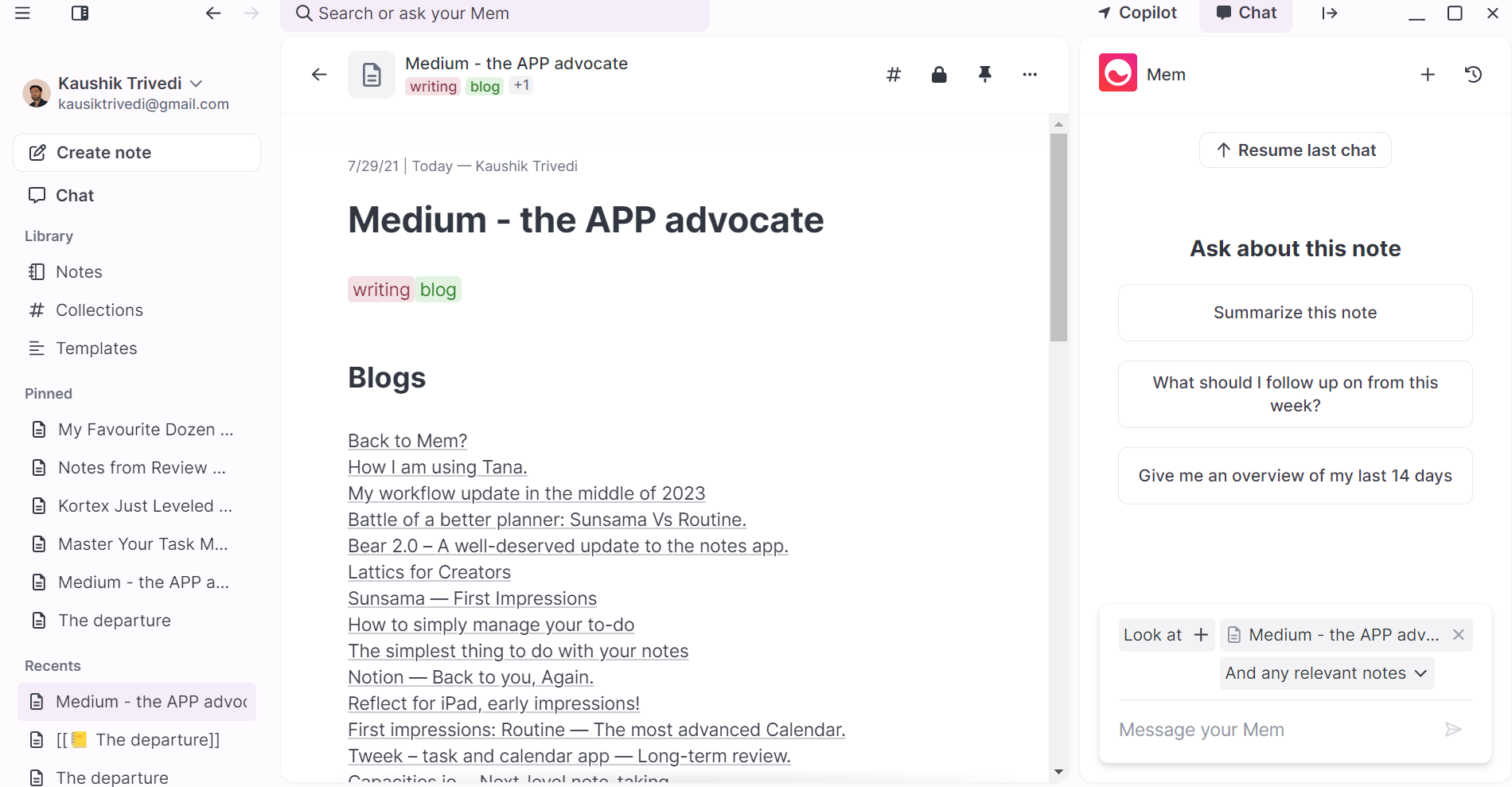
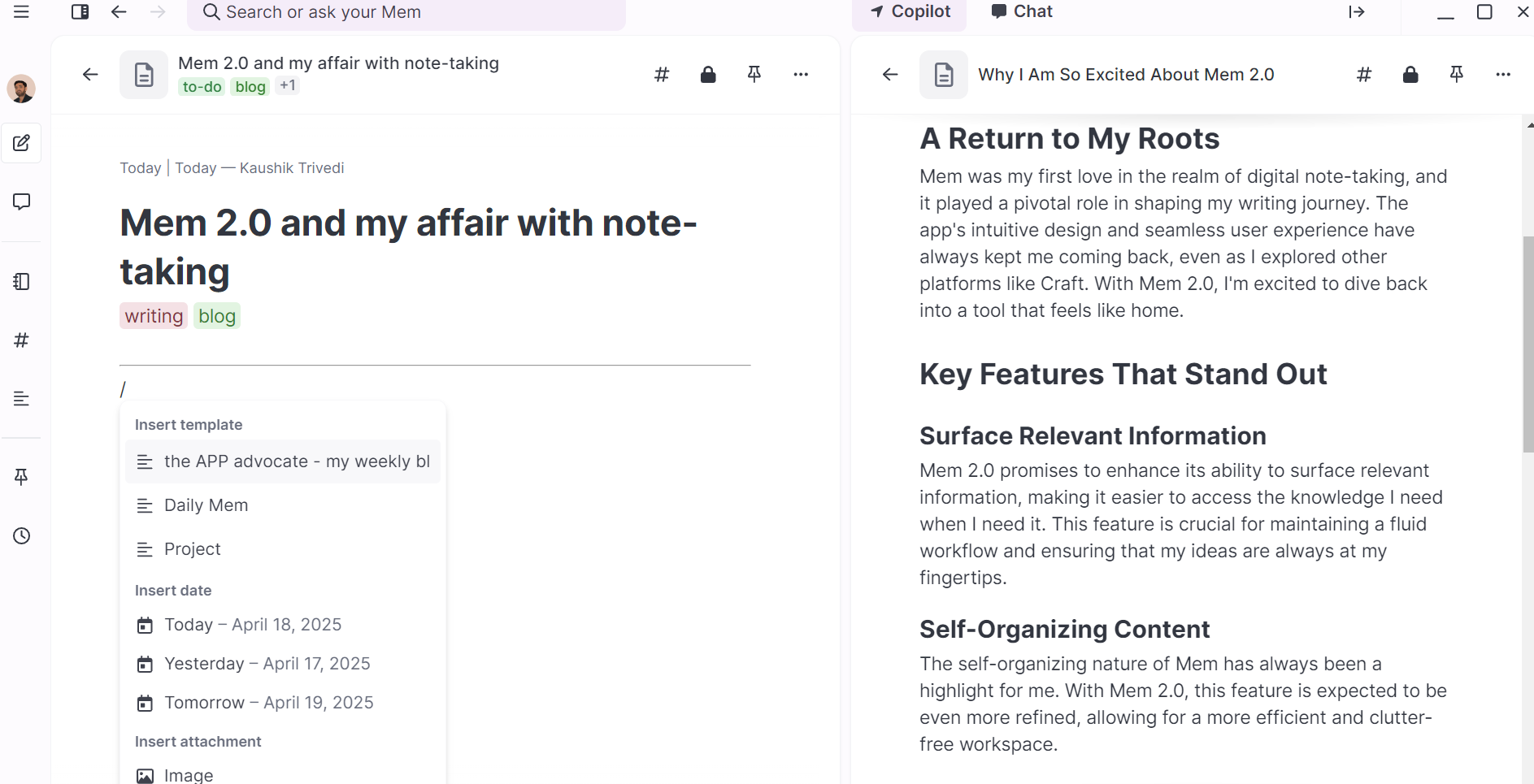
Tana: Ideation and AI Flexibility
Lastly, there's Tana, my go-to for project and task management. While I primarily use Tana for capturing and organizing ideas, its intuitive AI features extend into drafting communication and content updates. However, the markdown outline experience didn't resonate with my long-content writing style. Tana excels in ideation and AI flexibility, offering multiple model choices to cater to varying personal and professional needs. With its evolving features, Tana is poised for an exciting mobile app advancement.
Pricing plan for Tana does have a free-limited plan with 2 paid options. Plus Plan for 8 US$ a month and Pro Plan for 14 US$ a month, paid annually.
My reasons for Tana as a Single Inbox, read my blog here..
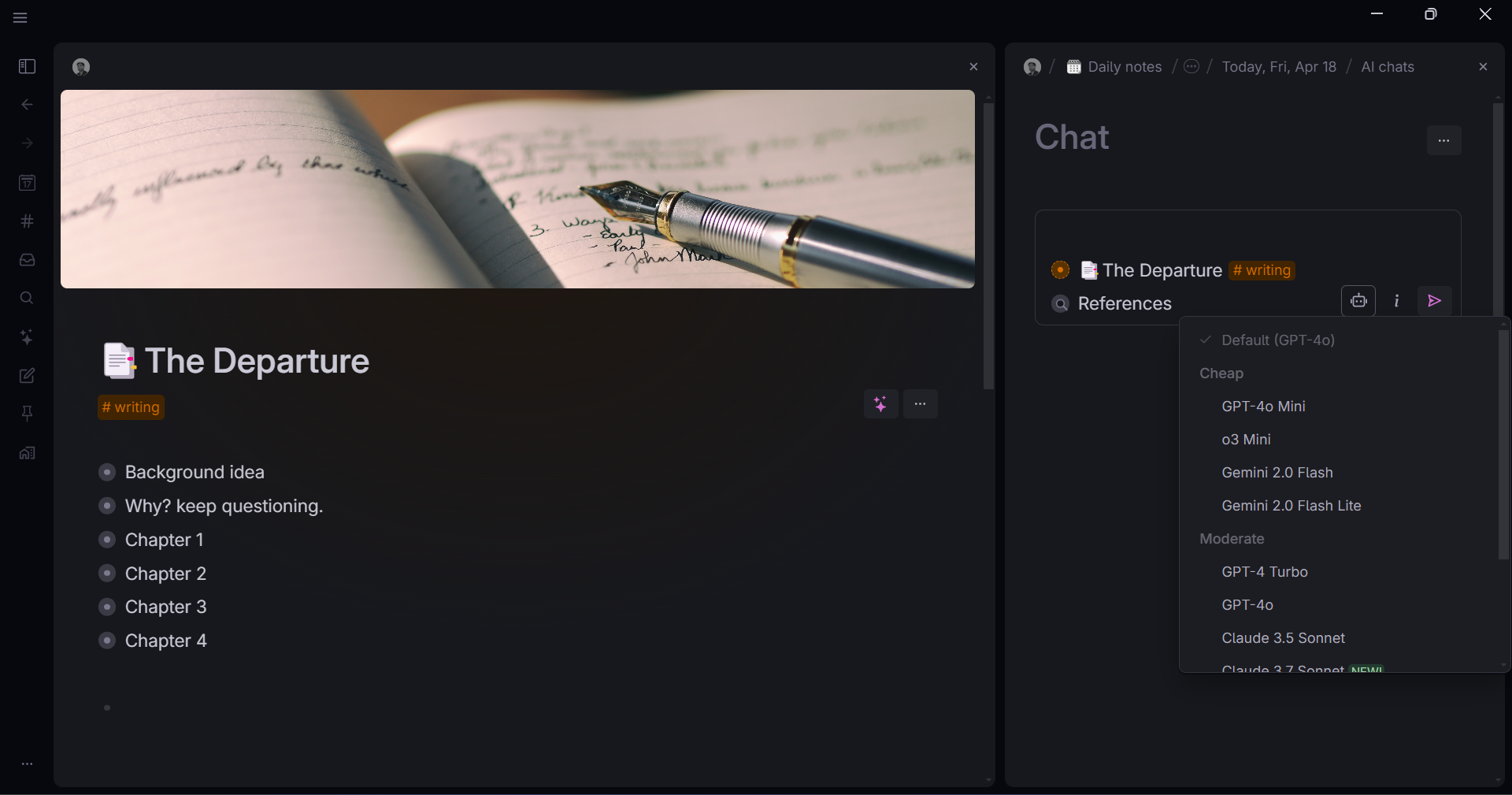
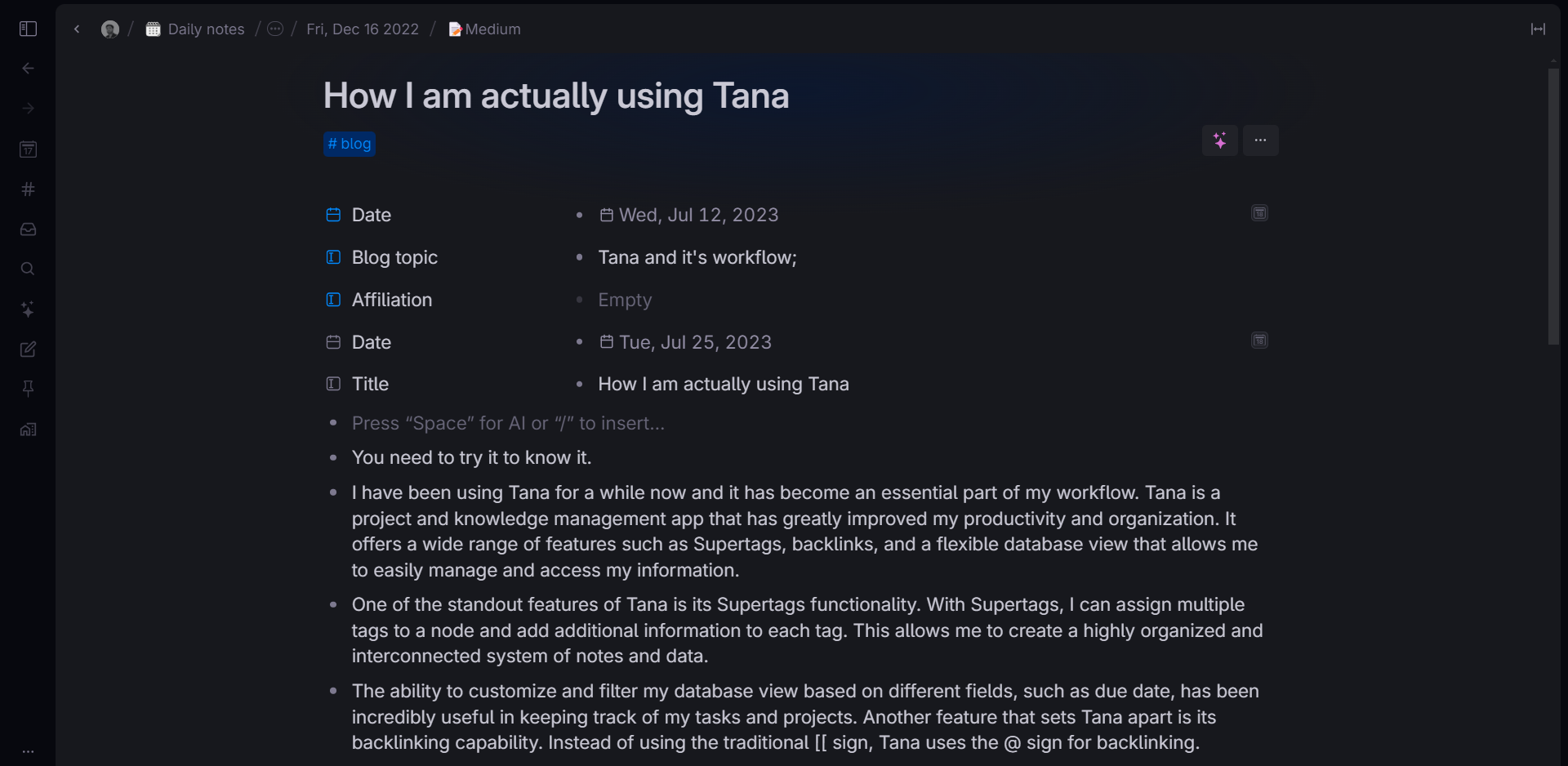
In conclusion, these four apps represent a powerful suite of tools tailored for writers seeking innovation in content creation. Their AI assistance capabilities offer something unique and transformative, fitting snugly into the writing ecosystem. I encourage you to explore these applications and share your own favorite tools that enrich your writing journey.
As of now, I am using Kortex - primarily for all my writings and parallelly exploring Lex - as a fresh breeze in this crowd of generative ai app world.
Do share what apps you use as your writing partner.
Thank you for reading.
Keep reading, keep sharing.
Stay Productive.
Astu.
❤️ Enjoy this blog?
Forward this issue to a friend and ask them to subscribe
Just wanna say hello? Hit reply and introduce yourself!
If you want to support the APP advocate, there is no subscription fees you can support do by buying me a Coffee.
Your support is very appreciated!
Thank you for reading!
You can support me, by using any of the following affiliate and best of productivity apps at no extra cost:









