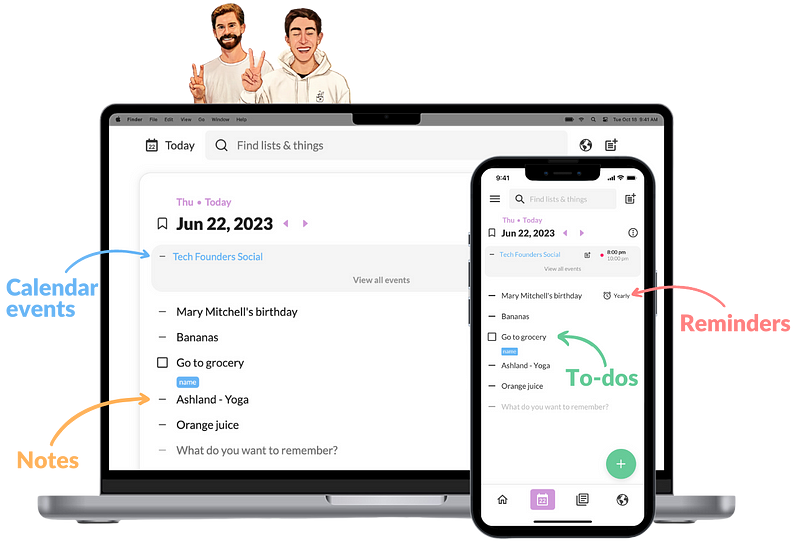Your Everyday App, Twos!
The expanding universe of note-taking is reaching new dimensions, both in breadth and depth. The sheer volume of note-taking applications is so vast that even for a seasoned user like me, it is challenging to explore all of them. However, every once in a while, I stumble upon an application that holds the potential to seamlessly fit into my workflow, and today, I am going to talk about one such application — Twos.
Twos piqued my interest for two primary reasons. The first being the feedback I received from the readers of my blog posts. Their insights and experiences often guide me to explore new tools. The second reason is the dynamic and proactive co-founder of Twos, Parker Klein. His passion for the product and commitment to its continuous improvement is quite evident and indeed commendable.
Twos, in essence, is an embodiment of simplicity and efficiency. It offers a straightforward solution for note-taking and task management, making it an ideal choice for those seeking a no-nonsense, user-friendly tool.
The primary reasons why I find Twos compelling are:
- Cross-platform availability: It allows me to access my notes and tasks from any device, at any time.
- Lightweight: It is not bloated with unnecessary features, keeping the interface clean and the application fast.
- Fast and simple to use: It is designed with user convenience in mind. The learning curve is minimal, making it an easy switch from any other note-taking app.
- Intuitive design: The design of Twos is intuitive, eliminating any confusion or complexity.
- Mobile device optimization: The application works seamlessly on mobile devices, making note-taking and task management on the go a breeze.
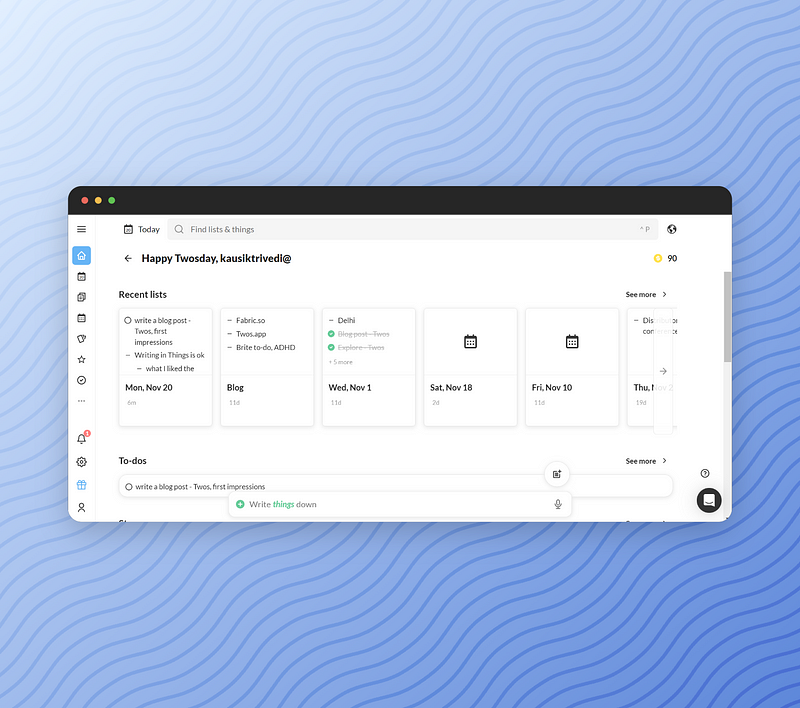
Top features, Twos:
Twos has several key features that enhance its usability. It can be defined as one of the best apps for quick capture and lightweight to-do lists.
The team behind Twos has done a commendable job in creating a tool that helps you remember, write, and share with ease. I primarily use Twos on my mobile device due to its user-friendly design and ease of use. The best part? You can use Twos for free forever! However, if you need additional features, you can upgrade at a minimal cost of 2 US$.
Twos is designed to simplify your life. It helps you manage your notes, tasks, and other important things that you generally tend to forget or try to keep in your head. It has the potential to become your ‘everyday app,’ helping you navigate through your tasks, notes, and days with ease.
What I personally like about Twos is its simplicity, speed, and intuitively designed app. It does not overwhelm you with a multitude of features but provides you with just what you need to stay organized and efficient.
Twos is not intended to replace a single app from your productivity workflow. Instead, its design idea is to inspire you to make the most of the app by using it as a notes, tasks, and calendar replacement. With its lean learning curve, Twos has the potential to replace my quick capture and to-do list (Todoist). At present, I am open to exploring more of this app and see how it can further streamline my workflow.
Who can use?
Twos can be used by anyone. Its super simple, intuitive, and responsive native app makes it a perfect solution for everyday use. Whether you are someone who does not prefer investing too much time in learning a new app or someone who loves exploring new productivity tools, Twos is worth a try. It offers an amazing ability to manage your tasks, take quick notes on the go, and also helps you schedule well. The super support and response from the co-founder, Parker, and his insightful articles on Medium add to the overall user experience.
Pricing & Platform:
Twos follows a unique pricing model. It does not offer a free trial or any data-caps but provides a straightforward onboarding process.
“However, if you need additional features, you can upgrade at a minimal cost of 2 US$.” -> All features are free on web and desktop, however, some additional features cost 2 US$ to upgrade on mobile. You can also earn coins while using Twos and redeem them for upgrades for free (more on this later).
#UseTwos

As I mentioned earlier, Twos is available across iOS, Android, Web, Windows & MacOS.
Explore Twos here:
https://www.TwosApp.com?code=theappadvocate
Thank you for reading.
Keep reading, keep sharing.
Astu.