Tweek & My reasons to go Pro!
My simple thumb rule: if I am using the app daily, let’s explore it deeply.
For a long time now, I am trying to build a simple workflow of Tasks + Calendar and however simple this looks. It is not that easy; considering the available apps and options.
Before we dive into my current idea 💡
Let me share my experiences and experiments:
I love the following apps:
Things 3
An amazing app in the iOS universe and I loved every interaction with this task management app. I have still installed it on my iPhone, as a backup.
Todoist
My go-to task management solution for non-iOS devices and suits most of my needs. The only limitation is ‘Calendar View’
Sorted 3
My recent solution and the best possible solution of managing ‘tasks + schedule’ and almost the complete solution within the iOS space.
Cron
My preferred choice of Calendar 📆 I love the idea of a specific app for specific use and Cron shines thru the entire experience, speed, sync, and availability across platforms.
Amie
The most beautiful and promising app, I am looking forward to the development of Amie not only just as an Calendar but as a complete personal productivity app – Calendar + To-do + Personal CRM.
Above all the apps, I loved and used in the combination of tasks + calendar and all the experiences offered some learning as we say; there isn’t a perfect solution.
Now; after spending a couple of good days with Tweek.so I am committing to this simple, minimalist weekly planning and task management app. I am opting for Pro.
Let me list out the reasons for you and me:
- Simple and intuitive to use.
- Minimalist approach and design.
- The idea of weekly planning is very close to my workflow.
- Google Calendar sync (as of now one side sync only)
- Some note-taking inside To-do. (strictly a to-do list app, not a project manager)
- Color pallets for example: meeting – blue, calls and email 📧 – yellow, daily must – red.
- Availability across devices and platforms.
- Recurring tasks and events.
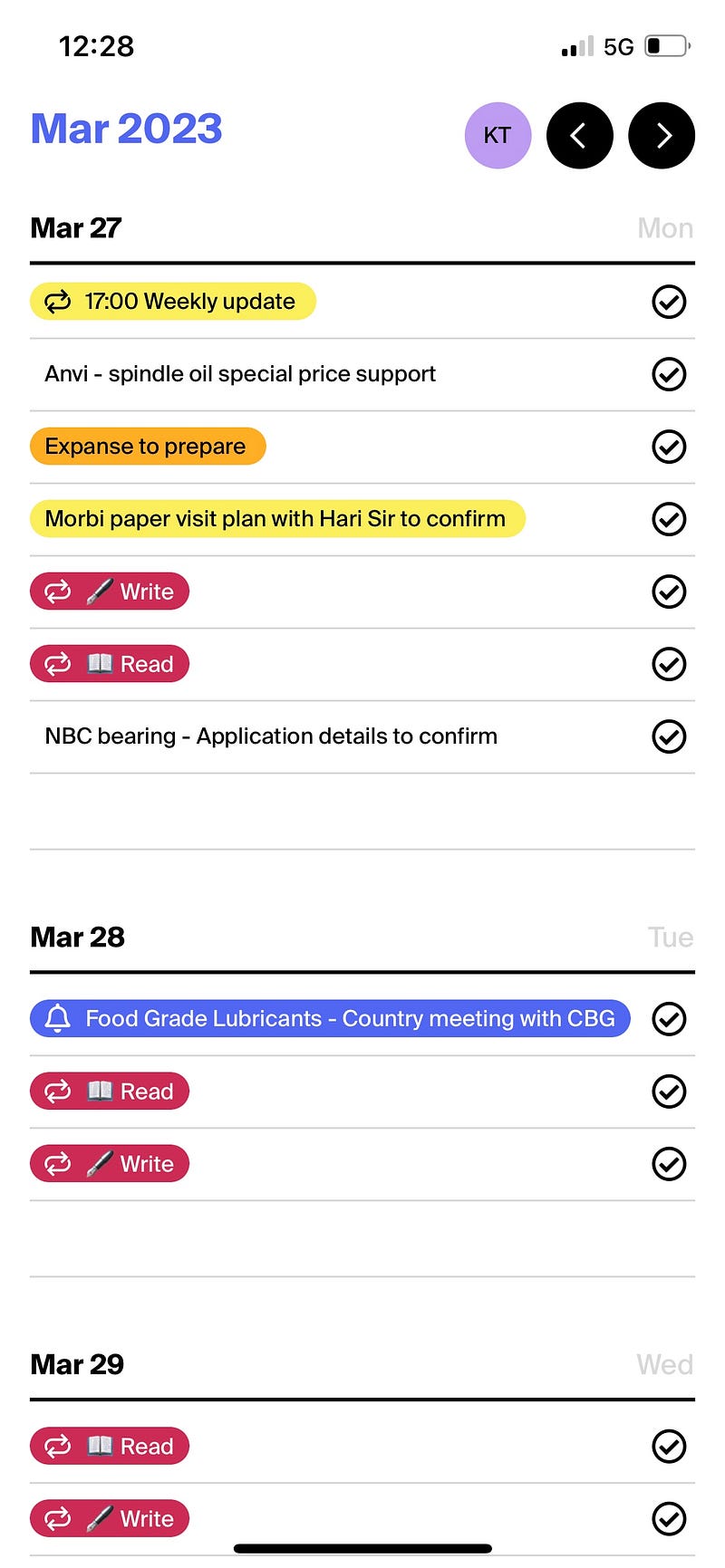
Apart from the above all, one of the key feature I am looking forward to is outlook integration.
Tweek promises to bridge the gap between my to-do and calendar integration.
And I am also having a filling of a complete system in place for myself now.
Here’s a glimpse of my workflow:
- Notes and knowledge – Reflect.app
- 2. Projects – Coda.io
- 3. Calendar – Cron.com
- 4. Tasks and weekly planning – Tweek.so
Hope you enjoyed the review and look forward to your views and feedback.
Thanks for reading.
Keep reading, keep sharing.
Astu.


