- Simple, intuitive and easy to use project management app!
There is some kind of learning curve involved with introduction to any of the new tool, system or application always. The stiffer and time consuming it is, the lesser chance to adopt and use in our regular work life.
Here comes Trello – an intuitive design of visual project management system which is super easy to use!
And the best part is – you will get the same experience across all the platforms, desktop, laptop and mobile devices.
In my line of business — projects are key element of success. Even a small but effective steps towards project can make a big impact. And many times, you are not the direct responsible individual for all the tasks involved.
Hence, you need to have a really good system of project management and I am still working on building ‘ONE’.
This is where I came across Trello. It is super simple, very visual, easy to get along and also available to Windows, iOS. Can use on official screen as well.
General idea for project management with Boards inside Trello, do have limited options:
Following is my one of the working boards for project management with inquiry inflow and active projects:
- I usually have first board with Notes — specific resources for that area
- Things to do — One card for specific project/application
- In progress — Projects which are on track
- On hold — Projects, on hold and need supports from team
- Done — Done for that application, can once again move to things to do, in case of any other opportunity
- Lost to competition — Project, inquiry lost to competition
Following are the examples:
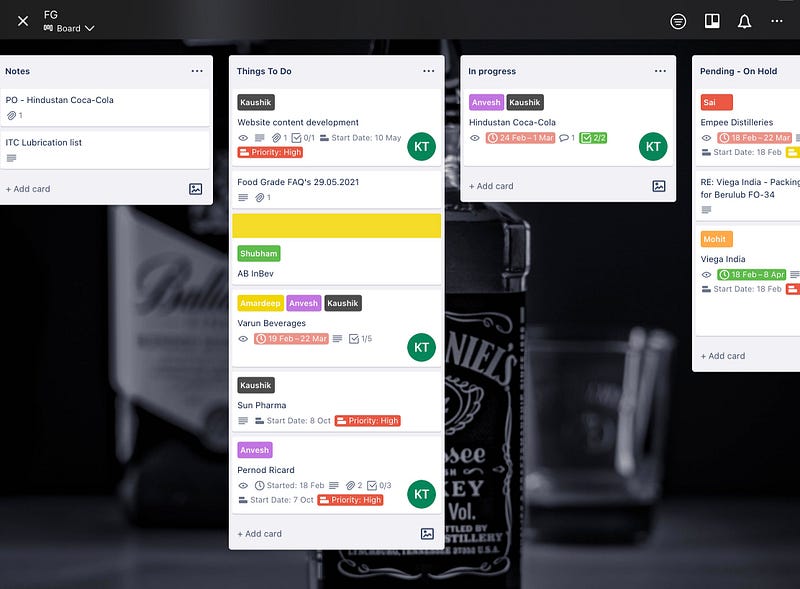
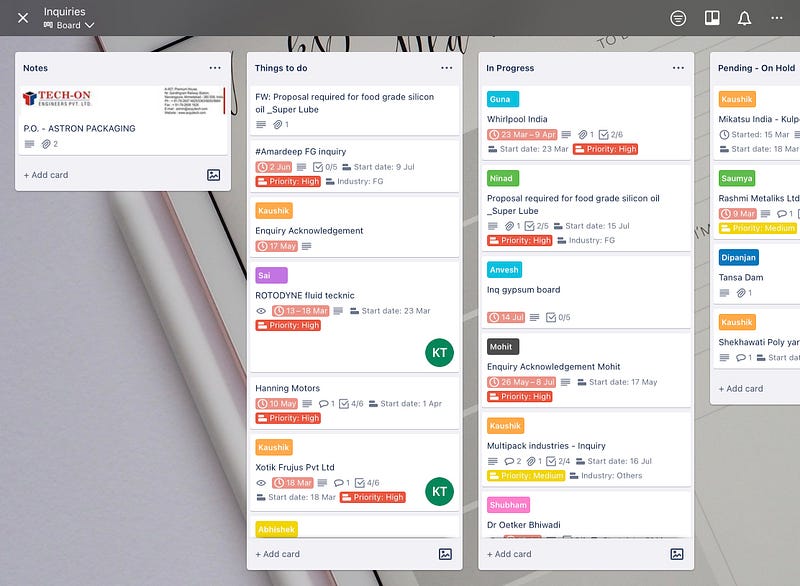
In project management with Trello, I also use:
- Description: Brief details about the project
- Label: DRI, Type of industry
- Checklist: template functionality — very useful for inquiry management
- Attachment: specific to that project, handful resources
- Customer fields: for priority and due date
- Calendar integration: for key tasks
I do use Trello — separate board for resources, key notes, research papers etc.
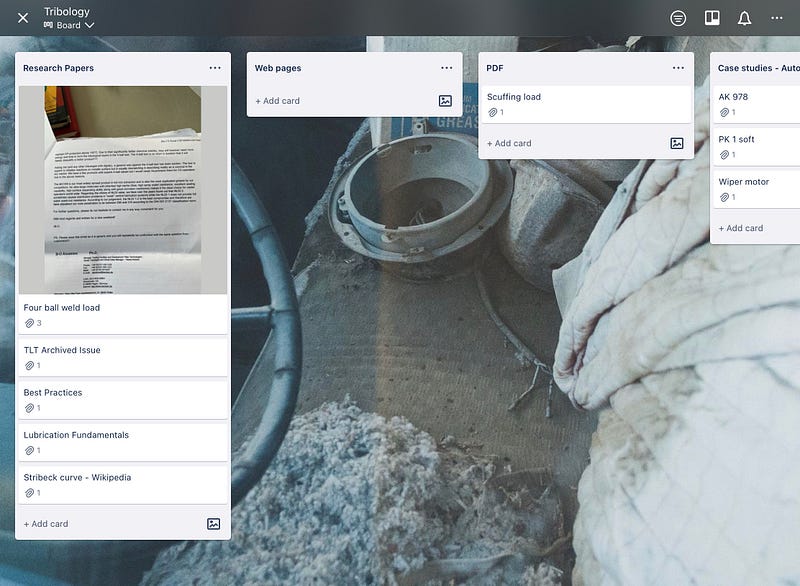
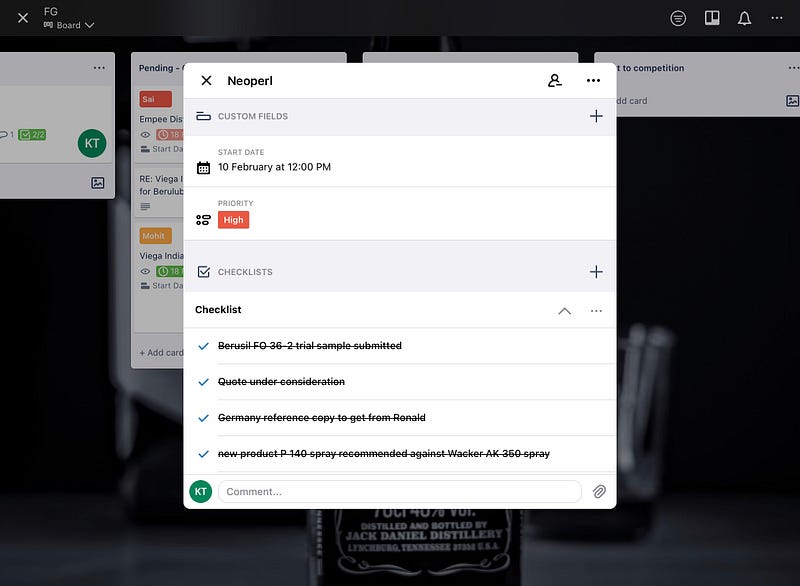
Trello also offers automation and power-ups but so far I have not use much of it, however it looks quite promising.
Also with recent updates and options of boards, timeline, map, calendar, dashboard, tables view — Trello is getting closer to my choice of project management tool.
Looking forward to use it to my maximum capabilities and understanding.
If you are looking forward for a simpler, easy to use and visual project management tool. Give it a try, sure worth it!
Keep reading, keep sharing!
Astu.

