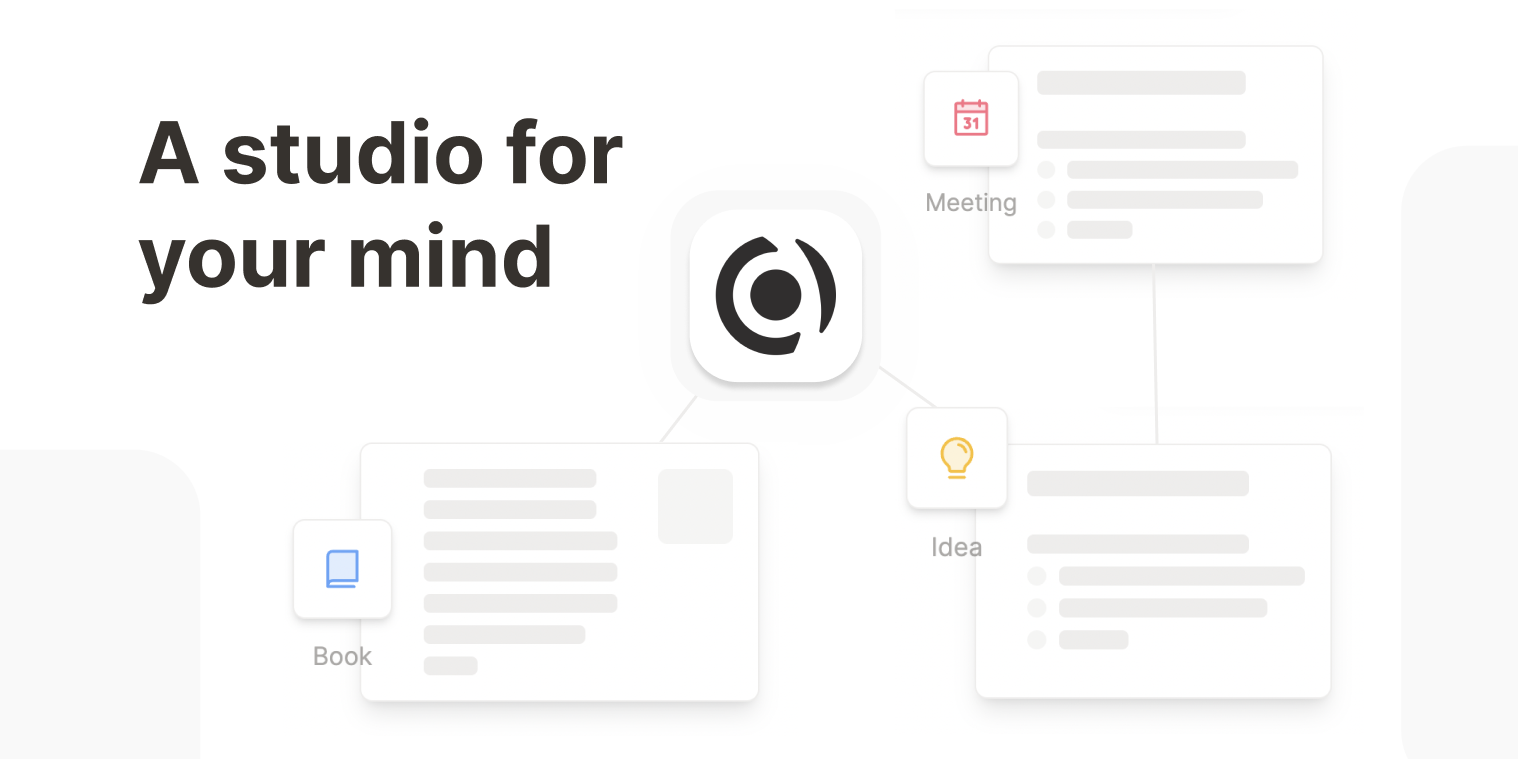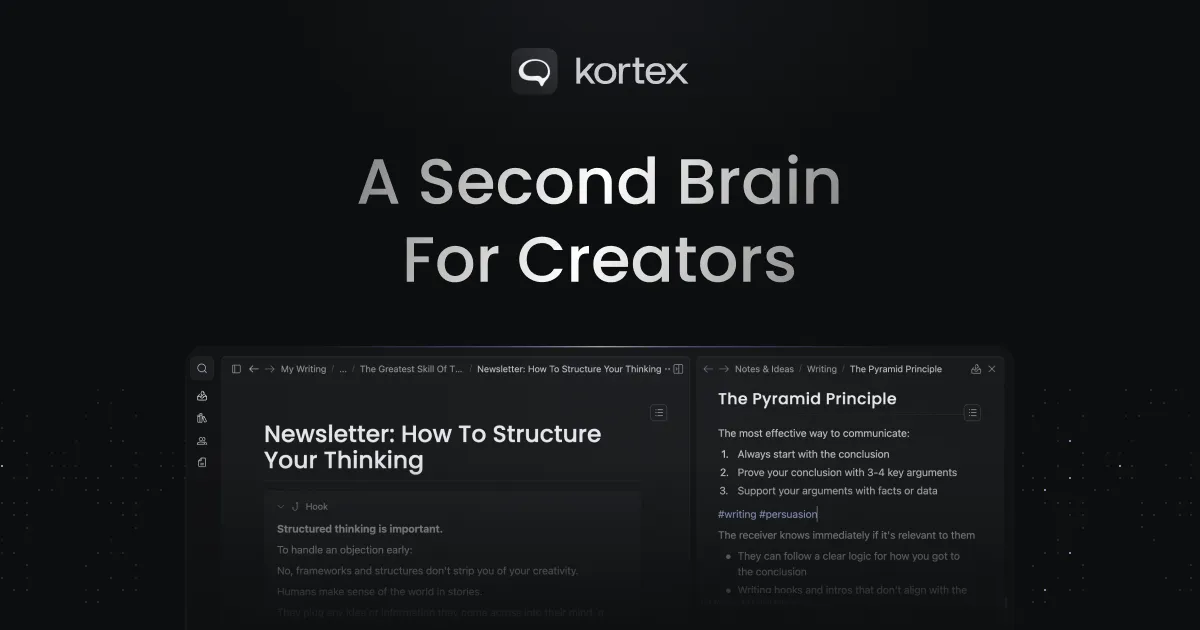Hey there, fellow productivity enthusiasts!
You know, there’s an app that I’ve admired for a long time. I invested so much time, energy, and even money into understanding and developing my workflow with it. Today, it’s an integral part of so many users’ systems worldwide. But here’s the kicker: it never quite worked for me.
Yep, I’m talking about Notion.
My journey into the world of productivity apps actually began with Todoist. Notion was the second app where I tried to develop and build my productivity workflow. Despite my best efforts, including shelling out for expensive templates and absorbing countless tutorials, I never felt confident or actionable with the system. It’s not that there’s anything wrong with Notion. In fact, it’s an exceptional tool for many. For me, however, it served more as a library than a project management tool. I found myself spending more time organizing stuff than actually working on my priorities.
Even though Notion is one of the most popular and widely used apps in the realm of personal productivity and all-in-doc segments, it just didn’t click for me. So, I ventured out to find alternatives, and I’m thrilled to share the top 4 alternatives to Notion that worked for me.
These aren’t ranked in any particular order, and there are certainly more out there, but these are based on my experience and use cases.
1. Coda
Coda has some incredibly powerful tables and databases. It’s probably the closest and strongest alternative to Notion that I’ve found. I’ve been using Coda for over three years now, and my subscription is active until November 2024.
Some features that have kept me tethered to Coda include its feature-rich tables and databases, in-built graph view, and one of the best PDF export qualities (a personal priority). Coda combines documents and tables with advanced formulas, automation, and packs to make things happen effortlessly.
If you want a deeper dive into how Coda stacks up against Notion, check out this comparison blog post:
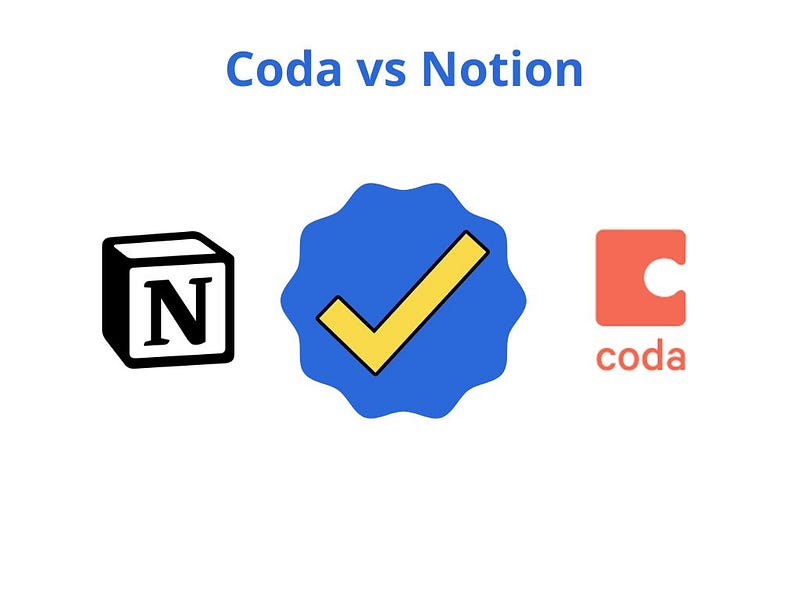
2. Tana
Tana is one of the newest and most impressive players in the note-taking space. It has completely transformed how I take and connect my notes. I used this beautiful app for 18 months for project management.
What sets Tana apart are its Supertags. Supertags offer a simple yet powerful way to connect your notes, eliminating the need for templates. I used Supertags for projects, meeting notes, and daily notes. While the UI, UX, and desktop speed are top-notch, my main reason for moving away from Tana was the lack of a mobile app. As someone who likes to access their projects and notes on the go, Tana’s limitations became a deal-breaker for me.

3. Capacities
For the past three months, Capacities has been my go-to app for project management, and I am thoroughly enjoying it.
Why, you ask? Well, Capacities has everything I missed in Tana. With an app for iPad, Graph view, and self-organizing ability by object type (e.g., PDF, Links), Capacities offers immense value to me personally. I love using it on my iPhone to create new projects, take meeting notes, or jot down atomic essays almost daily.
Capacities presents my daily notes in a list, board, or gallery view, which I find incredibly useful. I have been writing about my experiences with Capacities with my personal use cases and planning to continue doing so.
For any app, I consider to use in my workflow. I not only try the app for 2–3 weeks but also like to see how is the team behind and what is the roadmap. I appreciate all the above apps and team behind it but there is 2 apps which stands out in terms of development and communication. Capacities and Craft. One more reason for me to continue with Capacities.
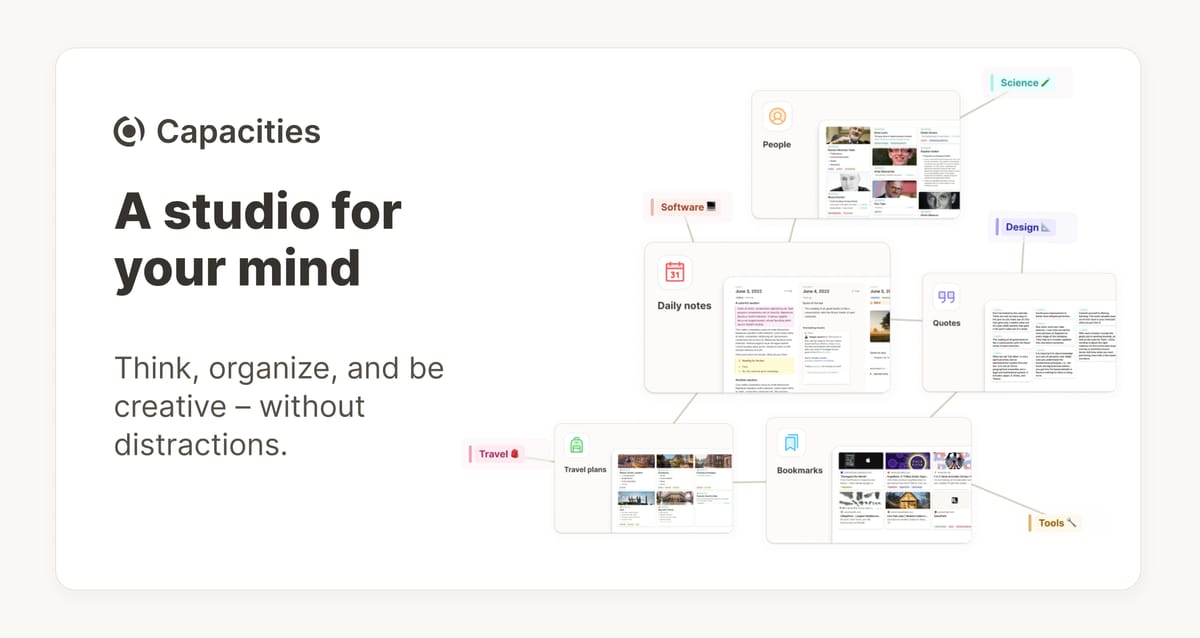
4. Craft
Craft might just be the best native app I use every day. Not for project management, but for writing. Yes, it has its limitations in terms of databases (which are currently in development and beta testing), but apart from that, Craft has superior features compared to Notion. Many might not agree, but for me.
The app is beautifully designed, and every interaction with it is a joy. There’s virtually no learning curve. For my personal use, Craft stands out because of its simple and aesthetically pleasing design. It offers a dedicated day-wise calendar that supports your notes too, along with a traditional folder-based system.
Craft also has connected note experiences, supports task management, and integrates with Things 3 (my preferred task manager). I’m definitely considering using Craft for projects once I test the ‘Object’ feature for databases.
As mentioned above, I appreciate the way team behind Craft is keeping their communication open.
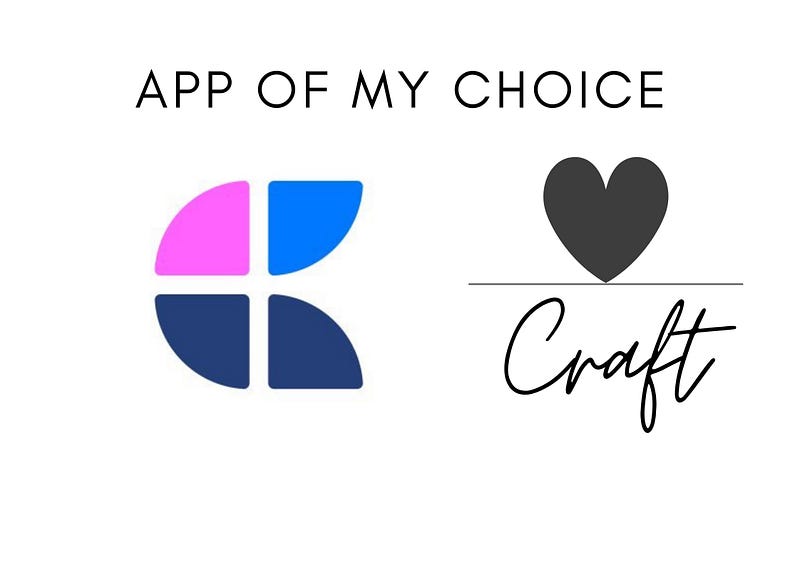
5. Anytype
What I liked the most about Anytype is its unique focus on empowering users with true ownership of their knowledge. Embracing a local-first approach, Anytype ensures that your data remains secure and offline by default, catering to a variety of use cases through its versatile object-based note-taking system.
The familiarity of its block-based editor, coupled with robust Markdown support, makes the experience both intuitive and flexible. Additionally, the ability to natively build fully functional applications for both Android and iOS expands its utility even further.
Anytype provides a wealth of object templates for diverse scenarios, be it a project, a meeting, or even a recipe, making it highly adaptable. Features like linked objects, graph views, and widgets elevate its power and popularity within the Personal Knowledge Management (PKM) community.
Despite its slightly stiffer learning curve and the need for a certain level of investment in learning and customization, the benefits it offers make it a valuable tool for anyone looking to truly own and manage their knowledge.

At the end of the day, no single tool fits all our expectations and needs. However, having the ability to choose from a variety of apps makes it easier to find what works best for us.
I love experimenting with different apps and tools not just for my personal use, but also to share my experiences and thoughts with the world.
Let me know what you consider as a project management tool compared to Notion.
Thanks for reading.
Keep reading, keep sharing.
Stay Productive.
Astu.
My affiliate supports my work and my daily productivity: