When it comes to writing blog posts, most people assume I use popular applications like Notion, Ulysses, or Mem. However, my go-to tool is none of these. Instead, I use Scrintal, an app that has revolutionized my writing process. Allow me to tell you why.
The Writing Process: More Than Just Putting Words on Paper
Writing, to me, is more than merely transcribing thoughts onto a screen; it's a journey of discovery, exploration, and achieving clarity. My objective is always to produce content that is not only coherent but also deeply engaging. This is where Scrintal excels, allowing me to visually map out my thoughts and ideas, and transforming my writing process into something more dynamic and interactive.
Why Not Just Think and Write?
The idea isn't just to think straight and start writing immediately. The notion is to keep everything open, brainstorm, outline, and then filter out the good ideas from the not-so-good ones. Here’s where the magic of Scrintal happens:
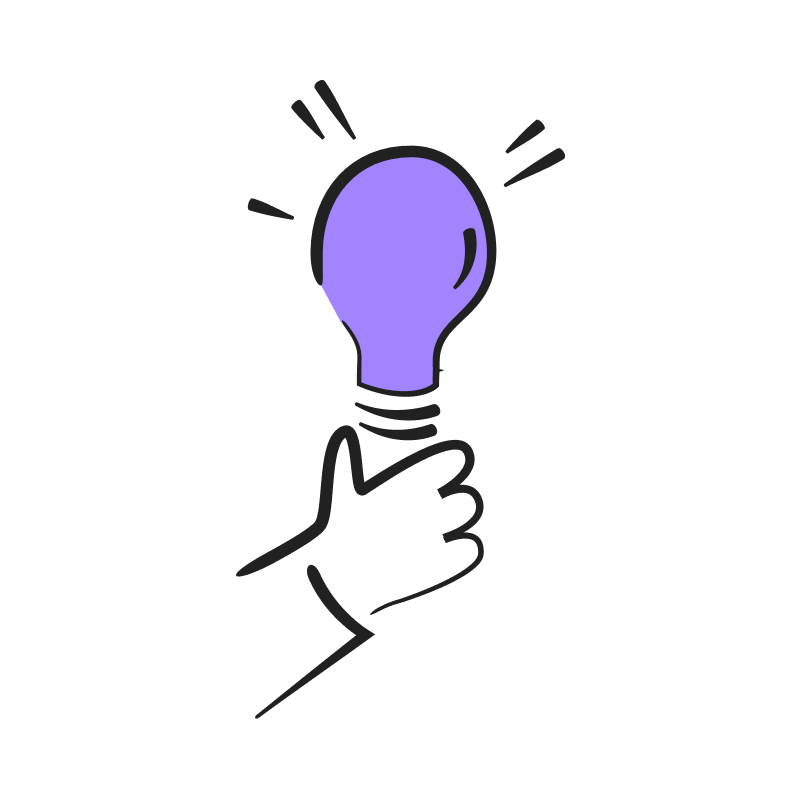
My Writing Journey with Scrintal
Brainstorming
When I start on a new blog post, I kick off with a brainstorming session in Scrintal. I jot down every idea that comes to mind, regardless of how wild or disconnected it may seem. Each idea becomes a bullet or a card within the app. This phase is crucial as it helps me get everything out of my mind and into a visual space.
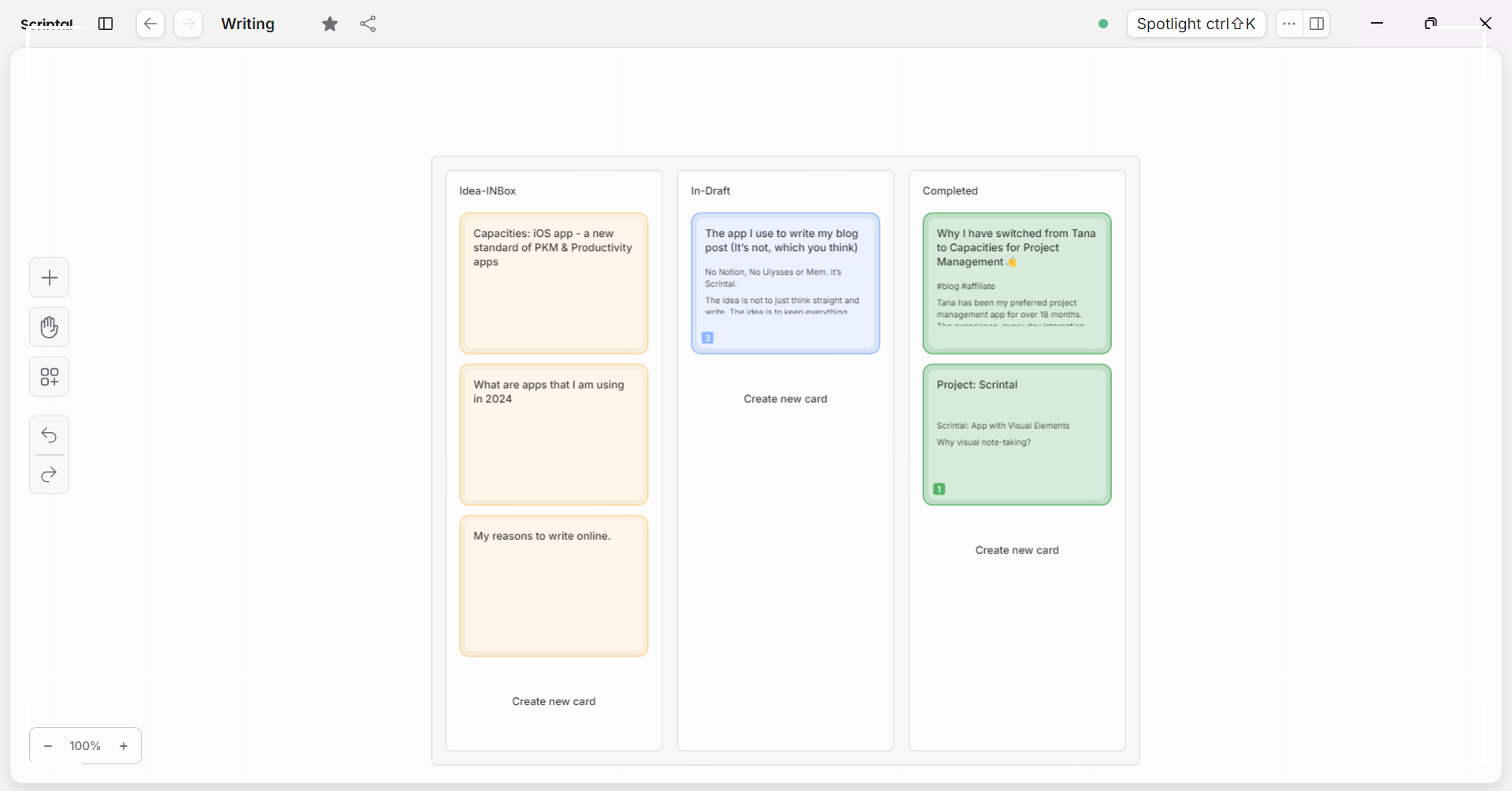
Creating Connections
Once I have a substantial number of points, I start linking them based on their relationships. Scrintal allows me to create nodes for each idea and connect them visually. This helps me identify main themes and sub-themes, essentially forming a mind map but with a dynamic, interactive interface. It becomes easier to understand the bigger picture and ensure that my writing has coherence and depth.
Outlining
After brainstorming, I move on to outlining. I create an outline in Scrintal where each section of my blog post is represented as a dedicated card. Sub-sections and key points within those sections become notes inside these cards. This hierarchical structure helps in organizing content logically.
Filtering
Not every idea makes the cut. Here's where the filtering process comes into play. I critically evaluate each card and decide whether it adds value to my post. If it doesn't, it gets pruned. This ensures that my content is focused and relevant.
Drafting
With the outline complete and unnecessary ideas filtered out, I start drafting. I usually have a new Scrintal card open parallel to the outlining card. This setup allows me to refer back to my outline and the web of interconnected ideas as I write. It ensures I don’t miss any important points and helps maintain the flow of the post.
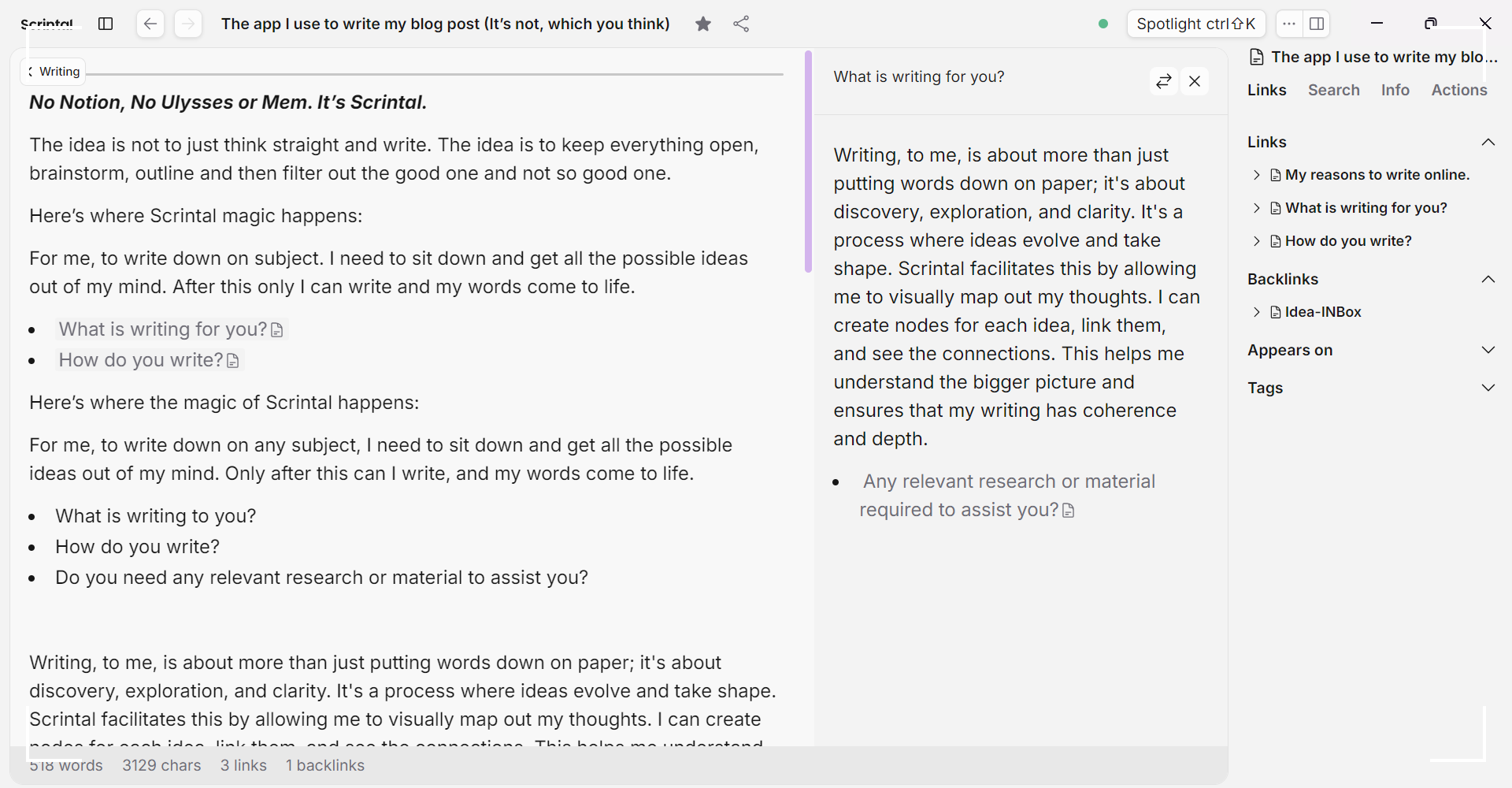
Research and Material
Relevant research and material are essential to support any writing. Scrintal makes this easy by allowing me to link external resources directly within the app. I can have my research papers, articles, or any other reference material just a click away. It’s incredibly convenient and ensures all the information I need is centralized.

What About You?
So, what is writing to you? How do you approach your writing process? Do you have any specific tools or methods that help you get your ideas down? Share your thoughts and let’s continue the conversation.
Thank you for reading.
Astu.


