Does it have a place in my workflow?
The answer to the subtitle is, Not yet.
I have been waiting and ready to write about Tana for a couple of months now and finally the wait is over, kind of a holiday gift to me.
And once I am on board for the last week or so, I am in debate with myself on the use case of Tana and whether should I still be excited about the most hyped app in ‘Personal Knowledge Management and Note-taking app universe’?
The answer is yet to conclude.
But here I am with my first impressions on, Tana.
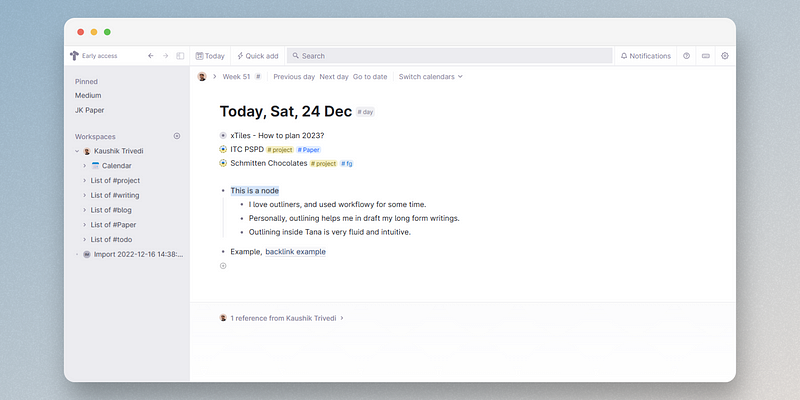
Tana is true ‘Everything OS’, as they claim.
It all starts with the UI/UX and Tana has all my attention from here, it is well-built, very intuitive, and simple. All the elements of a good note-taking app are taken care and this is when the app is still in its very early days. Kudos to team Tana.
Dark mode in Tana is the best place to work from, coloured tags, a side panel with ease of access to tags, pinned notes and calendar entries, Quick add, keyboard shortcuts, and many more, every detail are well thoughtfully implemented.
I am a fan of outliner apps and used Workflowy for some time and use Reflect app as my daily driver, this makes my onboarding a little easy however for someone who is not familiar with outlining it may take a good amount of time and a stiff learning curve to get into Tana.
Inside Tana;
- Everything is a node.
- Every node can be connected
- Every node is a page
- Every node can be a database
So, everything inside Tana is a node and daily notes are the center of all the activities in Tana.
Let’s move to the most hyped features that differentiate Tana from every other player:
Supertags
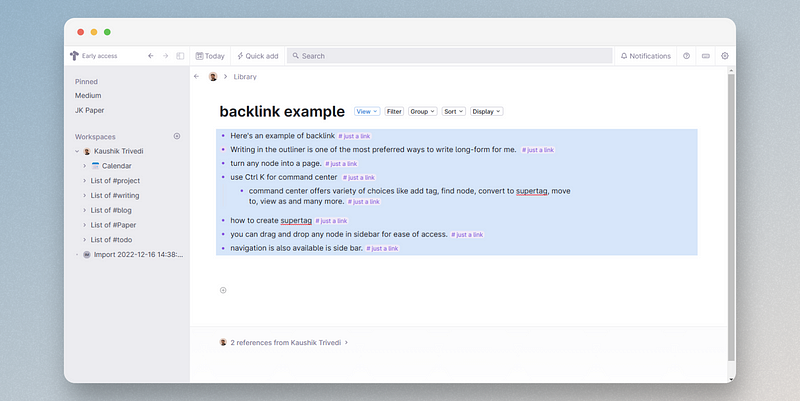
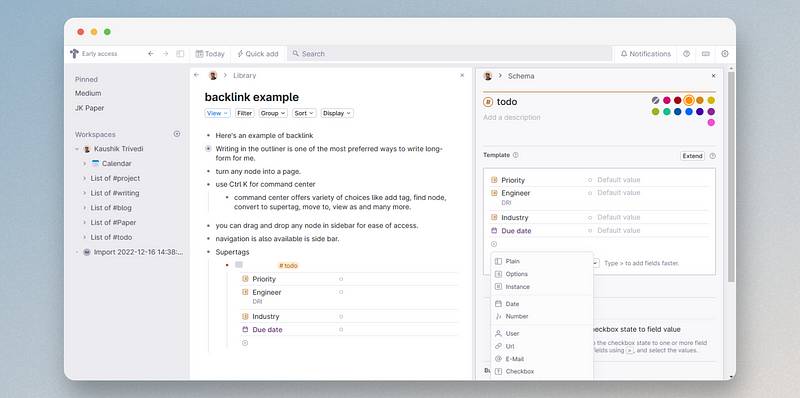
Supertags is the superpower of Tana.
You can select multiple nodes and assign tags and with Supertags, you can add multiple fields to tag and with the ability to add more information to tags, every node with supertag is the base of your tables and database.
This is not as simple as it sounds, you need to pay a little more attention and time to set your supertags and make the most out of this superpower of Tana.
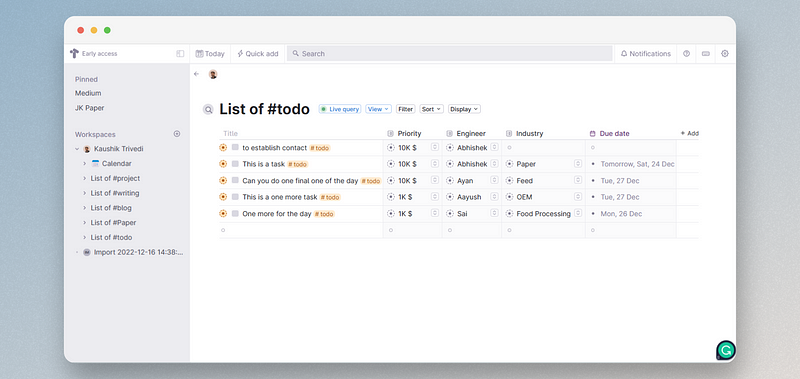
As of now, Tana offers multiple options of view your database
- List, Tables, and Card.
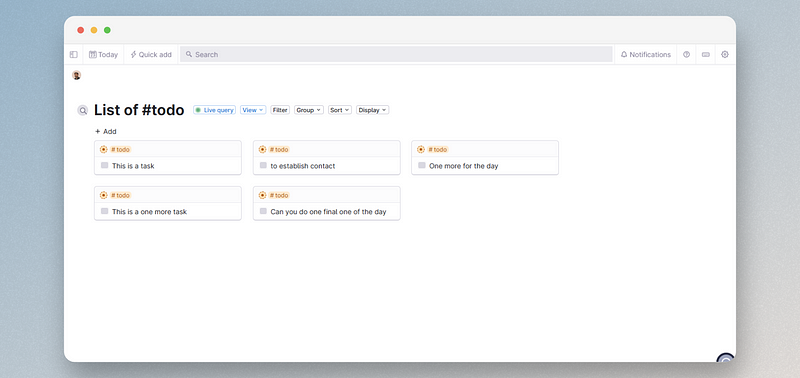
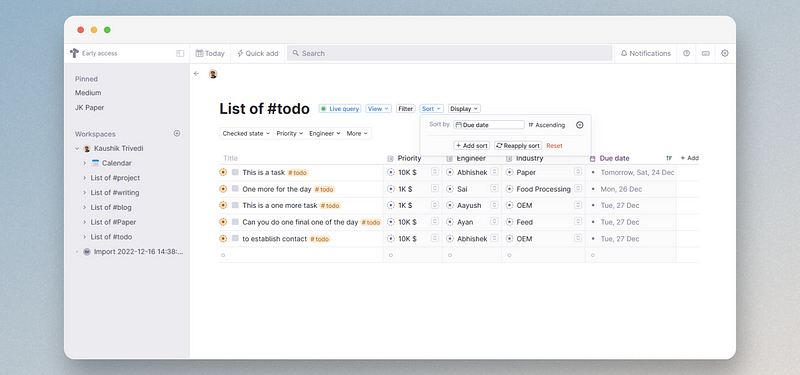
Not only database views via filter, but you can also use sort the table, and database by various field selections for example; Due date.
This is just amazing!
With a few clicks and the database is ready to work for you.
Backlinks
Inside Tana, you no more use [[ sign for backlinking but @ sign and it works like a charm.
With this backlinking as a true connected notes app, you can use Tana just like all your favorite note-taking apps.
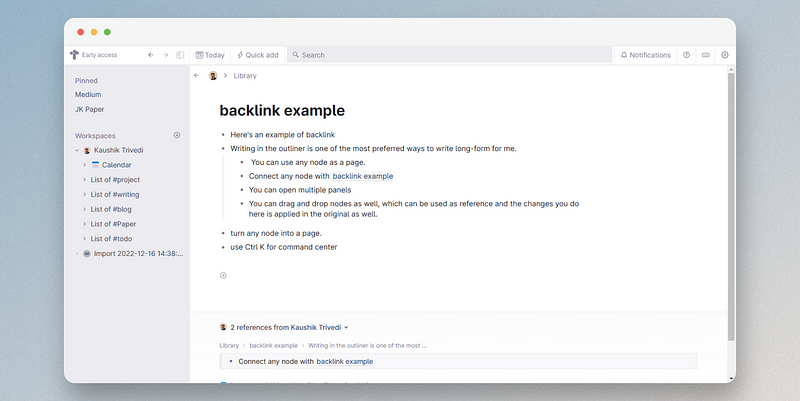
Multiple backlinked, connected notes can be opened and viewed, edit as well.
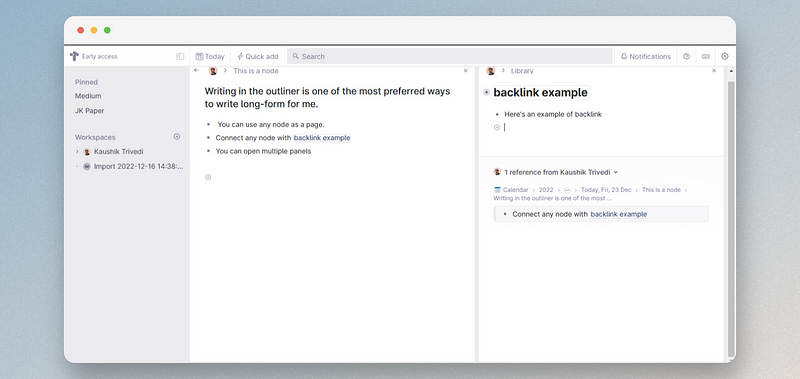
Inside Tana; all the action happens just by Ctrl K
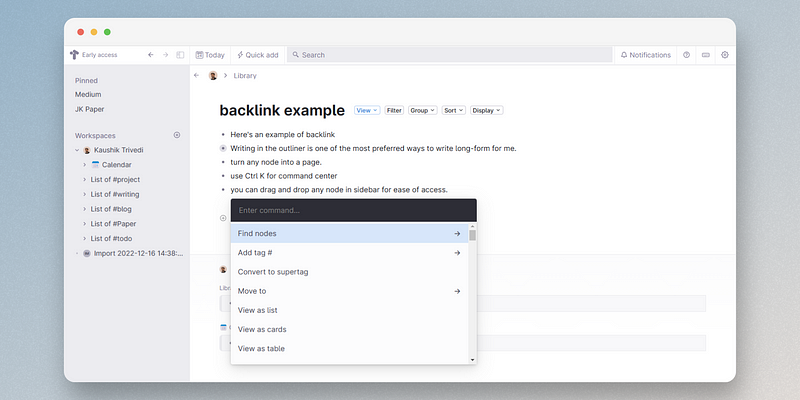
Ctrl K opens the command center and you can:
- Search, add a tag, supertag, open quick add, sidebar toggle, dark or light theme, change the view, and many more.
This is not all, I have just started using and exploring Tana.
This app offers an amazing opportunity to build your own, complete information management system with one app — Tana.
How does Tana fit into my workflow?
I am really happy with my current workflow and am not looking for any add-ons.
However, Tana has all the potential to be my preferred note-taking, information, knowledge, project, and task management system. I will surely be working next couple of months to make the best use of the ‘Everything OS’
What keeps me at a distance from Tana is, there is no mobile app as of now and I do take a lot many notes on Mobile and looking forward to the iOS app of Tana.
Considering the early days of Tana and the potential the app has, I am sure the team will be working really hard on the development of the app.
Let’s see what Tana offers us in 2023.
Happy holidays to all of you and wishing you all the readers and writers the best of everything.
Thanks for reading,
Keep reading, keep sharing.
What’s next:
Plan your 2023 with xTiles app
Astu.

