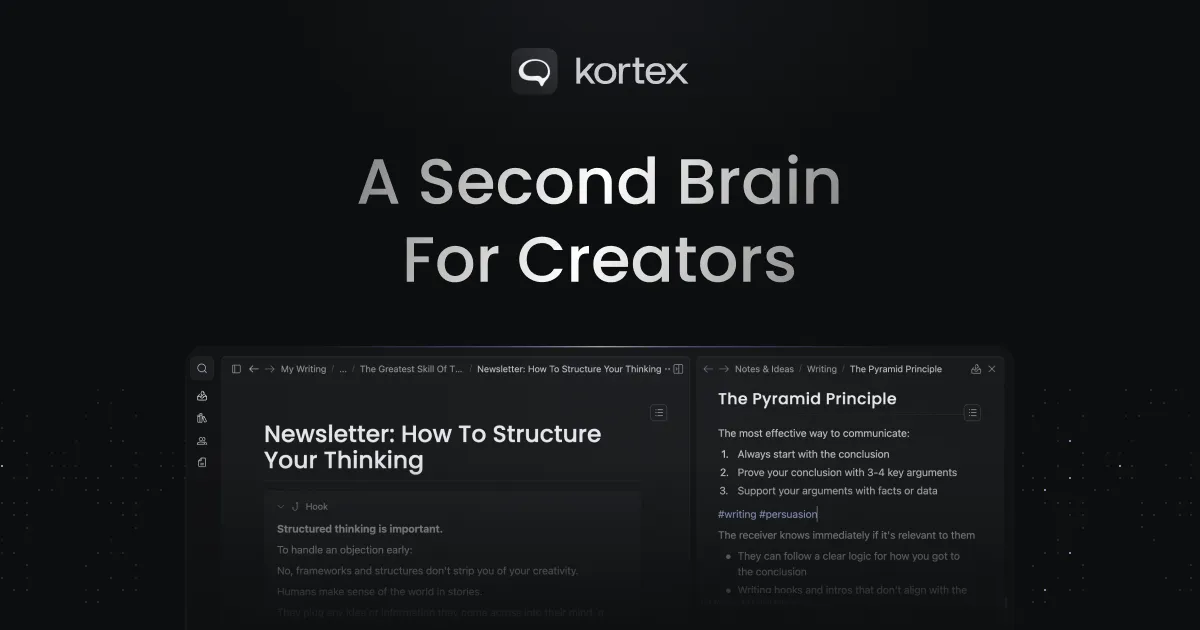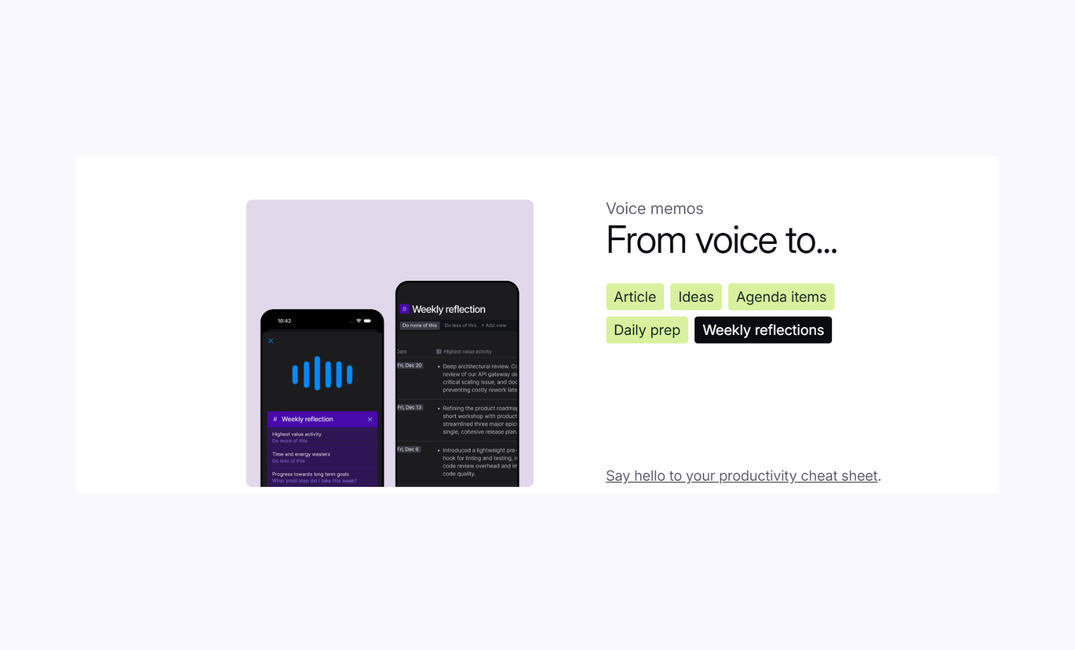For years, I've struggled with the same problem that I'm sure many of you can relate to: my notes, ideas, and tasks were scattered across countless apps. Text notes in one place, voice memos in another, project details buried in a to-do list – it was a digital mess. I was constantly switching between apps, losing ideas in the shuffle, and feeling overwhelmed by the disorganization of it all.
Then I found Tana, and it's become the solution to my scattered thoughts.
What drew me to Tana was its promise of a quick capture system combined with enough organization to make those captures useful. As someone who is constantly jotting down ideas, recording voice notes, and trying to keep track of tasks, Tana has become my central hub – my "second brain" – for managing all of this information.
My evening walks is where ideas are flowing from all the direction and I need a partner to capture the essential.
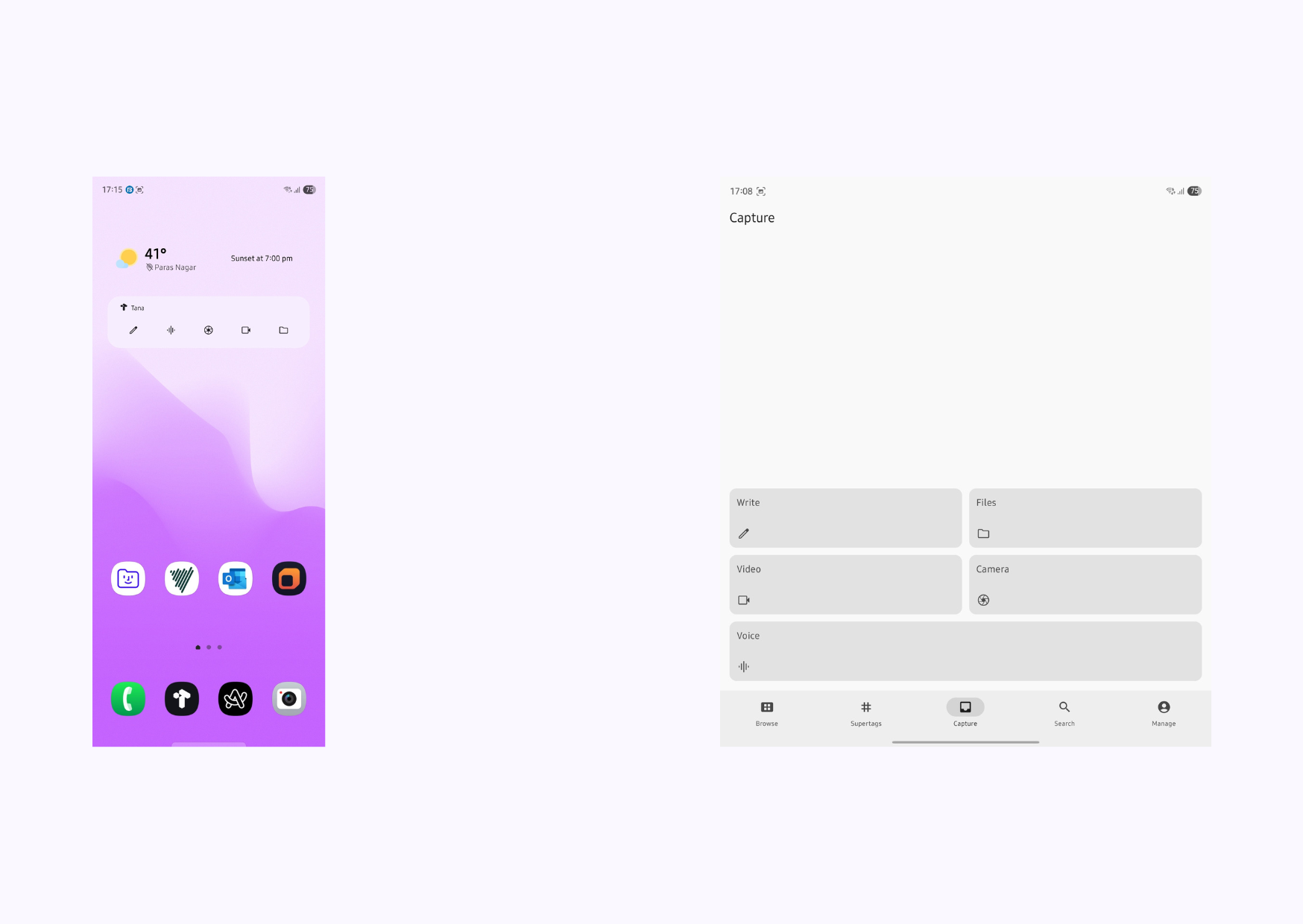
Here's how I'm using Tana and why it's been a game-changer for me:
Quick Capture First: Tana excels at quick capture. Whether I'm on my computer or on the go with my phone, I can instantly jot down an idea, record a voice note, or capture any other fleeting thought without having to interrupt my workflow. The ability to quickly get information into Tana means I never lose those momentary sparks of inspiration.
Text + Voice: A Winning Combo: I primarily use Tana for both text and voice notes. As someone who tends to think out loud, the ability to quickly record a voice memo when I'm on the move and then have it automatically transcribed is a game-changer. It allows me to capture my thoughts in the moment, without having to stop and type. And when I do want to jot something down, Tana's streamlined text capture makes that a breeze as well.
Temporary vs. Permanent: One of the biggest shifts in how I use Tana was thinking about my notes in two distinct categories: temporary and permanent. Temporary notes are the fleeting ideas, tasks, or reminders that I need to capture quickly but may not need to keep forever. Permanent notes, on the other hand, are the ones I want to build upon, connect to other ideas, and refer back to over time. Tana handles both of these categories beautifully, allowing me to decide later on which notes I want to keep as part of my permanent knowledge base.
Inbox Processing: Tana has become a single space to manage and organize all of my various inputs from different apps and sources. Whether it's a note I jotted down on my phone, a voice memo I recorded during a meeting, or an idea I scribbled on a piece of paper, everything lands in my Tana inbox first. This allows me to process and organize all of that information in one central location, rather than having it scattered across multiple apps.
Daily Node and Inbox: Within Tana, I've found it helpful to have two distinct spaces: a daily node and a broader inbox. The daily node is where I capture my fleeting daily tasks, notes, and reflections, while the inbox is where I process and organize my more long-term ideas and permanent notes. This separation helps me stay focused and ensures that nothing falls through the cracks.
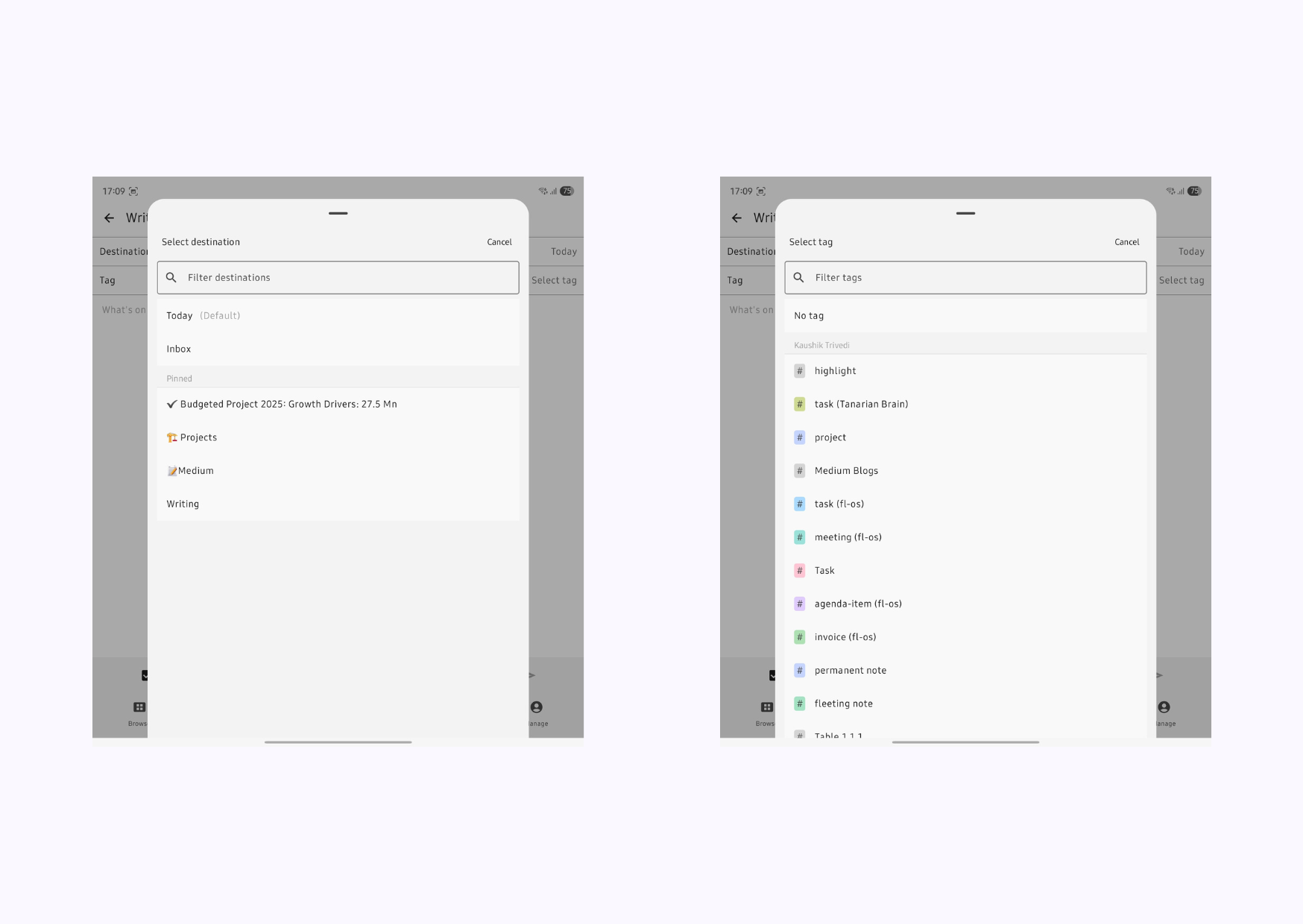
Tana isn't perfect, of course. Its organization is a bit more limited compared to some other note-taking apps out there. But for me, that's actually been a benefit, as it forces me to be more intentional about how I categorize and connect my notes. I find that I'm less likely to get bogged down in complex organizational schemes and can instead focus on the core purpose of each note.
If Tana doesn't fit your needs, here are a few quick-capture text and voice note apps that might work for you:
Text Note Quick Capture Apps: iOS exclusive
- Drafts: A popular choice for quickly capturing and processing text.
- Mem 2.0: Lightweight and distraction-free for simple note-taking.
Voice Note Quick Capture Apps:
- Voicenotes: AI note-taker to record your thoughts and meetings, remember everything, and get insights right when you need them. Available on - iOS, Android & Web.
- Just Press Record: A straightforward voice recording app.
The Bottom Line:
If you're tired of scattered notes and want a single place to capture your ideas, give Tana (or one of the alternatives above) a try. It might just be the "second brain" you've been looking for.
the idea is to control your input, limit your notes - PKM organization in order to maximize your creative output.
Thanks for reading,
Keep reading, Keep sharing.
Stay Productive,
Astu.
You can support me, by using any of the following affiliate and best of productivity apps at no extra cost: