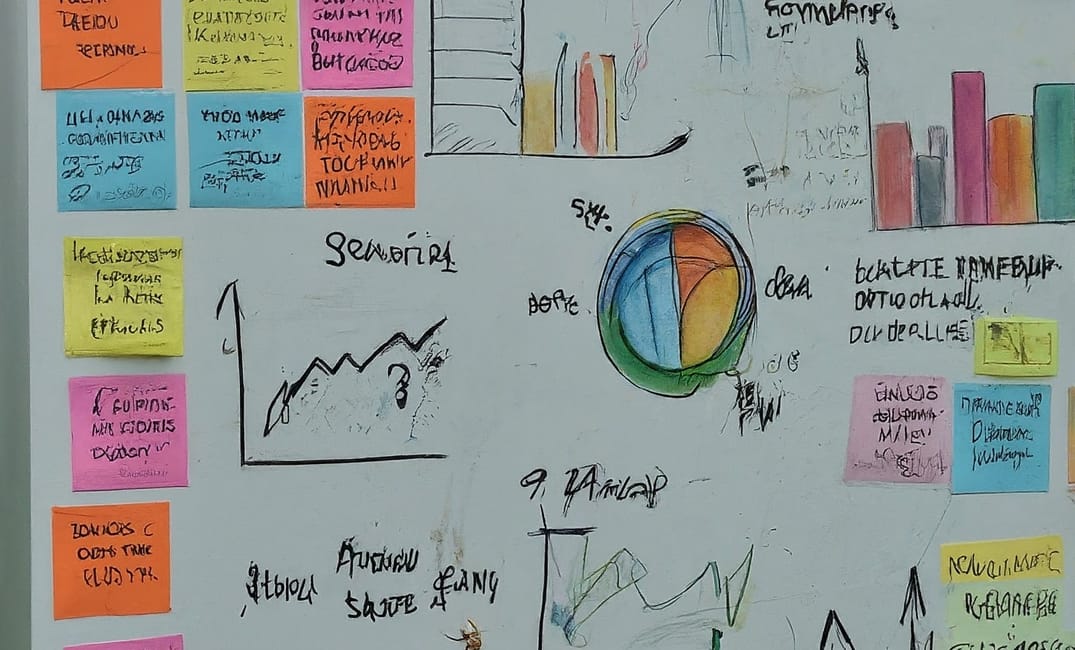the key is Integration and Planner.
Every year, like clockwork, I find myself faced with the daunting task of reassessing and updating my workflow. I am not immune to the allure of the latest, shiny new app on the market. Over time, I've realized that this constant chase for novelty is not always beneficial. Hence, I have been striving to simplify my workflow, to make it more efficient and less cluttered.
Being an explorer and critic of productivity apps, I often find it challenging to resist the temptation of trying out any new app that captures my attention. Occasionally, I find myself extending my use of a particular app, trying to gauge its utility and effectiveness. If it aligns with my workflow and improves my productivity, I gladly welcome it into my digital toolset.
One area where I've noticed limited competition for me in the productivity domain is note-taking. For my writing and project management needs, I find myself gravitating towards Tana & Mem. These apps have become an integral part of my workflow, enabling me to effectively organize my knowledge and manage my projects.
I use; Tana for my project management and Mem for knowledge management and long-form writing.
Recently, however, I've noticed a surge in the popularity of 'Planner' apps. Given this trend, I've been contemplating incorporating Notion into my project management system. What gives Notion an edge over its competitor, Coda, is its seamless integration capabilities with other apps in my workflow. You will also witness my 'project management shift to Notion' and parallel to Tana.
Currently, I am evaluating three 'Planner' apps:
My current inclination is towards working from 'Calendar & Planner' apps that easily integrate with my existing workflow. My requirements are fairly straightforward; the Planner should integrate with my project management app, task manager, calendar (Google & Outlook), and should be available on iOS.
1. Amie: An aesthetically pleasing and intuitive iOS app that stands out for its beautiful design.
2. Morgen: A robustly built app with seamless integration capabilities with Todoist, Notion, and Outlook (Calendar & To-do). It is available on both Windows and iOS.
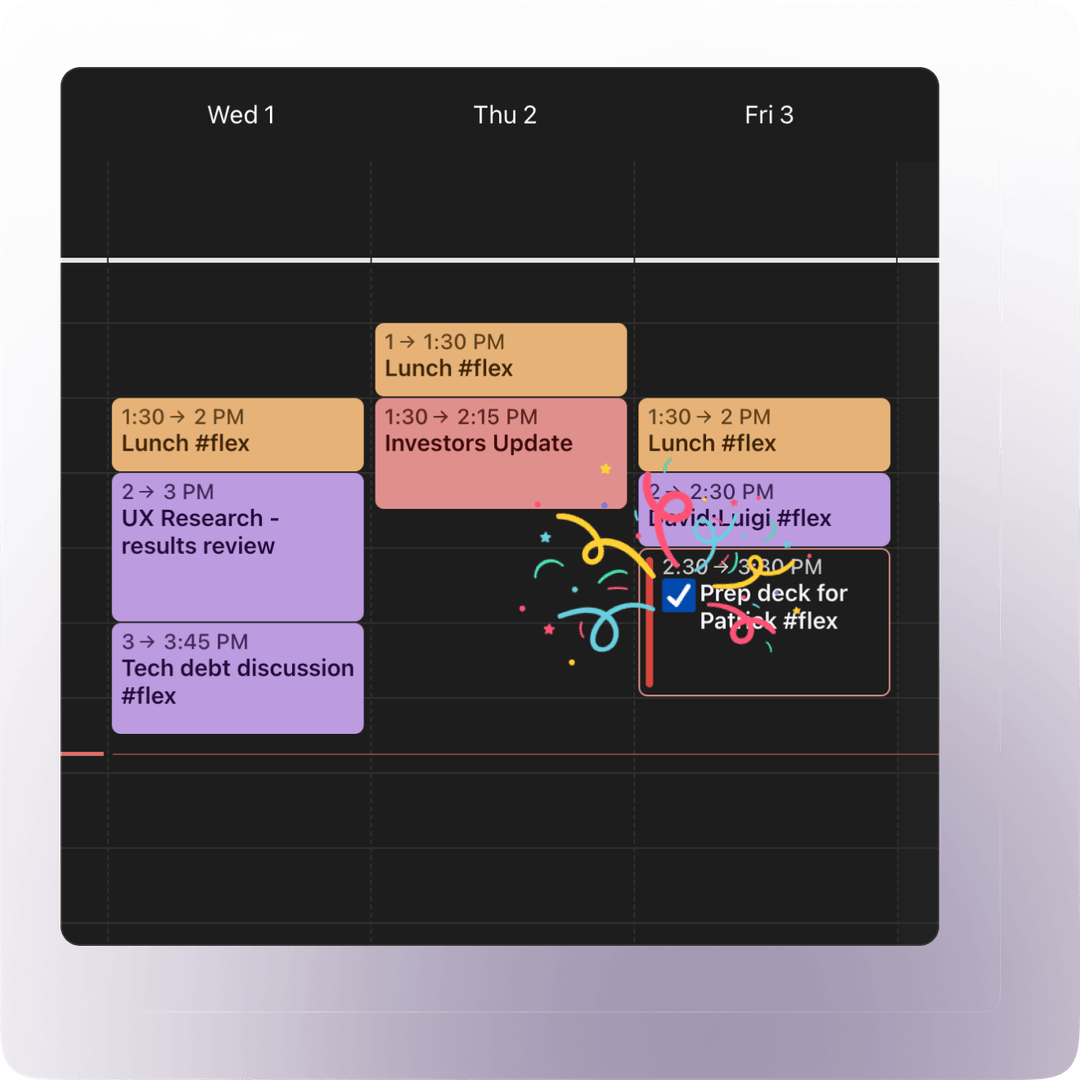
3. Routine: A highly advanced Planner with an all-in-one approach.

In the coming days, I plan to meticulously compare these apps, documenting my thoughts and experiences. Eventually, I will commit to the one that best fits my workflow.
On another note, I've been a long-time user of
as my preferred task manager. Despite stiff competition in this area, I find myself sticking with Todoist due to similar reasons as Notion - its extensive integration capabilities across various platforms.
In addition to these, there are a few other apps that support my workflow due to their unique approach and usability:
Brite To-do: An all-in-one productivity app with a simple, user-friendly interface. I particularly appreciate its customizable dashboard.
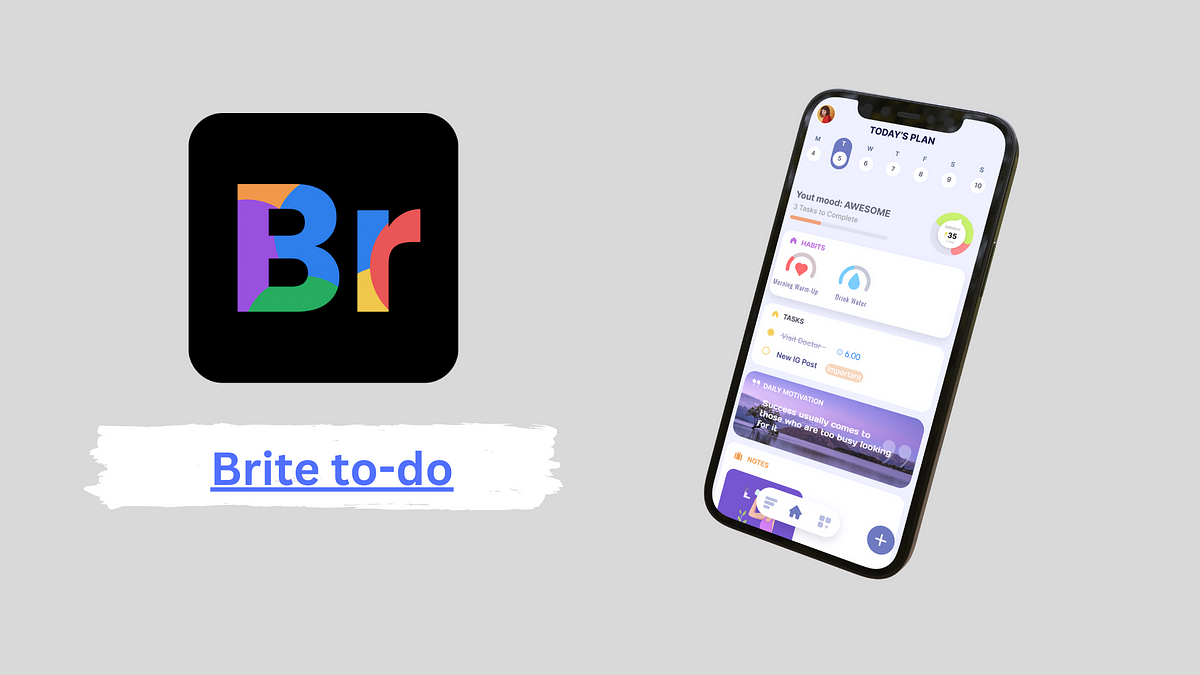
Fabric.so: A digital library that houses all my links, quick notes, and sources of inspiration.
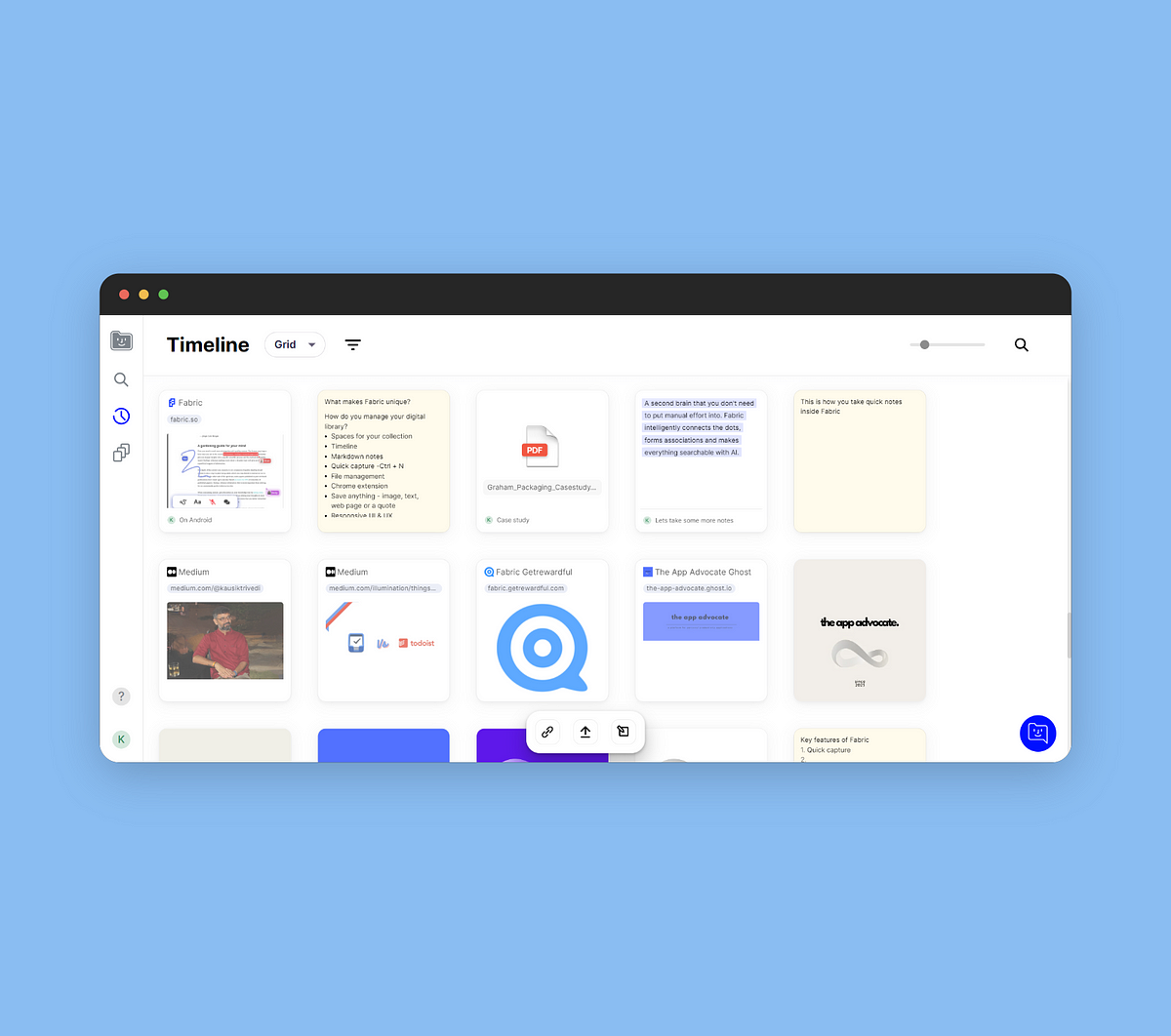
The Sukha Co: My go-to place for finding focus and flow.

Though my list of apps might seem extensive, it is a testament to my ongoing efforts to fine-tune my 'personal productivity workflow'. I am enamored with the idea of interconnected apps within my workflow, each complementing and enhancing the functionality of the next.
I remain hopeful that I will eventually find a productive workflow that perfectly suits my needs. If you're on a similar journey, I'd be more than happy to share my insights and experiences to help fine-tune your system or workflow.
Using my affiliate link won’t cost you extra, but it helps support my work. You can use code 'APPADVOCATE' in the Sukha Co and get 20% off.
Thank you for your support and reading.
Stay productive,
Keep reading, keep sharing.
Astu.