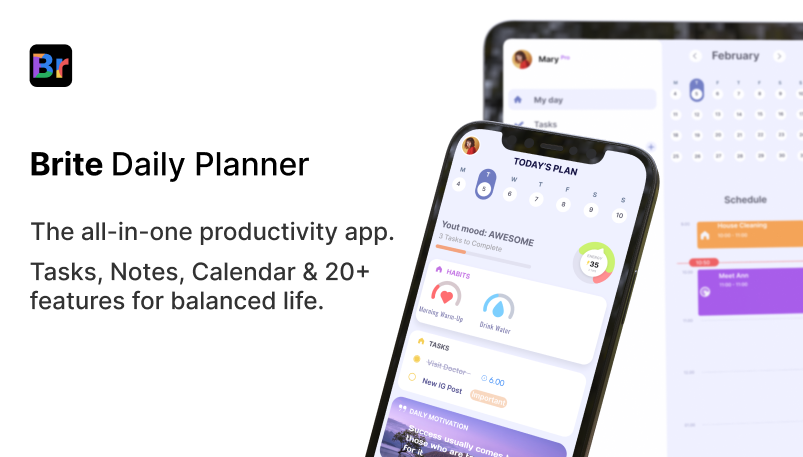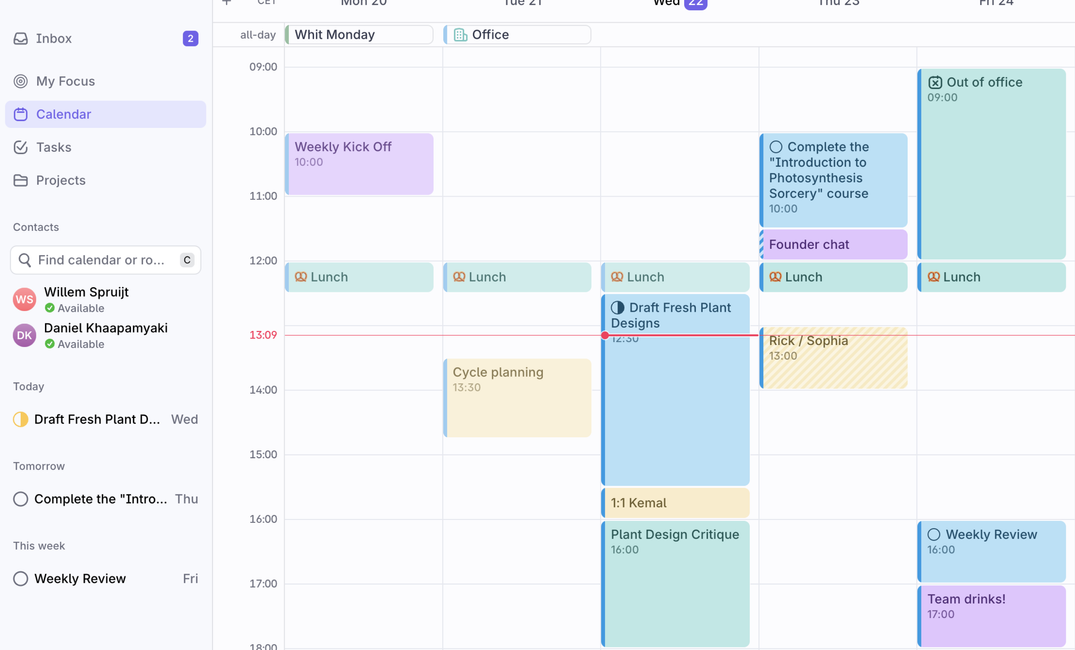Out of my 123 blogs so far on Medium, only 3 blogs has something to do with books that I read in my life so far, Initially while thinking to write I tried to write book-reviews, but soon I understood books are very personal thing and I might not be able to do justice.
My first blog post was on ‘Tao-Te-Ching’ a book close to my heart and second book related post was on GRIP — a book by Rick Pastoor. It is from here where I have started taking Calendars seriously. Now, Sunsama is ruling my days and week. I try to plan and execute from that beautiful space of Sunsama, be it a task, an event, meeting or project. I am loving it.
But Rick doesn’t stop with the writing, he has been seriously working on making his version of productivity app in form of a Calendar. Rise, one of the best calendar app in recent time. And while I say, I say it with all my heart and I have tried several of recently developed Calendar app and no one has positively surprise me like Rise.
Let me take you thru why Rise is my choice of Calendar app (If I am not committed to Sunsama, Rise is the app I will install on my iPhone and Windows)
Design & UI, UX:
I am not a designer any means, but I like simple and intuitive designs and Rise has just that. A Calendar app has limited space to play around and I am really happy that Rise is not trying to do many things but few selected areas and those are well-crafted and intuitive.
Every drag and drop, creating task or event feels just right. The app and interaction gives you confidence.
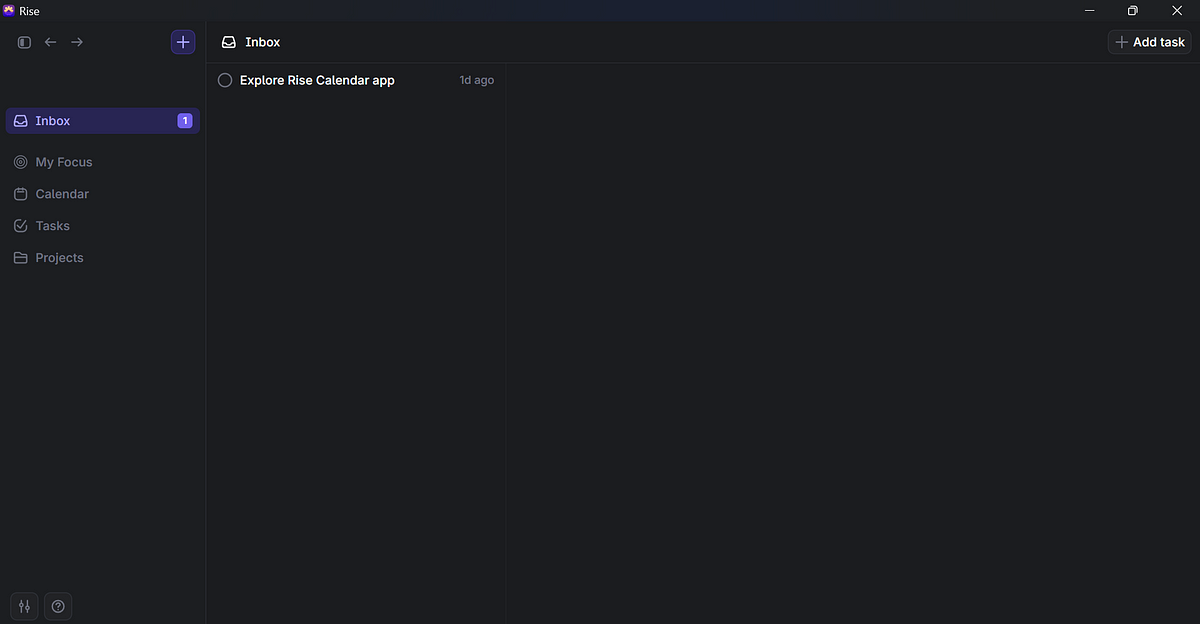
Left side bar is well-defined with the Areas in Rise:
- Inbox: All your tasks which are separate from projects, recurring can live here.
- My Focus: Your focus time of the day; may be morning, evening or night.
- Calendar: Calendar view: option Day, Week, Month.
- Tasks: Area of all tasks with list and board view
- Projects: Your projects lives here with tasks and sub-tasks.
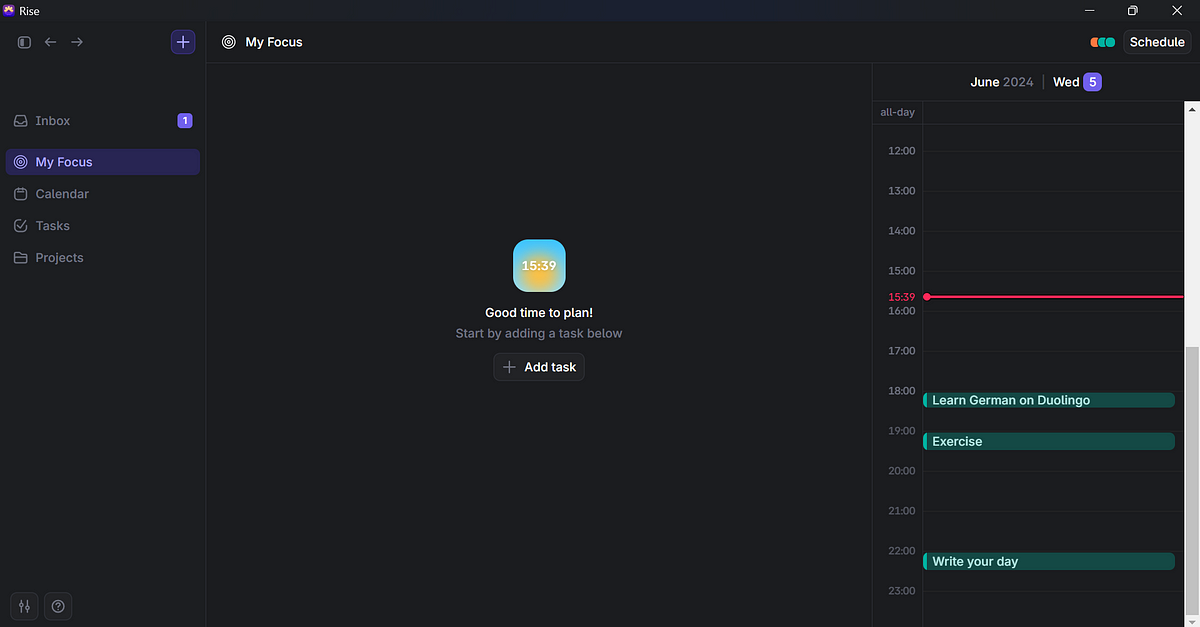
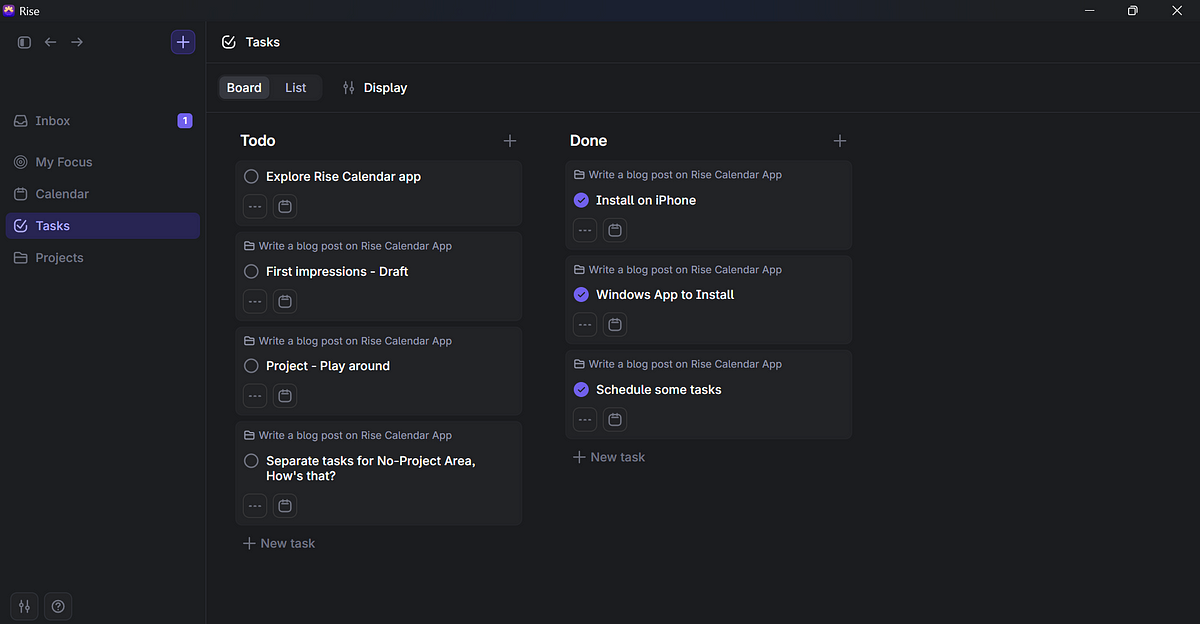
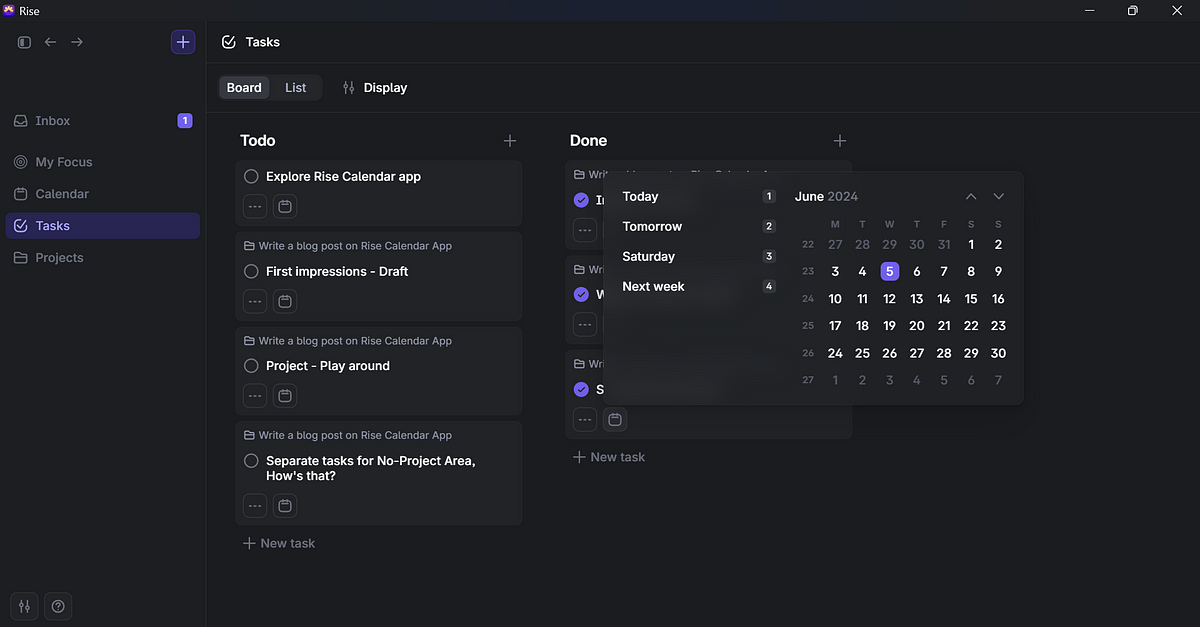
What makes Rise an outstanding productivity app?
As per my understanding, the main theme of the book GRIP is ‘Calendar is finite and can literally tell you what matters for you. Calendar is your rock and has the ability to guide you.
With the finite canvas of a day or week, you can prioritize, plan and act.
The book and the app both follows this simple philosophy of having a well-knitted system of To-do, Projects & Calendar into one system. Rise has covered you with all the essentials, it has Inbox, Tasks, Projects.
This inclusion of tasks and project does not mean any compromise in core competence of your calendar. Rise has excellent scheduling option, I really liked the details it covers. Rise has recently added Outlook integration too, one of the most needed feature for person like me.
Some of additional features that I truly find useful:
- Smart Color Coding for your Calendars
- Tasks (Notes + Attachments)
- Board view & List view
- Filtered view; Urgent, Today
- Focus View
- Prioritize and Label your tasks
I think, I might have to keep using Rise for some time to write again. In depth review will be required to cover all the areas. Rise has desktop apps and iOS app too, the development of this beautiful app is at the right pace and I am looking forward to keep sharing my views.
In conclusion;
Rise embodies a harmonious blend of simplicity and functionality, making it an essential tool in the increasingly complex task of time management. It stays true to the philosophy of GRIP by Rick Pastoor, focusing on what truly matters and enabling us to navigate our finite resources of time with precision.
As somebody who believes in the power of a well-organized calendar, Rise has been a delightful discovery. It’s a testament to how a thoughtfully designed app can transform daily routines and project management into a streamlined, intuitive process.
Rise is not just another calendar app; it’s a productivity powerhouse that respects the user’s time and priorities. It integrates seamlessly with your workflow and offers an intuitive, aesthetically pleasing interface that makes planning your day a joy rather than a chore.

I highly recommend giving Rise a try, especially if you’ve been on the lookout for a productivity tool that understands the importance of simplicity and functionality. Whether you’re managing complex projects or daily tasks, Rise can help you navigate your day with clarity and purpose.
Stay tuned for a more in-depth review as I continue to explore and integrate Rise into my productivity routine. The journey of mastering time management is ongoing, and with tools like Rise, it becomes a more manageable and rewarding endeavor.
Thank you for reading.
Keep reading, keep sharing.
Stay Productive,
Astu.
Read my thoughts on GRIP Book by Rick Pastoor:
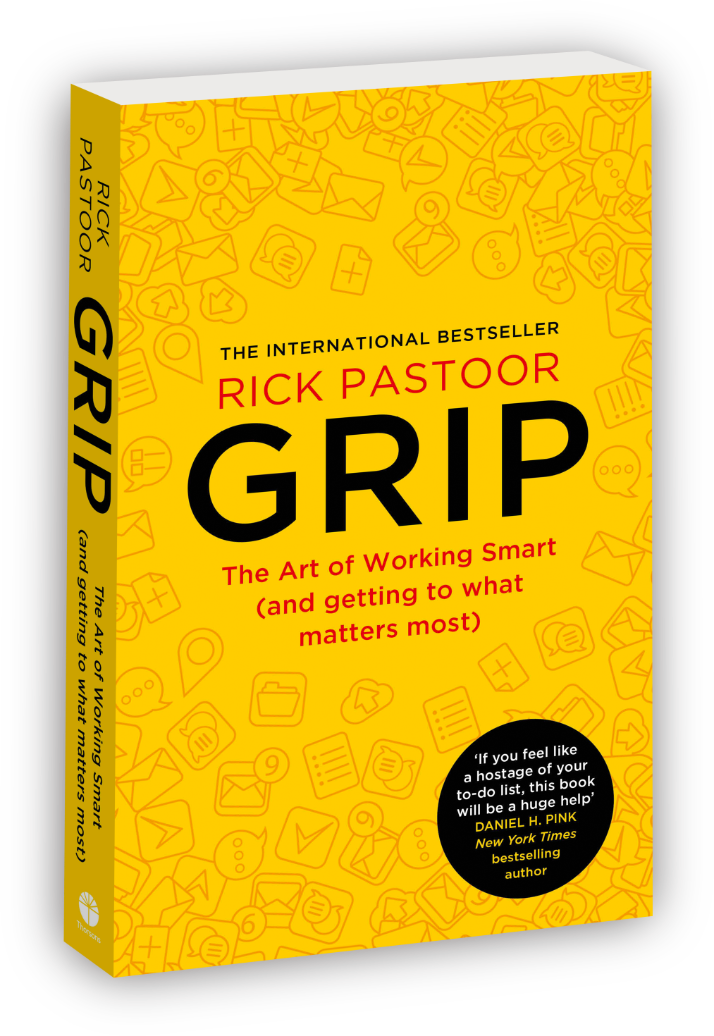
Support my work by using my affiliation at no-extra cost to you: