What is Amie?
Amie is a unique blend of a Calendar, Task Manager, and Email management app, all crafted with a philosophy of Joyful Productivity. What sets Amie apart is its design focus on making each interaction delightful. Whether you’re planning tasks, scheduling events, replying to urgent emails, or jotting down brief notes within tasks, Amie is an app that brings joy to productivity.
In my initial review, I spent a few weeks leveraging Amie’s task management features before switching back to Todoist. Now, let’s revisit Amie’s core functionalities and see how it performs.
Amie is built around three pillars of daily productivity:
1. To-Do
2. Calendar
3. Email
To-Do
My approach to task management is straightforward, focusing on timelines and projects rather than prioritizing every task. Amie simplifies this process effectively.
Inside Amie, you can create to-do lists, assign priorities, set durations, repeat tasks, and set deadlines. The most impressive feature is its natural language processing (NLP) for task creation and scheduling, which makes the entire experience seamless. Amie boasts one of the best UI/UX designs in this segment, with handy shortcuts that further enhance usability.
Additional features include sub-tasks and notes within tasks, as well as a dedicated task view. I utilize timeline-specific lists within Amie, like “This Week,” “This Month,” and “Writing Inbox.” Integrations with Todoist, Things 3, and TickTick also allow for easy management of to-dos.
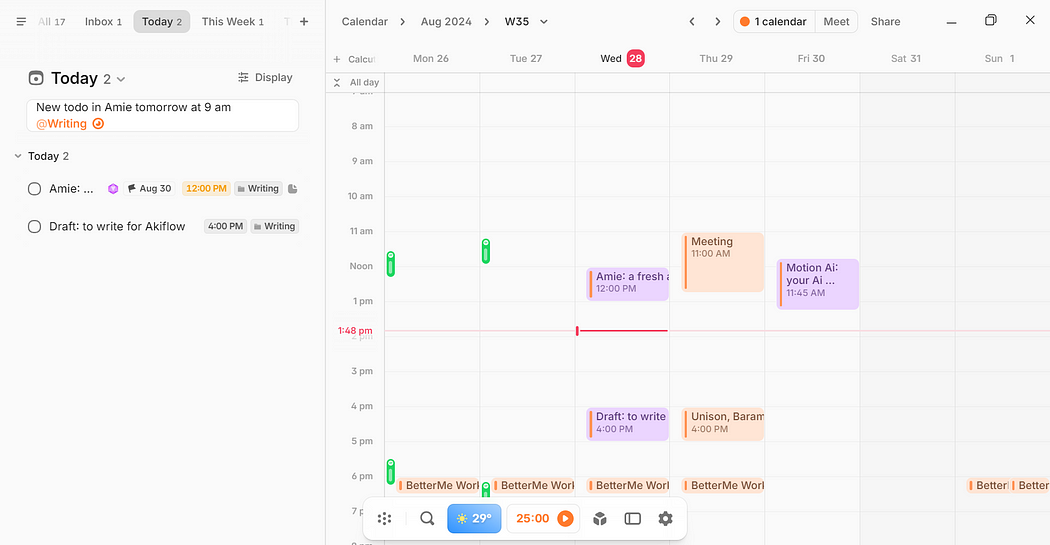
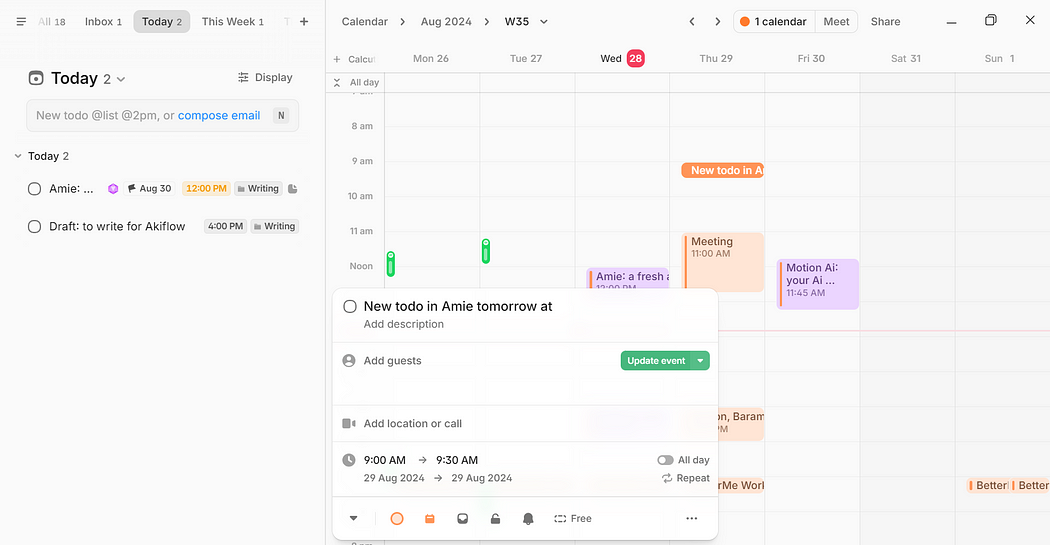
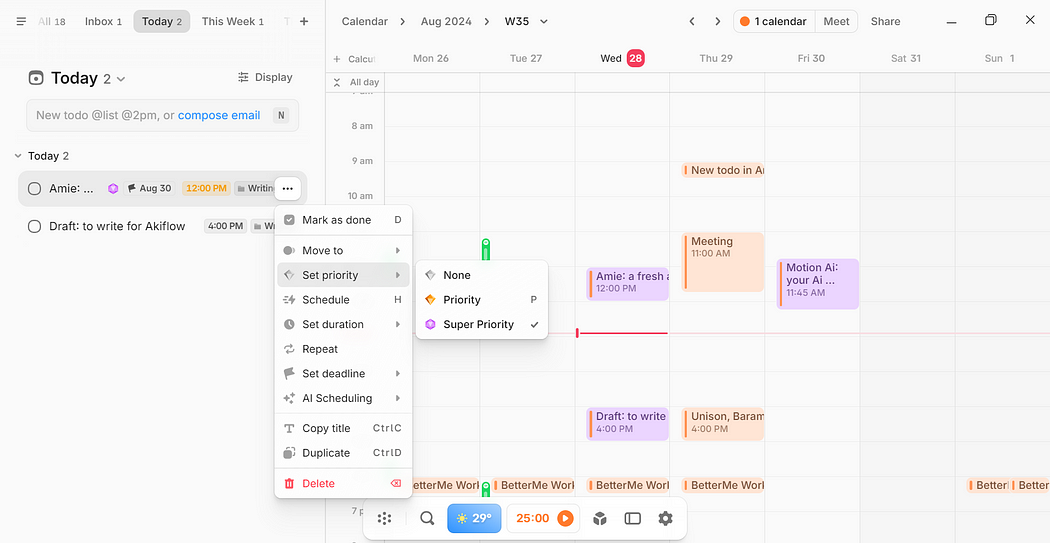
Calendar
The calendar is where I thrive, and Amie offers one of the most well-designed, clean, and intuitive calendar experiences. Whether on the web, app, or mobile device, planning my productive day feels consistent and efficient.
Scheduling within Amie is also NLP-supported, and the integration with major task management apps and project management tools like Notion and Linear is seamless. You can drag and drop to-dos into your calendar, making scheduling incredibly efficient. Amie also includes features like dedicated calendar views, customizable colors for specific calendars, and integration with Zoom.
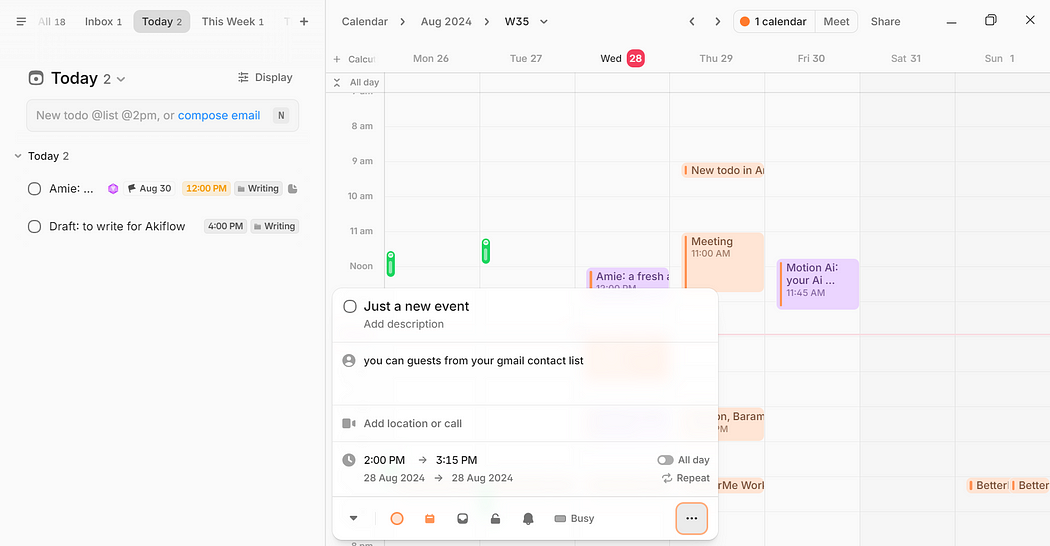
While not my primary use case, Amie’s email management feature is noteworthy. With a Pro plan, you can reply, write, or schedule emails directly within the calendar. Although I manage a high volume of emails daily and find it less practical for extensive email management, the drag-and-drop functionality into the calendar for prioritizing emails is quite useful.
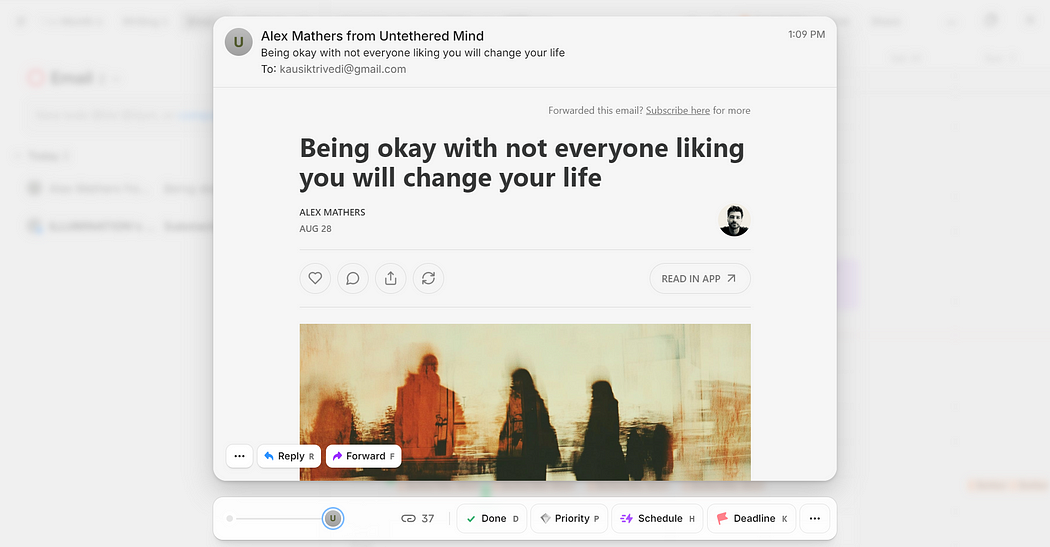
Amie Pro
Amie offers a limited-feature free plan and a Pro plan priced at $6 monthly or $4 annually (with a 7-day free trial). The Pro plan includes AI-supported scheduling and to-do management, email management, unlimited integrations, custom app icons, picture-in-picture calendar, and more.
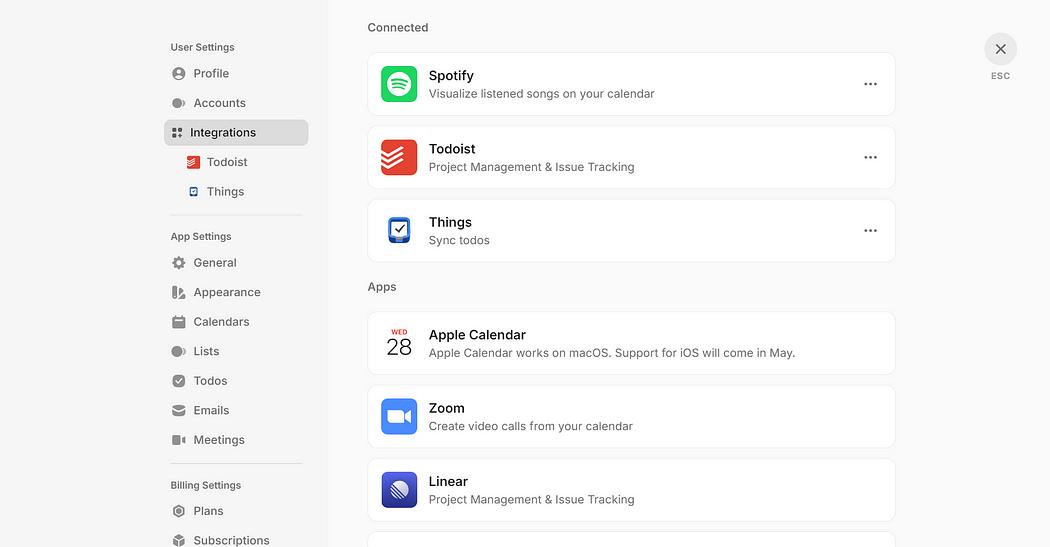
The app is available on iOS, macOS, Windows, and Web.
Final Thoughts
I love Amie. Its clean, beautiful design, combined with its simplicity and effective user experience, makes it stand out in the productivity app category. Amie seamlessly integrates the three pillars of my productivity — task management, calendar, and email. I’m opting for the Pro plan to fully leverage its capabilities. (from my pocket)
Amie’s focus on prioritizing tasks and its intuitive calendar management help me concentrate on a few deep work sessions daily. I look forward to making the most out of Amie’s intuitive design and joyful user experience.
Apart from all this productivity features, I love two of the best integration. Spotify and Apple Health, I am not big time on workouts but usually try to achieve 4–5 days a week routine and Amie has the best view of both the integration.
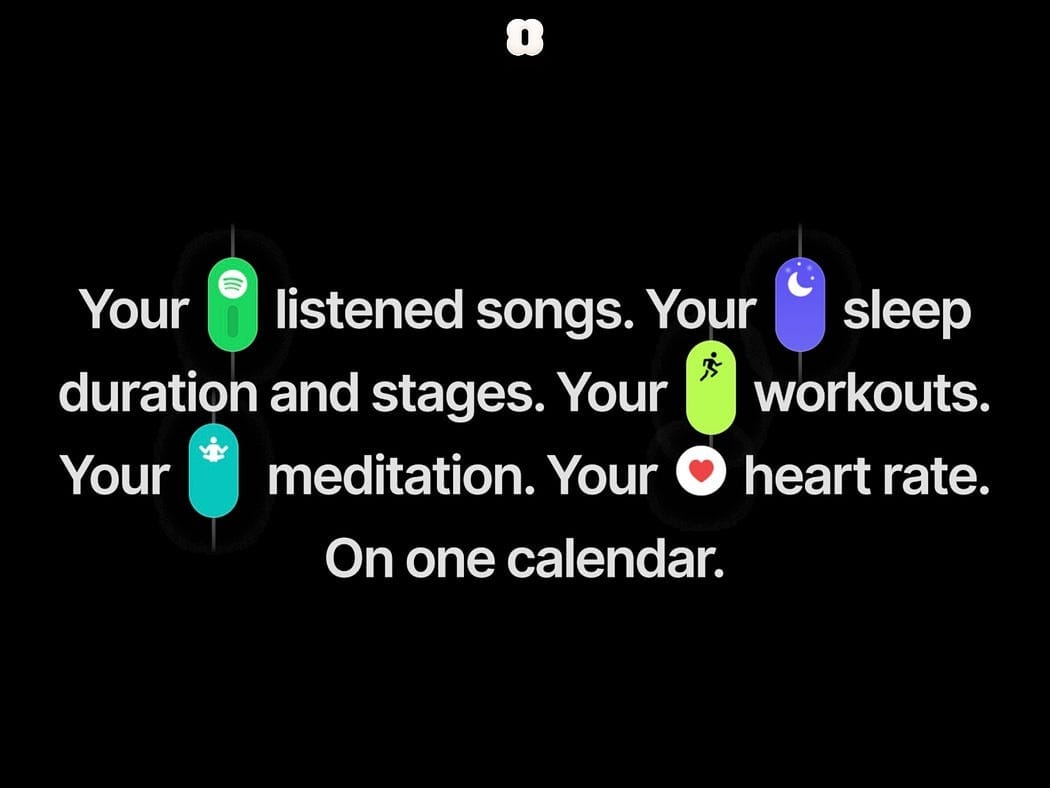

Thank you for reading.
Keep reading, keep sharing.
Stay Productive,
Astu.
Support my work by exploring any of the following affiliate apps:


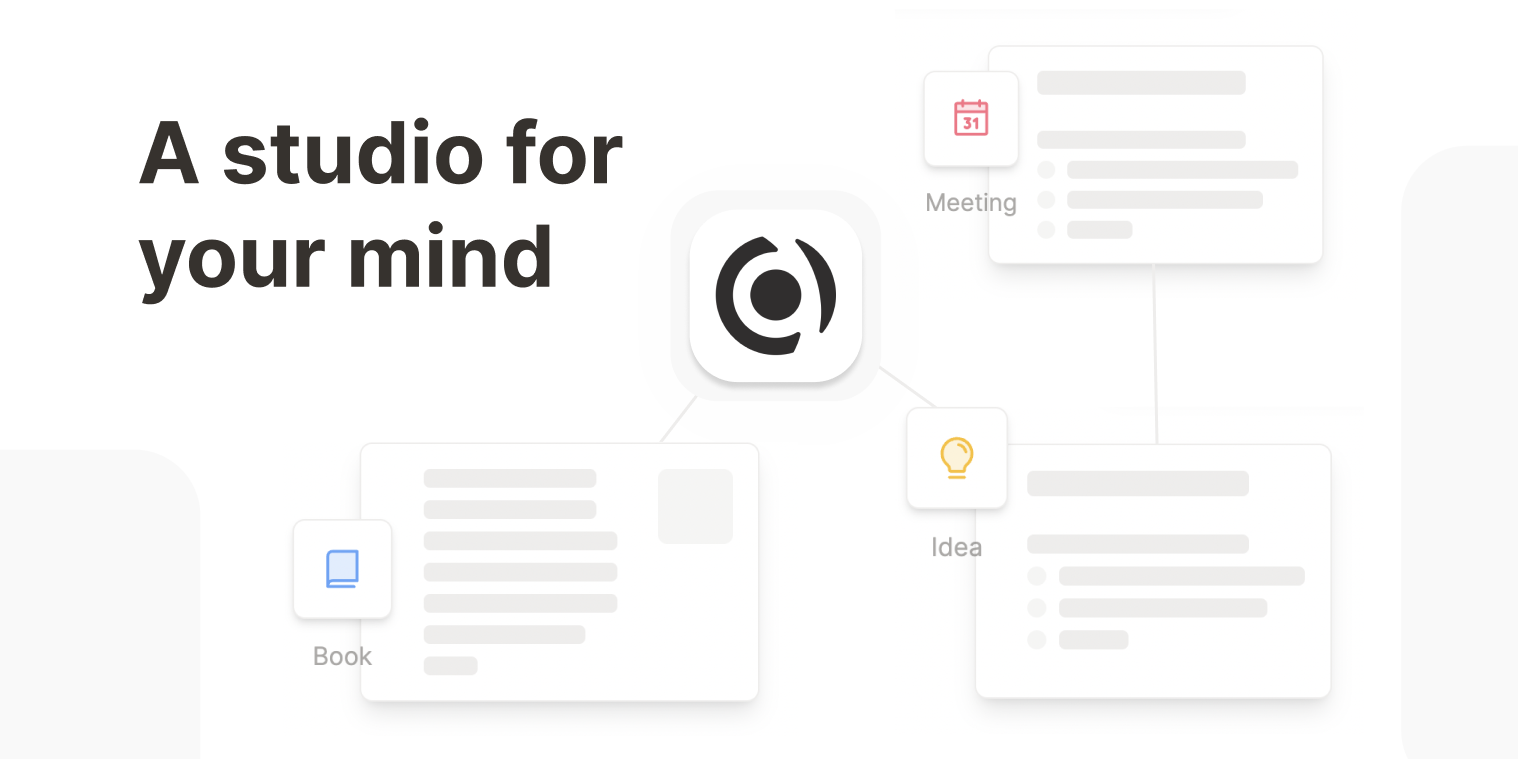
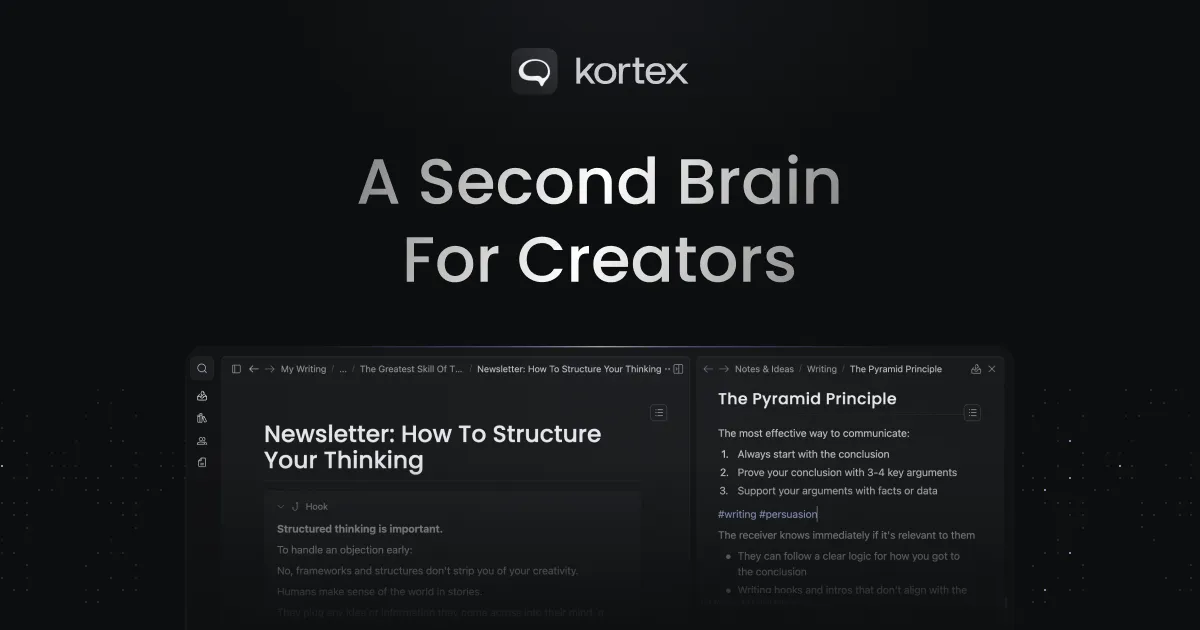
❤️Enjoy this newsletter?
Forward to a friend and let them know where they can subscribe; below.








