why note-taking is important?
Why do you take notes?
Following are few reasons for me to take notes and capturing ideas.
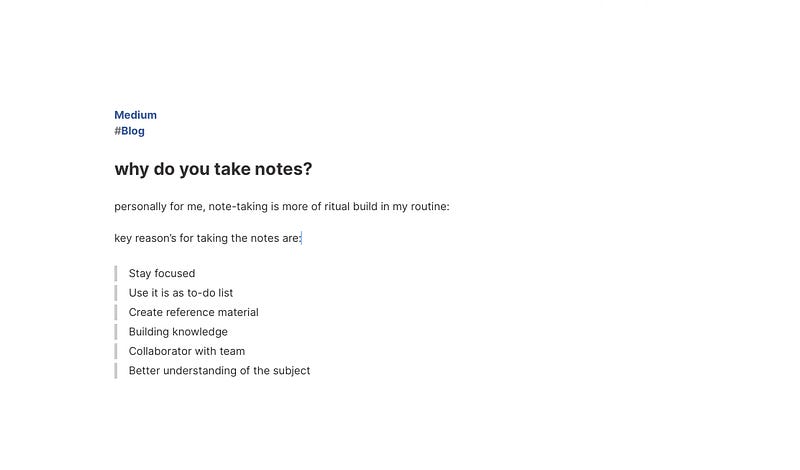
We will take a look at the couple of use cases of note-taking with Mem.ai but before that few key elements of Mem.ai that makes it super fast, very intuitive note-taking experience:
- Timeline and Inbox — two separate area’s
- Supports Markdown
- Type anywhere — start writing down, do not pause!
- Topic tags (#meeting note #Blog #Medium)
- Backlinking (+ to use any information, easy access of backlinked data)
- Super fast search (seriously super-fast)
- Attach images
1.Daily Mem with Mem.ai
Flows in Mem.ai allows you to use template inside your note-taking. Daily Mem is my day starter template where I can think through my tasks and schedule of the day.
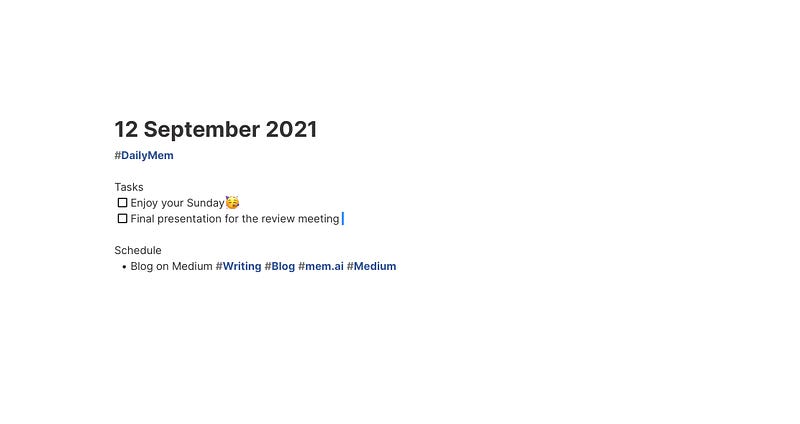
2. Meeting notes with Mem.ai
Flows allows you to use template for variety of notes and I am using following meeting note template for almost all the important meetings. We can simply use / command with meeting note title and use it instantly:
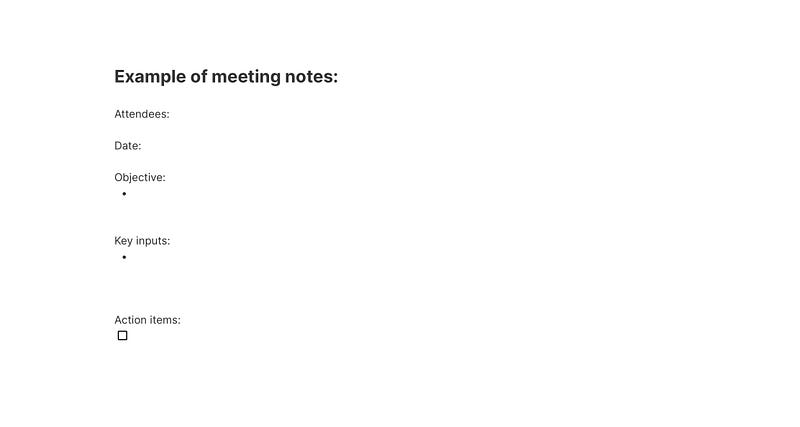
3. Using topic tags, referencing with Mem.ai
topic tags are great tool to use for project management, nesting notes, referencing and keeping meeting notes and key information easily accessible.
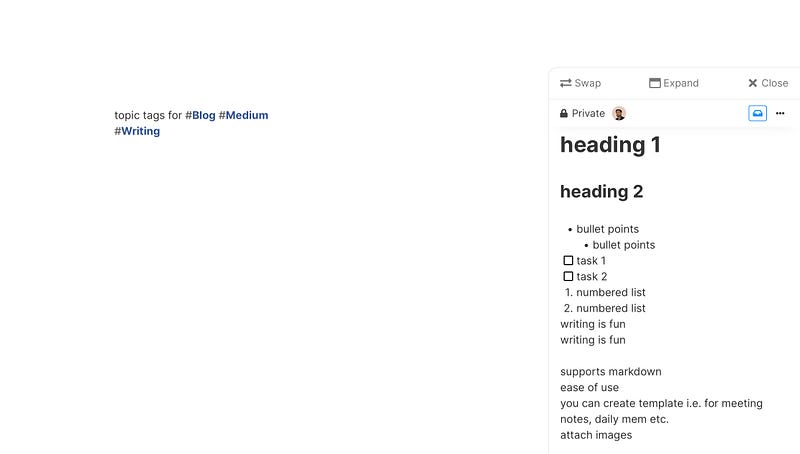
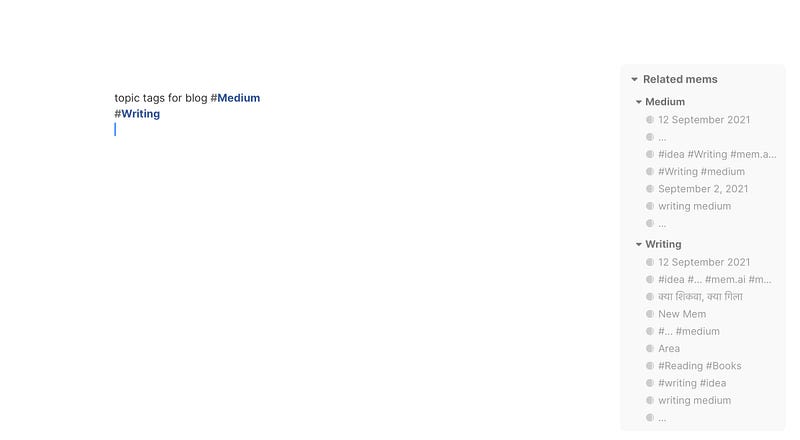
I am really enjoying the experience of Mem.ai and hope, so do you.
Give it a try and share your feedback.
Happy note-taking 📝

