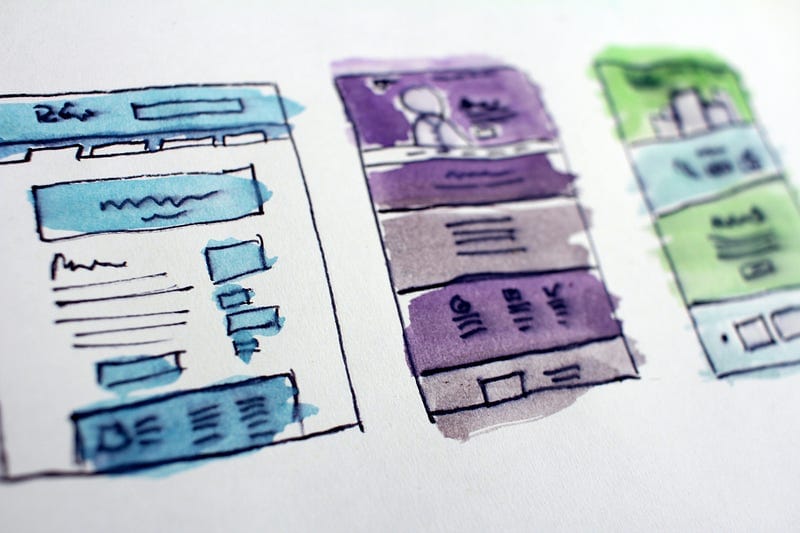A Visual Project Manager — Creator and Designer’s first love!
I have always dream of ‘creative work’, have fantasize working on projects involving creativity in terms of designs, layouts, inspirations and so on.
But as of now, I am stuck with Numbers and PowerPoint Slides, however still a good design and inspiration grabs my attention and that’s where the app like Milanote came in picture.
As Milanote says it ‘loud and clear’ — organize visually.
What makes this app — Special?
I have explore following key features that sets apart Milanote from other note-taking, task manager or project management tools.
Collect everything in one place
The biggest plus point for person like me, who love to have all the key ingredients of the dish at one place — be it idea or notes, to-do list, images and files and inspirations from the Web — Milanote is a dream come true.
Milanote‘ s approach for visual project management is simply brilliant.
Let’s look at the example:
A Board:
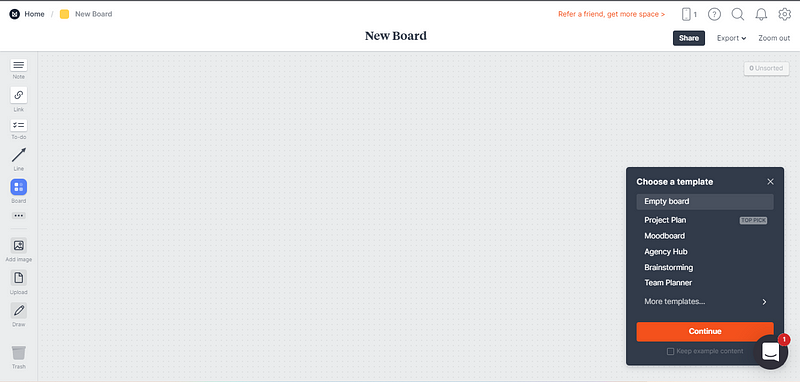
Milanote greets you with the blank canvas — what they call a Board, you can use template or start with your own idea and inspiration.
Note that they have good templates to get you started, play around to get a taste of the App.
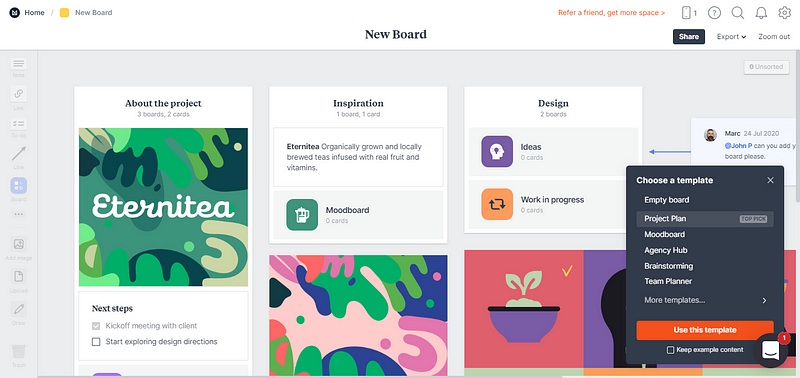
Drag & Drop:
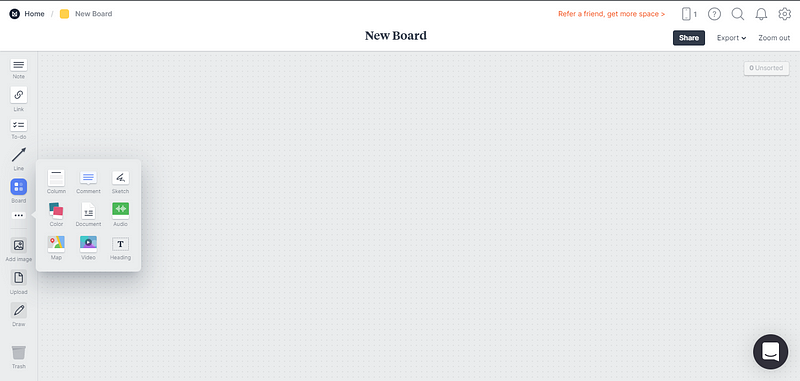
Milanote — intuitive design, side bar with drag and drop idea is excellent and makes UI minimalist yet powerful.
Following is an example and options available:
- Notes and ideas
- Links
- To-do list
- Lines
- Boards
- Images
- Draw
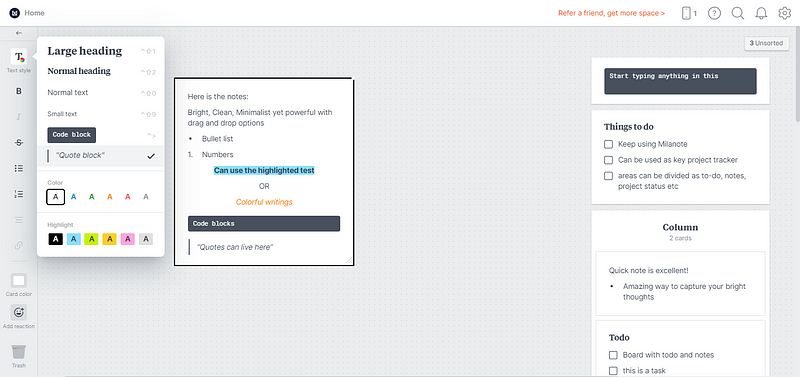
Organize Visually:
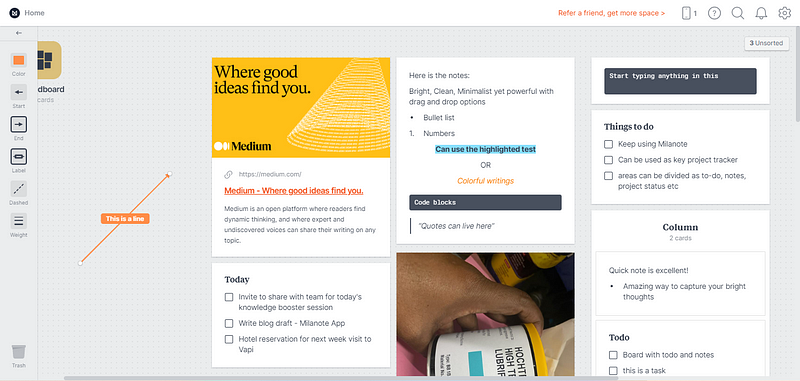
Milanote promises to make your life easier by visual organization of your ideas, inspiration and work, and they deliver.
You can de-clutter your workflow or project by drag and drop each item and organize in a way that fits with your style.
You can directly use images from Pexels inside Milanote Board or upload from your devices as well for example: from your laptop or phone.
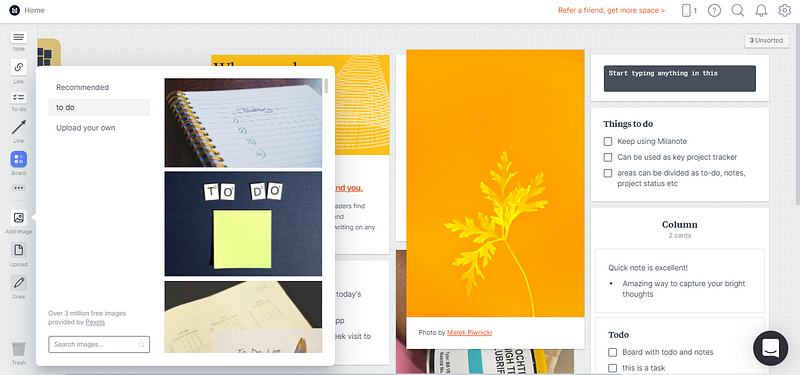
Use cases:
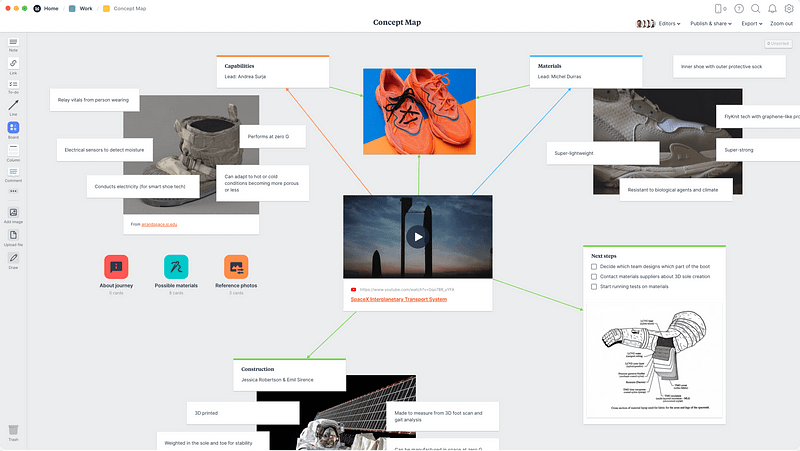
I can dream of multiple use cases with App like Milanote, to name a few:
- Project management
- Mind mapping
- Note-taking
- Whiteboard
Above is a classic example of Mind-mapping from Milanote website.
App offers sharing ability to work with your client or team with sharing options of read only and editing.
Milanote do have export options of PDF, image or as linear document as word, markdown, plain text.
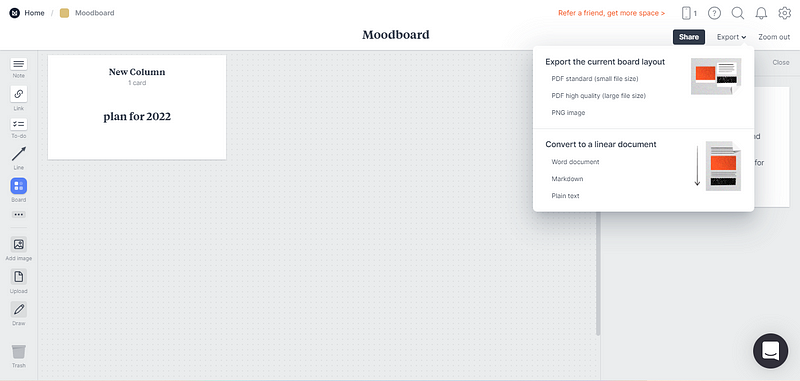
Milanote — Get organized, Stay creative
Milanote is available on desktops — Windows & Mac and On Mobile — Android & iOS as well.
Milanote also offer web clipper for chrome.
App offers free plan to play around prior any commitment with 100 notes and later you can upgrade for 9.99 US$ per month (billed annually) for personal plan.
In a nutshell, if you are in creative league.
You are going to enjoy the simplicity, sync across devices, quick notes and ease of capturing inspiration and ideas with this amazing app — Milanote.
Unlike other project management tools, working on a project in Milanote is just like working on a wall in a creative studio — a line from Milanote website.
Go for it, you will enjoy your creative process.
Keep reading, keep sharing.
Astu.
Subscribe to DDIntel Here.
Join our network here: https://datadriveninvestor.com/collaborate