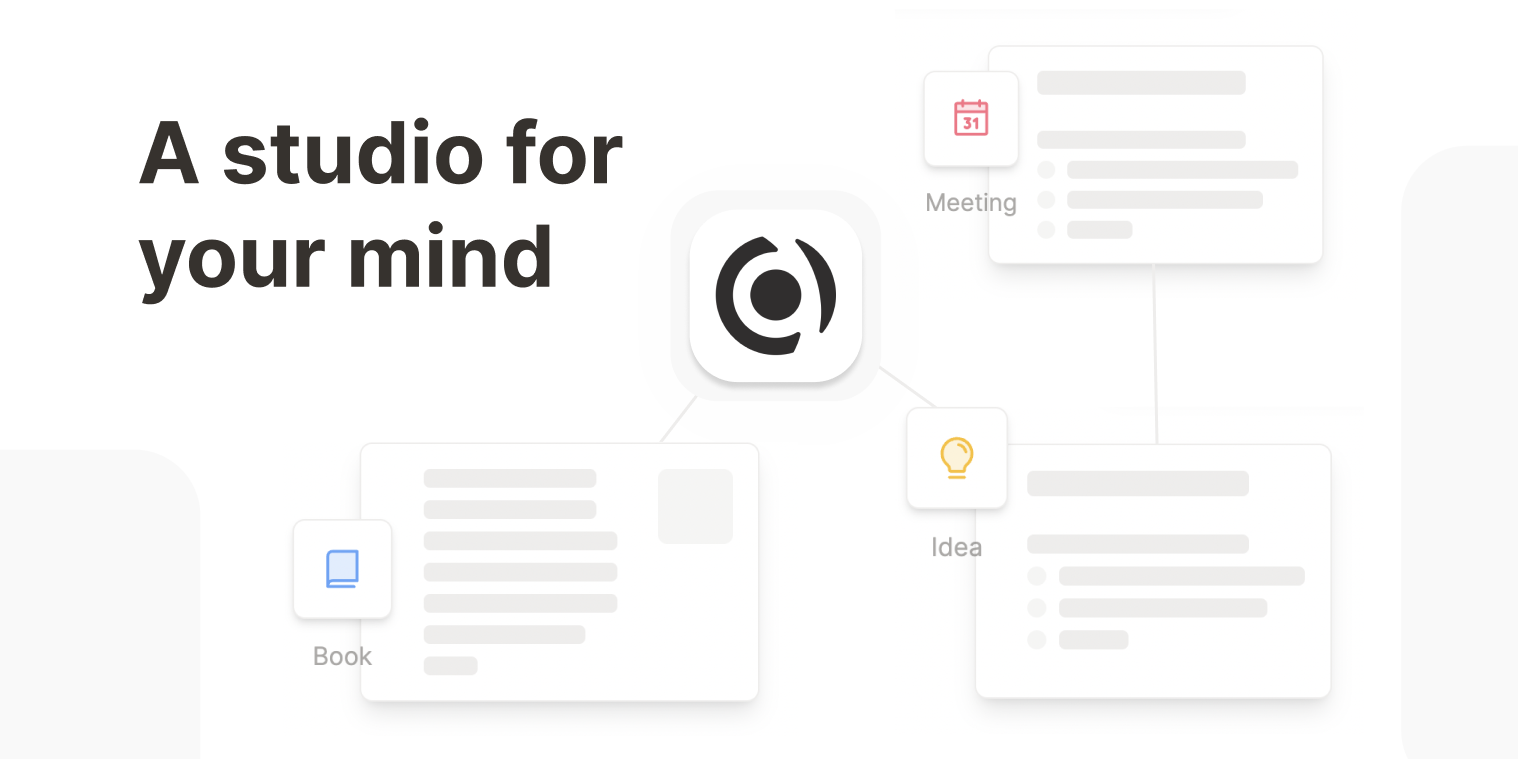A Second Brain for Creators — as Kortex Claims and to be true.
In a world overflowing with note-taking apps, Kortex breaks the mold, transforming how digital writers capture, connect, and cultivate their ideas. If you’ve ever felt that your writing tools constrain your creativity rather than enhance it, prepare to unlock a whole new paradigm with Kortex — where every keystroke is a step towards your next masterpiece.
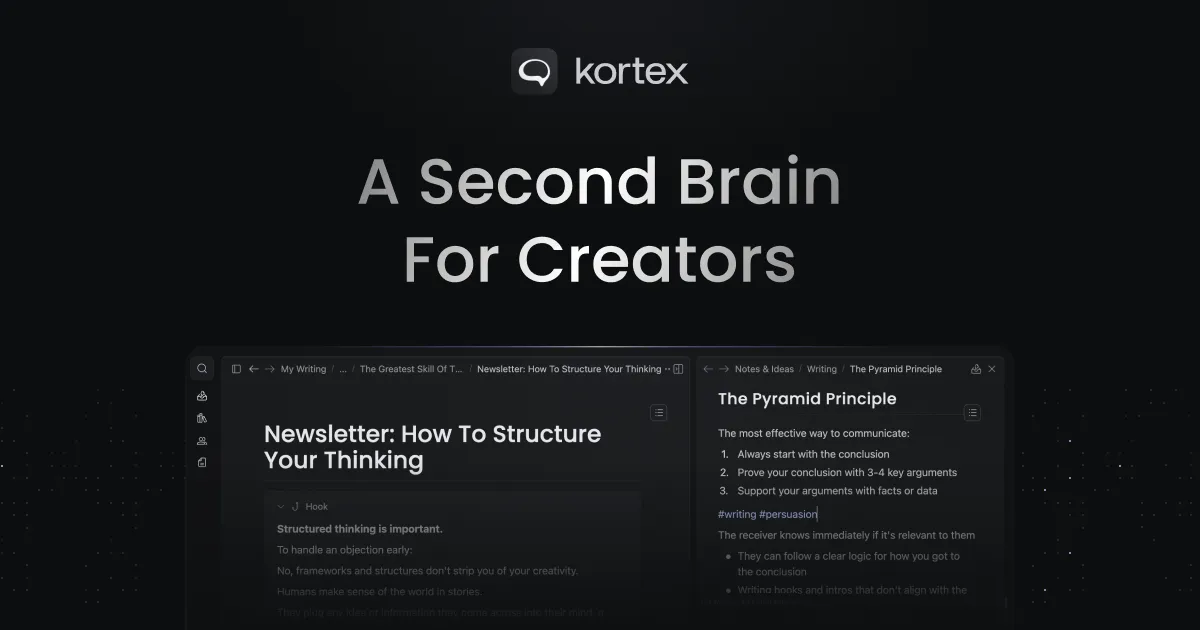
A Little Backstory
So, picture this: I was somewhat stuck in the mindset that all note-taking apps serve the same function — jotting down ideas, keeping things organized, and maybe even letting you format your text a bit or databases. Then I stumbled upon Kortex, and it made me realize that there’s so much more potential for what a writing-focused app can do.
While I was expecting another typical interface, Kortex opened up my creative side in ways I didn’t anticipate. It’s designed for today’s digital creators, and I’ve come to appreciate its unique features after spending some quality time with it.
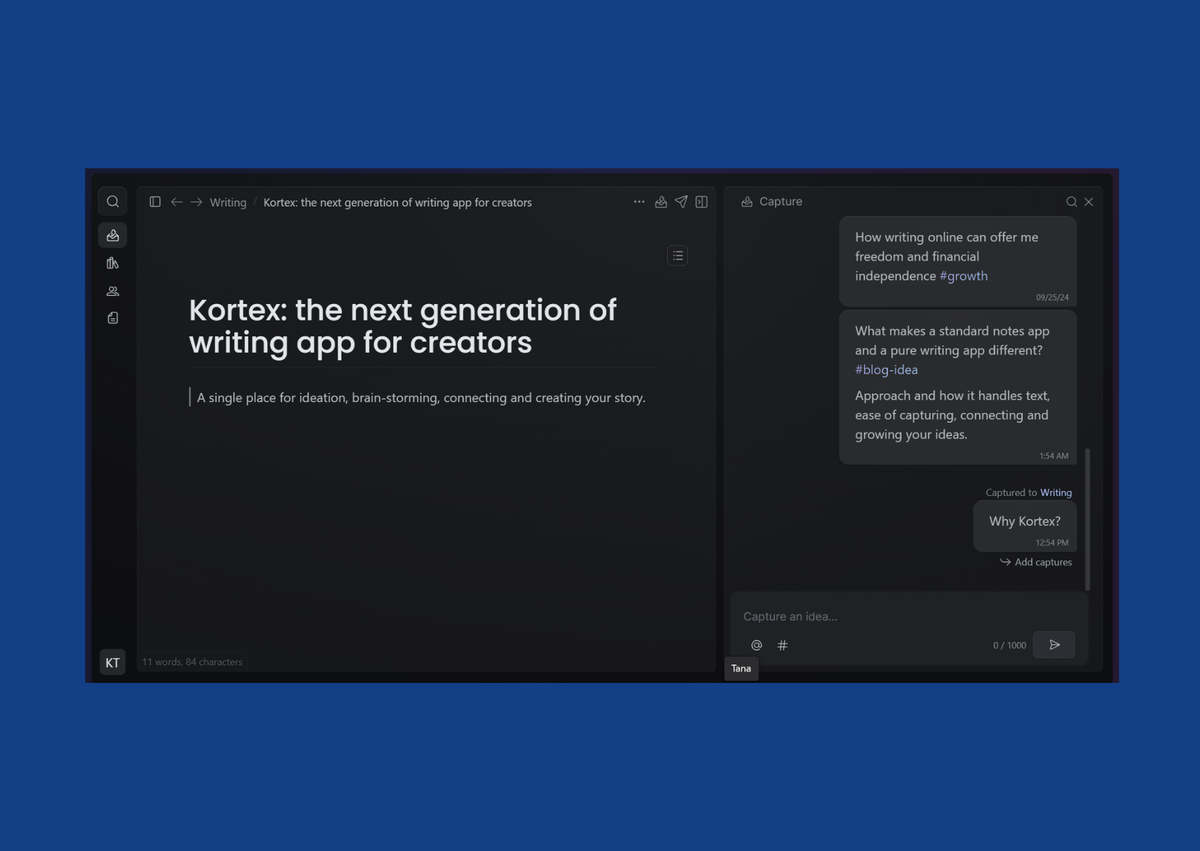
First Impressions: Design Matters
When I first opened Kortex, I’ll admit I was underwhelmed by the simplicity of its design. It’s not flashy or filled with a ton of embellishments. But here’s the kicker: after I spent some time engaging with it, I began to understand the beauty in its minimalism.
- Clean Writing Canvas: You’ve got a workspace that feels just right — not too cramped, not too expansive. It’s designed to help you focus on your writing without distractions.
- Easy Navigation: Kortex has a collapsible menu system that keeps your essential tools at your fingertips — Search, Library, Capture — all neatly organized to minimize interruptions. Trust me; it makes a difference when you’re in the zone.
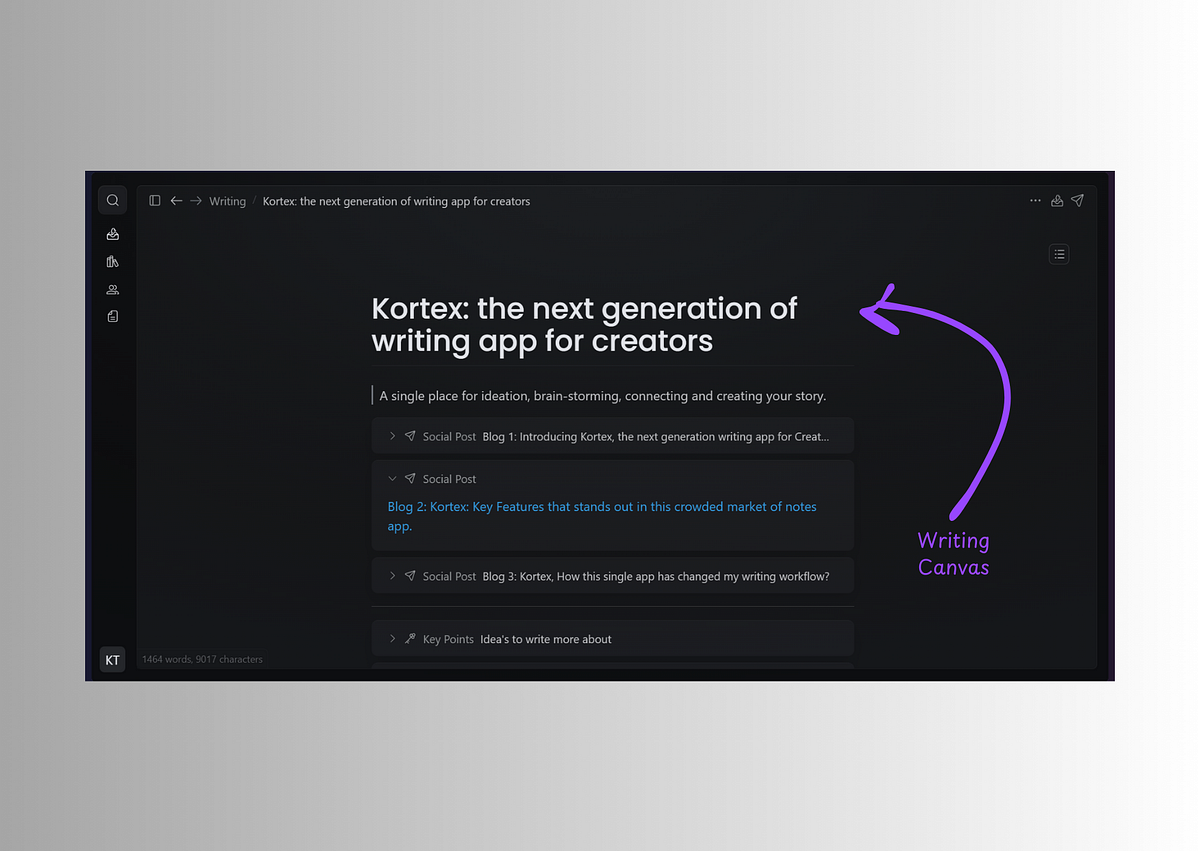
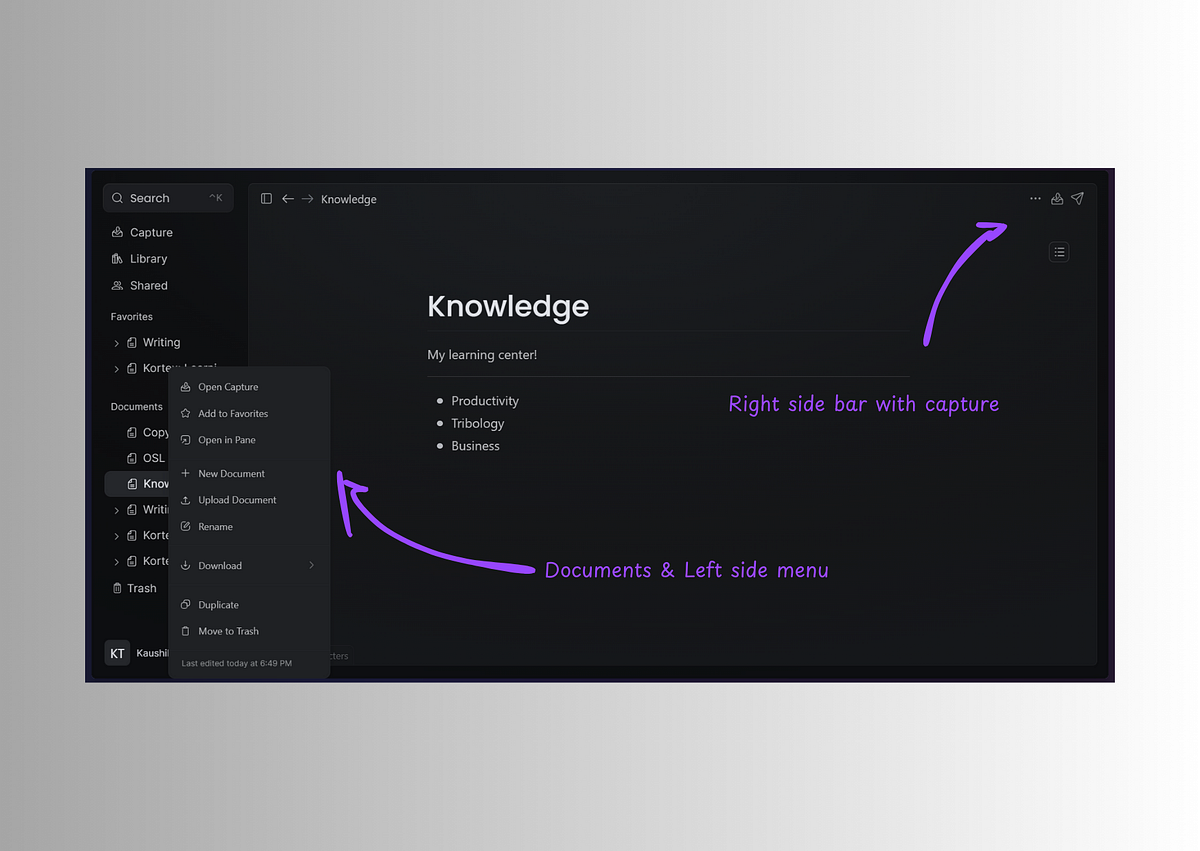
Managing Your Documents Like a Pro
Now let’s dive into document management. Kortex does an excellent job of making this process intuitive. You can:
- Create and Organize: Whether you want a standalone document or an entire folder, creating new content is super simple. Plus, you can manage documents through a drag-and-drop interface, which I find really user-friendly.
- Markdown Editing: If you’re like me, you appreciate the versatility of Markdown. It makes formatting a breeze and gives your work that polished look without extra hassle.
- Multi-Pane Navigation: This one’s a game changer! You can reference your notes and research while you write without flipping back and forth — that smooth flow of creativity is invaluable.
- Tags and Connections: Kortex offers flexibility of both the worlds. Organization by folders or manage with a network of tags and connections.
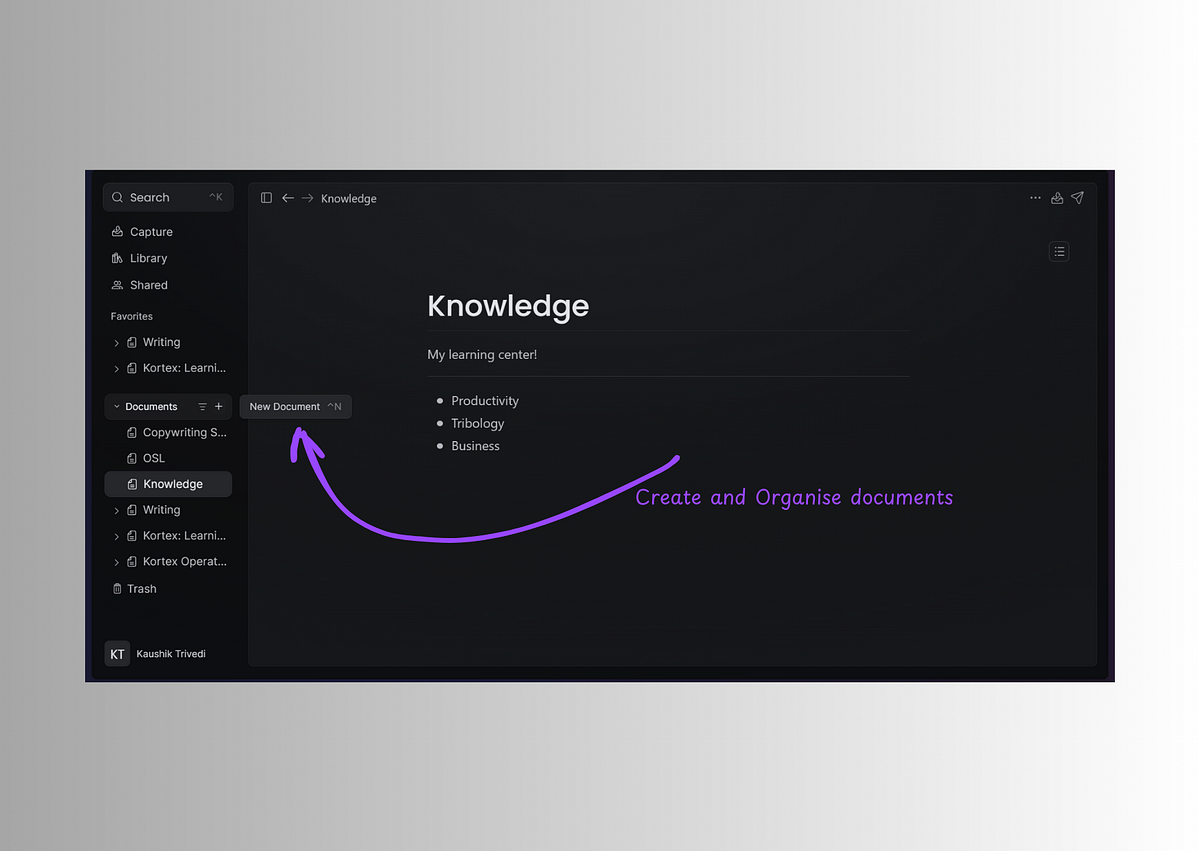
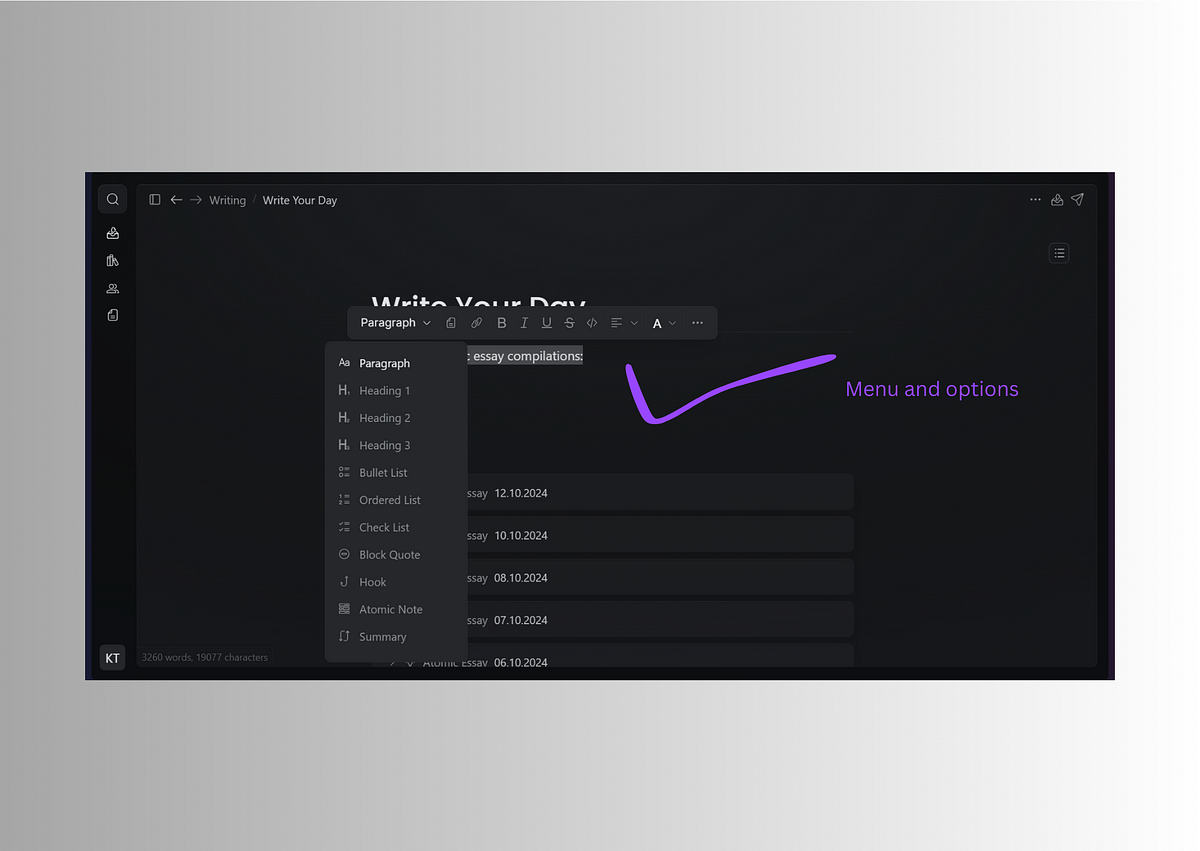
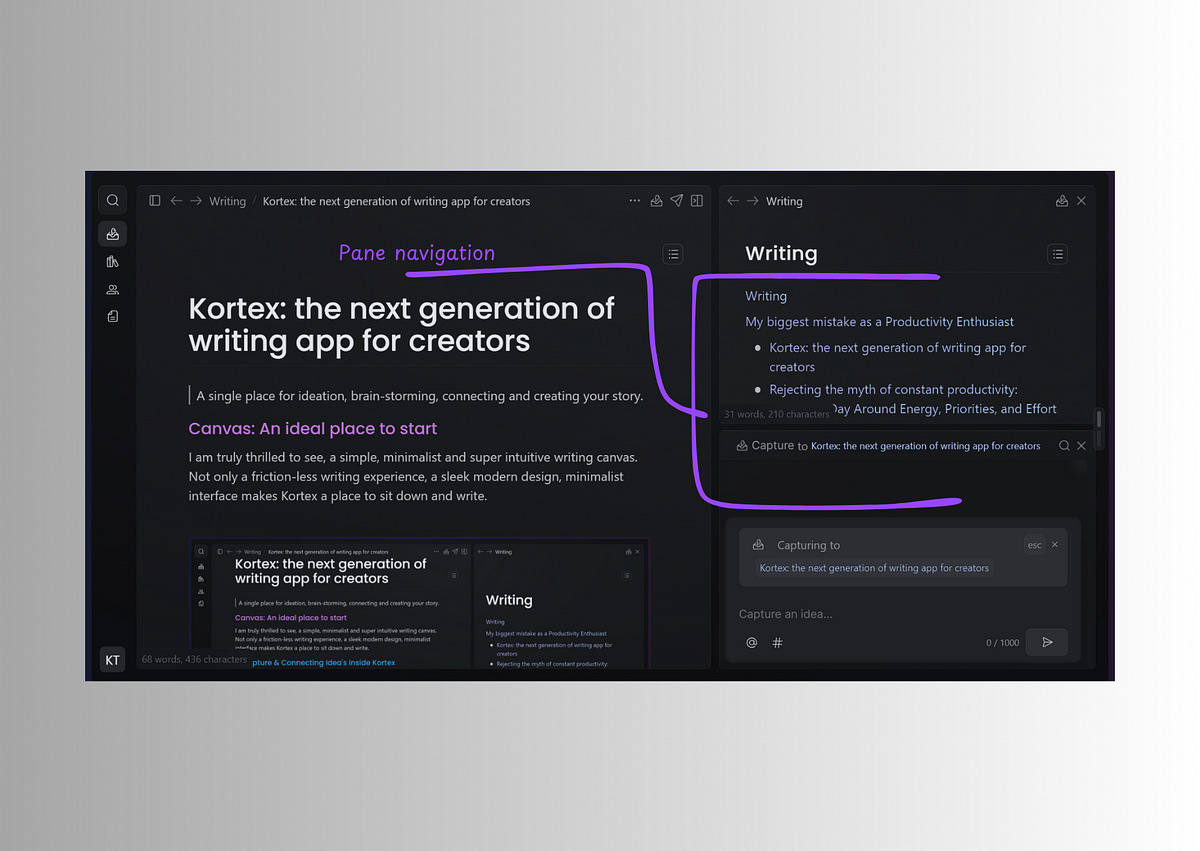
Capturing Ideas: The Kortex Way
Let’s talk about the “Capture” feature. This is where Kortex really shines.
- Spotting Ideas, Instantly: You can grab fleeting thoughts whenever they strike! The best part? Any idea you capture automatically connects to your current writing project. So, you won’t waste time organizing later.
- Built-In Tagging: Just like that, a simple tag can give your snippets of brilliance context — and it’s so easy to do! Even using it via Safari works smoothly, keeping everything in sync.
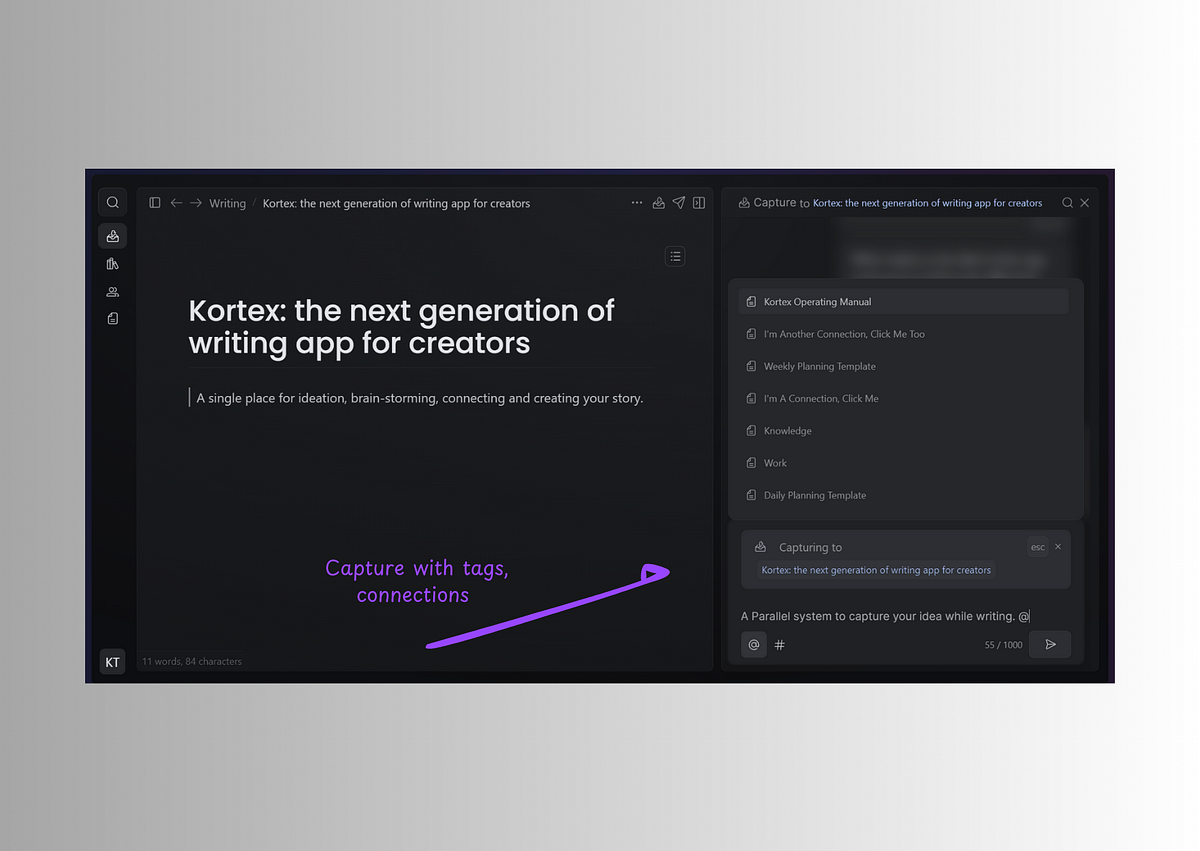
Elements: Your Creative Toolkit
Kortex offers something referred to as “Elements,” and this feature feels almost like having a writing mentor with just an universal slash command.
- Customizable Templates: You have access to ready-made templates for outlines, summaries, atomic notes — you name it. Using them has transformed how I structure my ideas.
- Versatility in Writing: Whether I’m working on a blog post or brainstorming ideas for a novel, Elements makes it super functional.
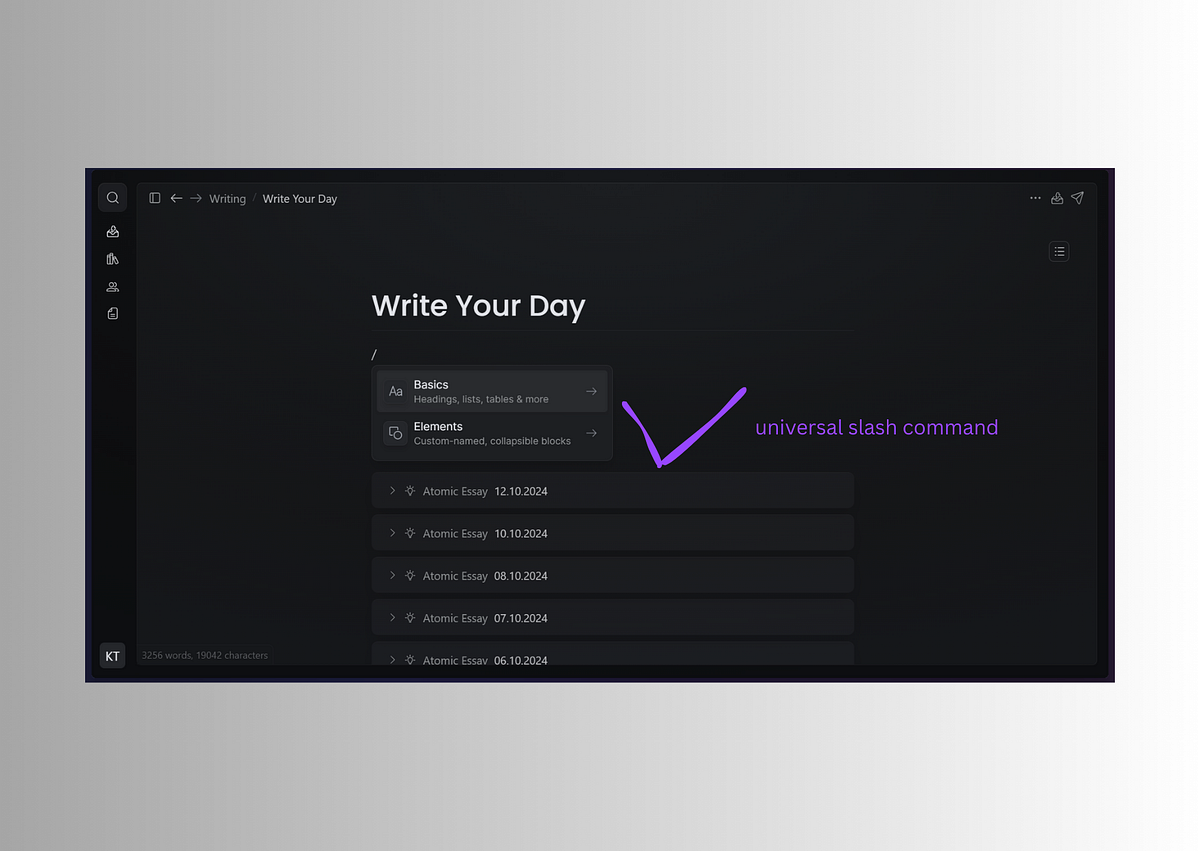
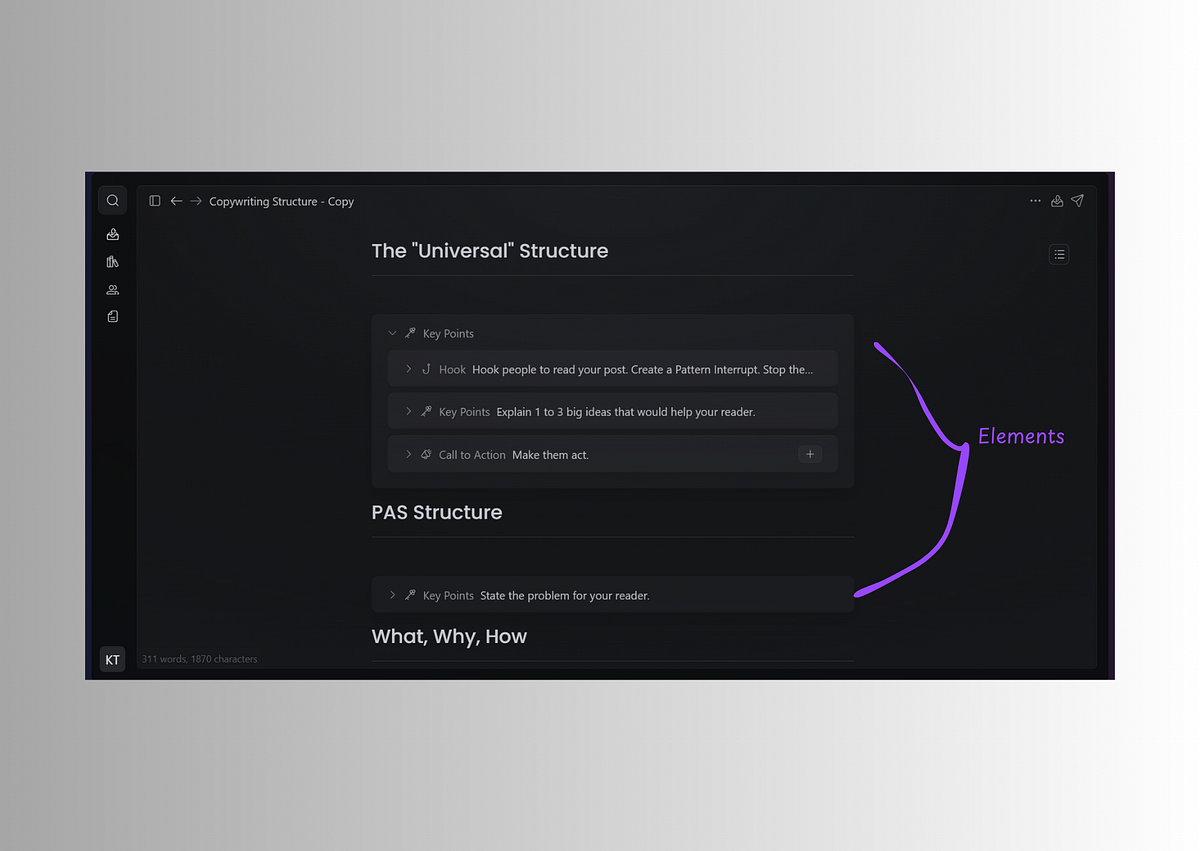
The Library: A Knowledge Hub
Now, if you’re someone who loves gathering knowledge, you’ll appreciate the native library feature:
- Dedicated Space for Highlights: It stores your reading highlights and notes, and it even integrates with Readwise. It’s like having all your essential resources in one place!
Import, Export, and Own Your Content
In today’s world, you want flexibility with your content. Kortex delivers on that front too:
- Imports from Notion and Obsidian: Transitioning your work is seamless; you’re not losing your valuable notes!
- Markdown Exporting: Plus, you can export your documents in Markdown format, ensuring that your knowledge journey continues regardless of the platform.
A Future Full of Possibilities
The design, the functionality — everything about Kortex creates a space where writers can thrive and connect with their ideas. It’s more than just an organizing tool; it’s an engaging ally in your creative journey.
Final Thoughts: Is Kortex Right for You?
Look, if you’re serious about your writing, I genuinely believe Kortex is worth exploring. It has changed the way I interact with my work, and I’m excited to see how it evolves.
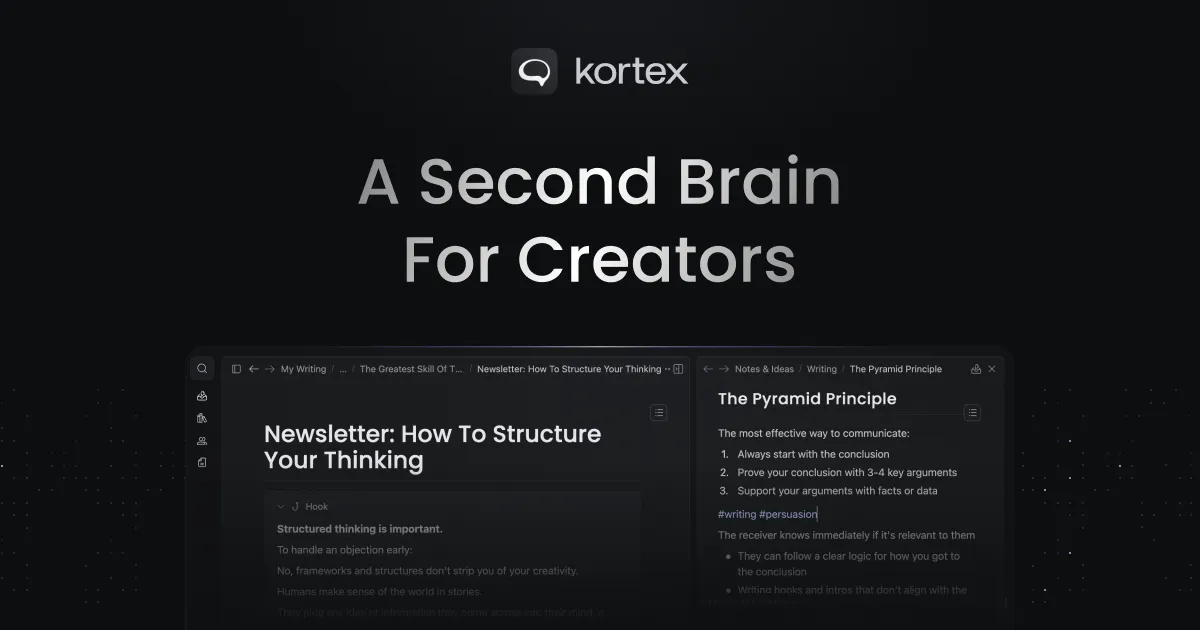
I would love to hear your thoughts! Have you given Kortex a try, or are you using another tool that has transformed your writing process? Let’s chat in the comments!
Thank you for spending some time with me today.
Keep writing, stay curious, and remember — your words have power!
Stay Productive.
Astu.
Support Me:
I am a writer by love, your support is needed to keep my work going on. Do consider using any of the following affiliate productivity app, that won't cost you anything extra.