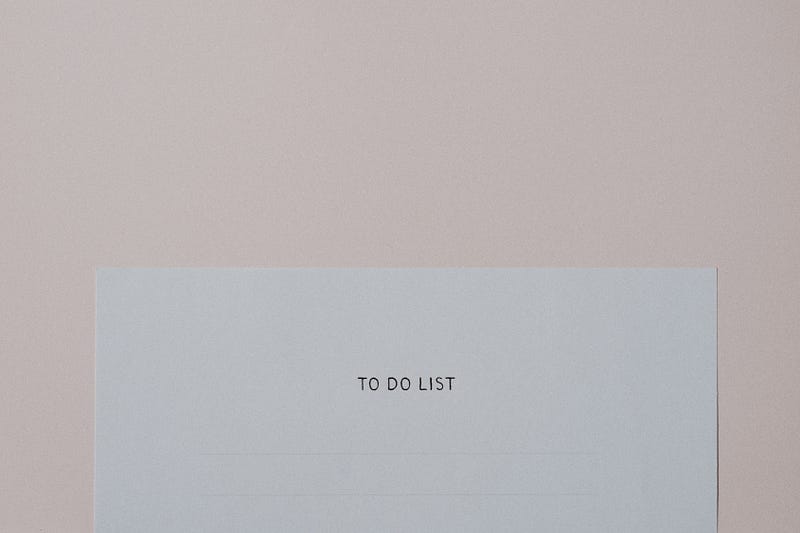Sharing my experience with beloved task manager.
Let me tell you, how this idea of mastering your task manager came into my mind — by looking at my own task manager — Things 3.
Actually my task manager has dual responsibility of note-taking and managing my tasks for ongoing projects, it is no more a to-do list.
To be open with you all, I am yet to master my Things 3.
Here is how I am mastering my workflow:
1. First thing to start with in mastering your to-do list is to use it as a to-do list only.
No matter how beautiful notes it takes or manages your list of key projects, be as specific as possible with your to-do list.
It is always better to get best out of the system by using it for the core purpose it is designed for and task manager has duty to support individual by allowing him to dump all his task and task only inside the to-do list.
Use specific app to take your notes and handle projects or knowledge.
2. Use action words to define your to-do.
Words are powerful and we underestimate its potential.
Use the words which encourage you to take next step and action words will do a fantastic job in doing so.
How?
Instead of putting your task casually, use words that hints you to take actions, be crystal clear with your to-do.
3. Use labels/tags wisely
Do not clutter your to-do list with all the labels and tags, I happen to have list of labels which ultimately of no use.
Too many of labels or tags to define your tasks will make your task complicated, use simple labels like; for prioritize and energy or time required to complete that task.
Nowadays I use only priorities and energy level to tag my tasks. That’s it, no more no less.
4. Use Inbox
An empty, open and clear mind is a blissful experience.
Clear your mind by putting all your open loops in Inbox. be it project specific, personal or finance. It can be as simple as — ‘Call Mom’ or as specific as ‘To research on new business idea’
This will help you greatly in getting most of your clear mind and use your to-do to capture all the open loops will also enable you to take care of it on later part of the day or week.
Use Inbox to dump all your tasks and in specific areas for project related tasks.
5. Limit your tasks for today
It is quite natural to be excited about getting things done and with the promise of ‘getting more things done’ by almost all the major player in to-do list category, we are tempted to commit more than we achieve.
Limit yourself to 3 Tasks — no more than 3 as it’s said *less is better*
Accept this, you can not achieve Inbox Zero in task manager instead try to move forward step by step in all the important projects on weekly basis and be realistic with your to-do.
In a nutshell;
- Use to-do list for your task management only
- Use action words
- Use labels and tags — wisely
- Use Inbox
- Limit your tasks for Today
I am working on above points and feeling the control, piece of mind and synergy with my task manager — Things 3.
Hope you will also master your task manager and achieve more.
Thanks for reading.
Keep reading, keep sharing.
Astu.