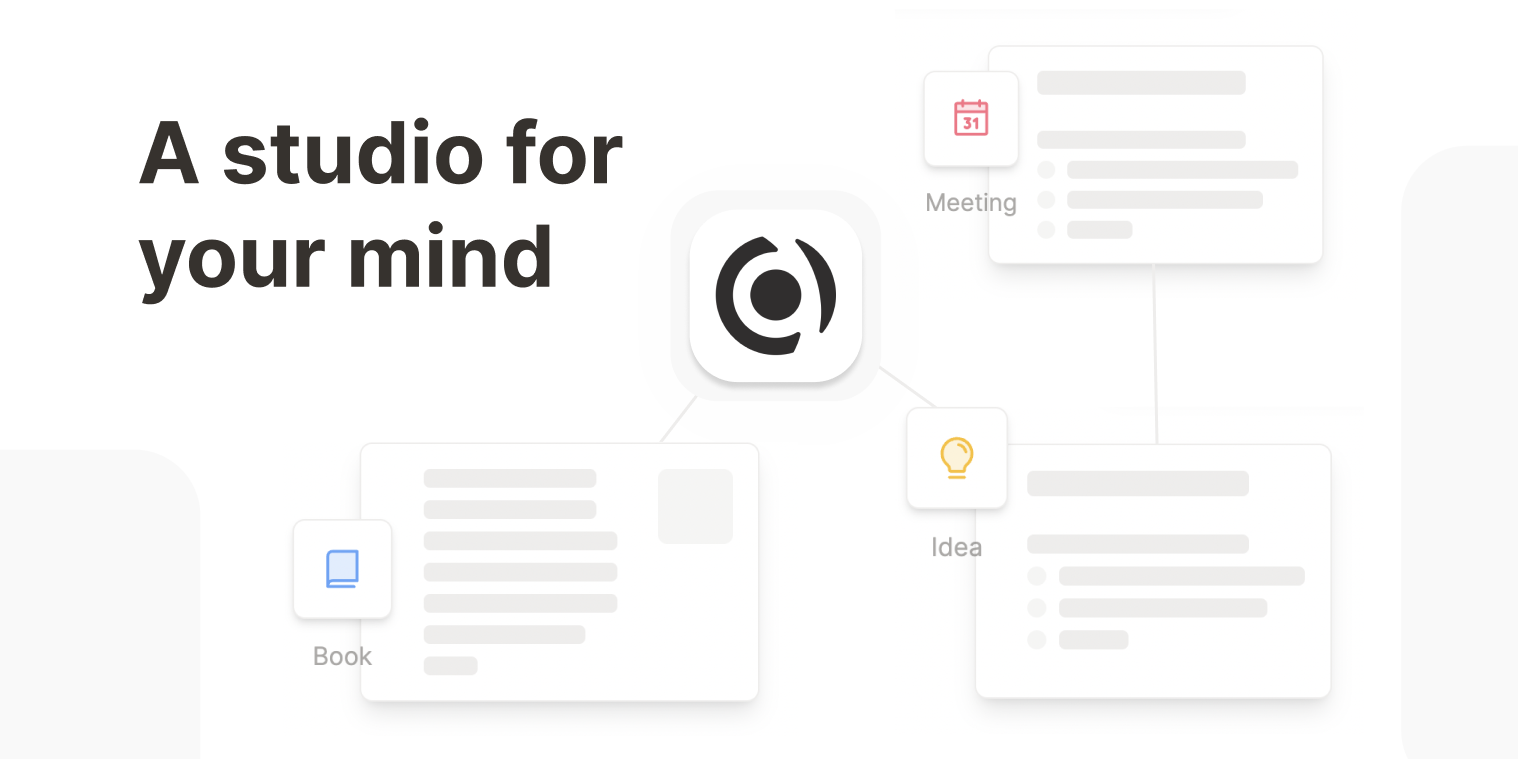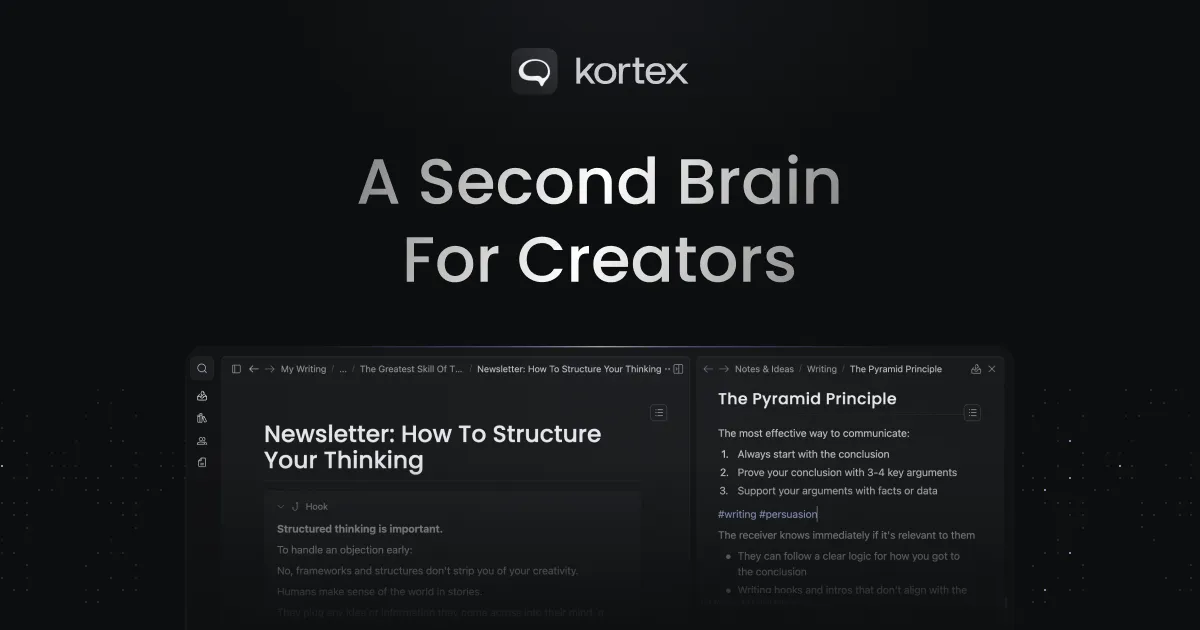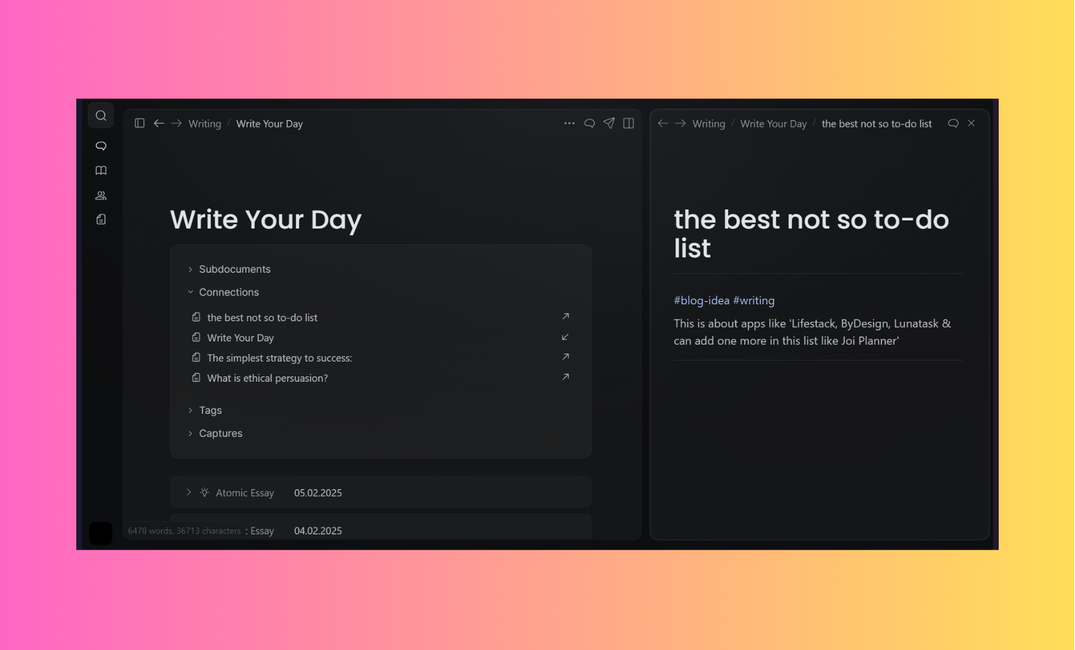Thanks to Kortex & Tiago Forte!
Have you ever felt like your thoughts are scattered across a million notes, sticky pads, and random apps?
I know I have.
As someone who’s not the best organized person, I used to feel overwhelmed by my own ideas. That was until I stumbled across the concept of the “Second Brain” by Tiago Forte.
This transformative idea has reshaped how I manage my thoughts and creativity, and today, I want to share how I’m leveraging Kortex to build my Second Brain, especially for writing.
What Is a Second Brain?
Imagine having your very own personal assistant, one that remembers everything for you — your ideas, notes, and important information. This is precisely what a Second Brain is all about. It’s a system designed to keep track of your thoughts, making them easy to access and utilize later on.
At its core, the Second Brain system uses the PARA method: Projects, Areas, Resources, and Archive. Everything is project-driven and interconnected with the major areas of your life — think Health, Finance, Work, etc.
Before I jump into my current PARA system for writing in Kortex, let’s briefly explore the foundational pillars of this method with the CODE framework: Capture, Organize, Distill, and Express.
The CODE Framework: My Creative Compass
- Capture:
This step is about quickly jotting down any thoughts that pop into your head. Think of it as snapping a mental picture! I’ve learned that capturing fleeting ideas is essential, and Kortex excels in this area. With its “Organized Capture” feature, I can swiftly jot down notes, add relevant tags, and link them to content — all without losing my train of thought.
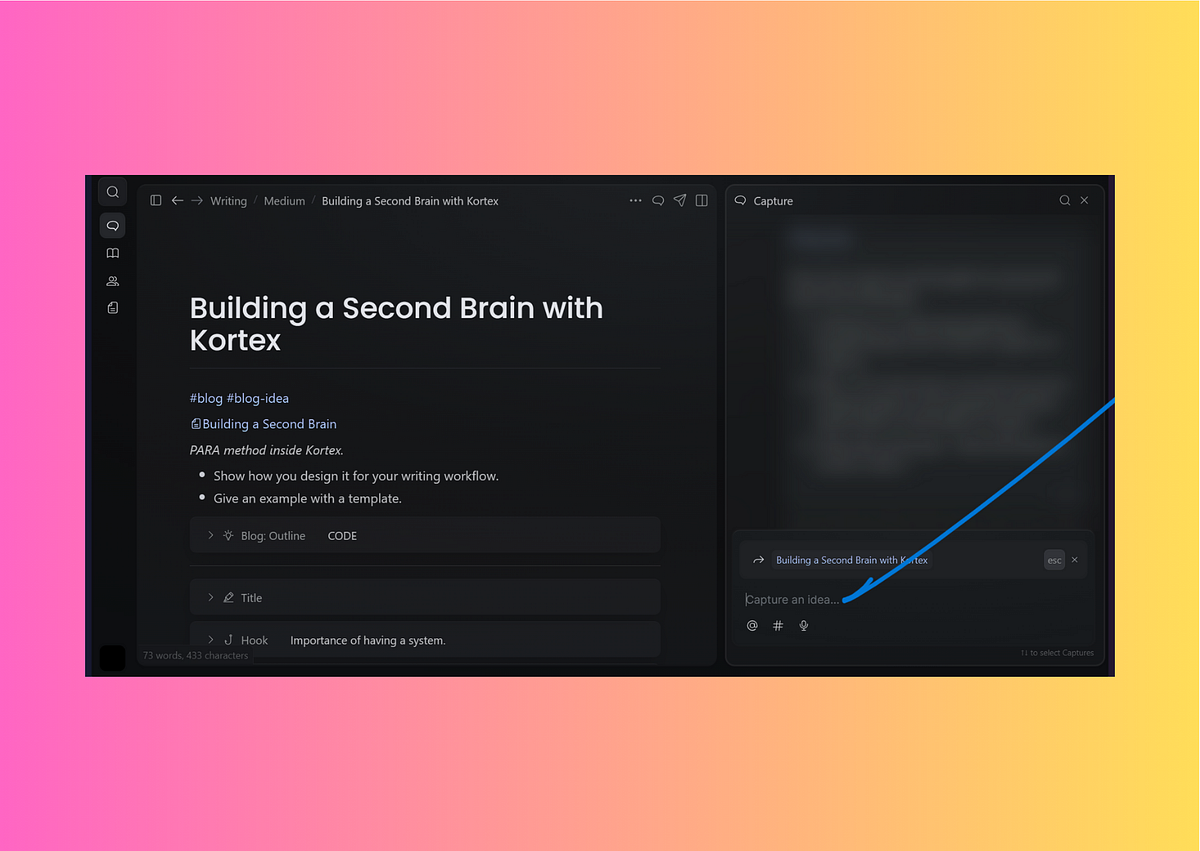
2. Organize:
Once I’ve captured my ideas, it’s time to sort them out. No more digging through random folders! Kortex simplifies my life with features that allow me to navigate through my notes seamlessly. I’ve organized my Writing Area into two sections: by topics (like note-taking or productivity apps) and by writing project types (blogs, posts, novels). This way, everything is neatly categorized, reducing mental clutter.
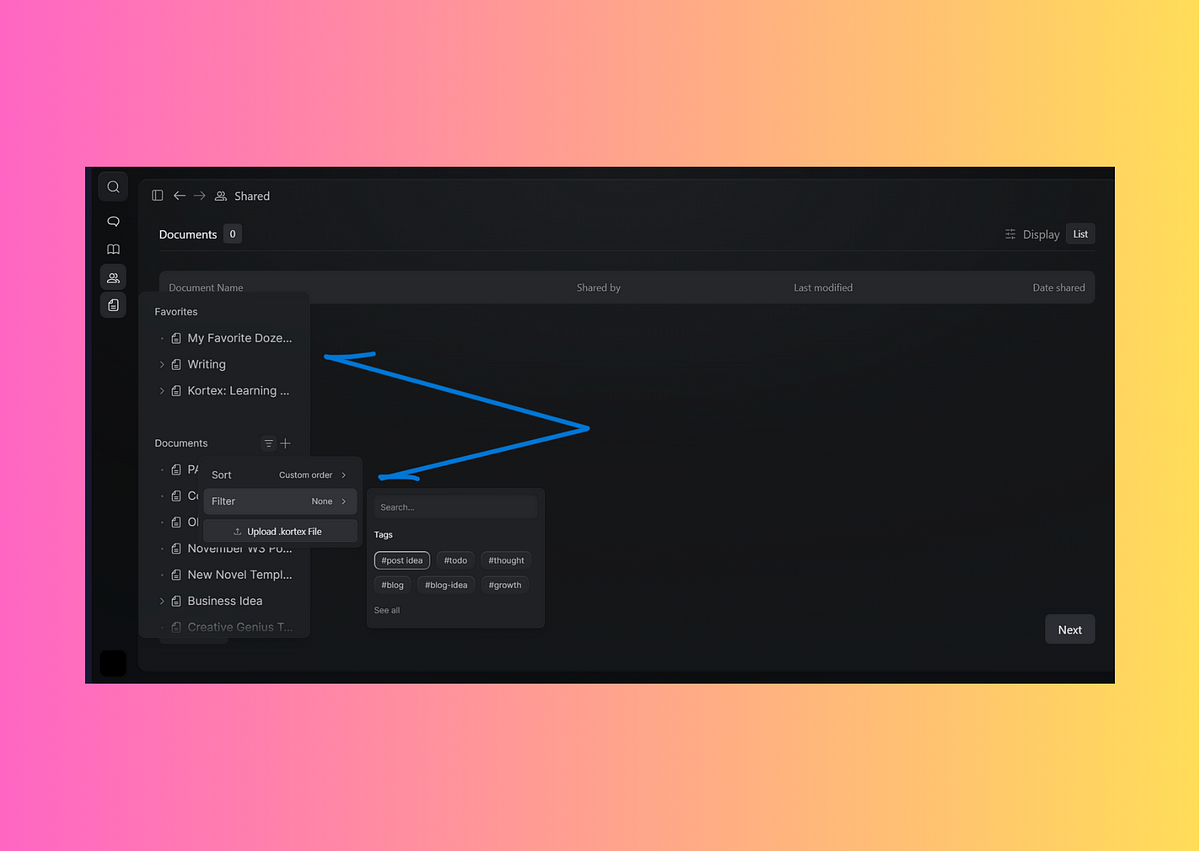
3. Distill:
Here’s where the magic happens! It’s about honing in on the essentials of my notes, highlighting key points. I’ve embraced the concept of “progressive summarization,” which Kortex supports brilliantly. By reviewing and refining my captured ideas weekly, I can transform them into usable insights — this, in turn, effortlessly fuels my writing flow.
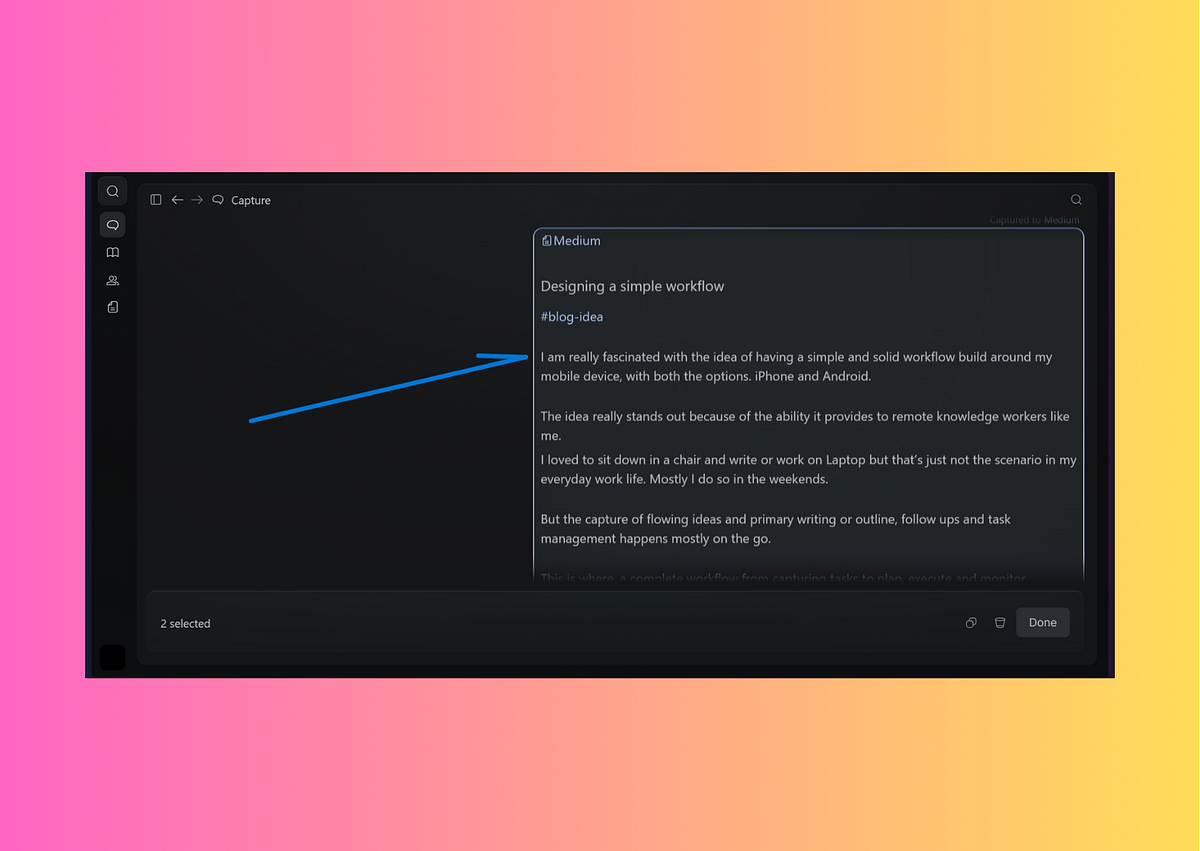
4. Express:
Finally, it’s time to create! Whether I’m writing a blog post or brainstorming a project, Kortex empowers me to express my ideas in my unique style. The “Element” feature helps me organize my thoughts into templates, making the writing process feel intuitive and fun. It’s like having a toolkit at my fingertips for every writing challenge.
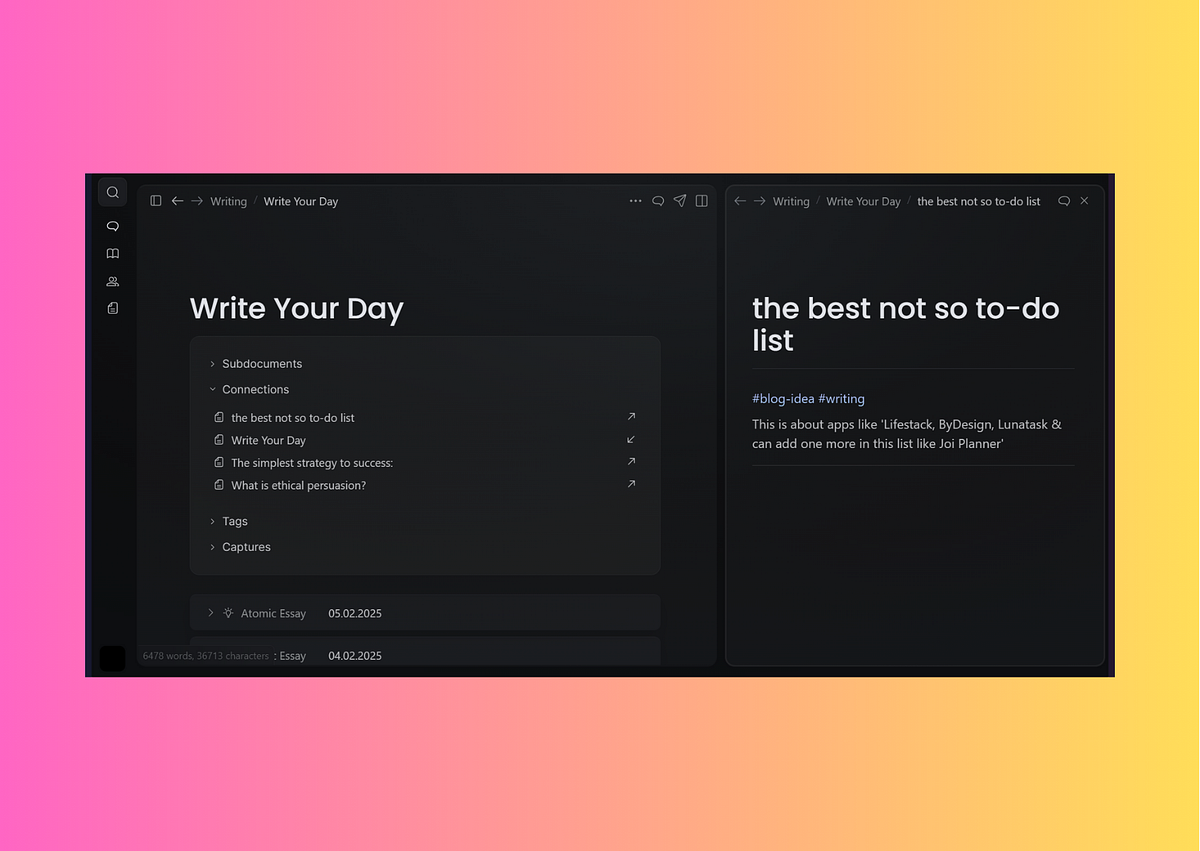
My Kortex Journey
In the past, I’d scribble ideas on sticky notes or scattered my thoughts across various apps. Now, I’ve settled on Kortex for writing and another app called Tana for project management. This decision has decluttered my mind and allowed me to focus better. I’m fully committed to transferring all my notes and ideas to Kortex, ensuring that my creativity has a dedicated home.
Looking Ahead
Starting a Second Brain with Kortex has simplified my writing journey. I’ve quickly learned to capture, organize, distill, and express my thoughts creatively. If you’re feeling overwhelmed by your scattered notes and ideas, I seriously recommend giving Kortex a shot!
But this isn’t the end; I’m excited to explore more about my journey with the PARA system in upcoming posts. I plan to dive deeper into concepts like the “Mise-in-Place way to sustainable productivity” and “The Hemingway Bridge.”
Stay tuned for more insights, and as always — keep reading and keep writing.
Stay productive,
Astu.
How you can support my writing, by using best of the following affiliate app at no extra cost to you: