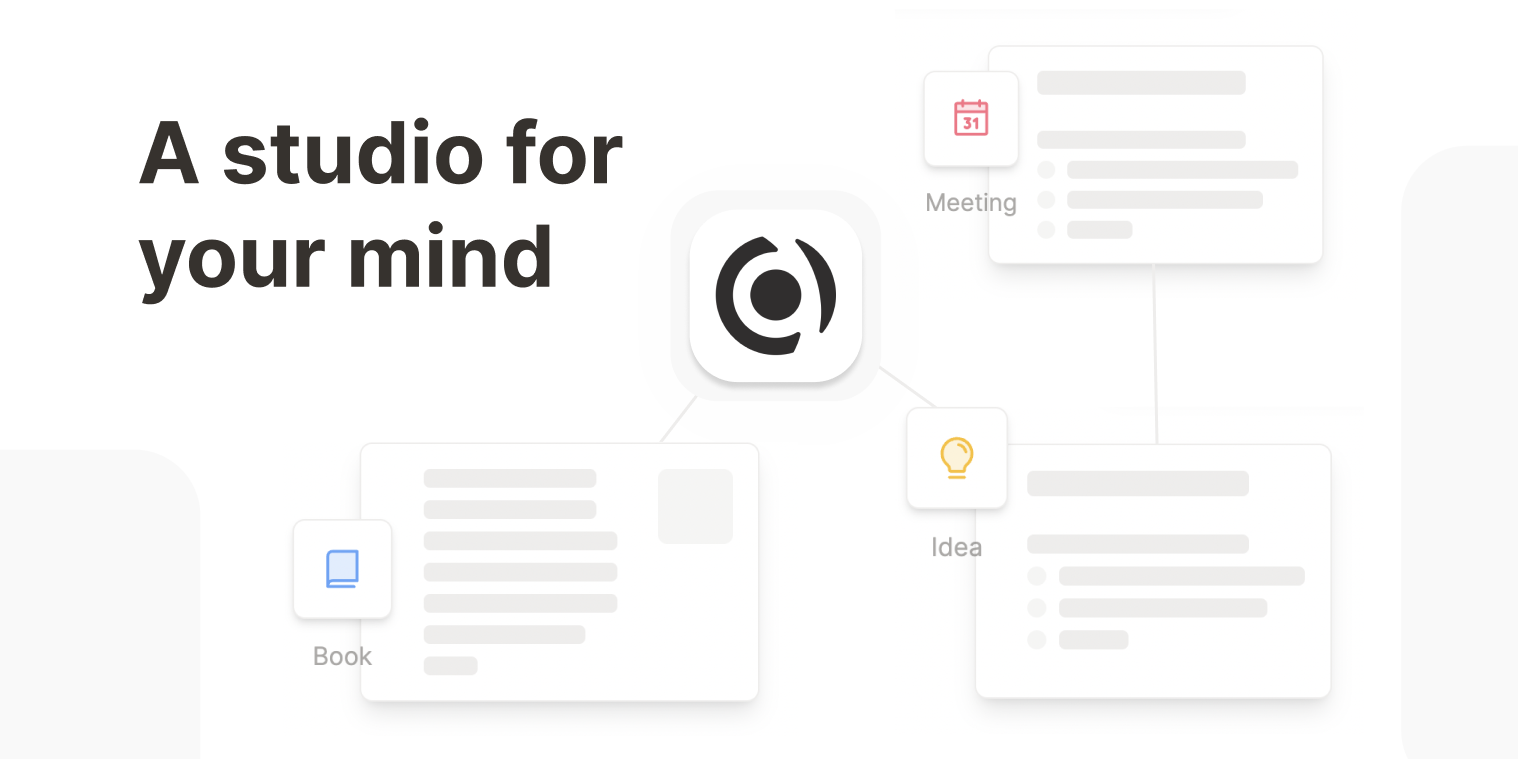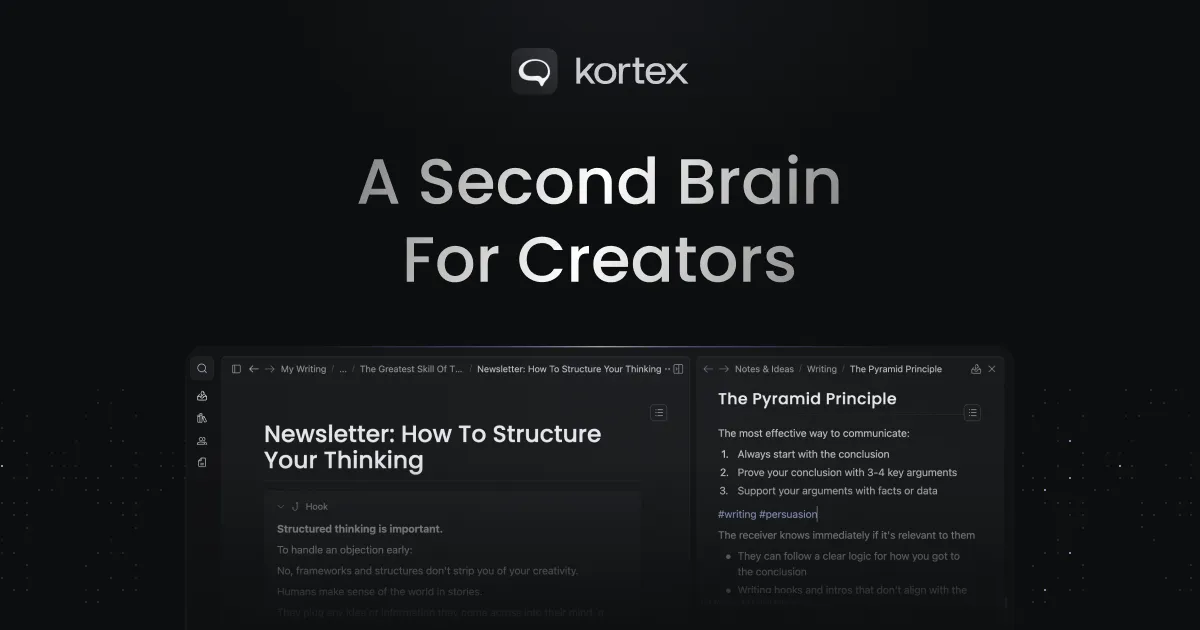you need to try, to understand and love it - Tana
I have been using Tana for a while now and it has become an essential part of my workflow. Tana is a project and knowledge management app that has greatly improved my productivity and organization. It offers a wide range of features such as Supertags, backlinks, and a flexible database view that allows me to easily manage and access my information.
One of the standout features of Tana is its Supertags functionality. With Supertags, I can assign multiple tags to a node and add additional information to each tag. This allows me to create a highly organized and interconnected system of notes and data. The ability to customize and filter my database view based on different fields, such as due date, has been incredibly useful in keeping track of my tasks and projects.
Supertags has completely changed the way I interact with my notes, tasks and projects. It offers a super flexible yet highly customized information management system. To start with, I have created my separate work space and personal space.
I have started with few Supertags like
- Meeting notes
- todo
- project-industry
- resource-industry
- journal
- blog
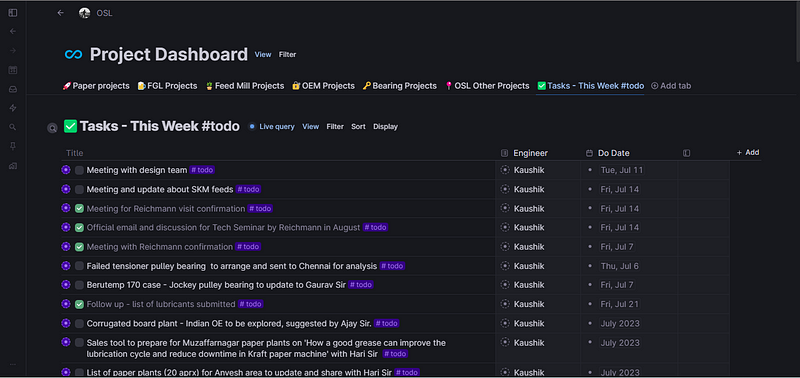
Supertags completely removes the need of a template and the basic useability of Supertags is very simple but once you start building and exploring it, it goes a long long way.
Another feature that sets Tana apart is its backlinking capability. Instead of using the traditional [[ sign, Tana uses the @ sign for backlinking. This feature enables me to easily navigate and reference related notes within the app. It has greatly improved my note-taking and research process.
I love to write and with Tana — Daily notes, it is the most pleasant experience to share how your day is progressing. It can be your personal journal entry or professional commitments like meeting notes or ideas or tasks.
Tana UI/UX makes it super easy to maximize your use of keyboards with it’s super handy Ctrl+K for many of key command prompts; simple like change of theme — Ctrl+K dark or light.
With the recent design upgrade, you have almost entire screen canvas to work on and the sidebar is designed with keeping it invisibly handy. Tana is getting better and better with every update and I am getting so motivated to keep using it every minute of the day.
The simplicity and the infinite use cases along with an amazing design and speed of the app makes it an integral part of my daily workflow. While it may not have a fully functional mobile app at the moment, the desktop version has been more than sufficient for my needs. Tana Capture is available on both the mobile platforms; iOS & Android.
I highly recommend giving Tana a try if you’re looking for a comprehensive and powerful project and knowledge management tool.
Thanks for reading.
Keep reading, keep sharing.
Astu.
Support me by using any of the following affiliate app, at no extra cost: