It feels; way more better to work from your Calendar with Amie
Can an app change the way you work?
I am trying to find out the answer; with this blog.
Recently, 3 weeks back I have started using Amie — Joyful Productivity Calendar App and here’s the brief experience and the positive change the app brings in my ‘so-called productive day’
We all want to accomplish more everyday and with this in mind, we keep putting everything in our to-do and our silo of things to do keep growing every day and night. The same is happening with me, desire to do and to do well in almost every aspect of life makes it really difficult to sit down and look critically at your own Inbox.
I keep prioritising things based on the demand of the time, team and customers and what left behind is the actual tasks which needs my time and attention — a dedicated Deep Work.
Two things which I understand from experience are;
First; Work from your Calendar
Second; Prioritize; be it a project and tasks, not everything is equally important.
After started using Amie; I am trying to follow a simple rule.
If it is not on my calendar; I may not do it.
Now, my day begins with 2 apps;
Mem.ai and Amie and mostly ends with the same apps.
While all the ideas, notes and meeting notes goes inside Mem.ai, all the things to do and to be done goes in Amie.
I plan my day and week from Amie and with the ability to use To-do and Add specific to-do list like projects, priorities it's really very intuitive and easy to plan and prioritise inside Amie.
For example: Today, This week, This quarter, Top Priority, Project specific list etc.
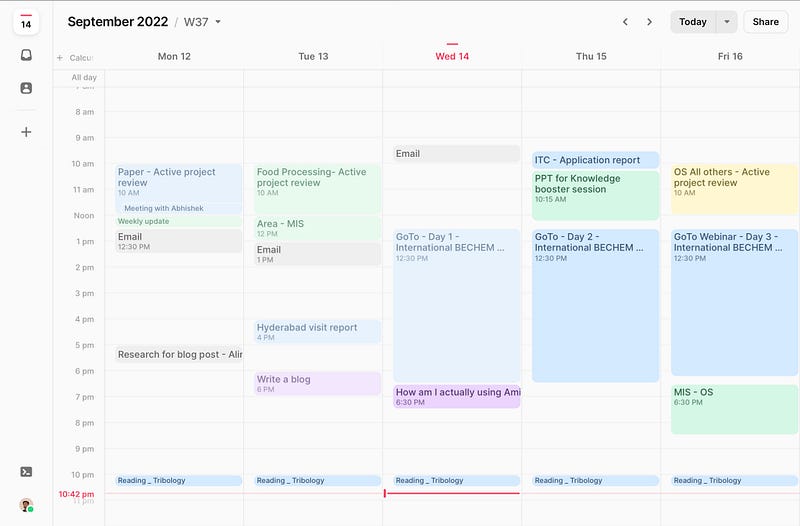
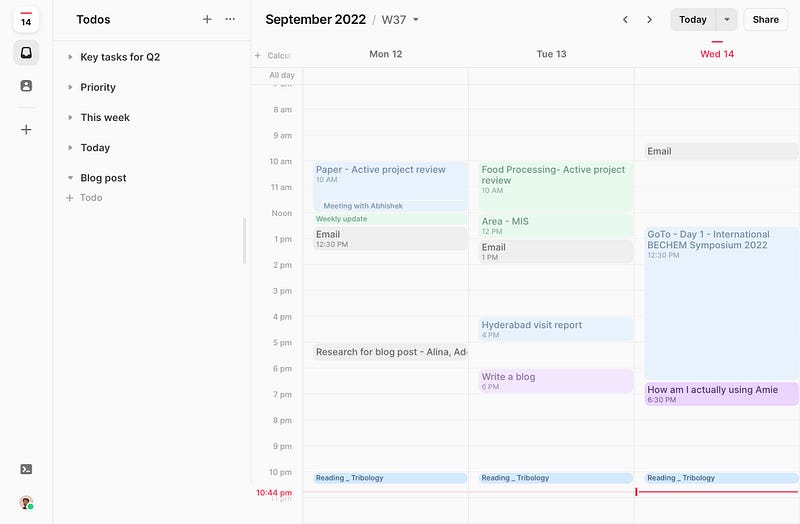
It is not easy to ignore your silos of to-do from your task manager and to be honest here; I am still using my preferred partner Things 3 and enjoying it truly but the key 🔐 is;
Do the tasks that is in your Calendar — Amie
Review your all tasks, projects from Things 3 — Daily and Weekly review
Prioritize 3 major tasks and do it.
With simple ability of color code your key area of life, for example:
- Orange — Customer meeting
- Green — Review, reports and technical proposals
- Blue — Team meeting
- Gray — Email
Working from calendar feels more pleasing with clear mind.
I am doing this for last 2 weeks and I never felt better, controlled and mindfully happy at end of the day.
I am enjoying this experience and I am loving Amie while being Joyful and Productive.
And the answer is yes, a simple app can help you being more productive, joyful and mindful.
Here’s Amie;
Give it a try, wish you experience the best of the Amie.
Thanks for reading.
Keep reading, keep sharing.
Astu.

