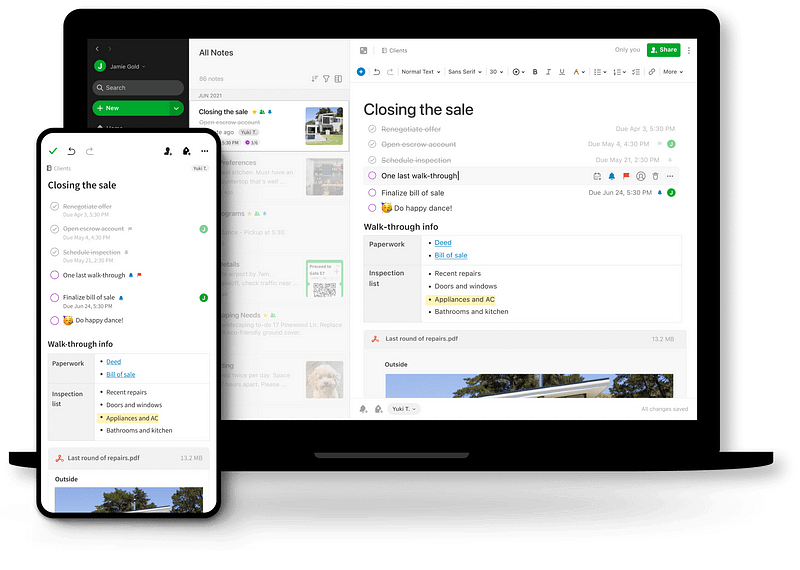tale of a love and hate relationship!
Some of your lifelong relations are worth the risk of being committed for long, long time and surely, it will have its bright sunshine and shadow of greys!
Same goes with my experience with Evernote — a first love.
I have started it as a tool to take notes- not so important, no tags, no projects or specific plans but casual notes, which has grown with the growth and development of Evernote and now helps me a lot day in and out.
Here are the features of Evernote — which I enjoy the most:
- Note-taking:
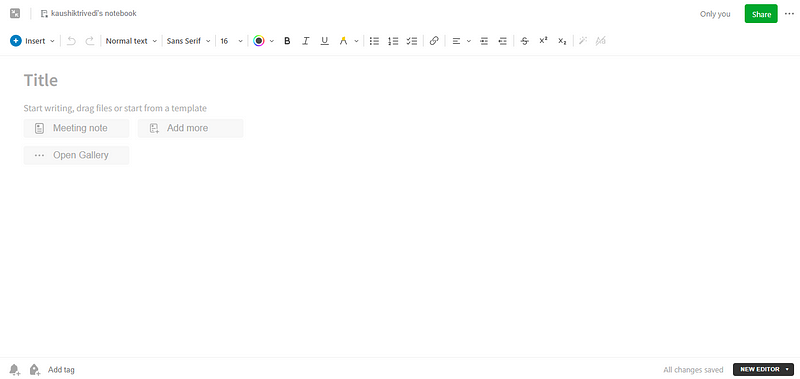
Evernote — greets you with well-designed, intuitive and easy to use note-taking experience. However let me confess, it is not best in class experience when we compare it to the latest app universe. But, it works well.
Familiar and useful layout for note-taking, which also offers option of using template, tag and reminders — handy tools for meeting notes, project, weekly review etc.
2. Templates:
Evernote template gallery offers a variety of handful templates and let me tell you, those are useful.
For me personally: Meeting note and weekly planner are ‘go to templates’
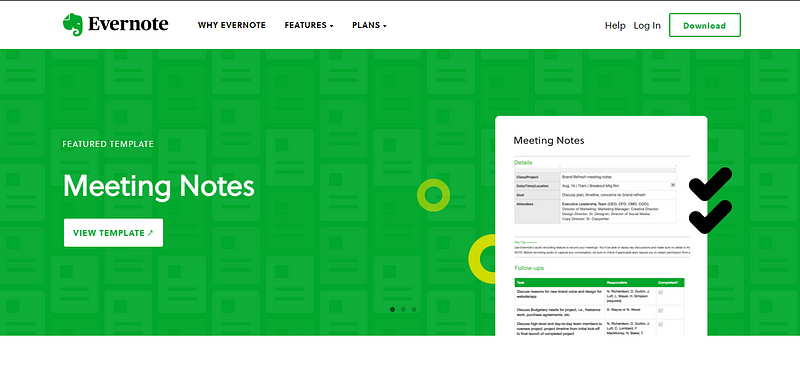
3. Tasks
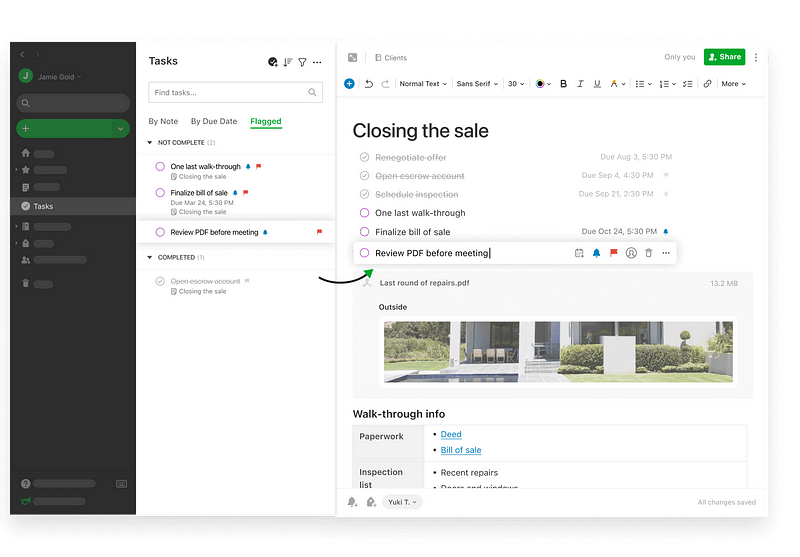
This is the most loved feature of updated Evernote— tasks inside your notes and also a separate central area of your all ‘actions’
I love this idea and execution — it works really well for my kind of work where you have a lot of action items from various meeting and ongoing projects. A glimpse of your to-do is really helpful and it makes your recurring tasks, follow up with team a bit easier.
4. Calendar integration
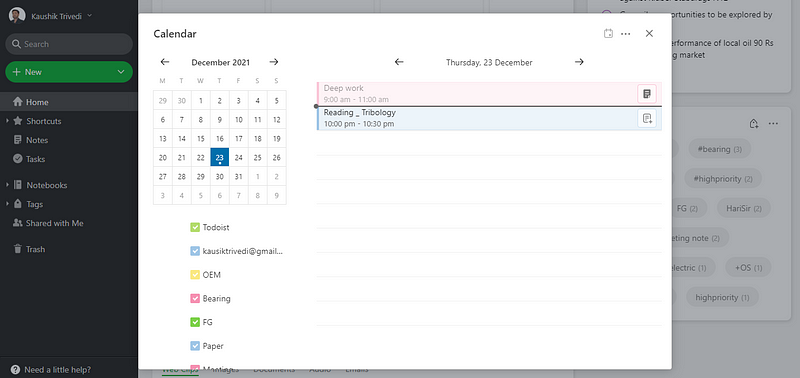
Yes, you can use your Google Calendar with Evernote.
This is an extremely useful feature as a note-taker, you can plan your event or meeting and also take pre-meeting keynotes and ideas.
You can simply use it from the calendar widget as well. A really good implementation of thoughtful idea.
5. Evernote Home
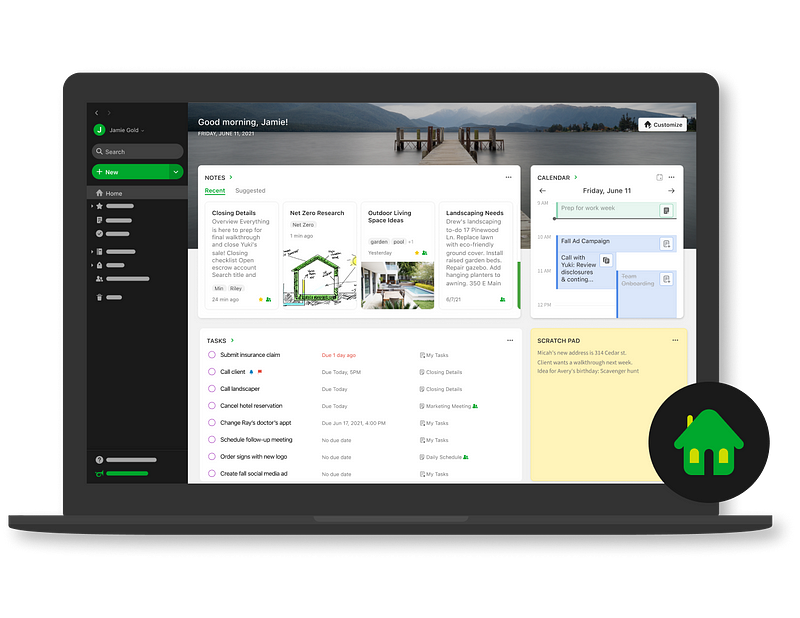
Evernote Home — is the home of your information, notes, tasks, calendar etc. it helps and makes it easy to access the important information as and when you need. And it does it so well, at a glance.
We can also customize it as per our need, as I like to have my tasks on top of everything, a scratch pad to jot down ideas, a calendar view to look at the day and week.
So, to say Home is your dashboard — where you simply have an overview of events, tasks and notes.
Apart from the above list:
I also use and enjoy:
- Evernote web clipper — always using it.
- Evernote integration with my outlook
- A Go to document scanner and digital library
I am not sure that ‘Evernote’ is the best note-taking app as my daily driver but I am damn sure it is my one of the most used and loved app for almost a decade and still in use as a trusted partner.
If you are looking forward a note-taking app which has proven track record with commitment for the future update and availability across the platforms.
Go for Evernote, it has all the ability to help and assist you in your journey of note-taking!
Thanks for reading.
Keep reading, keep sharing.
Astu.