Take better notes with Bloks+ AutoPilot
In the ever-evolving digital landscape we currently inhabit, the art of organizing and managing tasks has swiftly moved from being a mere necessity to an integral component of our lifestyle. One of the most essential aspects of this shift is the practice of note-taking. Both our personal and professional lives heavily rely on the ability to swiftly capture and efficiently organize thoughts. Amidst the influx of applications each promising to revolutionize our approach to note-taking, finding a tool that genuinely enhances the note-taking experience can be quite the challenge. Enter Bloks, an innovative note-taking system powered by advanced AI technology, poised to redefine the way we process and archive information.
Why Bloks for me?
There are many reasons but a few standout features that make me not only explore this app but use it everyday.
Apart from being a writer and a creator, I am also a professional who has responsibility of business development for an industrial consumable items. And as in the case of majority of us, covid has changed the way we meet our customers, suppliers and colleagues. We meet online and in-person both and majority of the meetings are shifting to online. A positive change for sure, and with the increase in no of meetings we attend on a daily basis, we need a strong and reliable support system. This is where Bloks come into the picture.
Capture, Organize, and Transform: The Power of Bloks
At its core, Bloks serves as your personal digital assistant, designed to capture and organize information with remarkable ease. It offers a platform where you can effortlessly collate notes, whether you’re engaged in meetings, participating in dynamic conversations, or conducting insightful interviews. Bloks stands out with its ability to transcribe and summarize these discussions, freeing you from the pressure of note-taking and allowing you to concentrate on the discourse at hand.
What’s more, Bloks boasts compatibility with a wide range of platforms, including Zoom, Teams, Slack, WebEx, and podcasts. This means that no matter where your conversations are happening, Bloks can be integrated seamlessly into your workflow, ensuring that no crucial piece of information ever slips away.
But Bloks doesn’t stop at capturing and organizing your notes. It goes a step further by helping you transform these notes into valuable and usable content. Whether you want to convert your notes into a polished email, a compelling blog post, or any other format, Bloks has got you covered. If you desire to refine the response or modify the tone, Bloks is at your service. Simply pose your question to Bloks and it will generate the desired output. You can then easily copy the transformed text or create a new note based on the generated content. With Bloks, the possibilities for your notes are truly endless!
& the same goes with the manual note-taking as well, Bloks makes it’s a joy to take notes with tags and @ mentions you can simple create, a well-connected knowledge base.
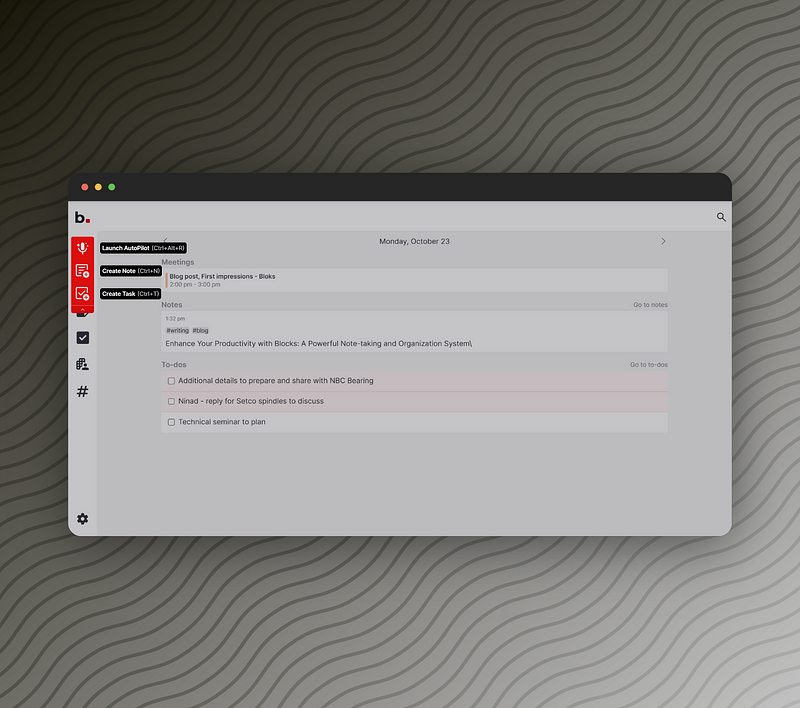
A Simple and Powerful Dashboard:
I am a big fan of a ‘Timeline View’ and this love has grown with my use of Mem.ai, it has become an essential and integral part of my life. My note-taking style is inclined with this style so much so that I prefer not to use any other app, just for this simple reason.
It helps me to be on top of my ‘Day’, Simple.
- Timeline View: This innovative feature presents your notes in a visually appealing chronological order, creating a comprehensive timeline of your thoughts and ideas. This allows you to easily track the sequence of events, ensuring a cohesive understanding of your notes.
- Task View: Stay ahead of your tasks with task view in Bloks. This feature enables you to organize and categorize your to-do lists, paving the way for efficient task management.
- Calendar View with Events and Tasks: Bloks integrates seamlessly with your calendar (Google & Microsoft), allowing you to view events and tasks alongside your notes. This feature ensures a consolidated overview of your schedule, enabling effective planning and time management.
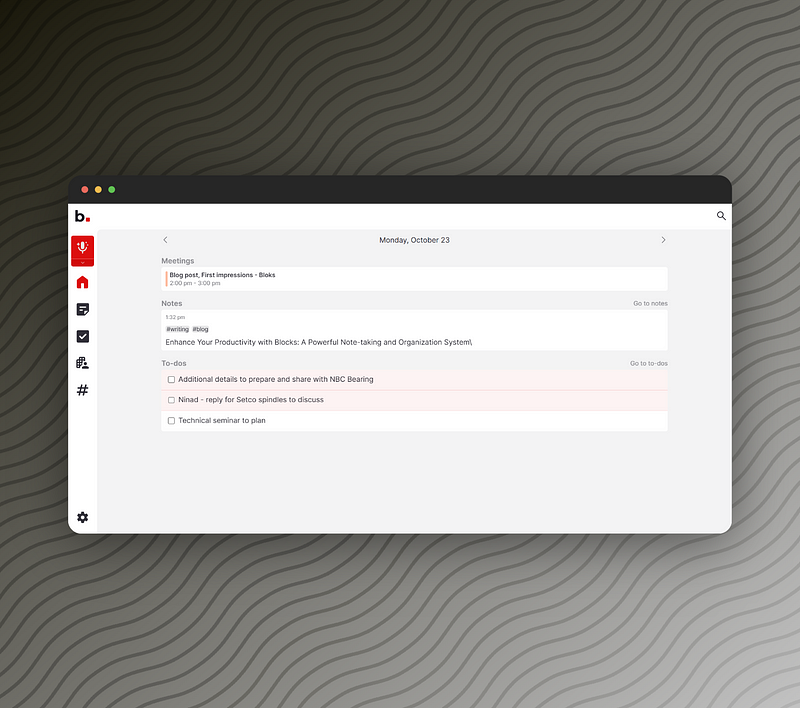
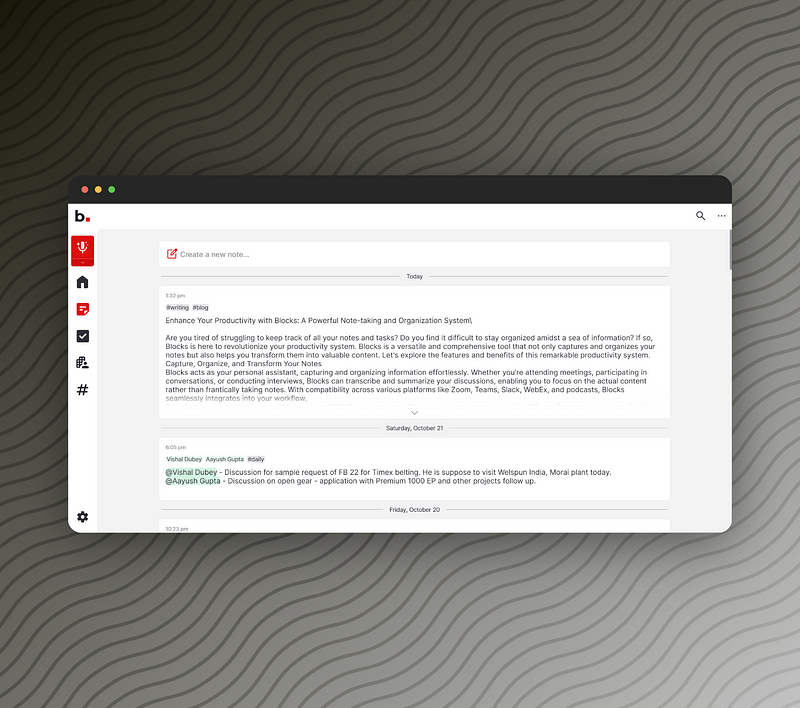
Some more reasons for my interest in Bloks:
- Mobile Accessibility: Bloks is available on macOS, Windows, iOS, and Android., making it ideal for individuals who prefer to work on the go. You can transition seamlessly between various devices, ensuring that your notes are always at your fingertips.
- Keyboard Shortcuts: Bloks makes it easy to navigate inside the app with it’s keyboard shortcuts, for example: Ctrl + N for New note, Ctrl + T for new task, 1 for Dashboard etc. This make sense for the people like me, who wants minimum of friction and easy of navigation inside the system.
- AI inside Bloks: AutoPilot is not only ai support in Bloks, you can also ask Bloks Ai to help you with your existing notes by summarize action items, write a blog post, a LinkedIn post, or an email.
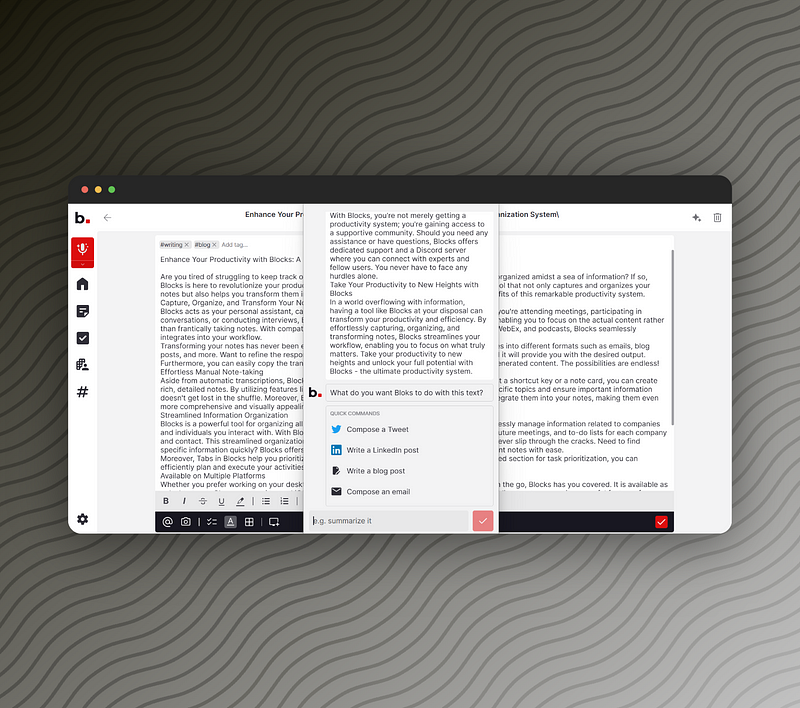
The Next Big Updates in Beta:
Dashboards & Briefs: Bloks is here to be your digital efficient assistant and once you have enough notes and data inside the app, Bloks promises it to surface the same automatically to help you make best out of the next meeting. By far this is the most promising feature I am looking forward to try and share my experience.
In a nutshell, Bloks is here to assist you with all your meetings, conversations and notes by collecting and integrating all the contextual data and providing an useful briefs to make most out of your next meeting.
And all this while providing very effective and intuitive note-taking and task management tool with an super useful support of Ai.
Bloks can be your one consolidate app which has all the potential to replace your traditional notes, to-do, project and knowledge management apps. A one for all.
As of now, Bloks+ is in Beta and currently FREE for all users, In the future they are planning to charge for Bloks AutoPilot (unlimited audio transcription and note transformation) at US$ 20/month, paid annually. However there will a Bloks Free plan as well without Bloks+ features.
Link here: https://www.bloks.app/
Give Bloks+ a try and experience your notes with AutoPilot.
Thanks for reading.
Keep reading, Keep sharing.
Astu.

