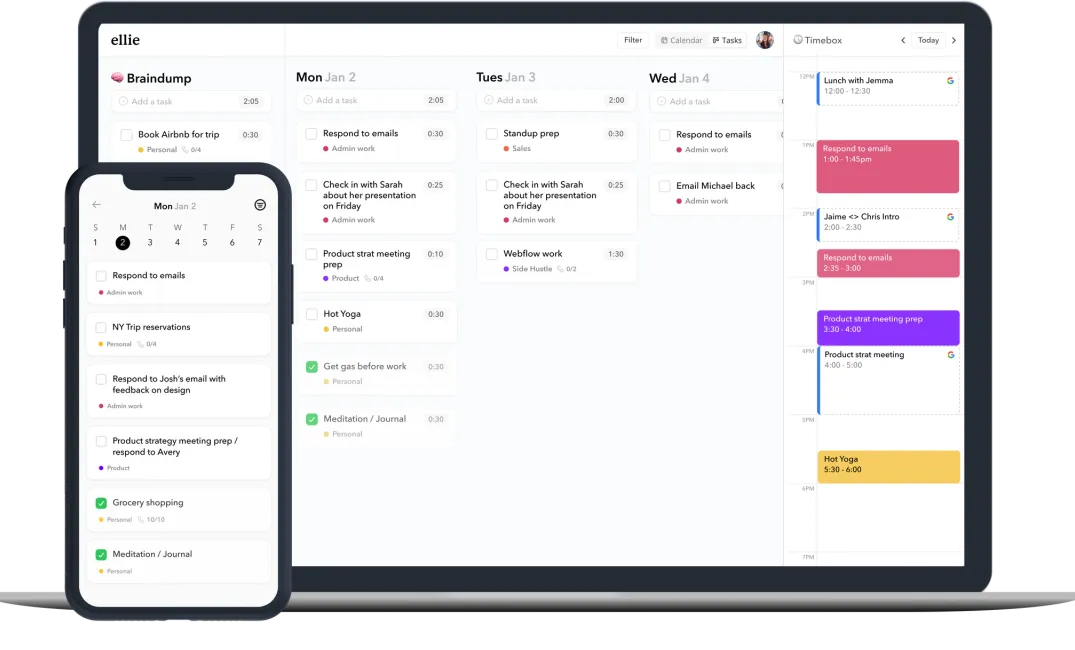Today, I am going to share my first impressions of a relatively new addition to the realm of productivity apps - Ellie. Designed as a daily planner, Ellie is an intuitive tool that aims to streamline your planning process and boost your productivity.
One of the standout features of Ellie is its dedicated 'Brain Dump' section. This feature allows you to jot down all your thoughts, ideas, and tasks in one place, making it easier to organize and prioritize them later.
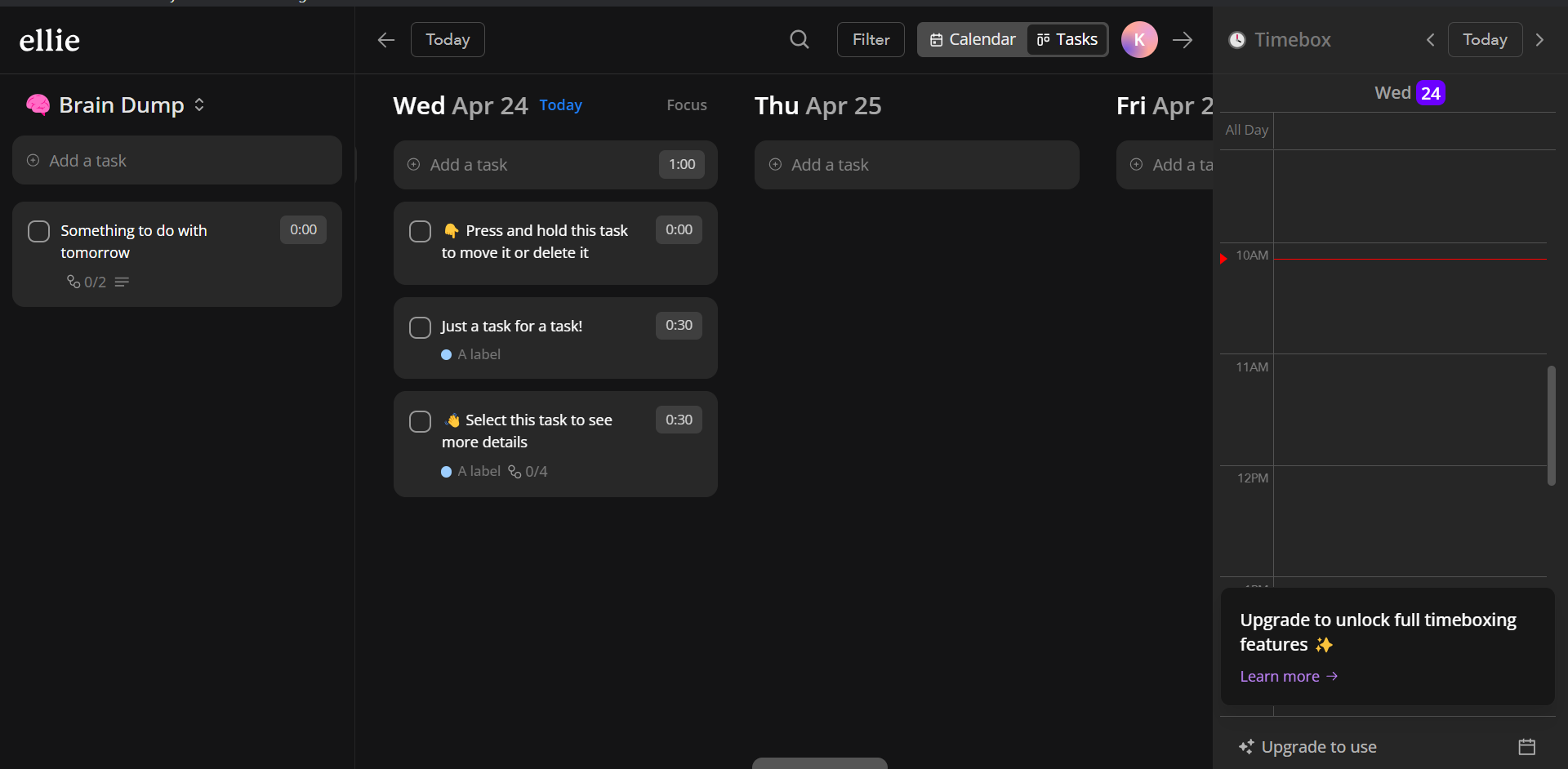
Ellie also offers a Kanban View for your tasks, providing a visual overview of your to-do list. This feature, combined with the option to add labels and filters, makes task management a breeze.
One feature that I found particularly useful is the built-in time estimator for tasks. This allows you to allocate a specific amount of time for each task, helping you manage your schedule more efficiently. The app also tracks the actual time you spend on each task, allowing you to compare it with your initial estimate.
For those who prefer a more structured approach to task management, Ellie offers a list view. This, along with the subtasks feature available in the Pro plan, allows for a more detailed breakdown of your tasks.
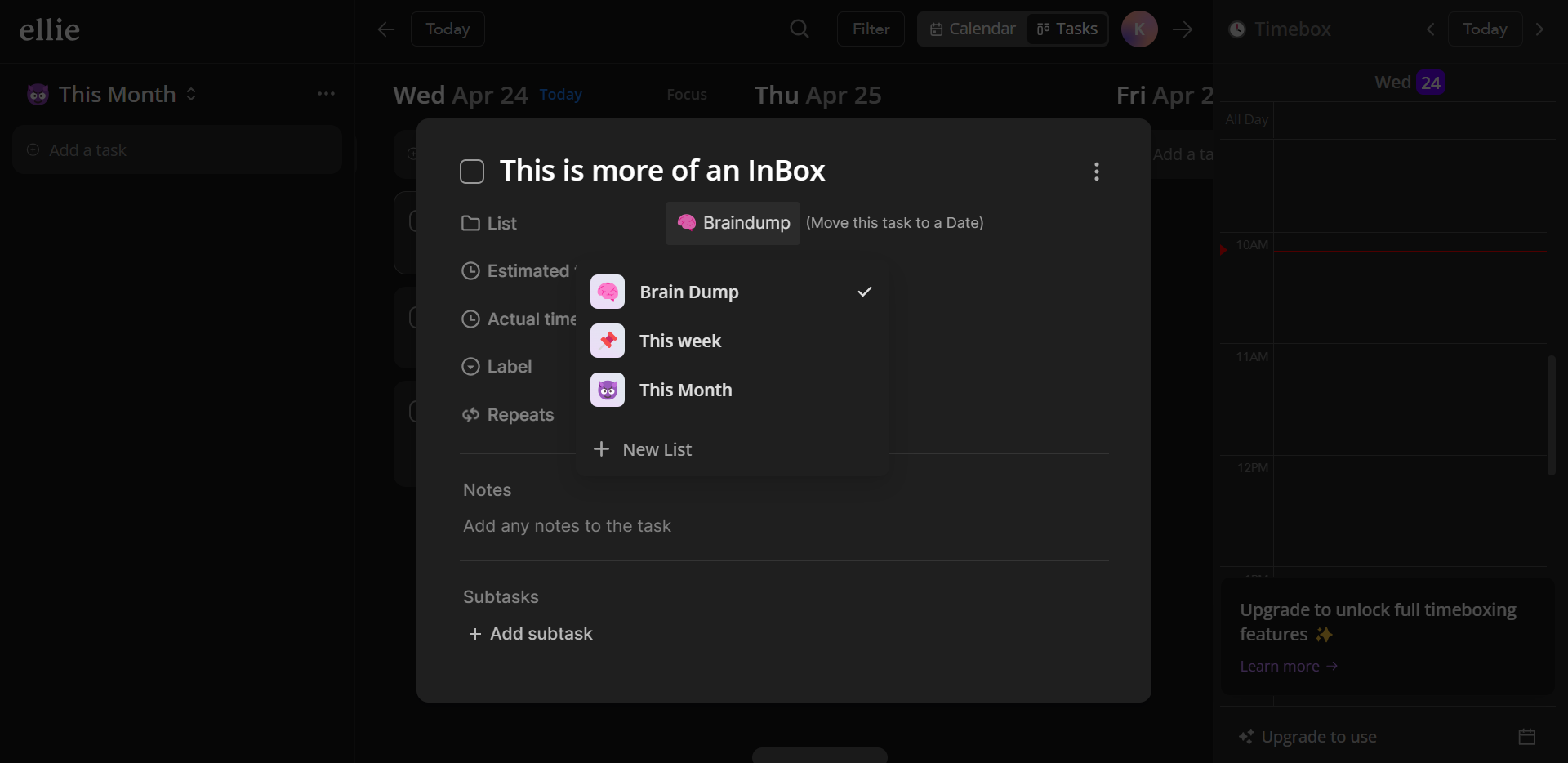
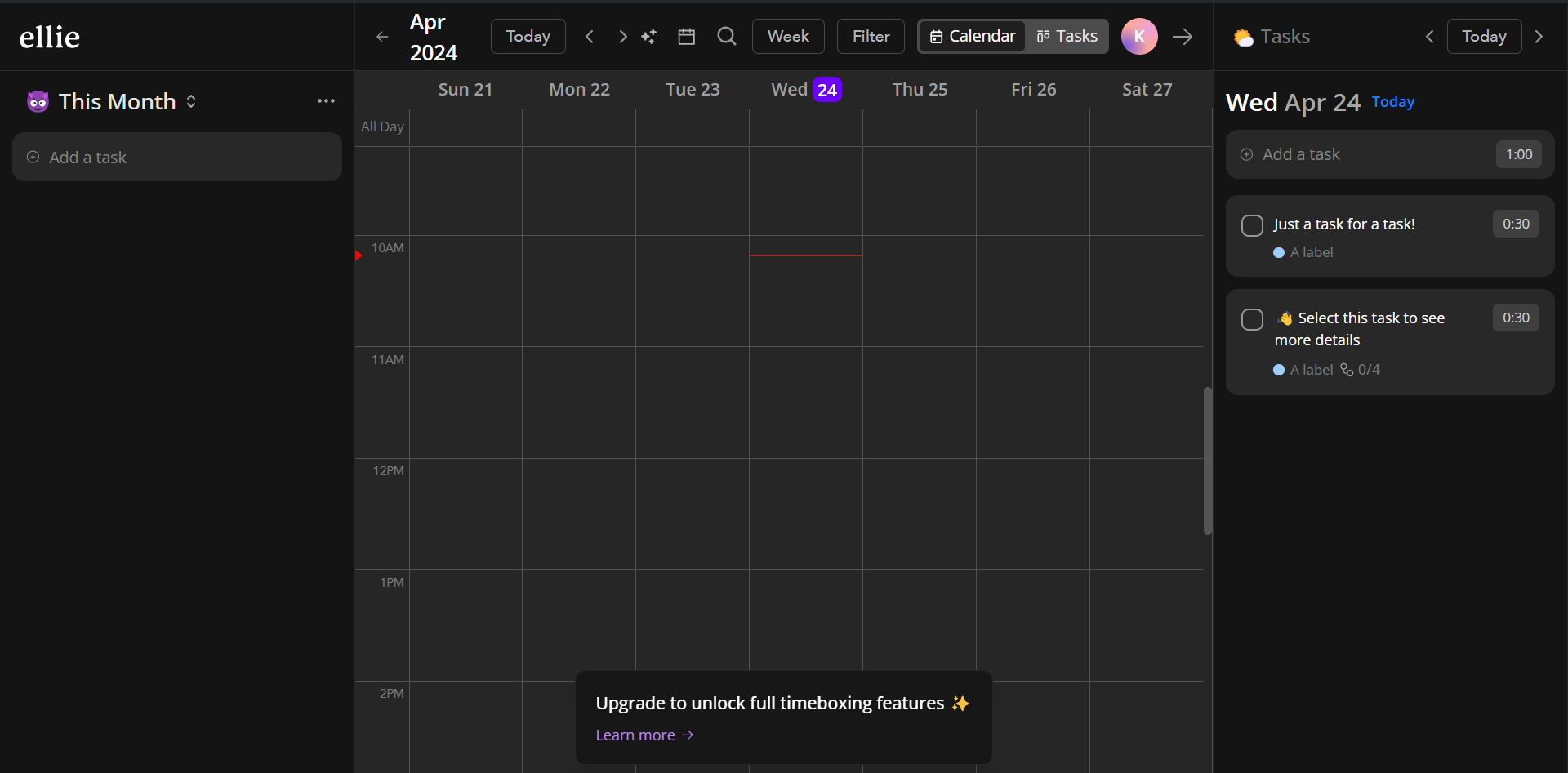
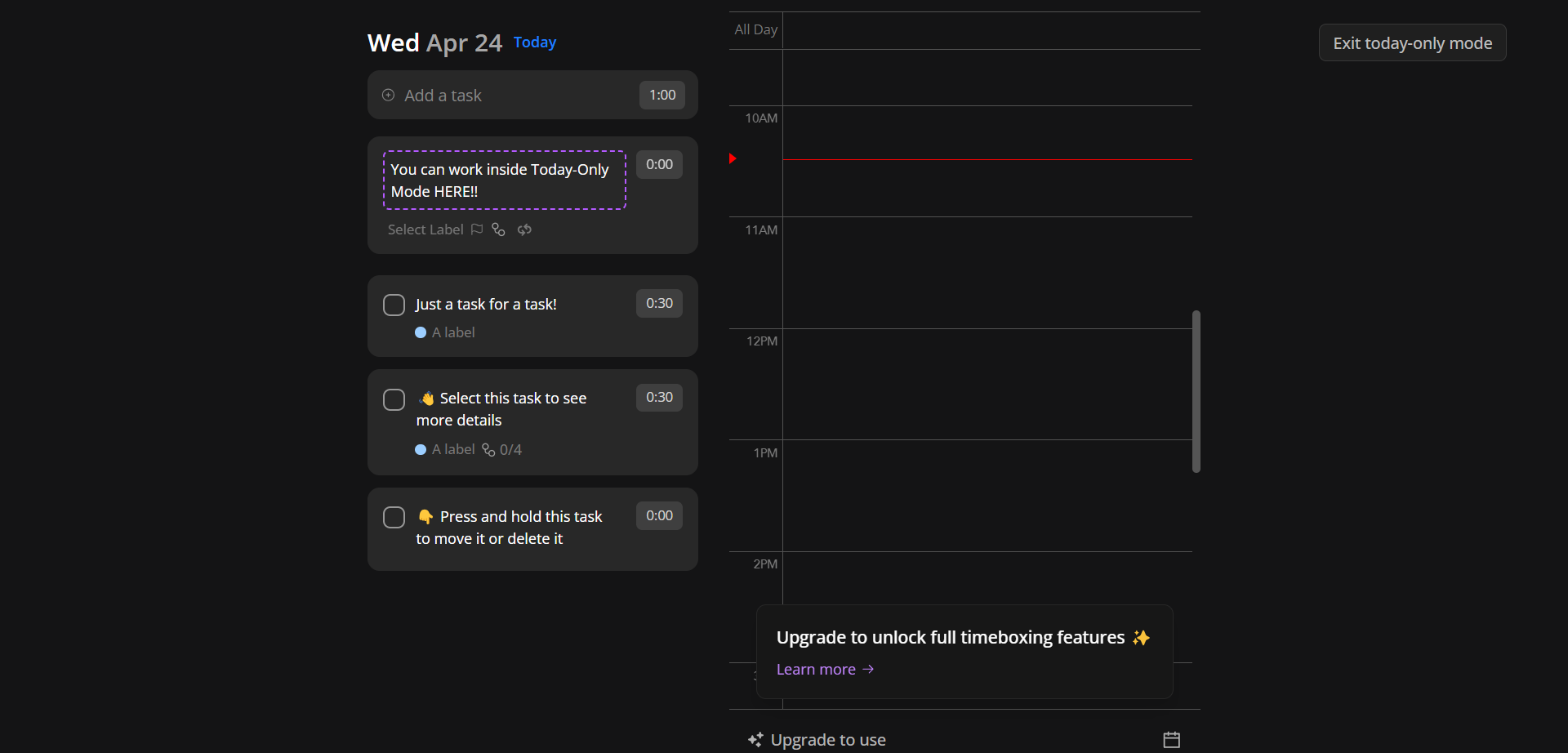
Integration with Google and Apple calendars is a welcome feature, and the ability to drag and drop tasks directly onto your calendar is a definite plus. Recurring tasks and email forwarding options further enhance the app's functionality.
Ellie also offers a unique feature called Ellie Analytics, which provides an overview of your time spent on various tasks. This can be a valuable tool for assessing your productivity and identifying areas for improvement.
The app is available on iOS, Mac OS, Windows, and the Web. The free plan offers limited use, while the Pro plan, priced at $99.99 annually, provides access to advanced features such as subtasks, labels and filters, calendar integration, recurring tasks, and a Timebox mode.
In terms of design, Ellie is clean, intuitive, and minimal, making it an elegant choice for a daily planning app.
In conclusion, while Ellie is a relatively new player in the productivity app market, it offers a host of features that can significantly enhance your daily planning process. Whether you're a student, a professional, or just someone looking to better manage your daily tasks, Ellie is definitely worth a try.
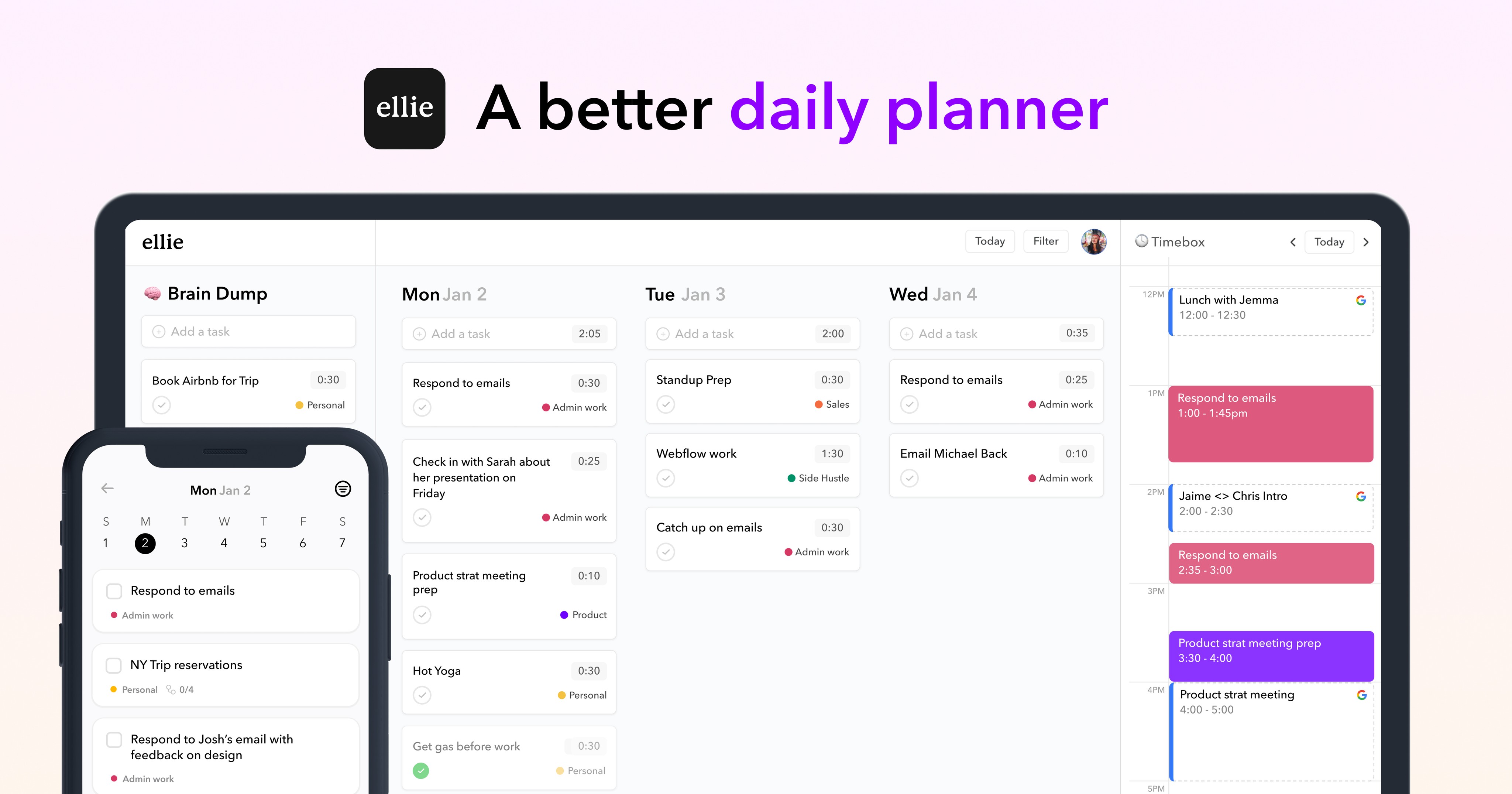
My preferred tools and apps:
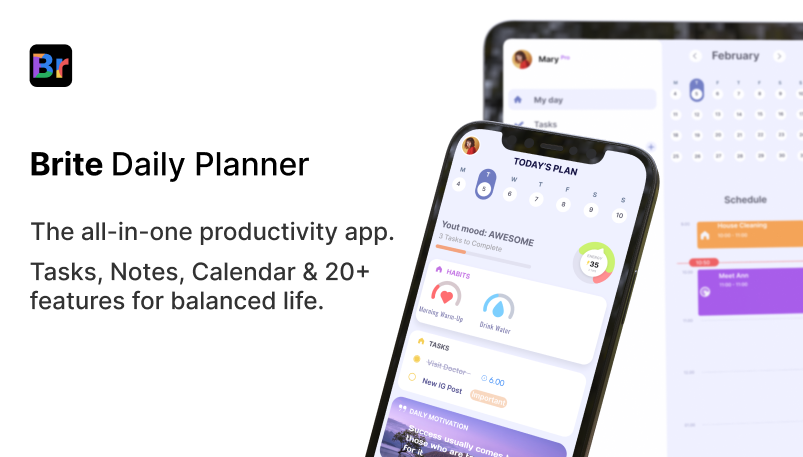

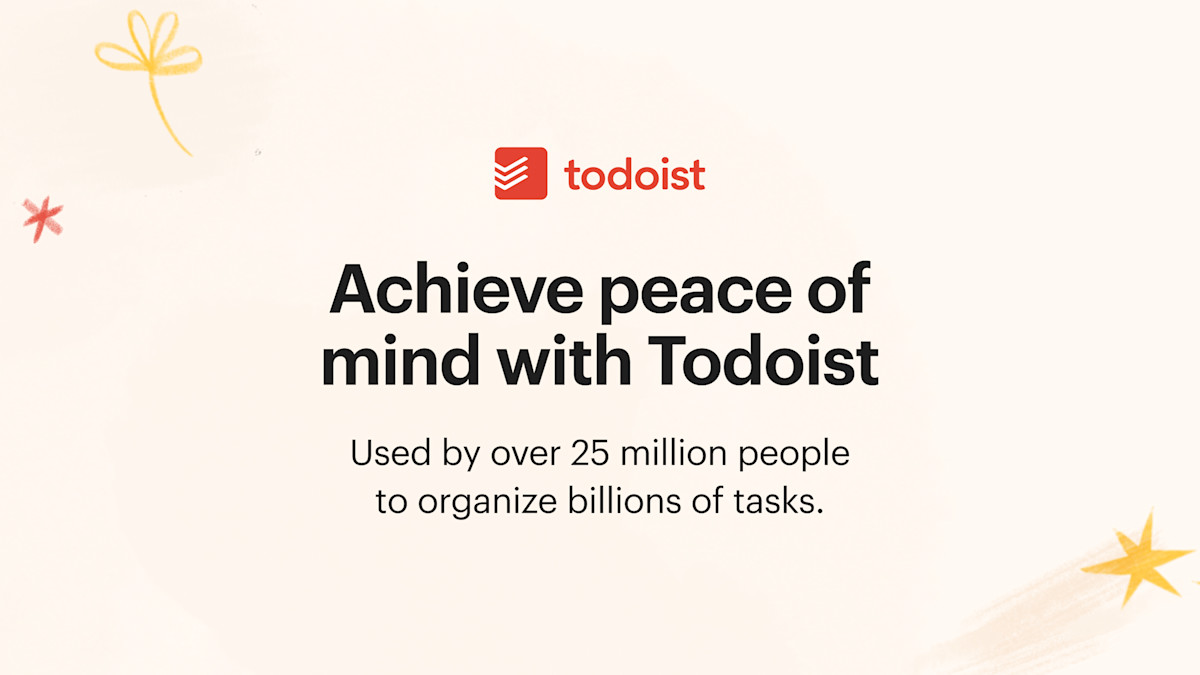
Thank you for reading,
Keep reading, keep sharing.
Stay Productive,
Astu.