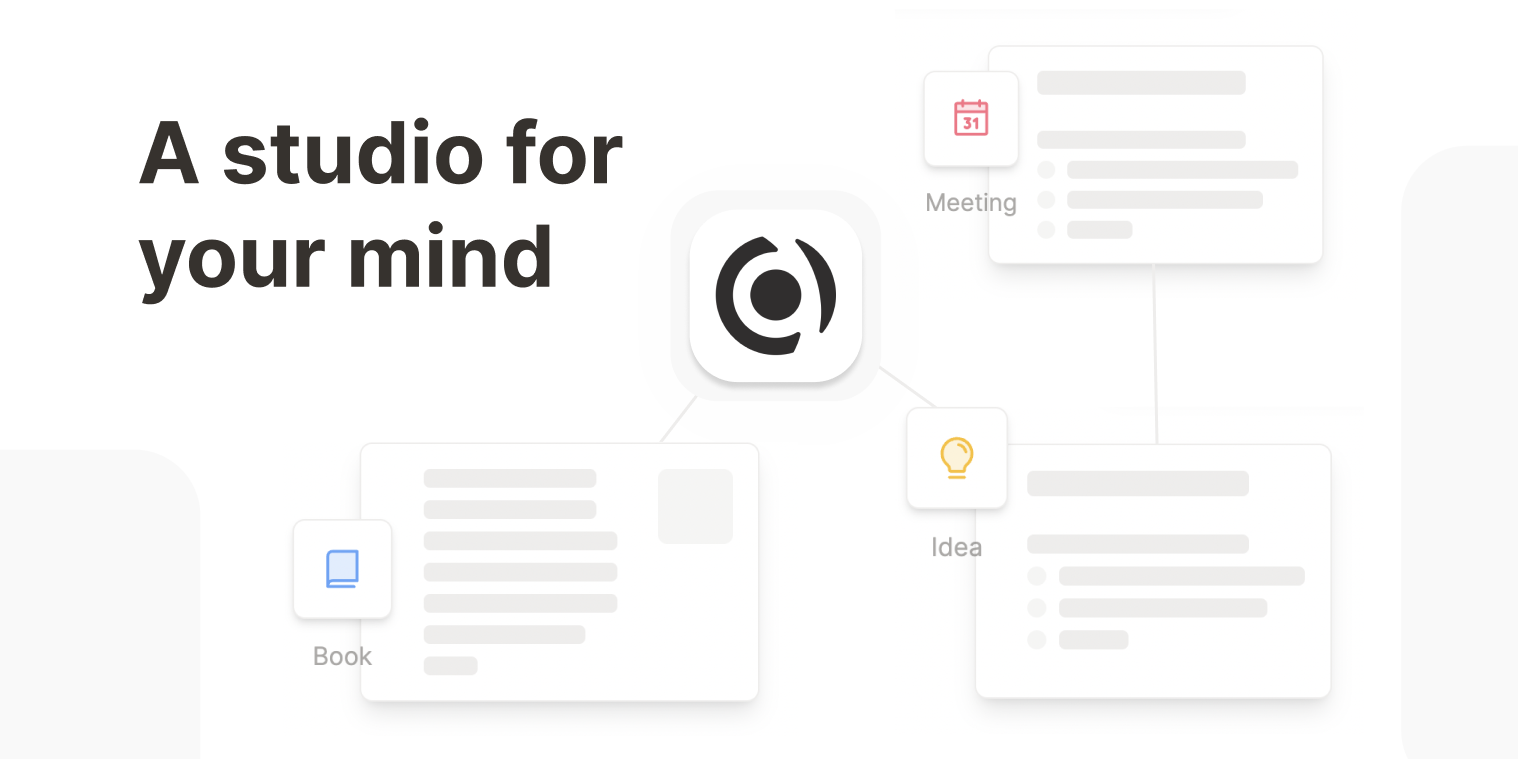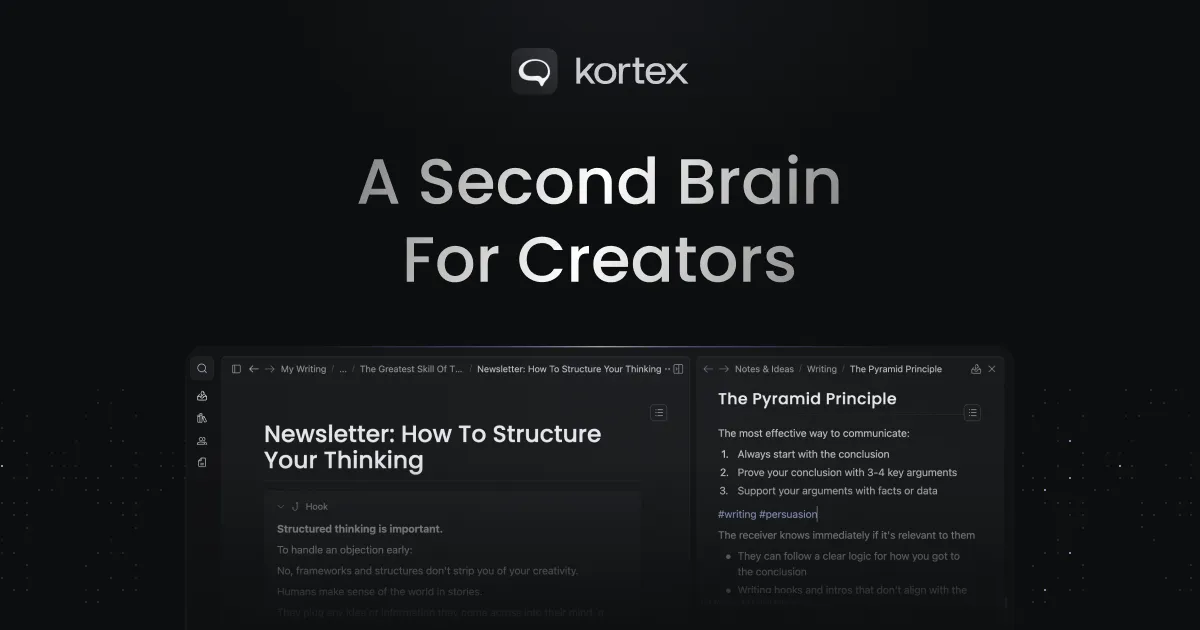Over the past three years, my journey with productivity apps has been nothing short of transformative. It all began with Todoist and Things 3, and today, I have explored over 60 apps and penned more than 140 blogs about my experiences. Throughout this journey, one recurring question has guided my exploration: is it better to adopt a single-app approach for each task, or should a hybrid approach be embraced to leverage the strengths of multiple tools? Here, I share my personal insights and the lessons I’ve learned along the way.
The Alluring Promise of Productivity Apps
Like many, my initial foray into the world of productivity apps was driven by the promise of increased efficiency and organization. The allure of an app that could streamline my to-do lists and manage my projects was compelling. However, as I dug deeper, I found that many apps offered more than their core functions. For instance, Todoist and Things 3 not only served as task managers but also became my go-to tools for quick captures and basic project management.
Similarly, my notes app, initially intended for writing, evolved into a makeshift project management tool. This versatility was both a blessing and a curse, leading me to ponder the effectiveness of overlapping use cases.
Lessons Learned: The Downside of Overlapping Apps
One of the key lessons I learned was that overlapping apps and use cases can lead to inefficiencies. Duplication of data and organizing the same information across multiple platforms creates confusion and blurs boundaries. It becomes challenging to maintain a clear, organized workflow when information is scattered.
On the flip side, establishing a dedicated app boundary for specific use cases provides clarity and structure. This approach allows me to keep my systems organized and gives me confidence in my workflow.
The Triumph of Simplicity
While it’s tempting to use an all-encompassing app, I’ve discovered that simplicity often trumps complexity. Apps designed to serve a single purpose are generally more focused and less cluttered with unused features. By prioritizing single-use apps, I can harness their strengths and maintain a streamlined workflow.
Integration and Interoperability: A Game-Changer
However, a one-size-fits-all approach doesn’t work for everyone. The importance of integration and interoperability between apps cannot be overstated. When apps interact seamlessly, they create a cohesive and efficient workflow. For instance, a task management app that integrates with my calendar or notes app minimizes context switching, ensuring that all necessary information is easily accessible.
Embracing Flexibility and Adaptability
Despite the benefits of a single-use approach, flexibility remains essential. No one app can perfectly meet all my needs, and sometimes a hybrid approach is necessary. This adaptability allows me to combine the strengths of different tools, tailoring my productivity system to suit my evolving requirements.
Regular Reviews and Reflections: Staying on Track
Finally, I’ve learned the value of regular reviews and reflections. Both technology and my personal needs are ever-changing, and taking time to evaluate what works and what doesn’t has proven invaluable. By staying proactive, I can maintain a workflow that genuinely enhances my productivity and prevents me from falling into ineffective habits.
Conclusion: Finding What Works for You
In conclusion, determining whether a single app or a hybrid approach works best is deeply personal and depends on individual preferences and needs. For me, balancing simplicity, integration, adaptability, and regular reviews has been key to crafting a productivity system that truly works. Whether you prefer a single-use or hybrid approach, the most important factor is finding a system that aligns with your unique workflow and helps you achieve your goals efficiently.
Thank you for reading.
Keep reading and keep sharing.
Stay Productive.
Astu.
Support my work by using any of the best productivity app, at no extra cost: