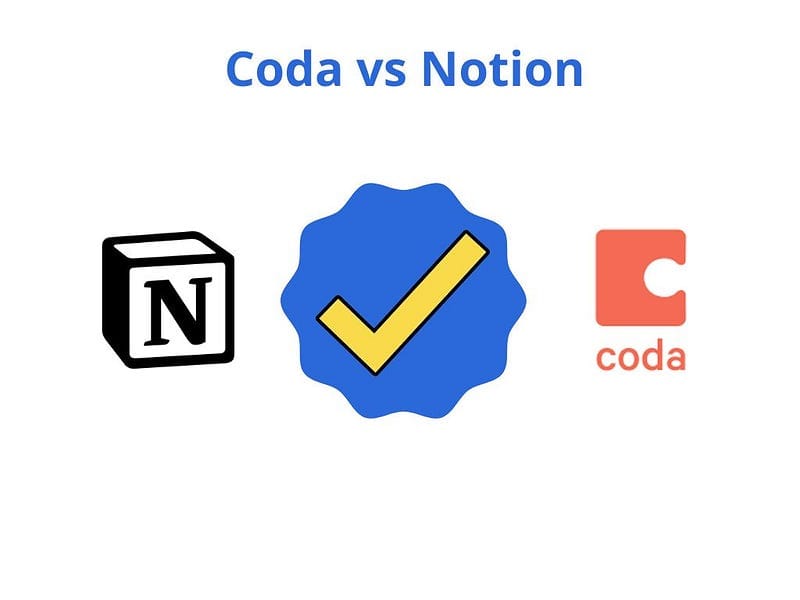This is not a blog post, I am just clearing my head 😄
I love romancing with digital tools and very few of them have long lasting relationship with me. Reason unknown.
Out of all the blues, I am still in affair with Coda and Notion both. Yes, I know that both are build and meant for one and the same purpose and so to decide and clear my head I am putting my thoughts together here;
Let me confess first, I am totally in love with both the tools and it has fundamentally changed the way I handle my digital documentation and workflow with improvement in personal productivity and to be honest here, I have just started going deep in this tools and there are so many aspects to be explored and use yet.
I know by now, everyone of us may have heard at least one of the ‘Database Master Tool’ — Notion & Coda
Here is the brief Introduction:
What is Coda?
What is Notion?
As a practise, let us set the rules of the comparison first:
- Comparison with respect to laptop or desktop user’s point of view
- Comparison is purely based on my personal experience and use cases
- I am using both the tools on Personal Pro plan
- To make it simple; comparison on 2 use cases:-
- Note-taking & Wiki
- Database with Project & Task Management
Note-taking & Wiki
Coda & Notion both have similar approach to handles pages and nested pages with block structure, it’s very easy and familiar approach to the knowledge management system in today’s time and need:
Coda:
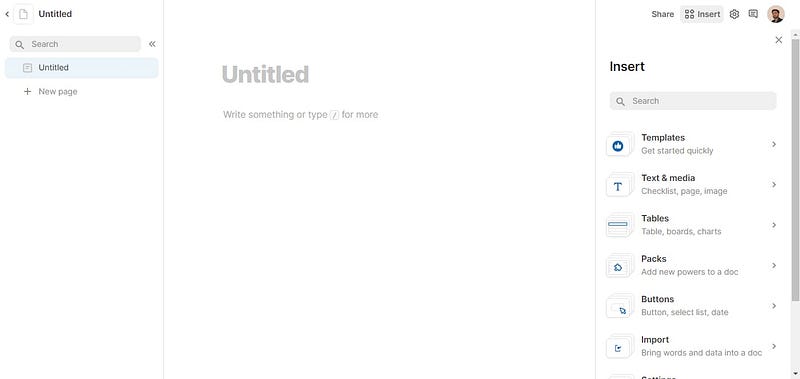
Coda offers a blank canvas and you can directly open a new doc in the browser just by: Coda.io/newdoc kind of a hotkey. You can use left sidebar menu for quick access of templates, text & media, tables and so many other options.
Notion:
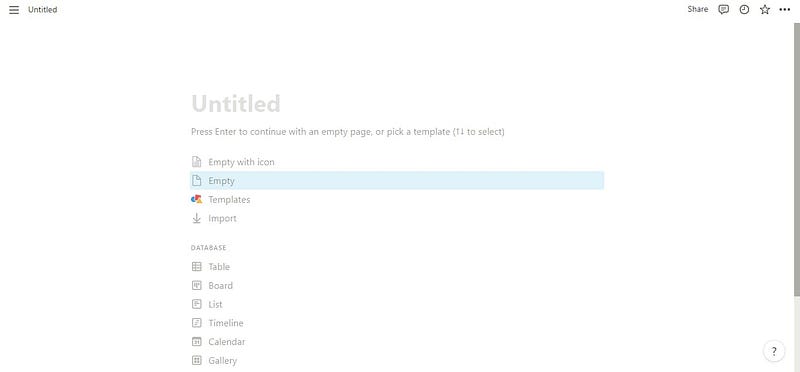
Notion offers a blank canvas with similar yet difference approach, you can start writing on the empty canvas or use templates with standard offering like tables, board, list etc.
Notion template gallery having many options to choose from mood board to sales and support team whereas Coda also allows to choose template from your own workspace.
Coda:
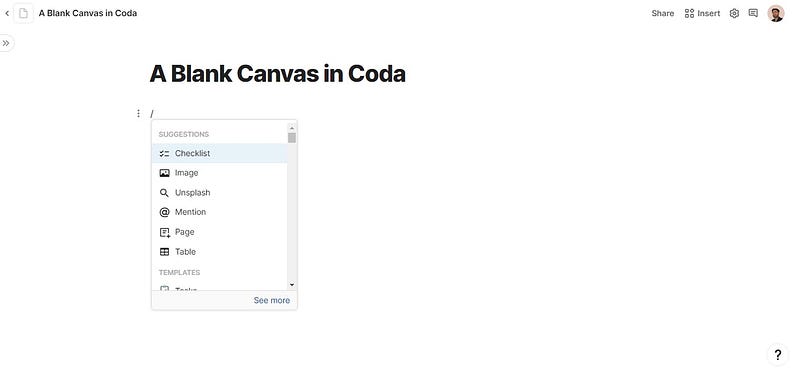
Notion:
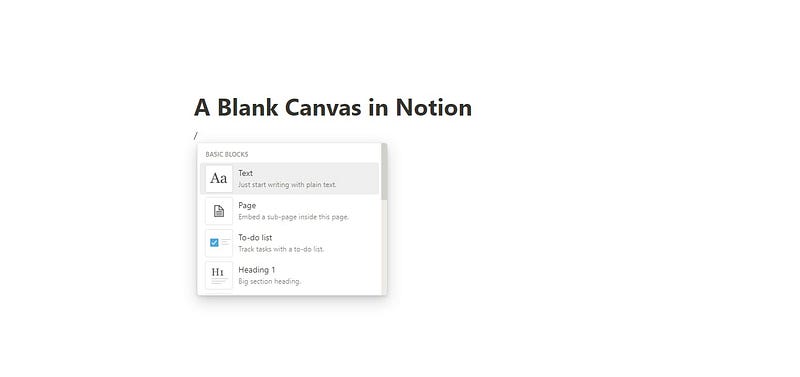
/ Slash command has become universal command and so both of the tools uses the same and offers the menu of Page, Tables, Checklist and Texts like lists to choose from:
Coda:
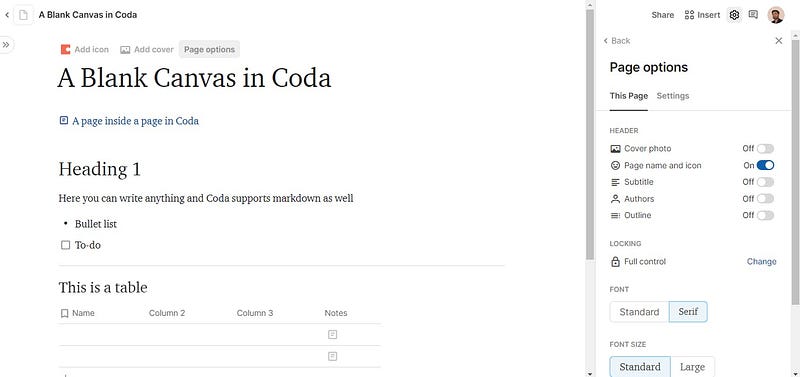
Notion:
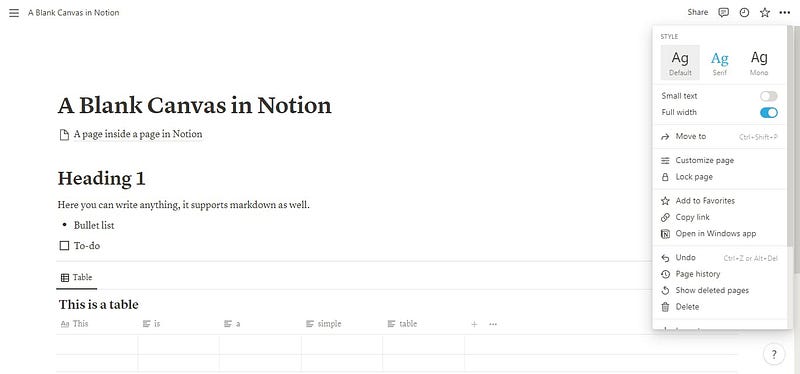
As we can clearly see from above examples: both the tools supports markdown (what is markdown) and also has few page customization options handy in settings menu in top right corner.
In Notion settings menu offers change in fonts, text size and width with some other options like lock or customize page whereas in Coda; settings menu opens option of automation, doc stats, page lock and page settings of fonts, text size and alignment with page specific settings.
In both of the tools; you can add icon, cover image etc to the page and make it aesthetically pleasing and text formatting experience is also very similar by selecting and right clicking.
Coda:
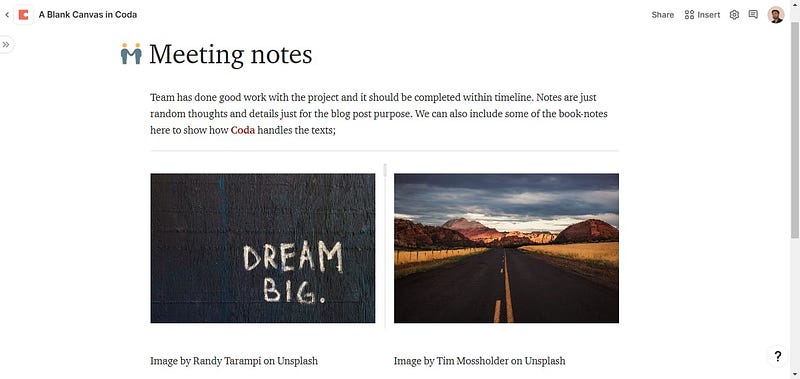
Notion:
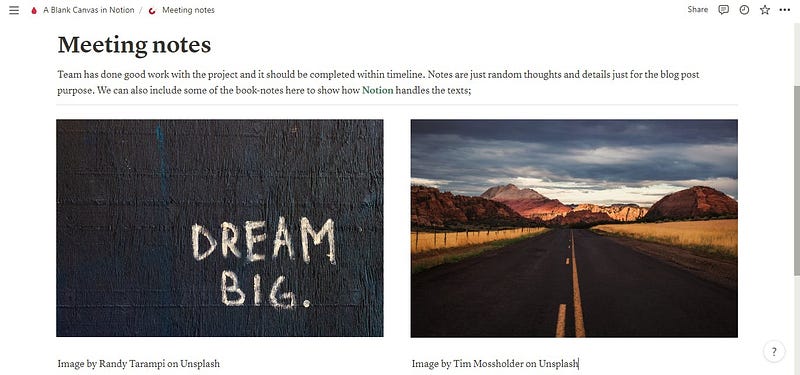
The experience of text and image handling in Coda & Notion is very similar, the major difference is Notion allows you to export in PDF, HTML, Markdown & CSV file whereas Coda allows you to present the page with option to export in PDF.
PDF export results are also similar but I personally prefers PDF file from Coda.
Database with Project & Task Management:
The primary use case of mine is here, as you know majority of my note-taking needs (texts) is in Mem and most of my project management happens in Coda or Notion.
Project management in itself includes knowledge and resource management like project related meeting notes, proposals, files and attachments, case studies etc.
Here’s the examples:
Coda:
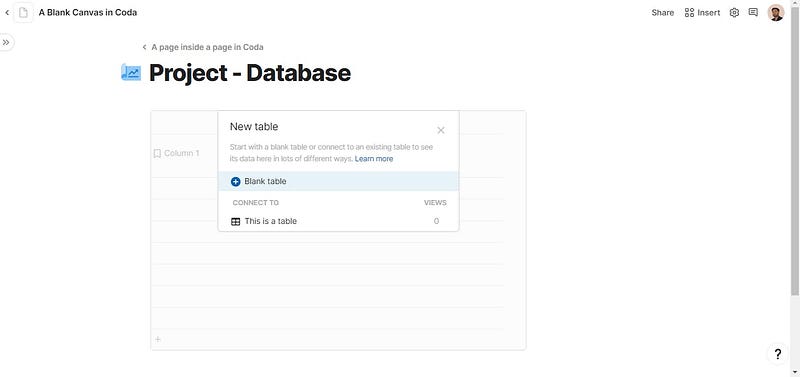
Notion:
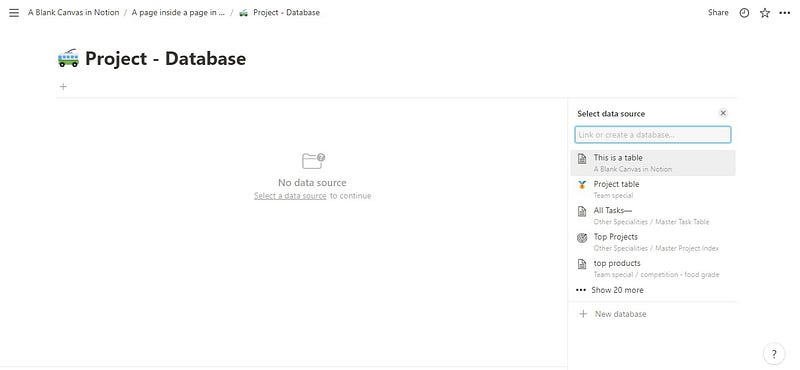
Coda:
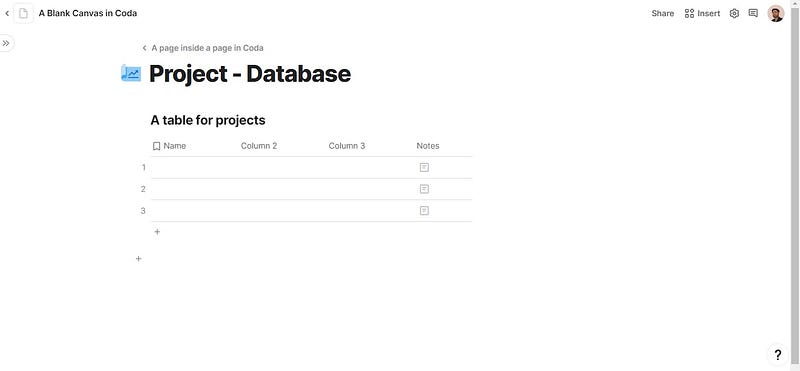
Notion:
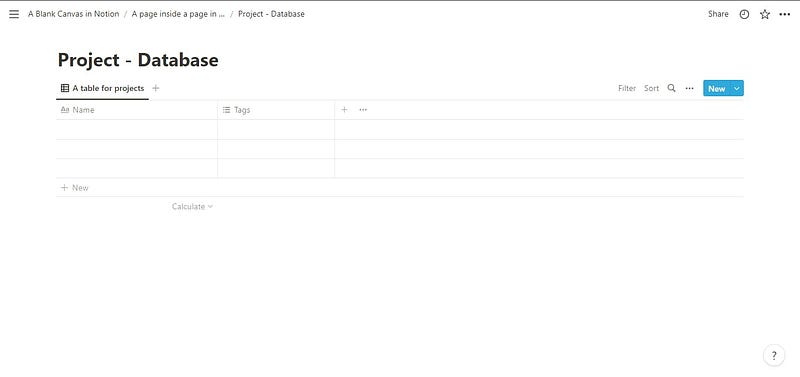
Database is where both the tools shines and experience of working on each of the tables and properties will boost your confidence every time you enter in your database.
Both offers to choose from existing database table or to start fresh and with Notion you will have option to go for simple table as well which can be converted later on as database.
Coda:
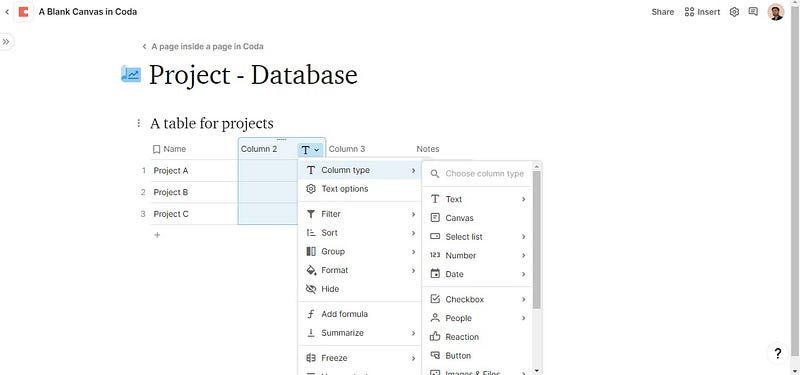
Notion:
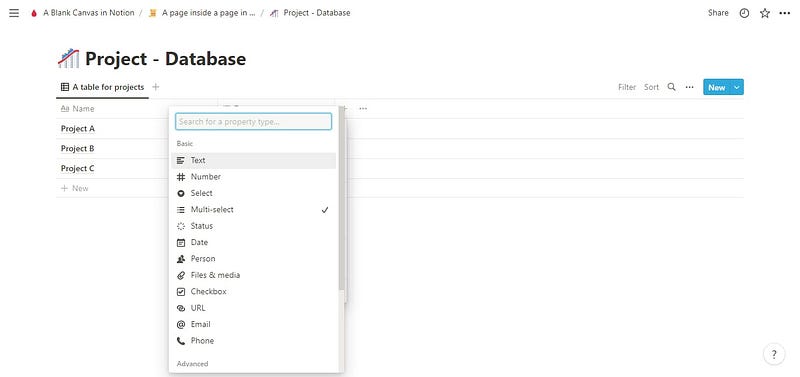
Coda:
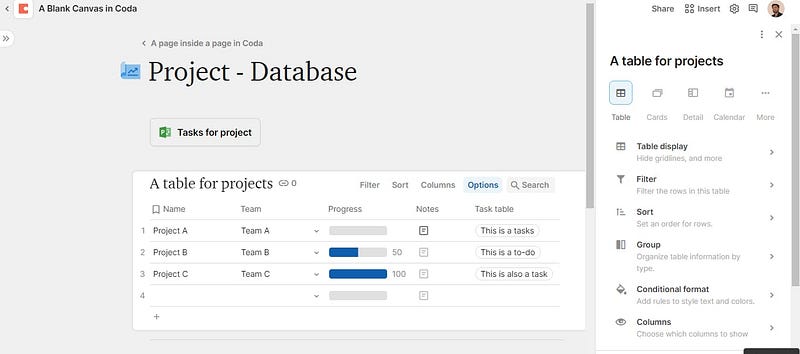
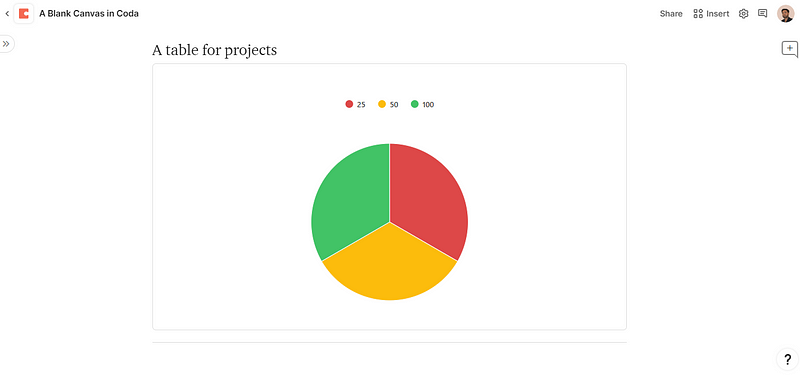
Notion:
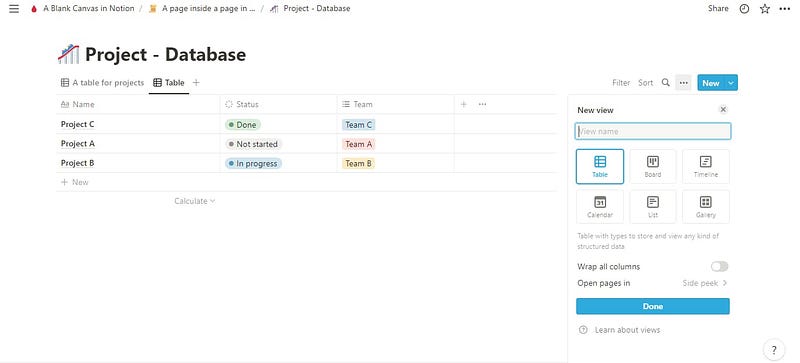
Database of Notion offers feels more fluid with ease of data property type entry like multi-select or newly added status property (default), also with Notion you can just by a click, view of your database in board, list calendar, timeline or gallery view and add options in the same database as well.
While working with Coda feels more solid with its in built Canvas property which handles your brief notes of that column, also Coda offers more options of property to make use of its automation ability with buttons, reactions and also in conditional formatting and in built chart view.
Coda:
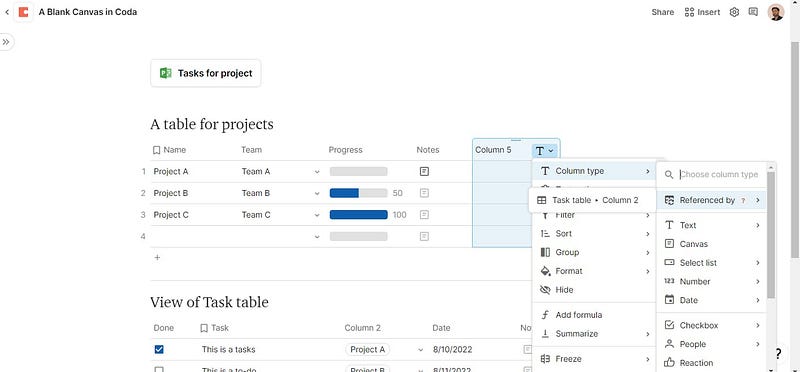
Notion:
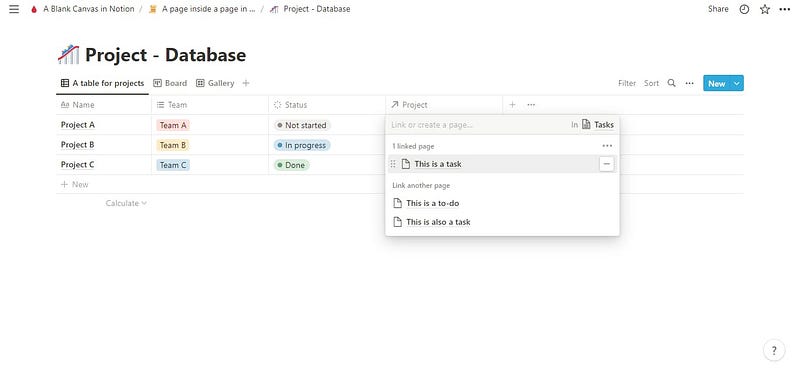
Coda calls it Lookup property and Notion calls it Relation & Rollup — both are advance property to handle your project and task management. You can create multiple views and dashboard to manage your priorities with tasks and projects.
It looks like Coda & Notion both are primarily build for database management and no one handles the tables the way Coda & Notion does. You can create, plan and monitor your entire life goals with any of this tool.
Both of these tool offers unlimited possibility of use cases and the user community of Notion is just unbelievably active and supportive while Coda’s resource gallery and video series makes it a fun experience of learning this amazing tool.
I am no expert in comparing the security of our database inside this apps; so no comment on that front.
Pricing plan & Platforms:
Coda
Coda has different pricing strategy and charge only for Doc Maker. Doc viewer and editor do not need to pay.
Free plan with 1000 rows with 50 objects — you can have first hand experience for free but may not be sufficient if you want to dive deep.
Personal Pro will cost you 10$ per month — more than enough for your personal use.
Notion
Notion has free plan with unlimited pages and blocks with file upload limit of 5 MB and 5 guests.
You can opt for personal pro plan at 4 US$ per month with unlimited file upload and guests, kind of sweet spot for user like us.
Both the apps are available for Android and iOS but let me tell you clear and loud that the experience and usability is not at par with the web versions and both of this tools are build for your laptop or desktop experience.
What is the difference then ?
Notion
is the single space to offer you the best possible experience of content and information display while being super flexible and user friendly.
Coda
is all in one doc that brings documents and table together with power of advance formulas, automation and packs to make things happen.
In a nutshell;
Be ready to invest your time, energy and money in either of the tools as it requires a bit of learning curve to design and build the workflow as per your requirement.
There is no readymade one solution fit to all.
There are a lot to be covered in comparison of both of this tools for example: Formulas inside Notion & Coda which makes this tools a complete package, we have just uncovered the basics and there are endless possibilities to be explored based on your requirements.
The super flexibility, simple UI and user experience is the core of Notion where as Advanced tables with automations and packs is the sheer joy with Coda.
As of now, I am on the personal pro plan with both the tools but moving all my data in Coda and will continue to learn more on Coda to manage my complete workflow from this single system.
Why Coda for me?
Ability to do more with your tables, ability to present, better PDF’s and overall solid experience.
Just one advise before I conclude;
explore all the possible tools but set your expectations first.
Thank you for reading.
Keep reading, keep sharing.
Astu.