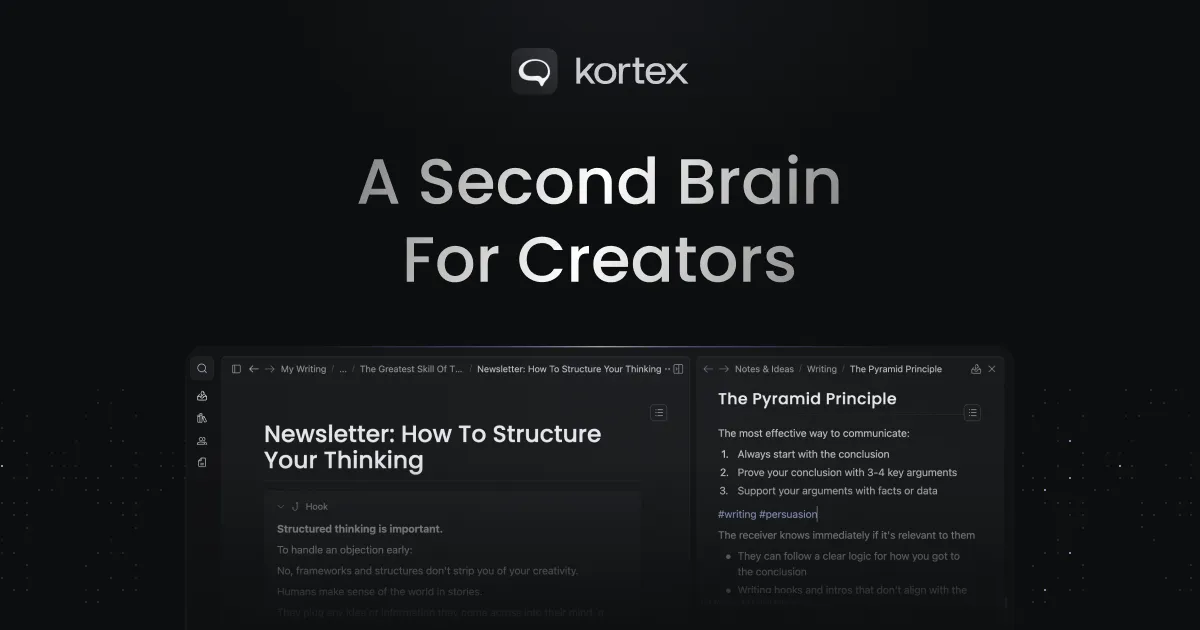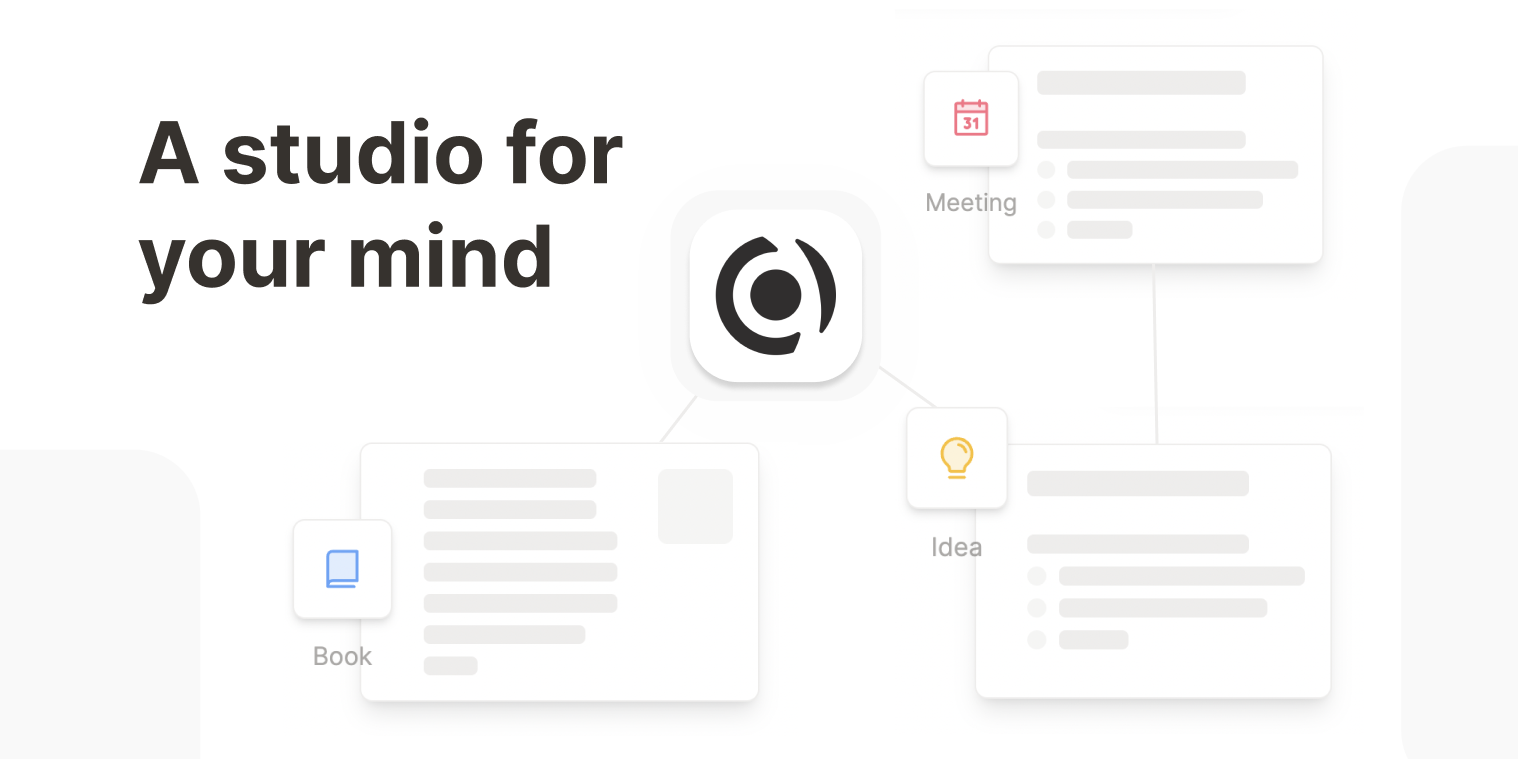How Technology Transforms Time Management and Boosts Focus.
In today’s fast-paced world, productivity is more crucial than ever. Over the past few years, I’ve immersed myself in various personal productivity apps, exploring their features and functionalities. My journey through over 50 different apps has been enlightening, not just from a financial perspective but also for the connections and community I’ve found along the way.
I’m excited to share my personal insights on ten apps that have made a significant impact on my productivity. These tools have not only enhanced my efficiency but have also created joy in the process.
Note-Taking Apps
Mem — Simple, Fluid, and Smart Note-Taking
Mem is where I discovered my love for writing. For three consecutive years, it has met every need of mine until recently. Its minimalistic interface offers a seamless writing experience enhanced by advanced AI capabilities.
Key Features:
- AI Assistance: The way Mem displays similar notes in the sidebar has become a standard I miss in other apps.
- Upcoming Updates: Exciting news! Mem 2.0 is in development, and I’m eager to test its new features.
Why It Stands Out: The simplicity and fluidity of Mem make it a pleasure to use daily. Whether I’m taking quick notes or drafting longer pieces, it remains a key tool in my digital toolbox.
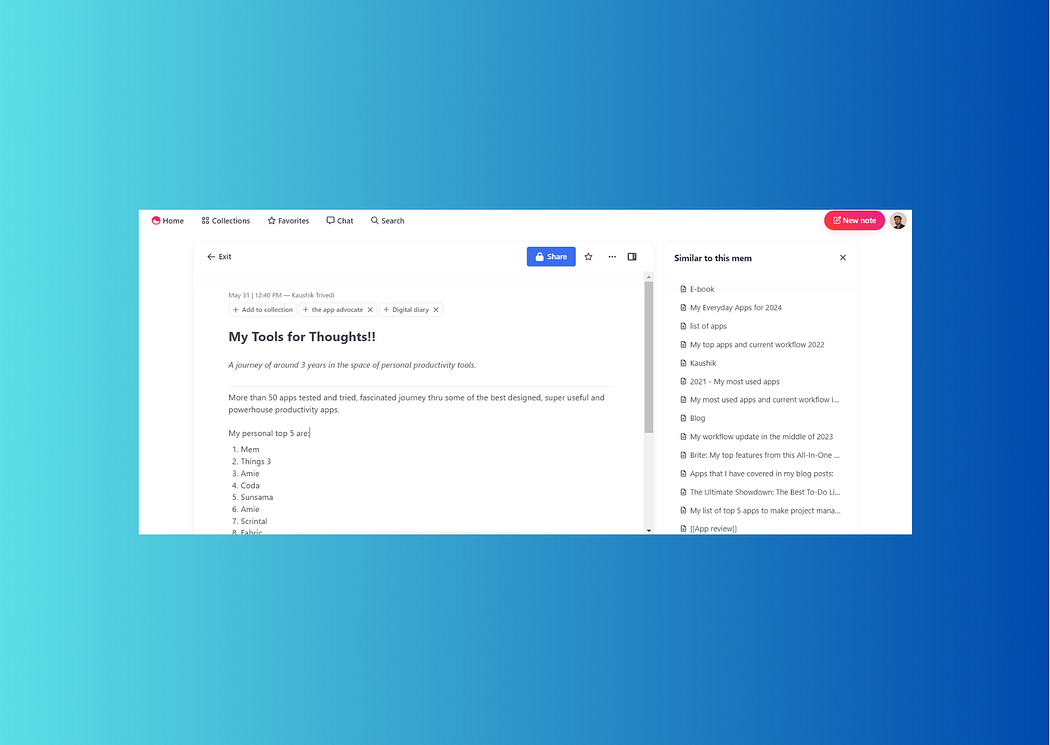
Scrintal — My Visual Brainstorming Partner
Scrintal transformed how I visualize my ideas. Having limited experience with visual note-taking apps like Milanote, Scrintal captivated me from day one. From day one I am using Scrintal, I am loving the idea. It is simply effective for me to write, connect, organize and visualize my notes-ideas.
Key Features:
- Visual Organization: The ability to interconnect and organize notes makes brainstorming effortless.
- New Canvas Development: Scrintal is continuously evolving, and I eagerly await updates.
Why It Stands Out: It is not just a note-taking app but an ideation partner that fosters creativity and project management.
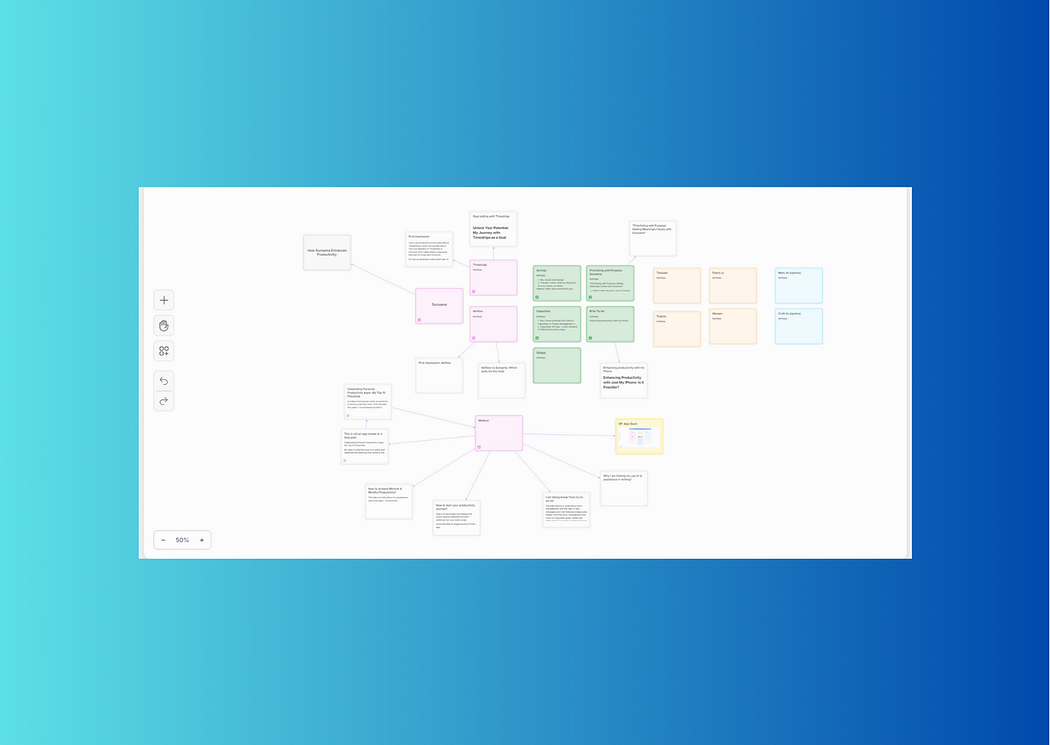
Digital Home for All Information
Fabric — My Digital Sanctuary
As a collector of ideas, notes, images, and web links, I sought a single solution for organizing my digital life. Fabric offers just that.
Key Features:
- All-in-One Storage: Perfect for anyone who collects digital information in multiple formats.
- Weekly Recap Feature: This new feature allows me to revisit my collections effortlessly.
Why It Stands Out: The roadmap of development aligns perfectly with my needs, making it worth my investment in the Individual Pro plan for three years.
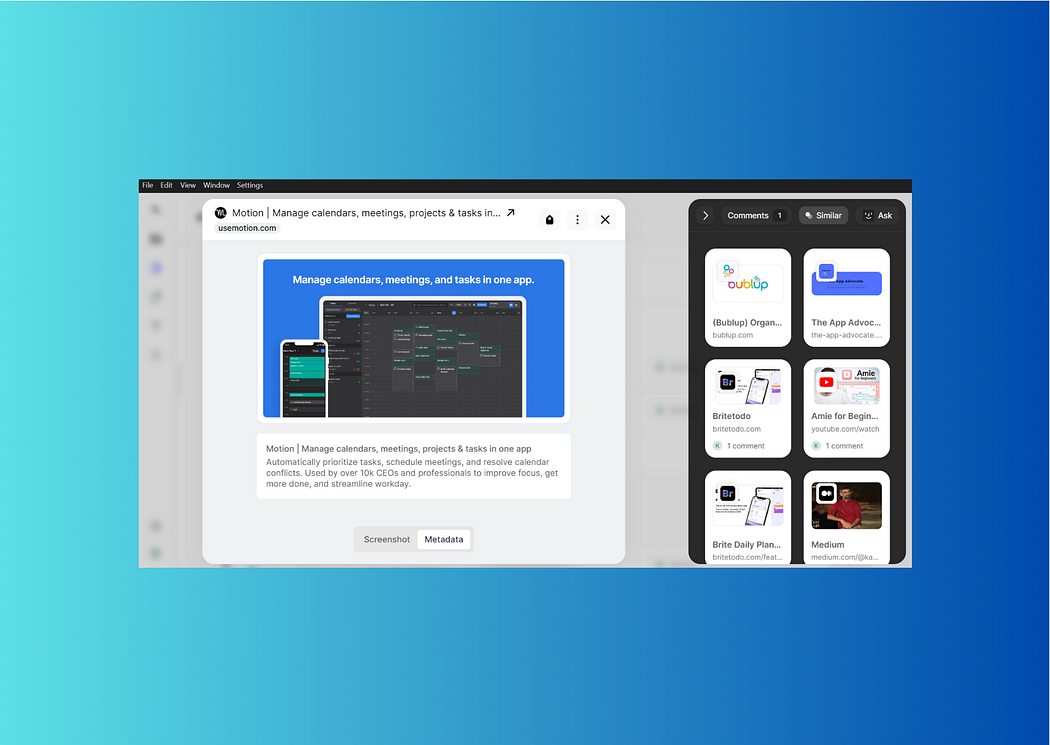
Mindful Productivity Spaces
Sunsama — My Sacred Space for Planning
Previously, I juggled emails, to-do lists, and project priorities across various platforms. Sunsama changed that for me, providing a more structured approach to my productivity.
Key Features:
- Weekly Objectives: It allows me to plan my week effectively and review my progress.
- Balance of Productivity & Mindfulness: Its design incorporates a mindful approach to daily tasks.
Why It Stands Out: Sunsama combines clarity with beauty, helping me manage both my time and mental space.
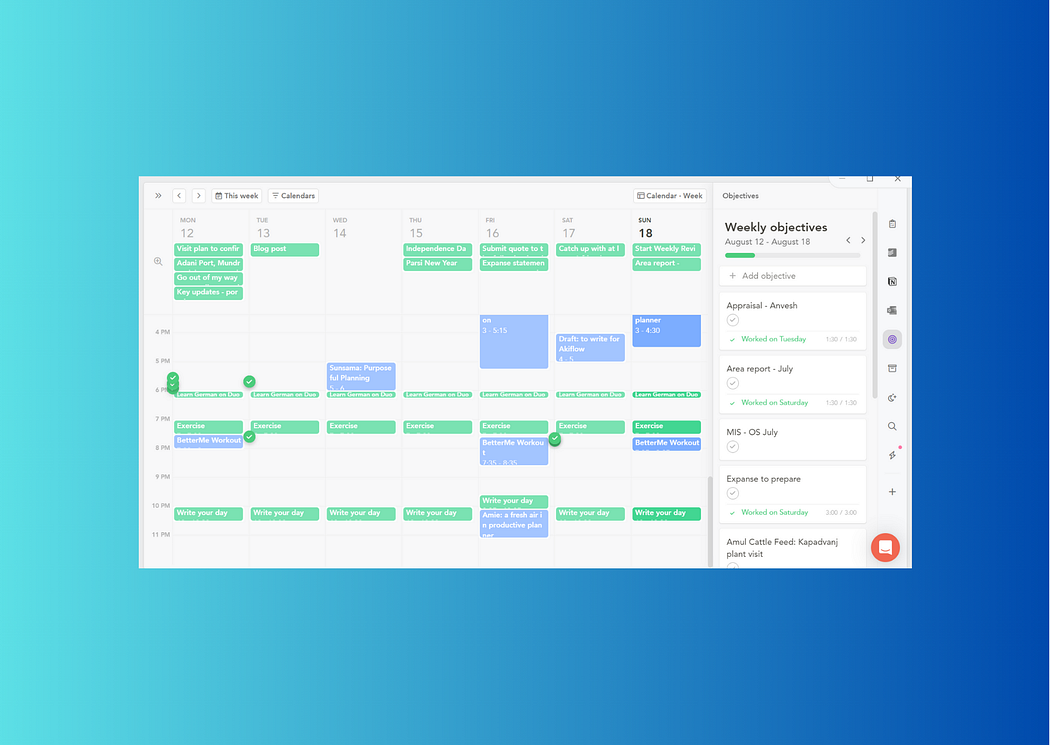
Amie — Joyful Interaction and Design
Amie stands out in the productivity space, offering a beautifully designed planner that integrates to-do lists and CRM features.
Key Features:
- Intuitive Design: Aesthetically pleasing and easy to navigate.
- Unique Integrations: Integrates seamlessly with Spotify and Apple Health & other apps like Todoist.
Why It Stands Out: The joy of using Amie makes productivity feel less like a chore and more like a rewarding task.
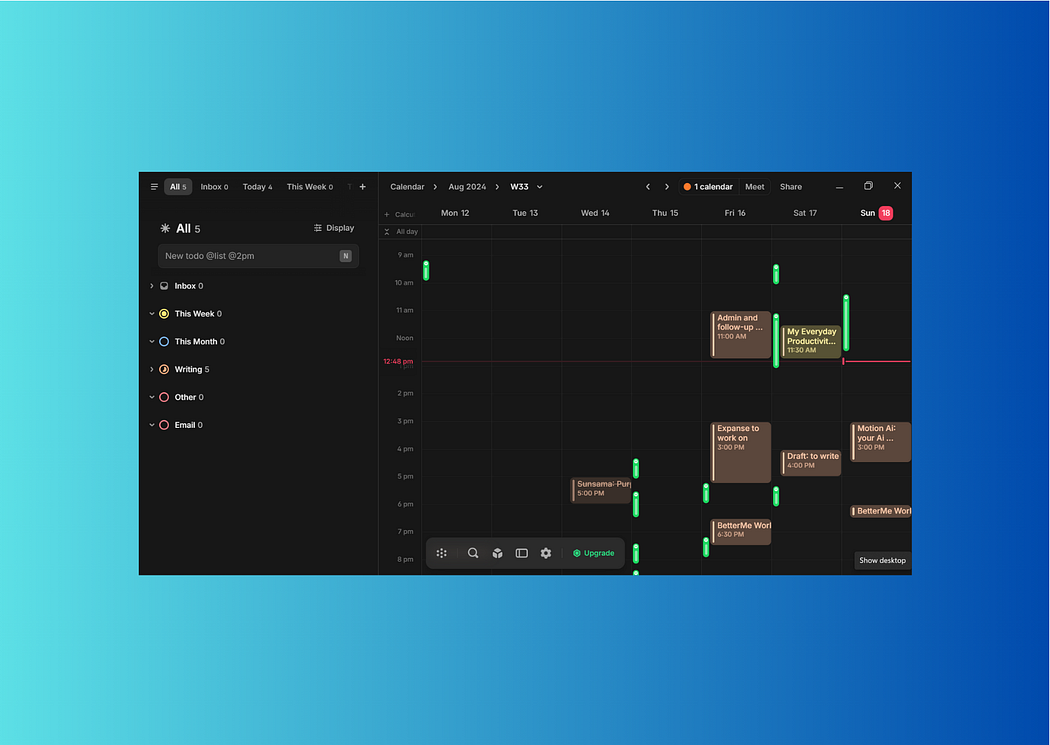
Comprehensive Productivity Solutions
Brite To-Do — The All-in-One Powerhouse
In a sea of productivity apps, Brite offers everything in one simple and powerful application.
Key Features:
- Complete Package: It combines habits, to-do lists, notes, and project management.
- Cross-Platform Availability: Accessible on various devices without losing functionality.
Why It Stands Out: Brite is not merely an app; it’s a holistic productivity system that simplifies daily tasks.
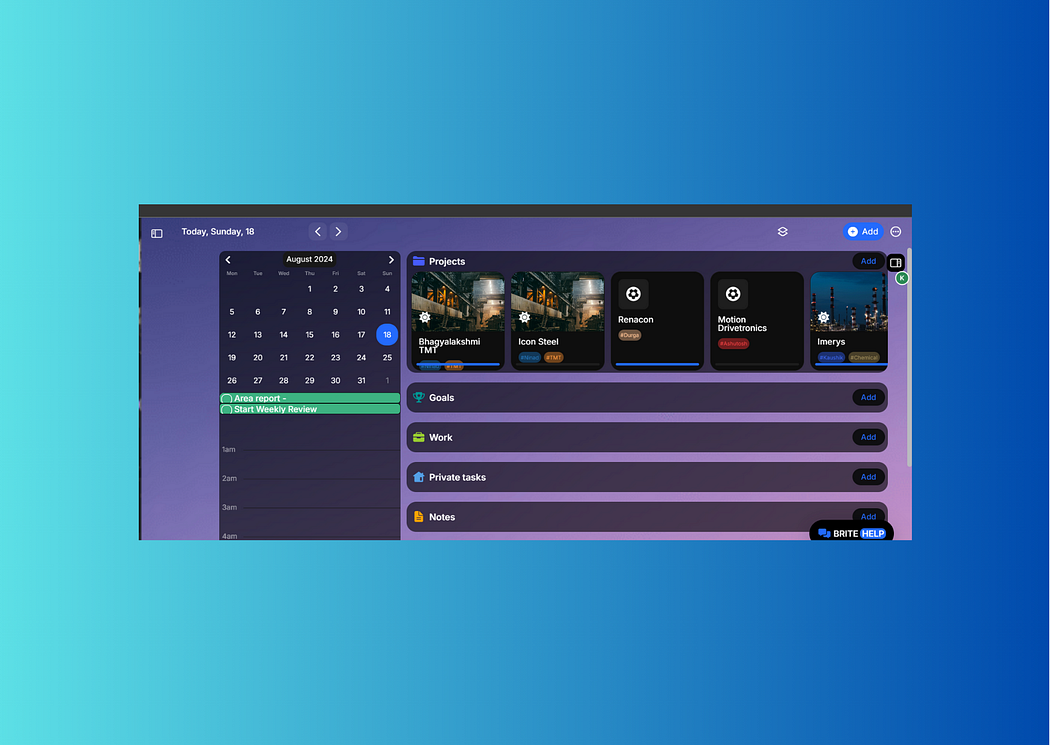
Capacities — Effective Project Management
Capacities took time for me to appreciate fully, but now it feels indispensable for project and knowledge management.
Key Features:
- Organized Workspace: It allows me to connect notes and links intuitively.
- User-Friendly Roadmap: The transparent development process keeps me engaged.
Why It Stands Out: Its semi-automatic system of organization makes managing projects an interactive experience.
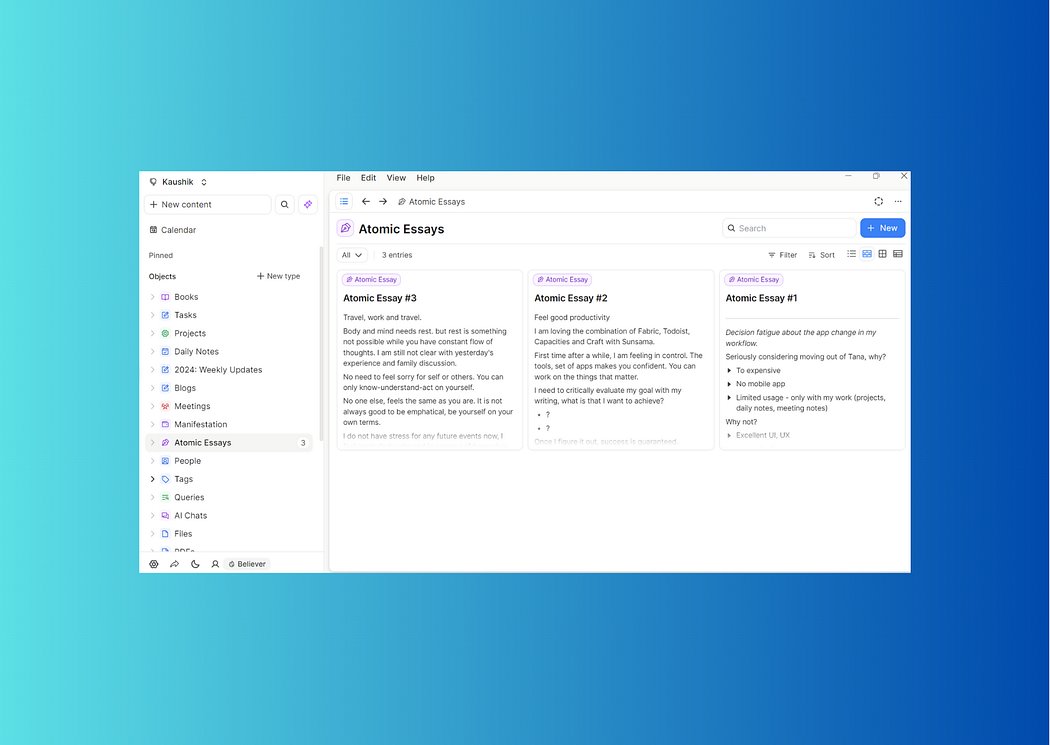
Coda — Your Database Companion
Coda has been a long-term investment for me, combining documents and tables effortlessly. I love the database views, easy to use approach of Coda.
Key Features:
- Advanced Database Functions: Capable of handling complex tasks with ease.
- Powerful Automation: Helps eliminate manual tasks, making processes efficient.
Why It Stands Out: Coda is a one stop solution for project management and it offers you an enhanced experience of database management.
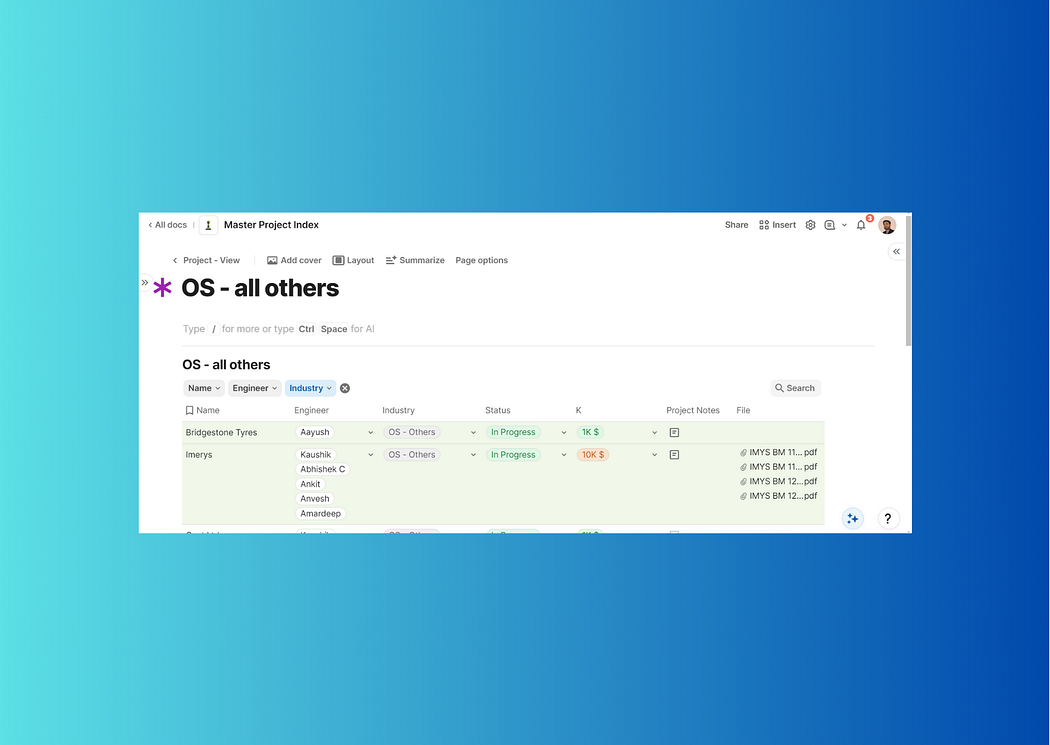
Tana — My Chosen Project Management Companion
Tana was my go-to project management app for over 18 months, and its impact on my daily productivity has been profound. I primarily used it for capturing notes, key project-specific tasks, and meeting summaries.
Key Features:
- Elegant Design: Tana boasts a clean and simple layout, making note-taking an enjoyable experience.
- Supertags: Once you master them, these tags elevate organization to another level, simplifying the retrieval of information.
Why It Stands Out: Tana has significantly contributed to my growth in project management, helping me streamline processes and enhance clarity. I’ve invested in a course to master the app, and the journey has been illuminating.
I’m eagerly awaiting the mobile app release, which would provide even greater flexibility. Currently, Tana Capture serves as an excellent input tool, ensuring I can gather information efficiently and stay organized.
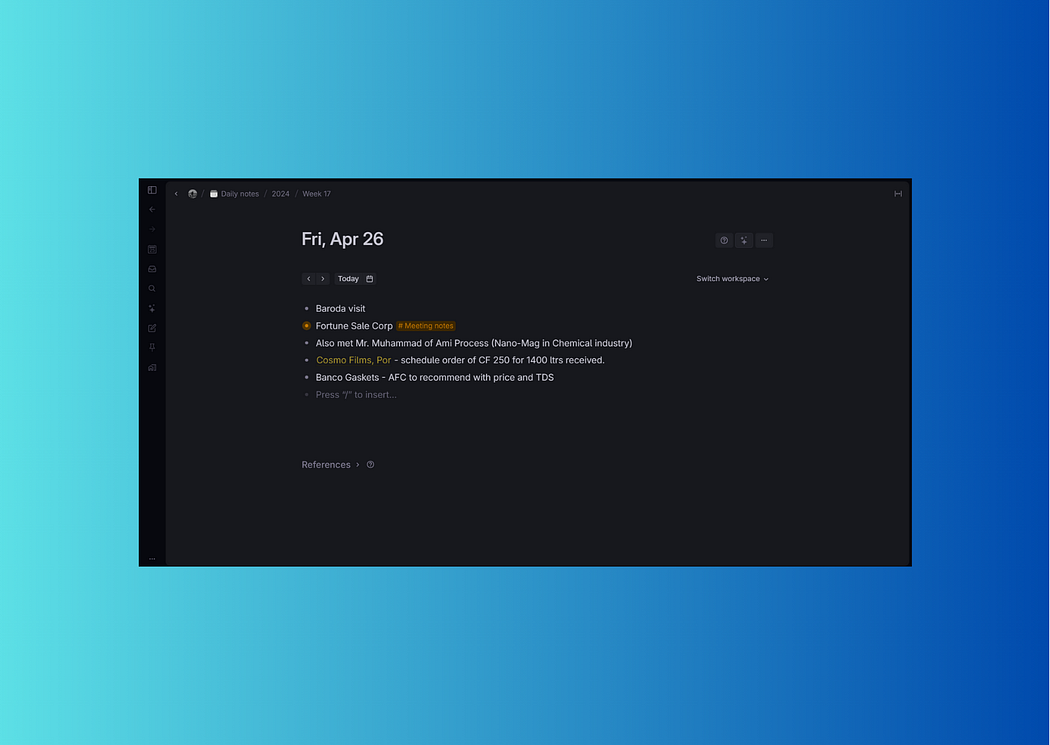
Task Management Excellence
Things 3 — The Gold Standard
Things 3 is the gold standard in to-do list apps, offering an elegant design and user experience. The one app that I never uninstall.
Key Features:
- Sleek Interface: Clean and straightforward usability that enhances productivity.
- A Design: I am no-designer but with things 3, every interaction is a joy.
Why It Stands Out: Despite the competition, its seamless design keeps it at the forefront of to-do list management.
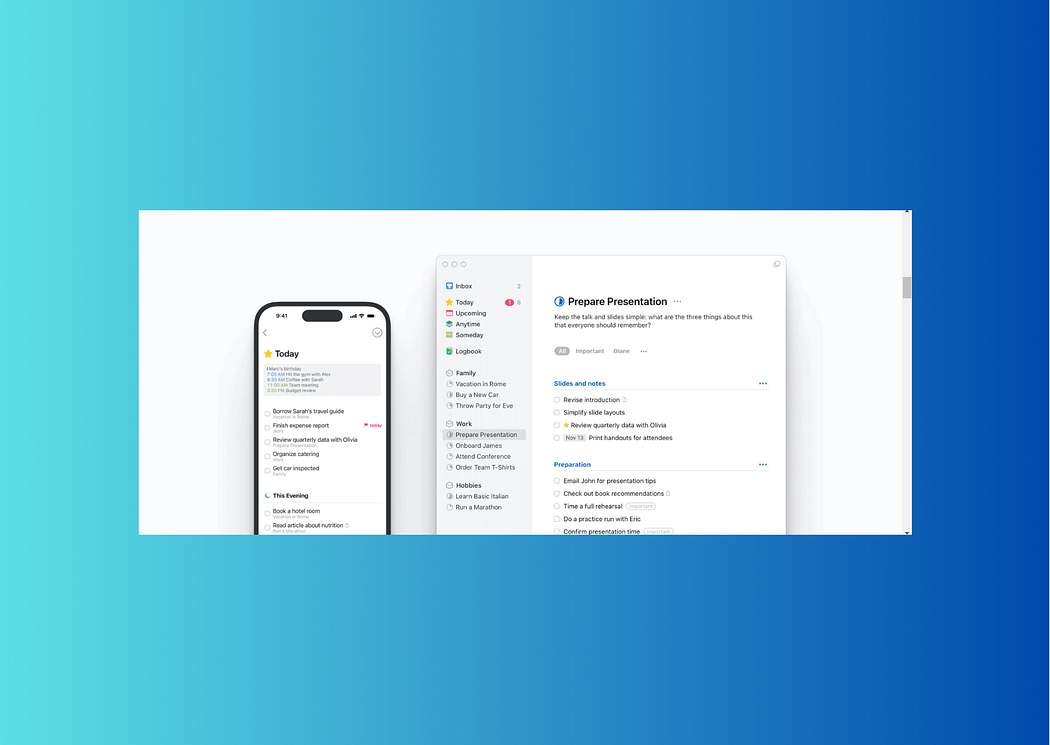
Conclusion
These ten apps have profoundly impacted my personal productivity journey, making each day more manageable and fulfilling. I encourage you to explore these tools, reflect on your experiences, and share your favorites with others. What apps have transformed your productivity? Join the conversation and celebrate our collective efforts to work smarter, not harder!
Thank you for reading.
Keep reading, keep sharing.
Stay productive.
Astu.
You can support me by using any of the following and best productivity app, at no extra cost to you.