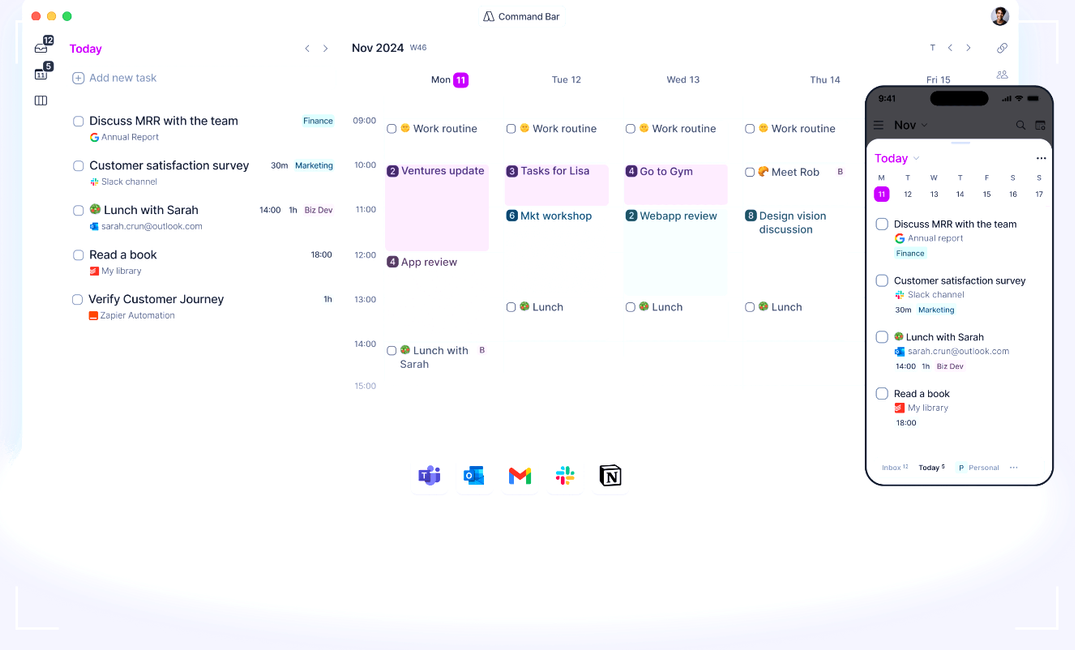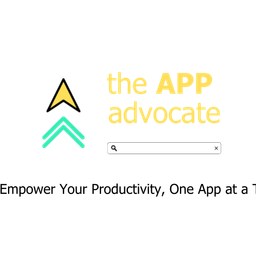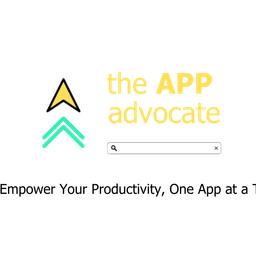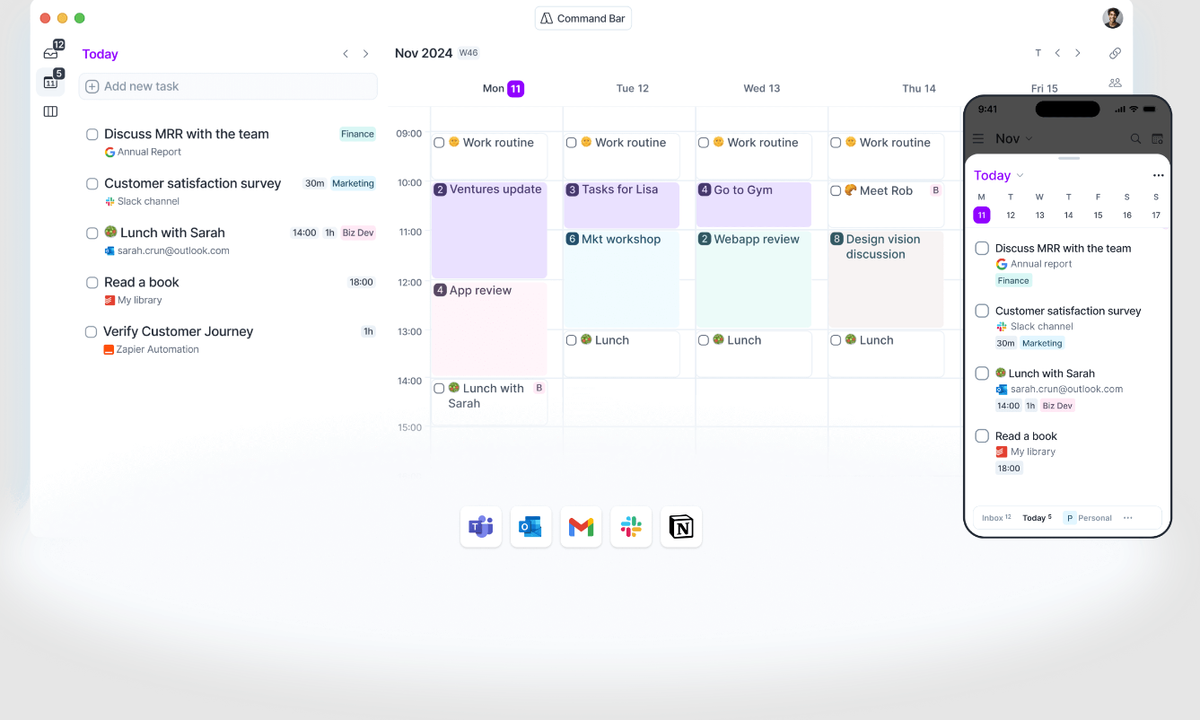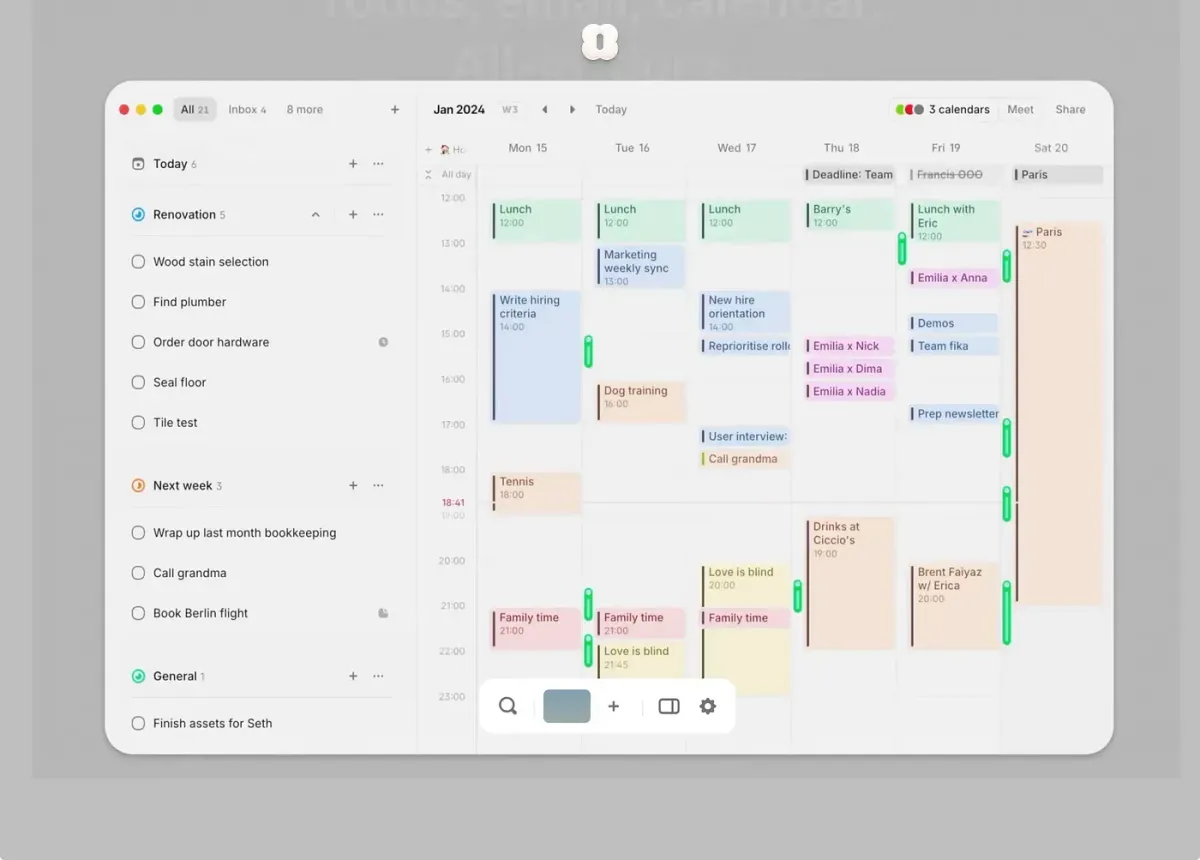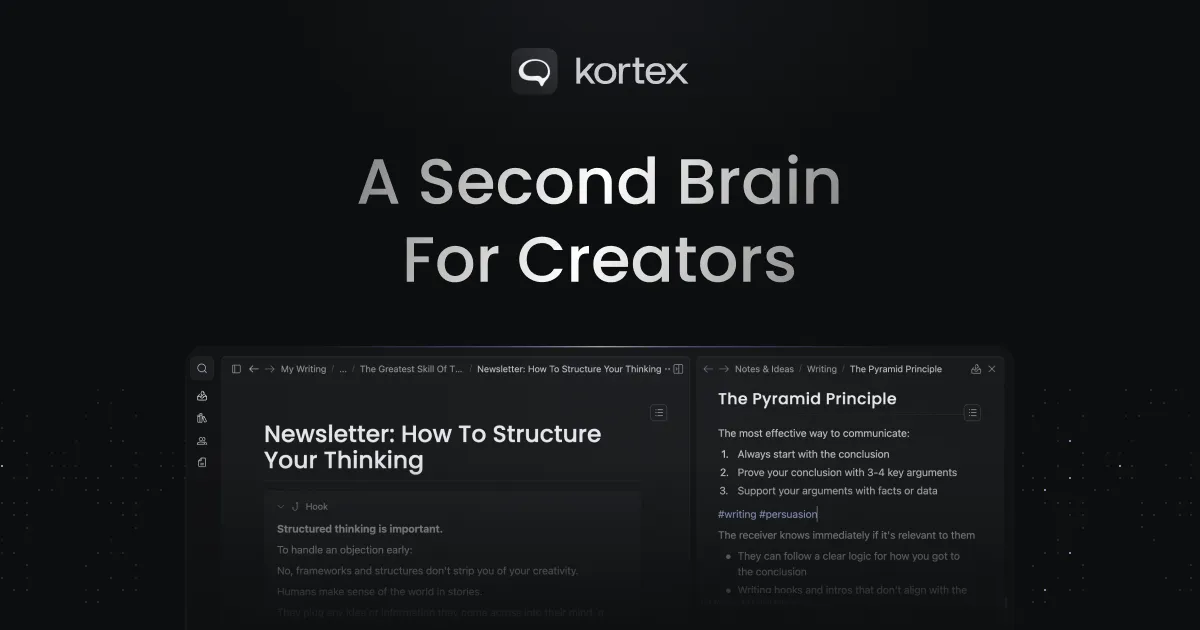Have you ever looked back at your week and realized you didn’t focus on your most important tasks? Instead, smaller, less important things took over your time? This is where a planner can really make a difference!
A good planner helps you organize and prioritize your activities so you can focus on what really matters. I’ve started spending just ten minutes each morning with Sunsama, and it has completely changed how I get things done.
In this blog post, I want to share my top four planners that can help you stay on track and boost your productivity. Each one has unique features, so you’re sure to find one that fits your style. Let’s explore these tools together and see how they can help you manage your time better!
Sunsama
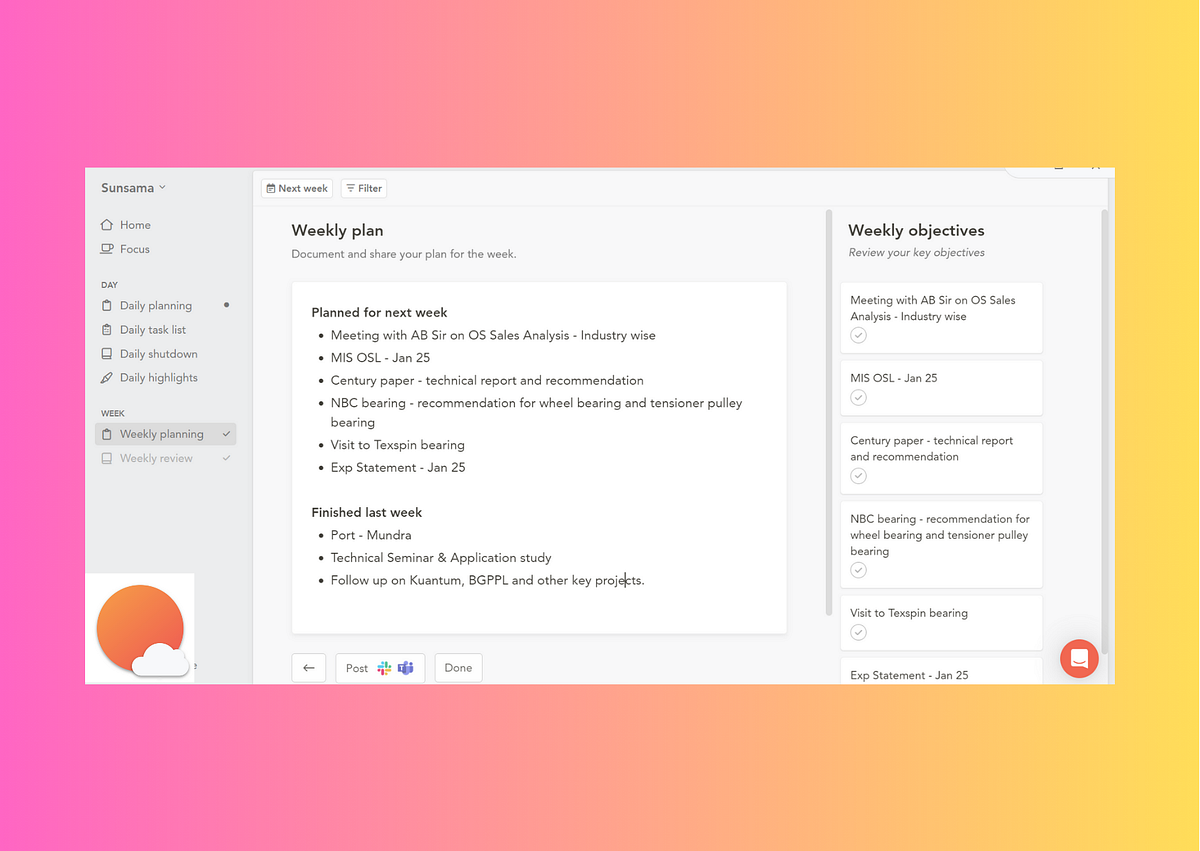
The single app contributes the most in my productive and mindful day.
Sunsama takes a unique approach to daily planning with its guided planner. Its simple and user-friendly interface is a joy to use. Sunsama integrates with almost every productivity tool you can think of, making it a versatile choice. Its standout feature is the ‘weekly objective’, which helps you stay focused on your long-term goals.
The core idea of Sunsama is to bring all the elements of your tasks and events and give you a space to design your day and week, your priorities and objectives are always in front of you.
Sunsama has been my go-to ‘sacred space’ for more than a year now and recently I have stopped using the integration of Todoist or any other.
Only using the core feature of Weekly Planning & Objective with integration of Outlook & Gmail calendar and emails.
But, as always there is a room for improvement and with Sunsama too. I feel the app experience of iPhone is very much limited and I would love to see development in this area.
Sunsama is available at 16$ per month as yearly subscription with 14 day free trial.
Akiflow
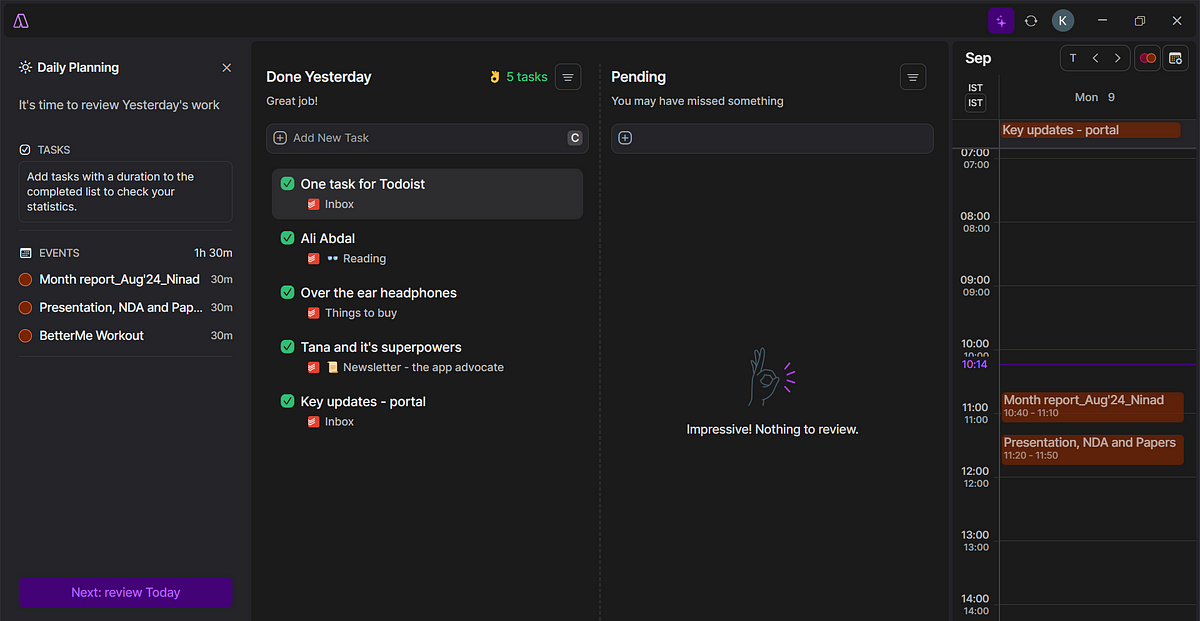
Akiflow is a comprehensive productivity tool designed to streamline planning and task management by centralizing various functionalities into a cohesive platform.
Its features include intuitive time blocking, robust task organization by projects and priorities, and seamless integration with popular productivity applications like Google Calendar and Trello and many.
The app’s Focus Mode minimizes distractions, enabling users to concentrate on deep work, while its customization options allow individuals to tailor the interface and functionality to fit their unique workflows.
Additionally, the analytics and reporting features help users reflect on productivity patterns and adapt their strategies for continuous improvement.
The user experience with Akiflow is characterized by its ease of navigation, making it accessible even for those new to productivity tools.
By combining essential tasks, calendars, and reminders in one place, Akiflow empowers users to maintain balance in their personal and professional lives.
The integration of AI assistance and compatibility with Outlook enhances its appeal, making it an effective solution for anyone seeking to enhance their organization and productivity. Overall, Akiflow stands out as a transformative tool that helps individuals unlock their full productivity potential.
Ai integration is just landed and I am yet to explore the potential it offers in organizing my schedule effortlessly with task, folders and projects.
Akiflow offers 7-day free trial and Pro Plan at 19$ per month paid annually. (However, I could see flash sale offer at 9.5$ and support to price parity)
Motion
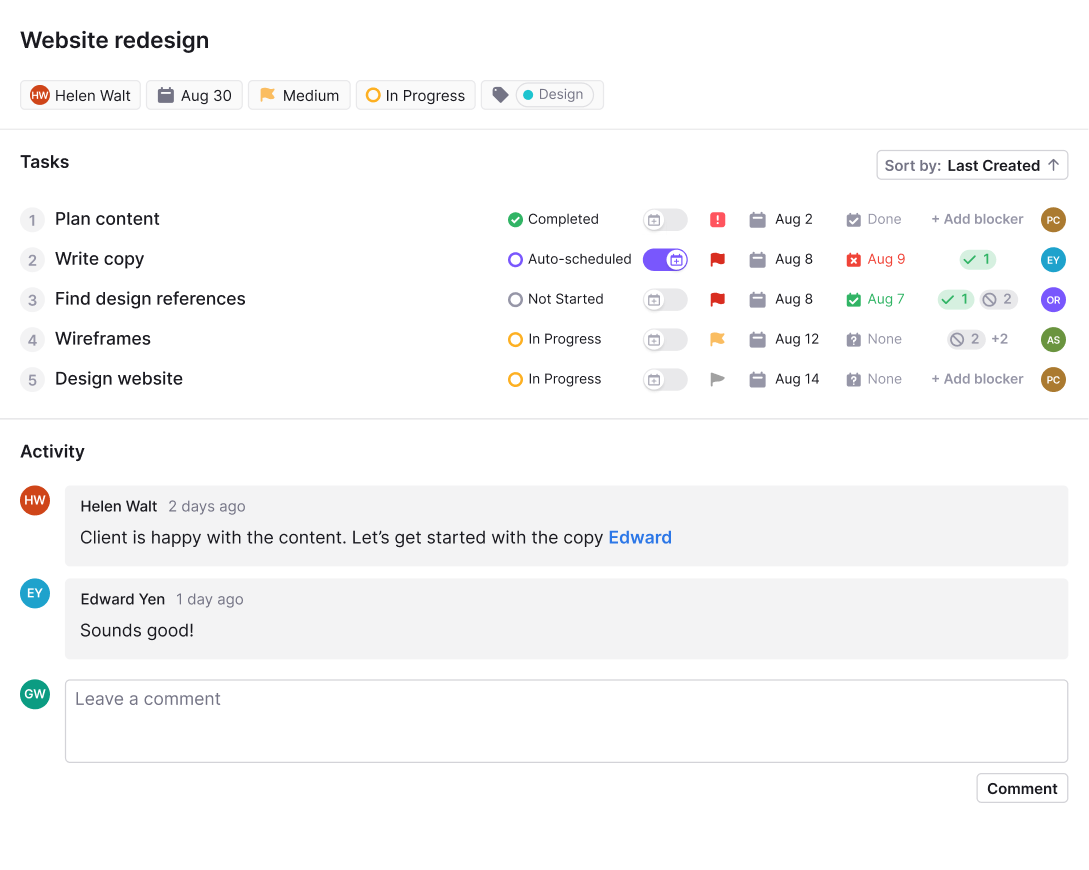
Motion is a highly regarded AI-driven planning and project management tool that offers comprehensive assistance in enhancing productivity through auto-scheduling based on user inputs.
By connecting tasks to specific projects, Motion allows users to efficiently manage their workload while providing various project views such as Kanban, list, and Gantt charts to suit different preferences.
This flexibility, combined with its intelligent scheduling capabilities, positions Motion as a valuable resource for users looking to streamline their daily planning.
Additionally, Motion integrates seamlessly with major calendar platforms like Google, Outlook, and iCloud, simplifying schedule management. Its collaborative features enable team members to view and interact with shared projects, further enhancing productivity and teamwork.
By centralizing tasks, projects, and planning in one platform, Motion minimizes context switching and helps users maintain focus, making it an attractive option for those aiming to optimize their project management efforts.
Motion offers free trial and Pro version at price of 19$ per month for individual pain annually.
Amie

Amie is an innovative app that combines a calendar, task manager, and email management system under the philosophy of Joyful Productivity. Its standout features include natural language processing for seamless task creation, a user-friendly interface, and robust integrations with popular productivity tools like Todoist, Notion, and Zoom.
Amie’s task management capabilities allow users to create organized to-do lists, set priorities, and track deadlines, while its calendar integration offers intuitive scheduling through drag-and-drop functionality. The design focus on enhancing user experience makes planning and managing tasks a delightful experience.
In addition to its task and calendar functionalities, Amie also offers email management features, allowing users to draft, reply, or schedule emails directly within the calendar interface.
While extensive email management isn’t its primary focus, the drag-and-drop capability for prioritizing emails adds a useful touch to its comprehensive productivity suite.
Overall, Amie’s unique combination of features creates a cohesive tool for users seeking an enjoyable and efficient way to manage their daily tasks, schedules, and communications.
Amie has recently also updated (macOS) meeting notes feature as well.
However, I would love to see integration of Outlook with Amie to explore it as my primary planning tool.
Amie offers 2 different options for individuals in pricing, Personal plan at 6$ per month and Pro plan at 15$ per month (with email integration and 15 meeting notes per month mainly)
In conclusion, finding the right planner can be a game-changer for managing your tasks and staying focused on your priorities.
With so many options available, it’s essential to choose one that fits your individual needs and workflow style.
Whether you opt for Sunsama or one of the other top planners I’ve shared, dedicating time to organize your day can lead to increased productivity and a greater sense of accomplishment.
So, take the first step towards a more organized and efficient life by exploring these planners — your future self will thank you.
❤️ Enjoy the newsletter?
Forward this issue to a friend and ask them to subscribe
Just wanna say hello? Hit reply and introduce yourself!
If you want to support the APP advocate, there is no subscription fees you can support do by buying me a Coffee.
Your support is very appreciated!
Thank you for reading!
Astu.
You can support me by using any of the following affiliate and best of productivity apps at no extra cost.