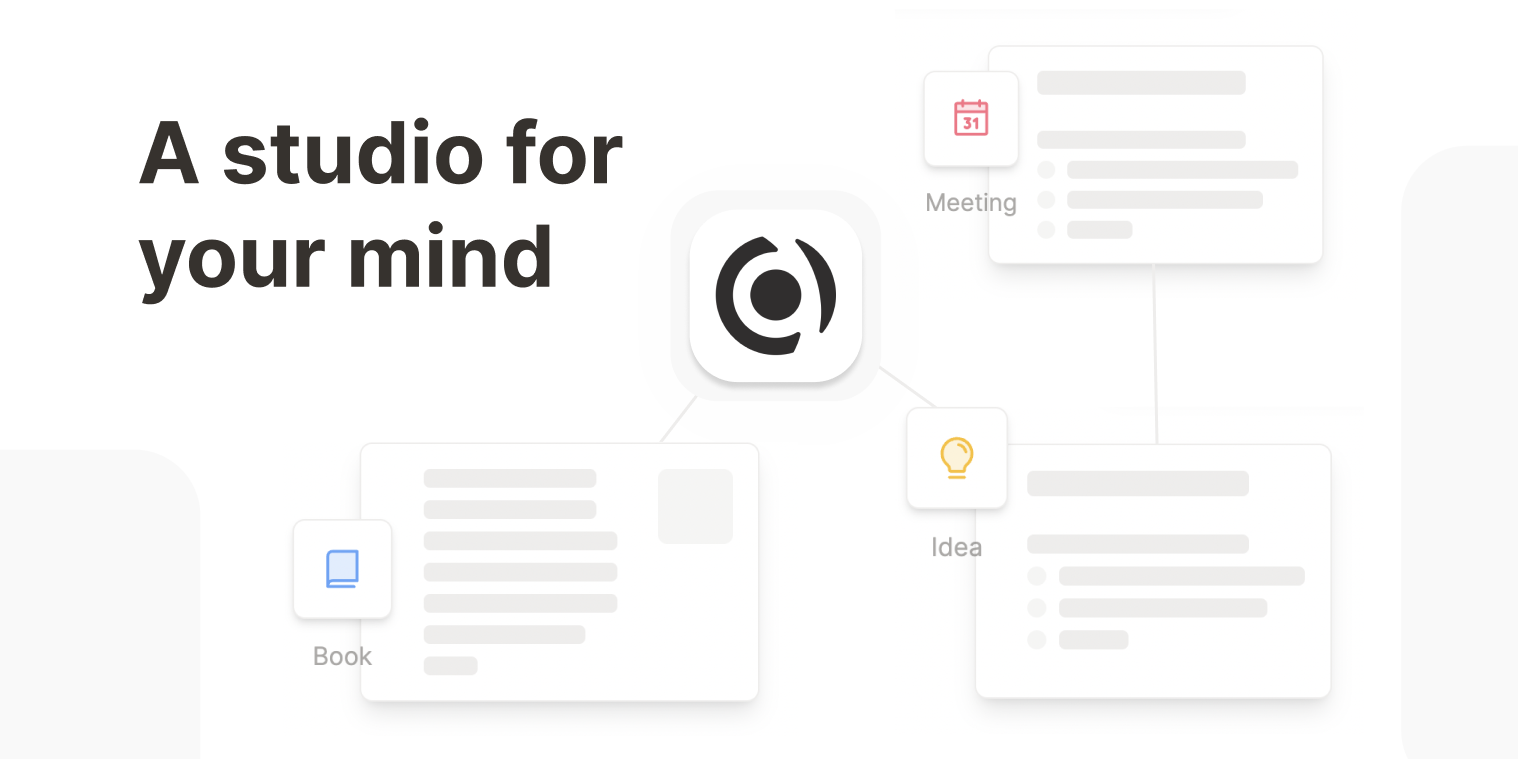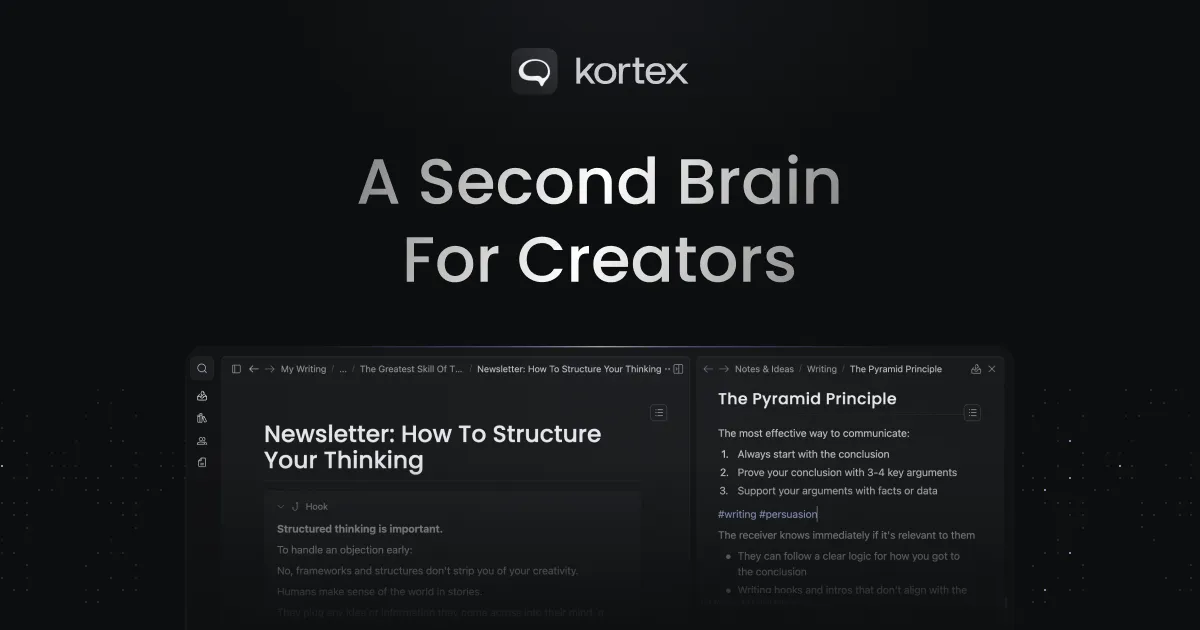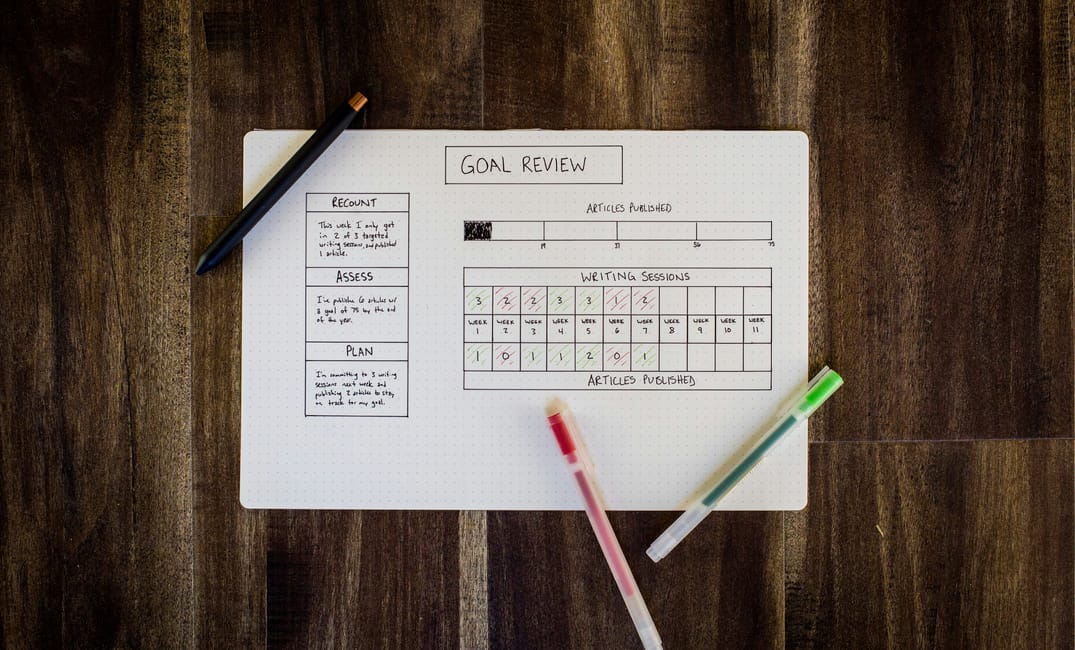ByDesign — Best Productivity Tool in your pocket
Are you tired of juggling multiple apps to manage your day? Imagine a single, elegantly designed tool that integrates all your productivity needs seamlessly. Enter ByDesign — a serendipitous discovery that has rapidly gained a devoted following on Reddit, celebrated as the essential all-in-one productivity partner.
In this post, I delve into my firsthand experience with ByDesign, exploring how its intuitive features — from habit tracking and task management to seamless calendar integration with Google, Apple, and Outlook — have transformed the way I organize my life. Join me as I uncover why this beautifully crafted digital planner deserves its spot as your next indispensable tool, complete with exclusive screenshots to guide you through its powerful capabilities.
What is ByDesign?
ByDesign is an all-rounder app that caters to your everyday productivity needs. When I say all-rounder, I mean it handles your daily tasks, notes, projects, and habits all in one place. ByDesign shines through your daily productivity with an intuitive interface (I absolutely love it on my iPhone), simplicity, and flexible design. It’s built for the ‘average’ user with the least learning curve — a relief in these times of complex systems and apps.
Features that Make ByDesign Special in the ‘Personal Productivity Space’
Design
While I may not be an expert, I do value an app that is intuitive to use, and ByDesign has one of the simplest and best interfaces I’ve encountered. I adore the dashboard — your go-to for planning the most productive day with your calendar, tasks, habits, and recent pages all in one place. ByDesign achieves this without being cluttered, and its simplicity and intuitive design are truly pleasing.
Tasks
ByDesign can turn you into a task master effortlessly. It offers two standard views: Inbox & Timeline. Use the Inbox as a compiled space for all tasks, adding notes, tags, priorities, durations, schedules, and deadlines as needed. It’s incredibly intuitive to drag and drop tasks and plan your day efficiently. The daily and weekly views enhance the experience even further.
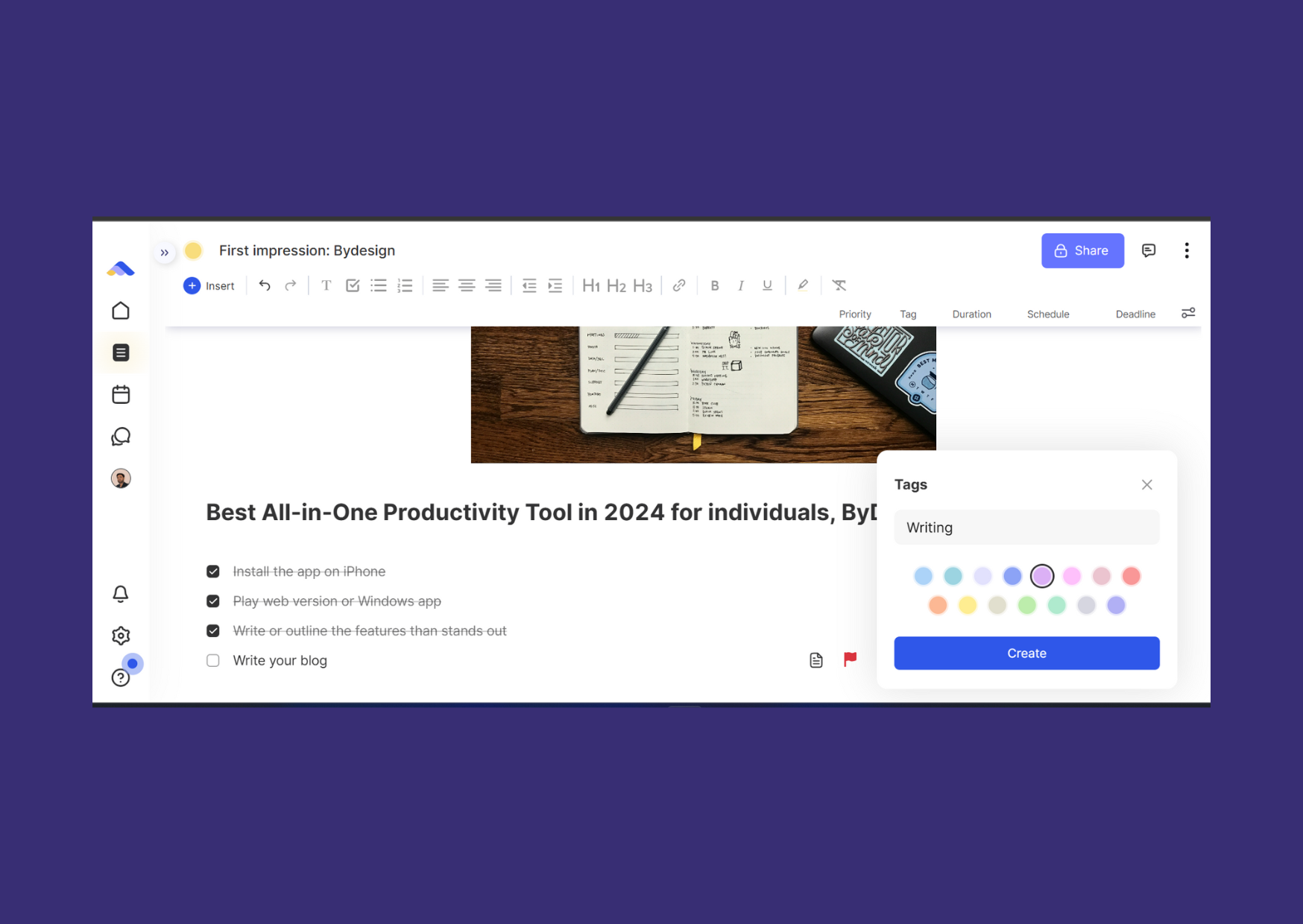
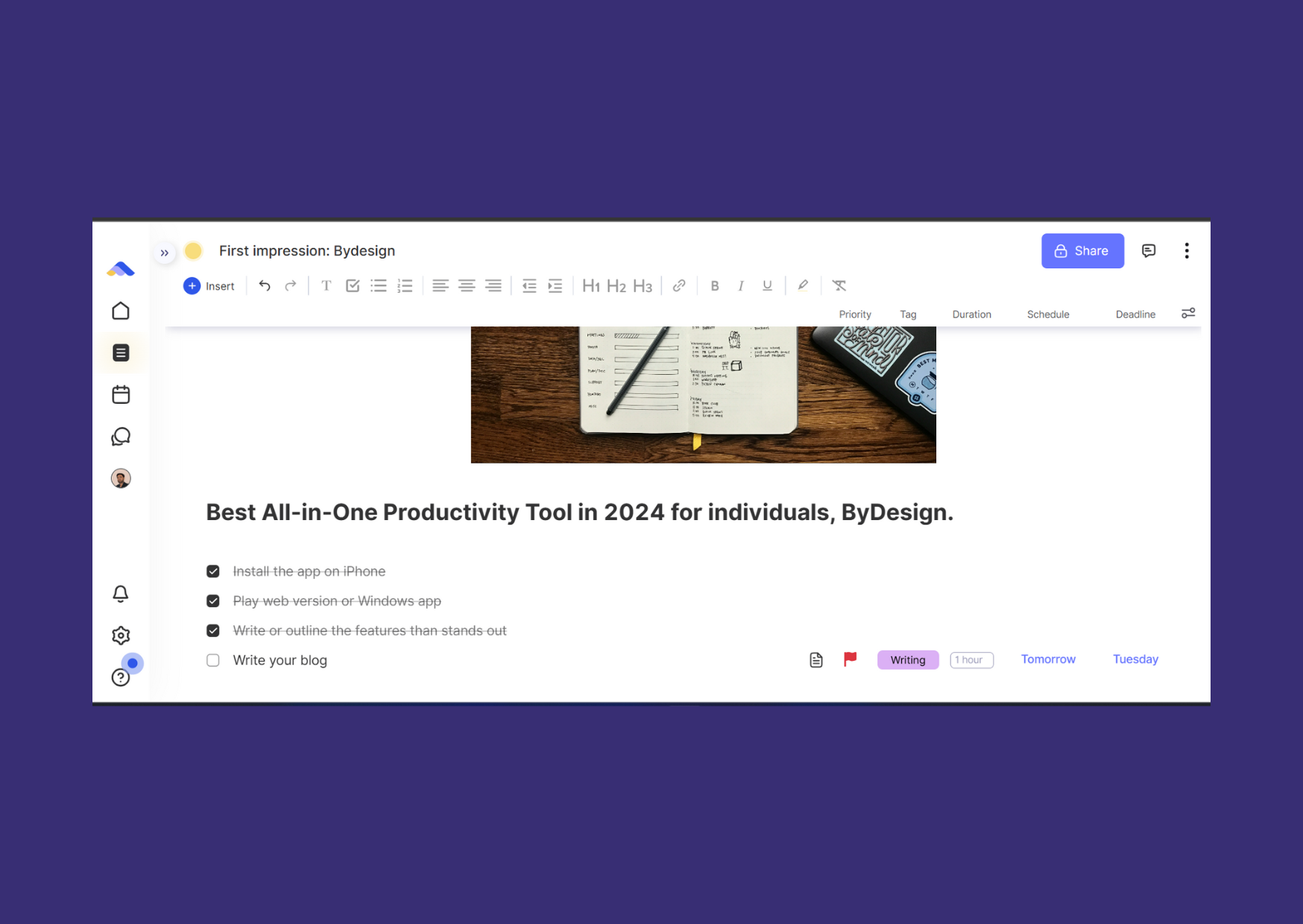
Planner
Boasting one of the best calendar integrations, ByDesign supports Apple, Microsoft, and Google — making it especially valuable in this category. With separate workspaces for Outlook and personal accounts like Google or Apple, organizing both fronts of life becomes seamless. The smooth experience of planning your week or day through ByDesign, dragging and dropping tasks from your workspace, is truly outstanding. I particularly appreciate the timeline weekly view.
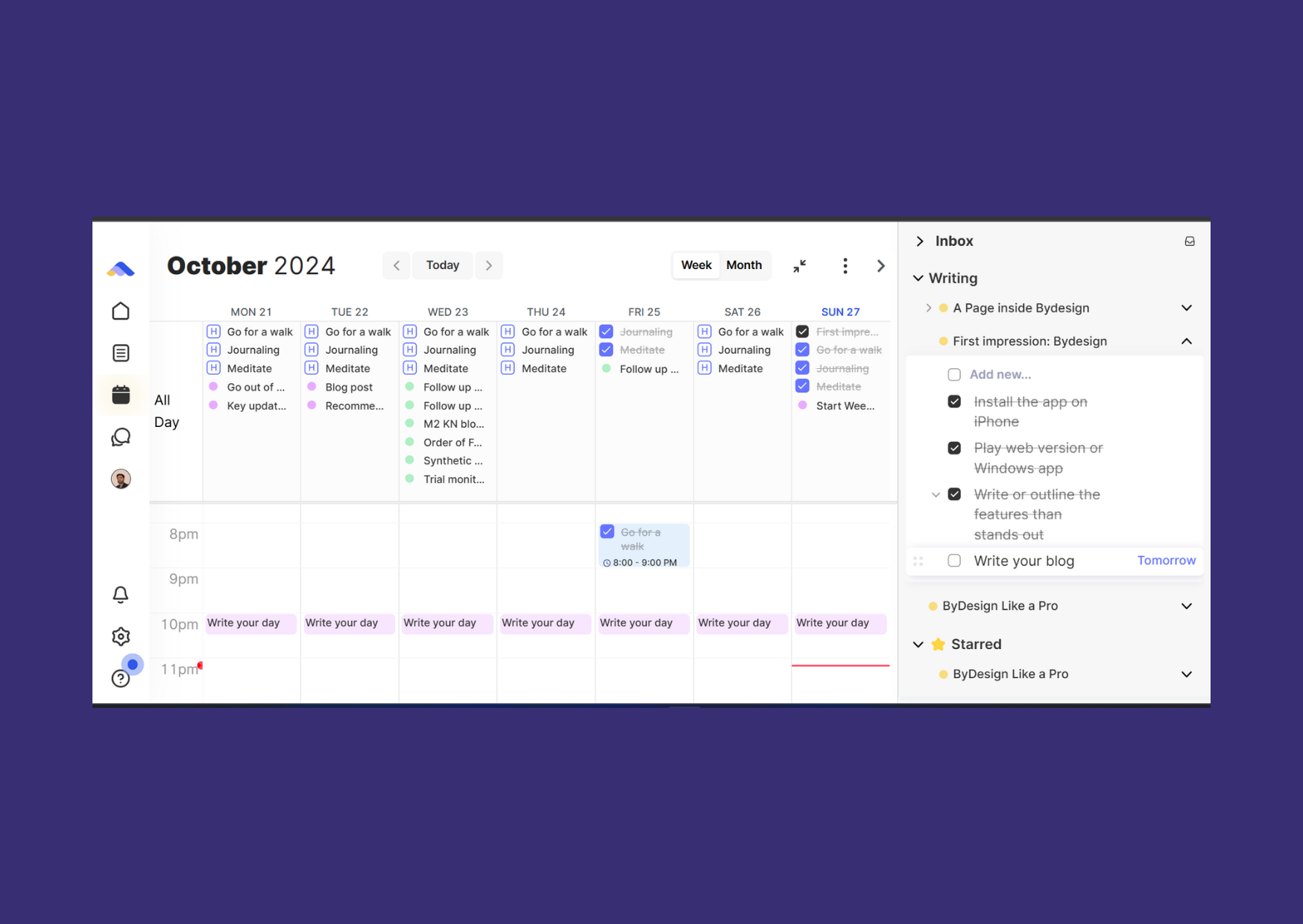
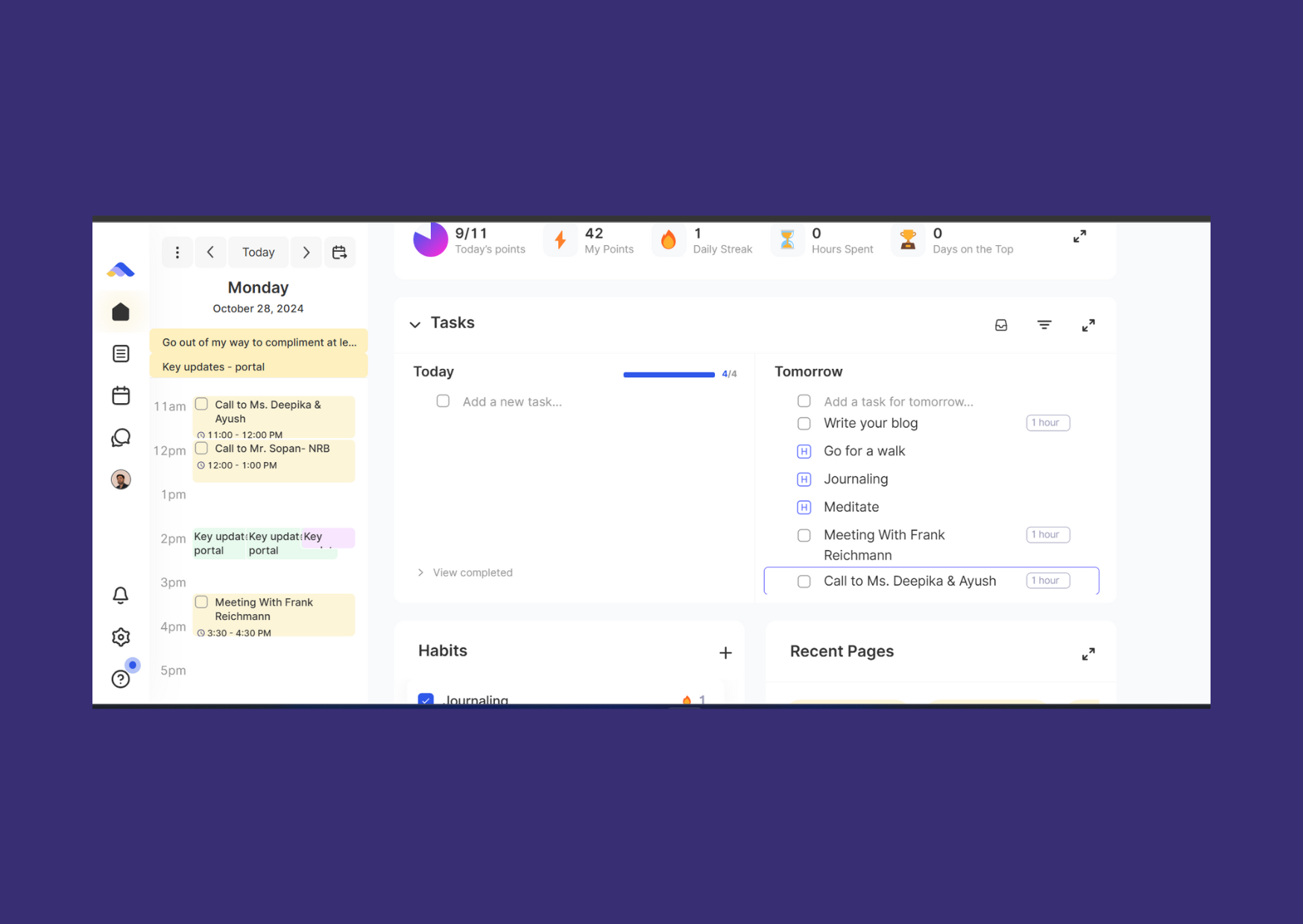
Notes — Pages
ByDesign features a dedicated space for notes, organized into standard folders and nested documents. It offers a popular universal slash command menu with a comprehensive formatting menu, and you can include images, PDFs, or videos in your documents. The design is super simple, though I wish for markdown editing support. Collaboration is also possible, with options to share your notes online as published documents.
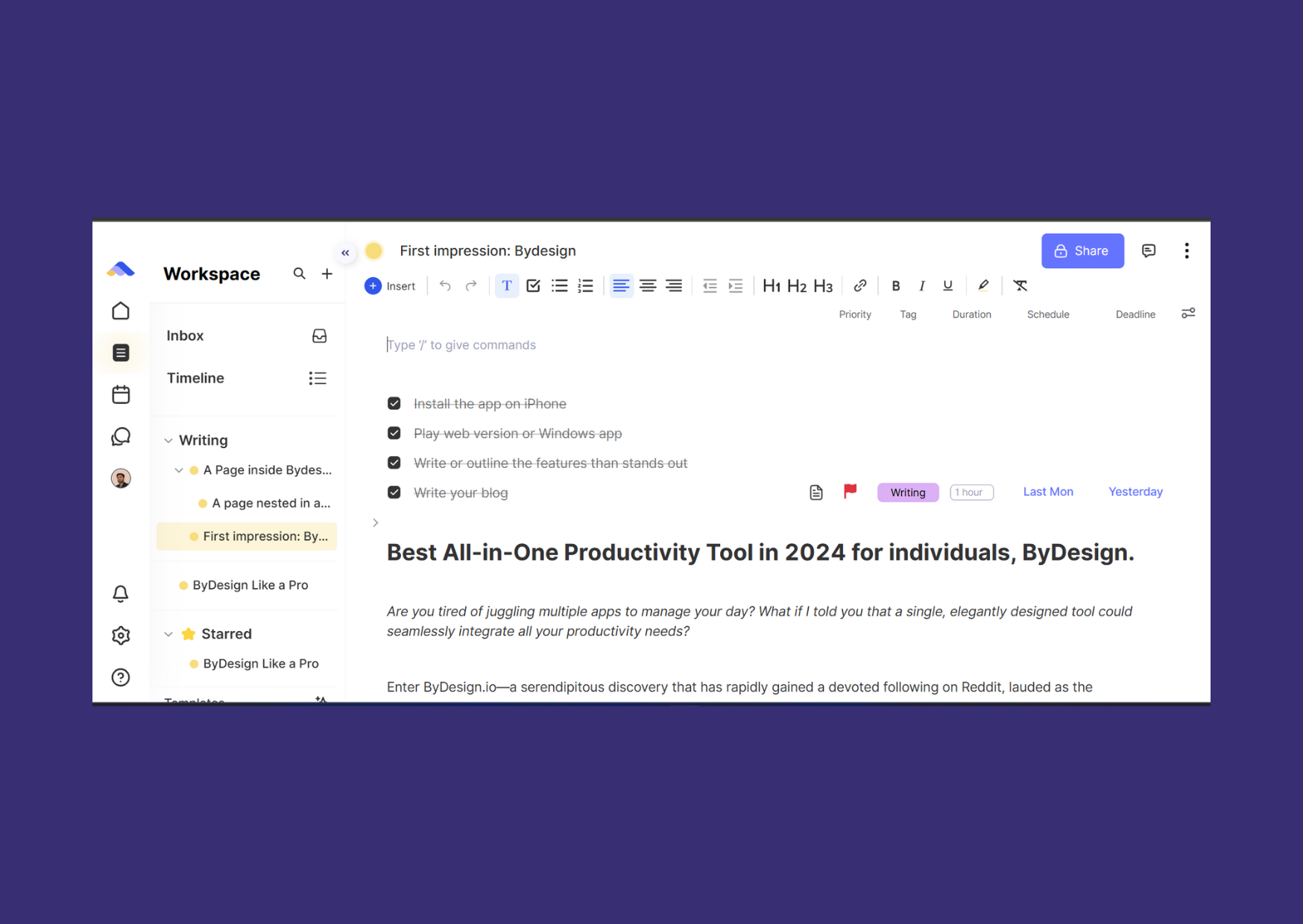

Habits
Building positive habits is a goal we all share, and ByDesign supports this with a dedicated space for tracking habits. Adding habits with custom colors and specific details is simple, and it offers reminders and the ability to include others. It also provides easy access to view your habit streaks weekly, monthly, and yearly — an elegantly simple solution for building good habits.

In a Nutshell
ByDesign is a lightweight project management tool with strong potential as your all-in-one productivity app. I found it intuitive and simple to use, with a focus on tasks, planning, and notes, alongside a dedicated habit space. I also appreciate its calendar integration with Google, Apple, and Microsoft. Having tried ByDesign on both the web and iPhone, I am very pleased with the sync and capability it offers on mobile devices, too.
Overall with a price tag of US$ 4 per month (paid annually), I think there is a limited all-in-one productivity tools that offer top notch design and experience. ByDesign is one of them for sure.
Get 10% off with my affiliate code: Kaushnik10
Ready to Take Your Productivity to the Next Level?
Don’t wait — revolutionize your productivity today with ByDesign. Ready to see what the buzz is about? Discover ByDesign and start your journey toward a more organized, efficient, and successful day!
For more insights, subscribe to receive weekly updates, reviews, and tips on personal productivity apps directly in your inbox. Let’s build a productive future together! 🚀
Thank you for reading.
Keep reading, keep sharing.
Stay Productive.
Astu.
You can support me by using any of the following and best productivity app, at no extra cost to you.