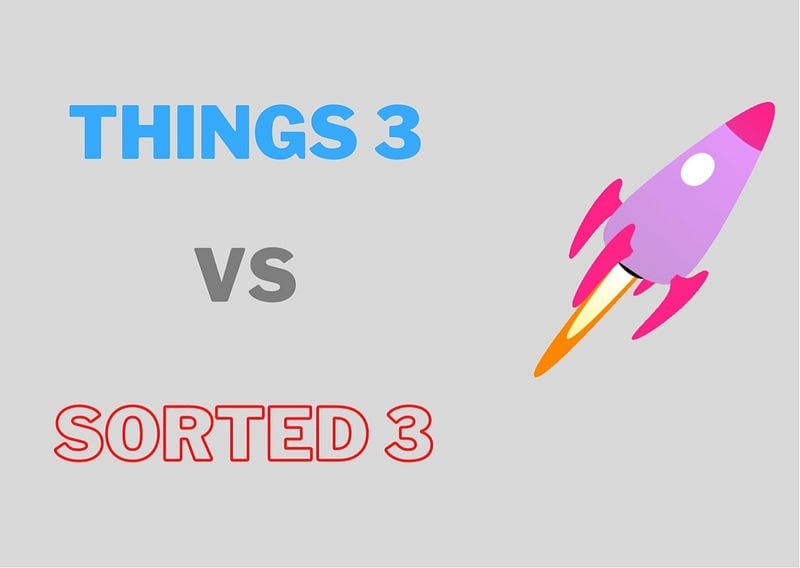What makes them look alike and yet different.
The journey begin very recently and when you enjoy it and make progress, be it a very small or significant. You realize the importance of key elements that makes it what you call — A Success Story.
I am kind of little late in the party and space of ‘personal productivity’ but I am thrilled and enjoying every moment of it thoroughly.
Key elements of any Personal Productivity Workflow or System includes:
- Note-taking App: where you capture a quick idea, note, weblink, article or long-detailed notes from the meeting
- Task Manager: where your to-do lives along with key active projects
- Email: your communication center
- Calendar: place from where you work
As you all know by now, I use variety of tools for my ‘personal productivity system’ and I am a loyal user of Things 3 as my task management app, still I always look and check to-do list apps and a tough competition to Things 3 always interests me.
Sorted 3 is one of a kind app and can surely give a tough competition to Things 3.
Let’s see how the best of 2 apps stands to each other:
Before we enter into the comparison, let us look at brief introduction of both of the apps:
Things 3
https://culturedcode.com/things/whats-new/
- Simplicity at its best — Things 3 has the best UI experience you can get in any task manager.
- Beautifully designed structure and animations.
Sorted 3
- App designed to make your day — more focus and declutter
- A killer combination of task manager + notes + calendar
I happen to have used earlier and also using currently both the apps with the purpose of sharing my own experience and we will be considering following ideas for the comparison:
Notes for the comparison:
- Comparison is made with iPhone specific apps
- In all the comparison pictures — right side pic is of Things 3 and left side pic is of Sorted 3
Essential requirements
- UI and Task input
- Task management
Add-on requirements
- Project management
- App specific features
- Price, Availability
1: UI, Task Input & Task Management
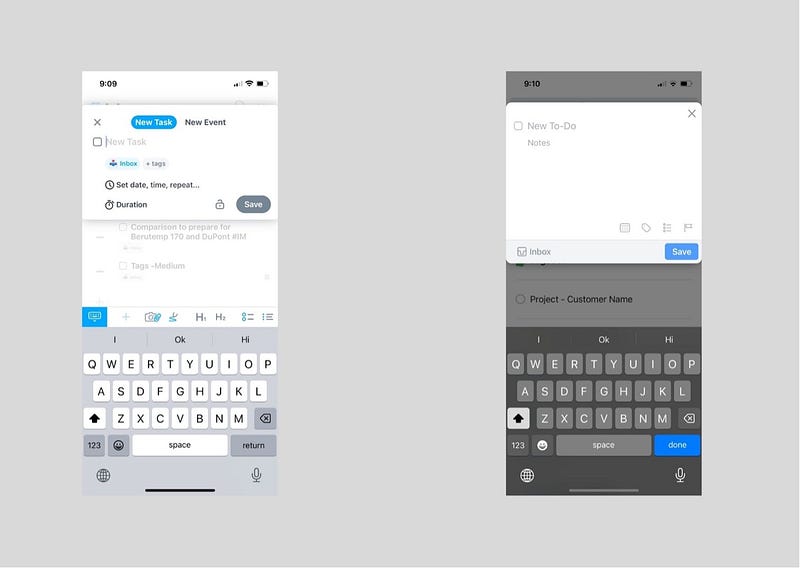
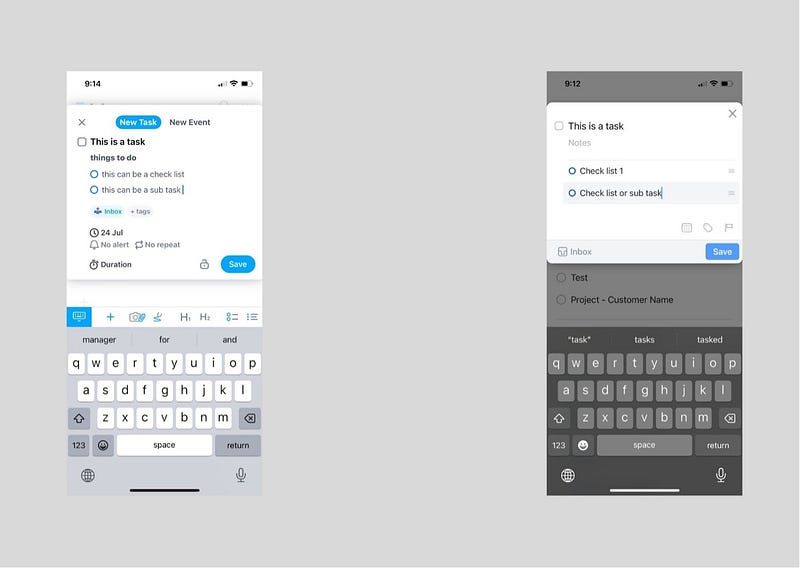
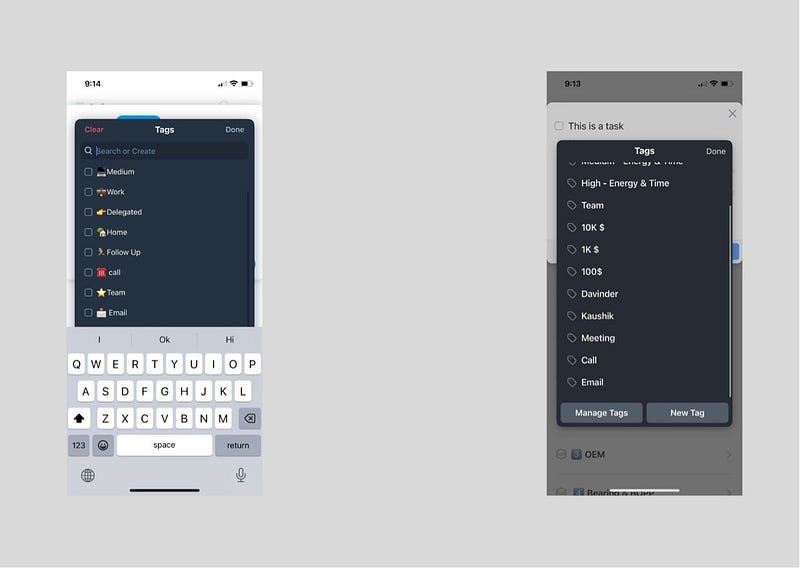
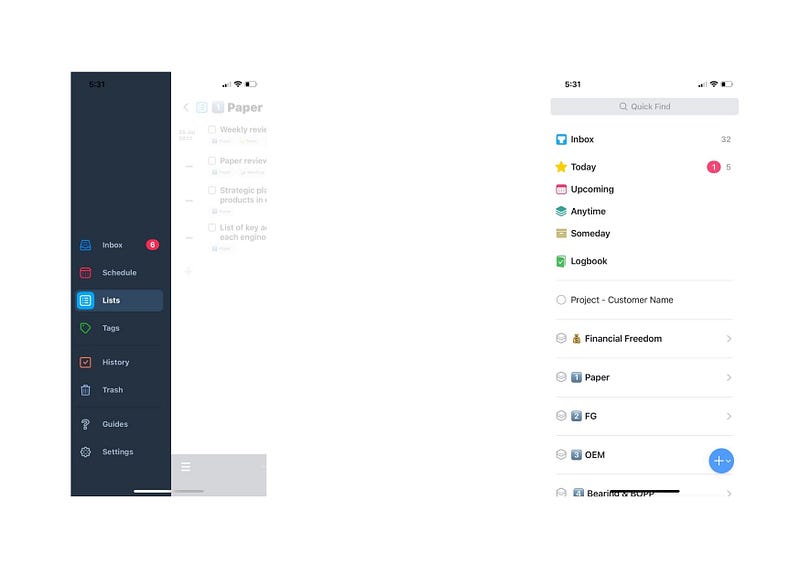
Sorted 3
Beautiful and elegant designed app with a magic + red button for task input. Sorted 3 offers more options with respect to task input and while ‘task management’ being a core feature it also support for events to be managed from the app.
Sorted 3 offers options of
- adding notes, files and pictures
- plan for your task with required duration
- add checklist — kind of sub-task
- use of list, tags and reminders
Things 3
A super simple, intuitive and delightful experience is for you when you press magic + blue button for task input in Things 3. This app is designed and build to make your experience of managing task more fluid and more enjoyable.
Things 3 offers options of
- adding notes
- schedule your task
- add tag and deadline
- add checklist — kind of sub-tasks
Both of the apps have Inbox to jot down quick tasks and while Sorted 3 have ‘Schedule as your Today’ Things 3 have separate Today and Upcoming view with addition to Anytime and Someday to help you master your tasks.
With respect to managing your tasks both apps have all the essential and add-on worked out so well. For example: Sorted 3 helps you with scheduling your task with duration, re-occurrence and reminders where as Things 3 makes it easy with schedule or any specific day or someday and with a deadline.
One of the key feature that I use and liked the most is easy access to your completed to-dos and both apps offers specific view of the same — with Sorted 3 the completed to-do’s can be found in History and while in Things 3 it can be found as Logbook.
You should glance at your completed to-do as well — give you a deserved sense of achievement.
Key differences
- Sorted 3 helps you manage your tasks with help of Lists
- Lists and folder can be used for managing projects
&
- Things 3 helps you manage your tasks with help of Areas
- Areas can be specific and related projects can be managed easily
I kind of liked both the approaches but slightly inclined towards the Things 3.
Both the apps shines thru the task management requirement and you can not go wrong with any of the two.
2. Project Management, Add-On & Price — Platforms
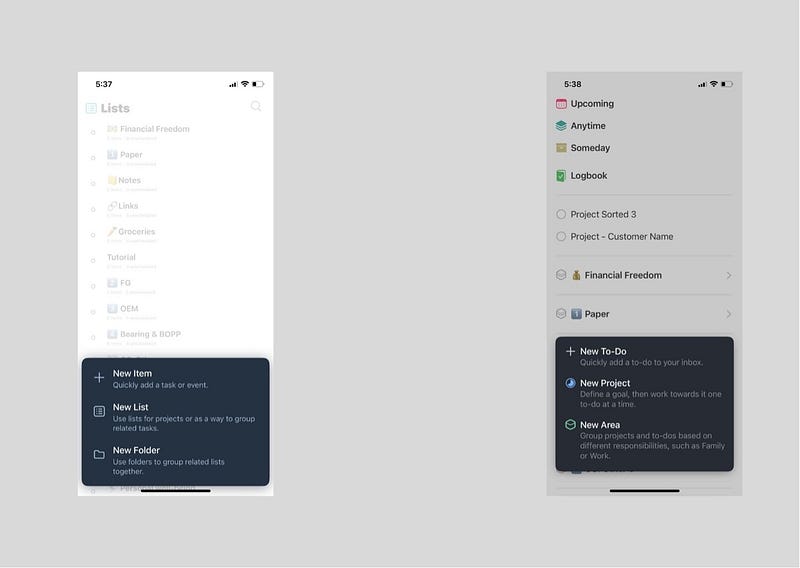
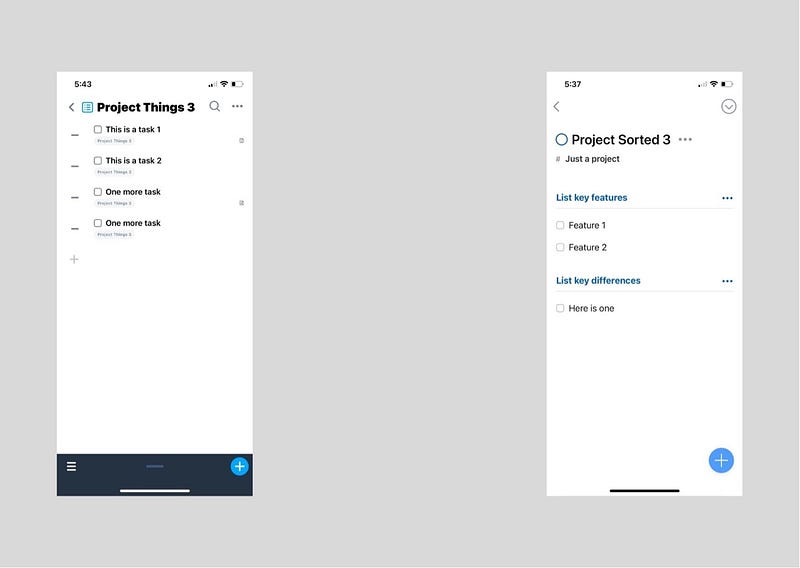
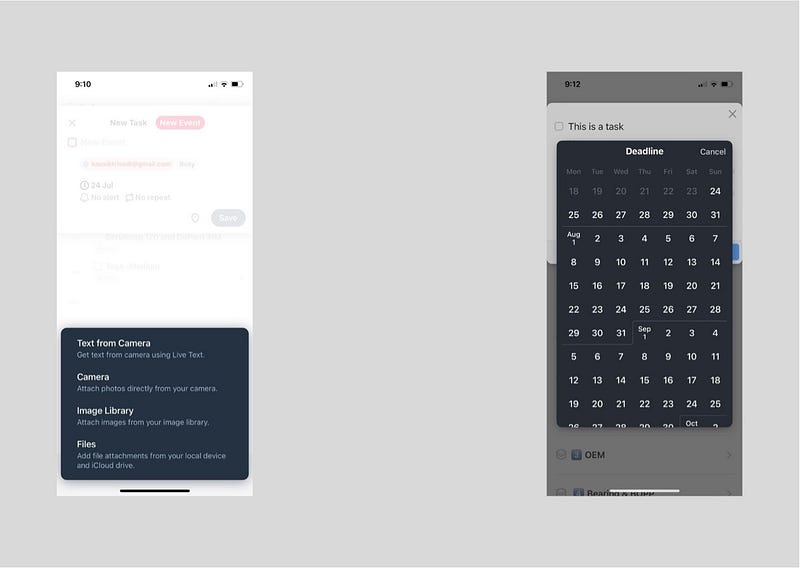
Sorted 3
Project Management
With its ability to add pictures and files Sorted 3 handles project way better than Things 3. Sorted 3 also has ability to duplicate, change list, change tags, set duration options to handle projects.
With focus on better scheduling Sorted 3 has easy access to calendar and it comes handy while managing your project specific tasks.
Additional features that stands out
Sorted 3 is built with the idea of plan and focus well and this approach is quiet visible while you use the app, key features of Sorted 3 are:
- Auto Schedule
- Buffer — your breathing room between your tasks and schedule
- Magic Select and Task batching
- Splitting up your big tasks with re-organizing them as separate tasks or duplicate
Prices and Platform
Sorted 3 is iOS exclusive and available on Mac, iPad, iPhone & Apple watch.
Sorted 3 offers free version with limited capabilities and if you wish to make most of the app — Pro version is available at 14.99 US$ for iOS can be used in iPhone & iPad and $35.99 for iOS & Mac combined, as one time purchase.
Things 3
Project Management
Things 3 handles project with respect to Area’s — quiet a clever idea and the ability to take notes, deadline with headers looks more appealing and easier to manage all the important aspects of the project.
Additional features that stands out
For me personally, a single most used feature which stands out is add task by email and I used it all the time. This makes my life easier while working on my official windows laptop, simply by sending email to things 3 I can create tasks from my laptop.
Things 3 also have separate view of Anytime and Someday where all my tasks not specific to day and list can live and I can go thru as and when needed. Also only Things 3 have separate view of Today and This Evening.
A small but visible way of monitor your progress of a project is with Progress Pie.
Prices and Platform
Things 3 is also exclusive to Apple ecosystem and available on all the platforms like iPhone, iPad, Mac and Watch.
iPhone: 9.99 US$, iPad: 19.99 US$, Mac: 49.99 US$ (15 days Free Trial) and No free version — One time purchase, no subscription.
In a nutshell,
If you a person, who likes to work from his calendar and finds it useful to have access to related files, pictures and notes you will enjoy Sorted 3.
&
If you are person who prefers simplicity, clean UI and design with beautiful interaction and fluid experience, Things 3 is your bet as a Task Manager.
I am looking forward to use both the apps for sometime and decide based on my experience.
Thank you for reading.
Keep reading, keep sharing.
Astu.
Subscribe to DDIntel Here.
Join our network here: https://datadriveninvestor.com/collaborate