Cross-platform availability — a primary reason & many more…
I have been using Things 3 for over 2 years now and there is absolutely no reason to look for any other options but as you might have experienced too — experimentation keeps life interesting and so I am experimenting with Todoist.
Looking forward to at least using only Todoist as my primary task manager for the next 6 months.
Let me share my primary requirements; cross-platform availability, supports for files and attachments & better calendar integration.
But why Todoist?
I am yet to stuck into the web of the Apple ecosystem and one of the main reasons to explore yet again Todoist is that I can use it on any device.
Cross-platform availability, NLP, support to files and attachments and create tasks from email — directly and project-specific.
And above all — I can use Todoist with Amie.so (my preferred place to work from) and it works well.
Let’s look at this in detail:
Task Input
Task input with todoist is pure joy with natural language processing, you can enter the task the way you said it to yourself; for example; exercise daily at 07 am.
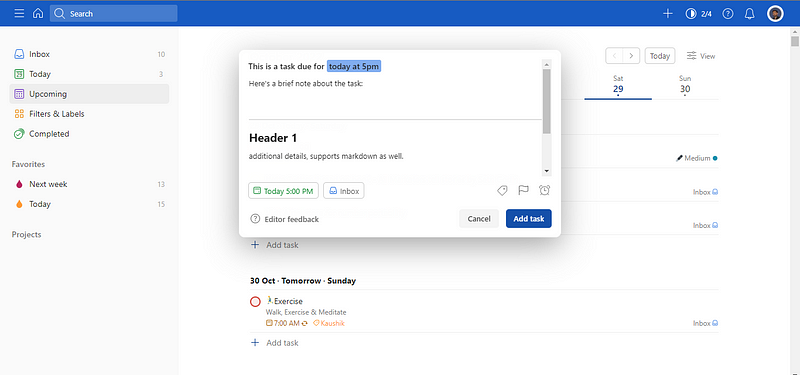
Task entry in todoist also supports markdown and proper formattings like header and syntax, making it easy and intuitive.
Email tasks directly to your related projects
I truly enjoyed the Email to Things 3 feature with Things 3 and always underestimated this feature of todoist for no specific reason.
This time, I am exploring this feature with specific key projects, yes not all the projects deserve the same energy, time, and effort level. Now I am using this feature to share all the relevant communication by email to a specific project which makes it easy to monitor and plan my activity.
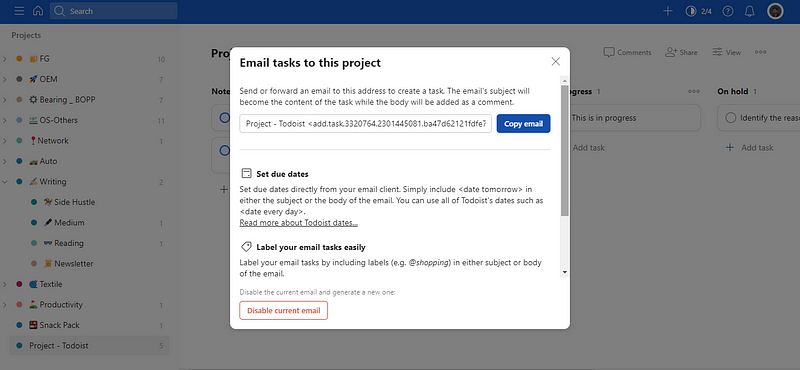
Kanban/Board view
This is not a deal breaker but visually Kanban view is better to understand and act on, it gives you an overview of your status specific to the project. As mentioned earlier, with respect to key projects — Kanban view is the preferred way of using todoist.
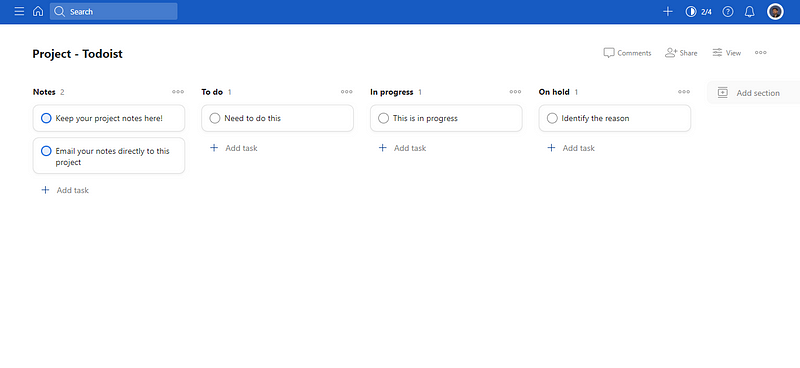
Calendar integration
Again, this is not a deal breaker but todoist does the calendar integration my way than my most loved task manager Things 3. I have started working from my calendar and my go to calendar is Amie.so, with its NLP ability todoist makes it way easy to make the task entry.
Todoist also supports 2-way sync with google calendar which makes it easy to plan and schedule your priority from todoist or calendar.
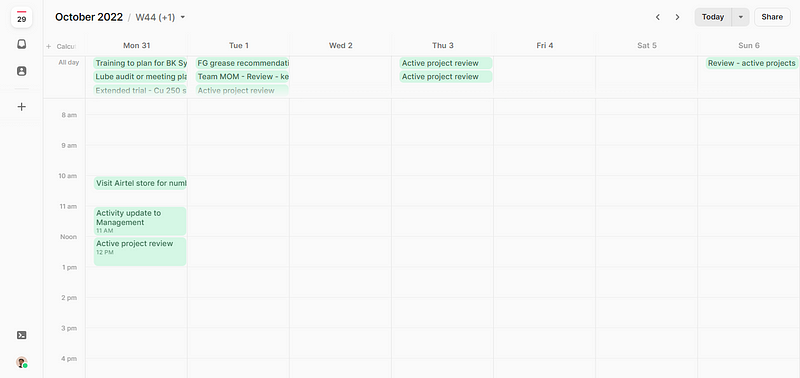
Apart from this and many more; I am enjoying todoist on iPhone, iPad, iWatch & Windows laptop. Todoist also supports files and attachments.
This makes it a worthy key player in my personal productivity space.
https://get.todoist.io/yi0ou0ipn97c
Todoist minimizes my need for a project management tool and I am sure to make the most of it this time.
Thanks for reading.
Keep reading, and keep sharing.
Astu.

