Drafts App — Where my quick capture notes live!
Why do I need this ‘Drafts App’
Here’s the answer:
The answer lies in the philosophy and design language of the app itself — Drafts Where Text Starts.
We all may agree on 2 things:
- We are all ‘knowledge workers’
- We all are ‘mobile workers’ , we work more mobile than our earlier generations
This two changes bring both advantages and disadvantages in our everyday life and we keep using the tools and practises that makes our life a little less clutter, a little more productive.
One of the key requirement for my kind of work, which is — handling a team of engineers, working towards being ‘a writer and a poet’, being financially independent and start my own ‘brand’ is Quick Capture.
I enjoy any tool that add value to my everyday chores.
Quick capture — is an essential requirement in today’s attention hungry world. We keep getting attacked by the so-called attention grabbers and in my recent read, I read that we process almost 4000 thoughts in any given day and any one of it can change your life. So, Capture all the possible idea in a good , trustworthy system.
This is where — Draft App shines!
Quick overview of the Editor
Let me tell my preferences; I love simple designs.
Simplicity is the core of any good app — Simple UI and Interface with super snappier experience is what you will find in Drafts App
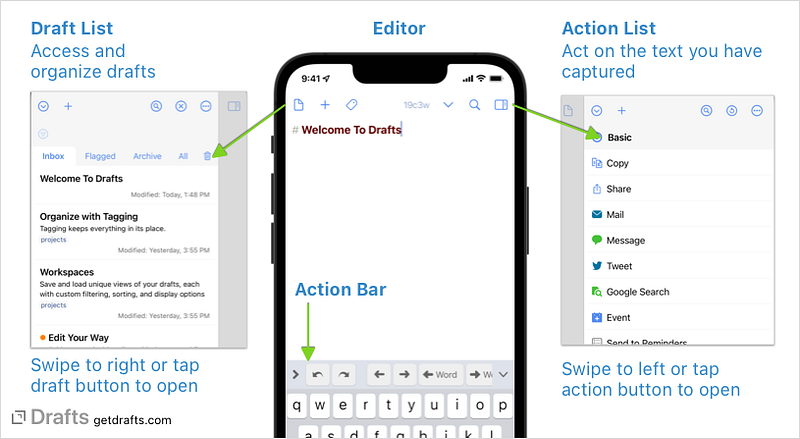
Drafts offers:
- Editor — a blank notepad for your ideas and quick notes with tags using markdown
- Action Bar — your action menu like tasks, date, voice memos or send to Email, messages etc.
- Draft List — timeline of your ideas and quick notes, listed with your tags
- Action List — key differentiator and offers options to directly act on your quick notes for example: Mail, messages, tweet, share, copy, send to reminders, save to files, event in calendar, task in Things or todoist and many more…
Out of all above and many more, for me personally:
Drafts App offers markdown based editor &
When I click on Drafts App on my iphone, I greeted with a blank notepad everytime— That’s super useful.
However, you have option to pin your notes and when pinned, the same note will open when you open the App — useful for long-notes.
Organization inside Drafts app
no folders but by tags, however you can have different workspaces like Inbox, Projects, Idea Garden, etc.
Inside workspace settings you can select tags that can be nested and stored inside the workspace and it will shown only the relevant tagged quick notes in that workspace.
You can flag your notes to be shown in side menu — Flagged notes;
Here are few examples:
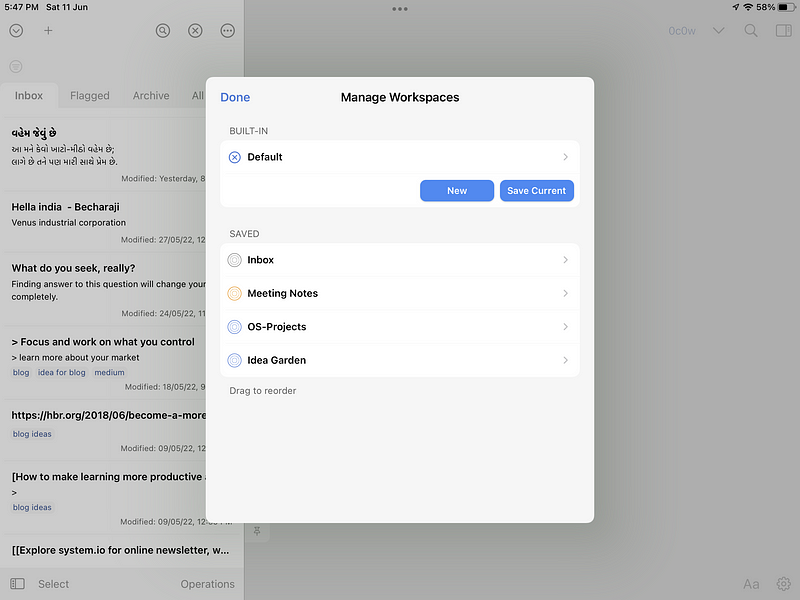
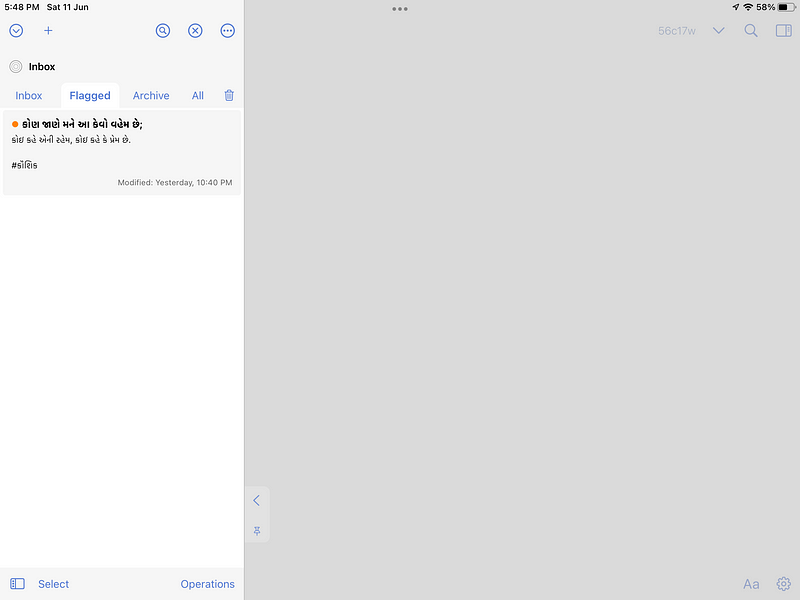
Linking your notes inside Drafts App
This has nowadays become a must have feature for any note-taking app, here in Drafts App it also works the same [[ and you can link you notes with other notes:
Let’s see an example:
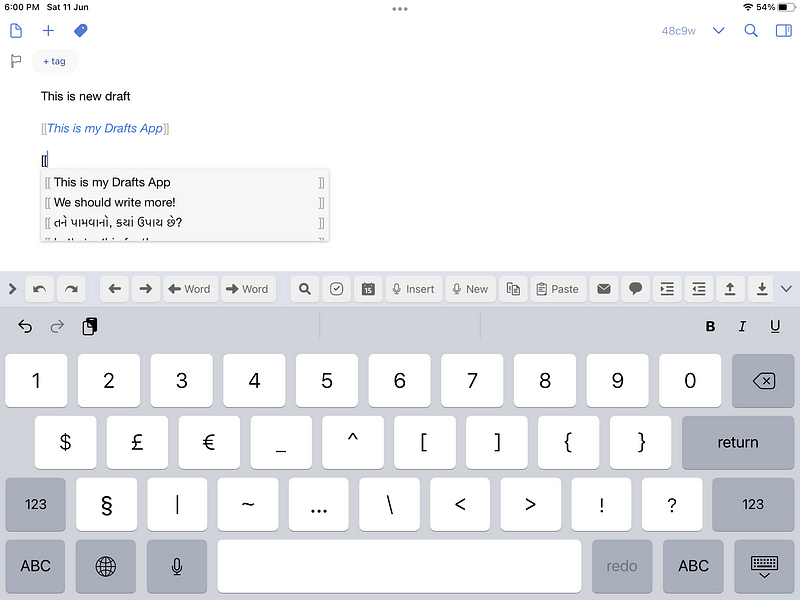
you can kind of create your dashboard where all your important links of the key-notes lives and navigate you thru the same.
And Idea still in work!
Customization in Drafts App
We all love a little bit flavor of our own personality in whatever we do, Drafts App offers and supports variety of themes, fonts to make it your own.
Apart from all the above; you can also easily dictate on your iphone or iwatch and your notes can be captured on the go, super useful feature.
I am a big fan of Christopher Lawley and he is a big time user of Drafts App
Below is the link of the Drafts Tips & Tricks:
Drafts App is iOS only and for most of users free version will be a first choice and enough for everyday use.
You can also opt for Drafts Pro for 19.99 US$ per annually.
Apart from above, automation and action list are one of the area where I am also exploring and working on, It looks like Drafts App can be a game changer with respect to act on your notes area, looking forward to cover that in next article.
In a nutshell,
This one is the app which inspire you to;
- capture quick notes
- dictage on the go
- take actions on the note
Has been wonderful experience of note-taking with Drafts App.
If any of above is your primary need, go for Drafts and you won’t regret.
Thank you for reading.
Keep reading, keep sharing.
Astu.


