Makes task management an integral part of your calendar and notes!
What excites you the most?
Me, personally. A solid app may it be note-taking, task manager, calendar or anything which contributes in my work flow.
Amplenote is not new in this app universe but it is surely my recent love at first sight. Thanks to Shu Omi
Why?
The reasons lies in my requirement and expectation from an App.
Basically, for me. Notes & Tasks are not two separate parts but an integral part of my workflow and if any system or app works with both of this aspects, I fall for it.
Amplenote offers both this with super speed, task and calendar integration for both google and outlook — a rare combination still today.
let’s dive in the app with what’s I like the most:
- App UI and Speed
- Task integration
- Calendar — Google & Outlook
- Task score and priority (Eisenhower matrix)
- Daily jots
- Notes organization with tags
Amplenote is one of the fastest app, I have come across.
Yes, that’s a big plus and that’s true. Be it on my iPhone or iPad. Amplenote offers ultimate speed when it comes to jot down your idea and notes.
The UI is super simple, fluid and ease to understand while offering least friction in onboarding and using the app.
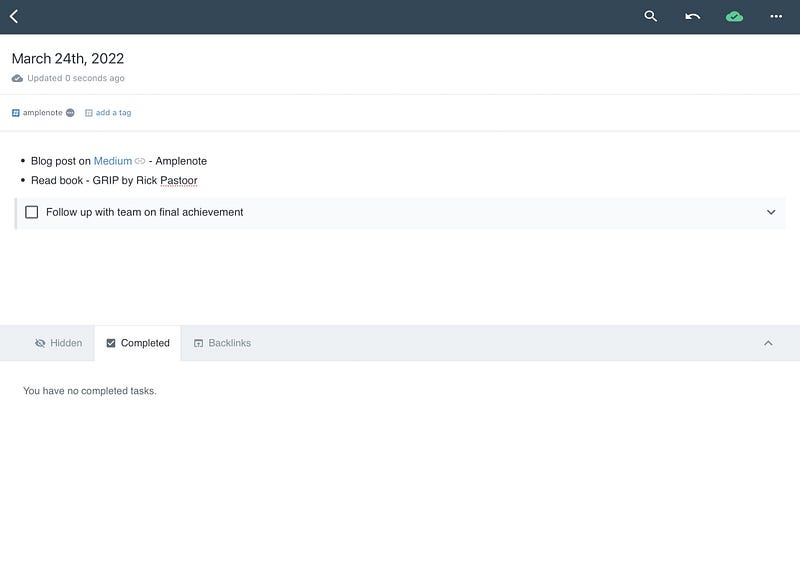
No folder but tags to sort and organize your notes, not first app with this approach but it is the implementation where Amplenote is different and all your tags lives inside the notes area and also side bar to make it easy to navigate.
Daily jots are key to make your daily notes, idea and to-dos a very important part of your knowledge management.
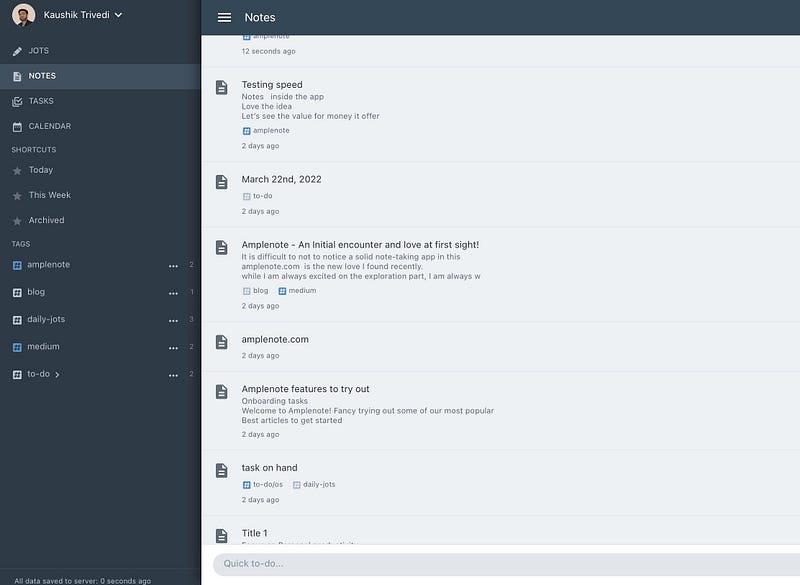
One of the best feature for any note-taking for my kind of person is it’s integration of tasks, I am a fan of the idea of having your meeting notes including key action items as task in single app, it makes easy to act on and get things done.
A Very thoughtful implementation by Amplenote on task front, but it does not end there. A detailed view and task manager is built inside to help you out; like recurring or one time task, task score, excellent use of Eisenhower matrix to tag the task: Urgent & Important, hide the task until it is time to act on etc.
The approach shines thru out the task handling. Kudos.
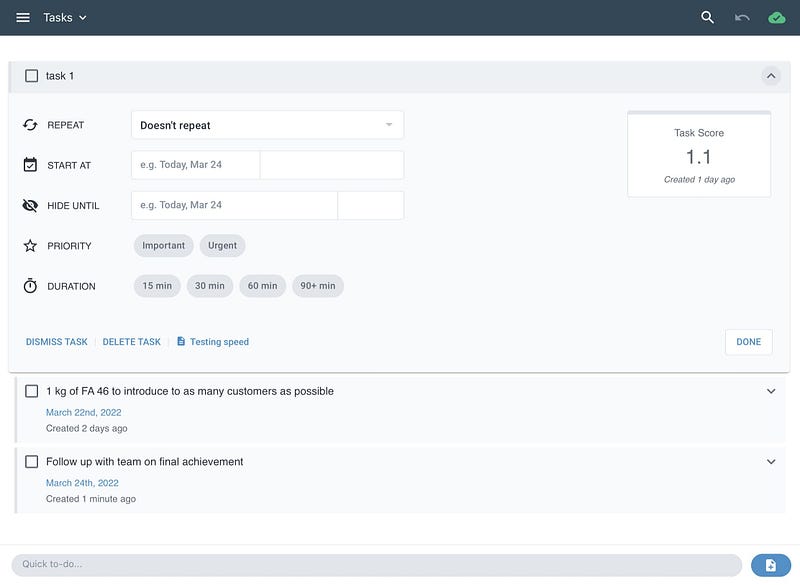
What makes your task manager or note-taking app complete?
For me it’s Calendar integration and if you are blessed enough you can also have Outlook integration too.
Amplenote offers both not as an option but as an opportunity to work both as personal and work calendar integration.
You can plan your day or week like a Master, who has notes-tasks-days at his fingertips. By spending only 10 minutes of your morning you are good to go for the day and that too from a single source of App — Amplenote.
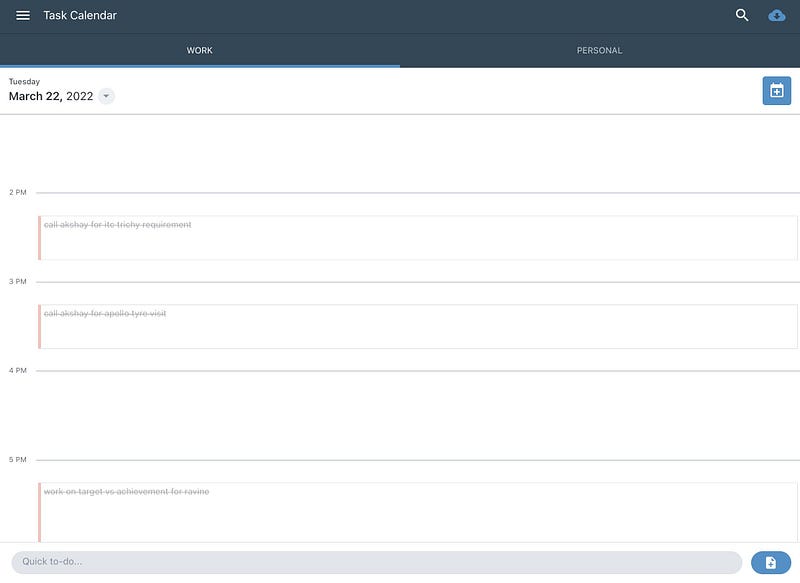
These are just a few of the features which excites me to join the Amplenote Club, however I will give myself some more time to explore in depth and decide.
Primary reason which holds me back is, we can not share notes as PDF or word file which is an essential benefit of my current note-taking App.
But still with Amplenote availability on Web, Windows and Android, I am excited to look a little deeper into this App.
The price for basic plan after 2 weeks free trial starts at 5.84 US$ per month, billed annually and Pro plan is at 10 US$ per month, billed annually.
A slightly expensive affair when we compare it to current options available, however as they said premium service, cost premium price.
Go, Explore and see it yourself. App will surely impress you with the speed, simple and intuitive UI, tasks and calendar integration.
Thanks for reading.
Keep reading, keep sharing.
Astu.

