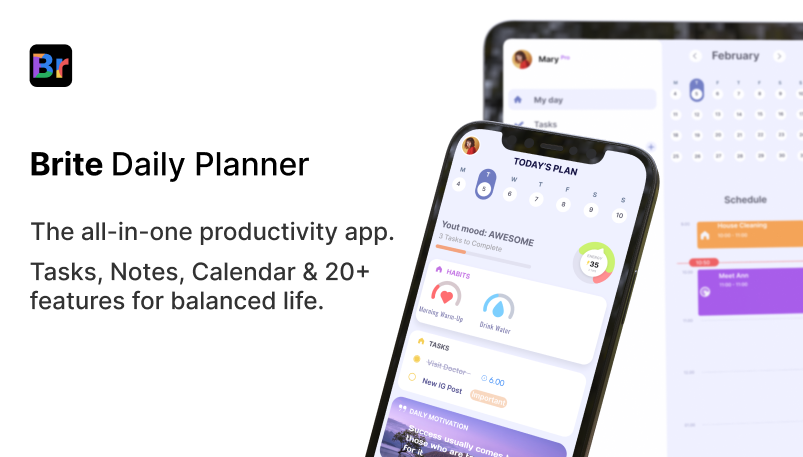Impact-Site-Verification: a5be349a-1145-4723-98db-77f9d3403629
Exploring two effective solutions.
Around two years ago, I wrote a blog about 'why I don't need a project management app.'
The goal was to simplify my workflow by using a Note-taking app and a To-do list app. This approach worked well for me. Recently, I've been drawn to two beautifully designed apps: Capacities and Craft.
These apps integrate seamlessly with specific to-do list apps, making them super effective. I'm talking about the combination of Capacities + Todoist and Craft + Things 3.
Both systems work well with Sunsama, my preferred planner app, creating an almost perfect productivity partnership.
Capacities + Todoist
With the recent found love to Capacities and an age-old love affair with Todoist. I am positively surprised by the single, effective and super cool integration of both this tool. Todoist has an integration with almost all the possible planner, notes apps, project management tool and emails and have been using it with Amie, Routine, Sunsama, Notion, Outlook and other tools.
No tool has surprised me with the integration like Capacities. I would say it is the best fit for me.
An important aspect of my 9-5 is to conduct and guide team of engineers with their projects and I always dream of my action items from the meeting to straight away go to my task manager.
Todoist is an ideal place for me to take actions and with the simply effective solution with Capacities. I can shoot my action-items from Project notes, Meeting notes, Daily notes and anything else to Todoist and it will be right there in my Inbox to take next action.
Here's how I actually using:
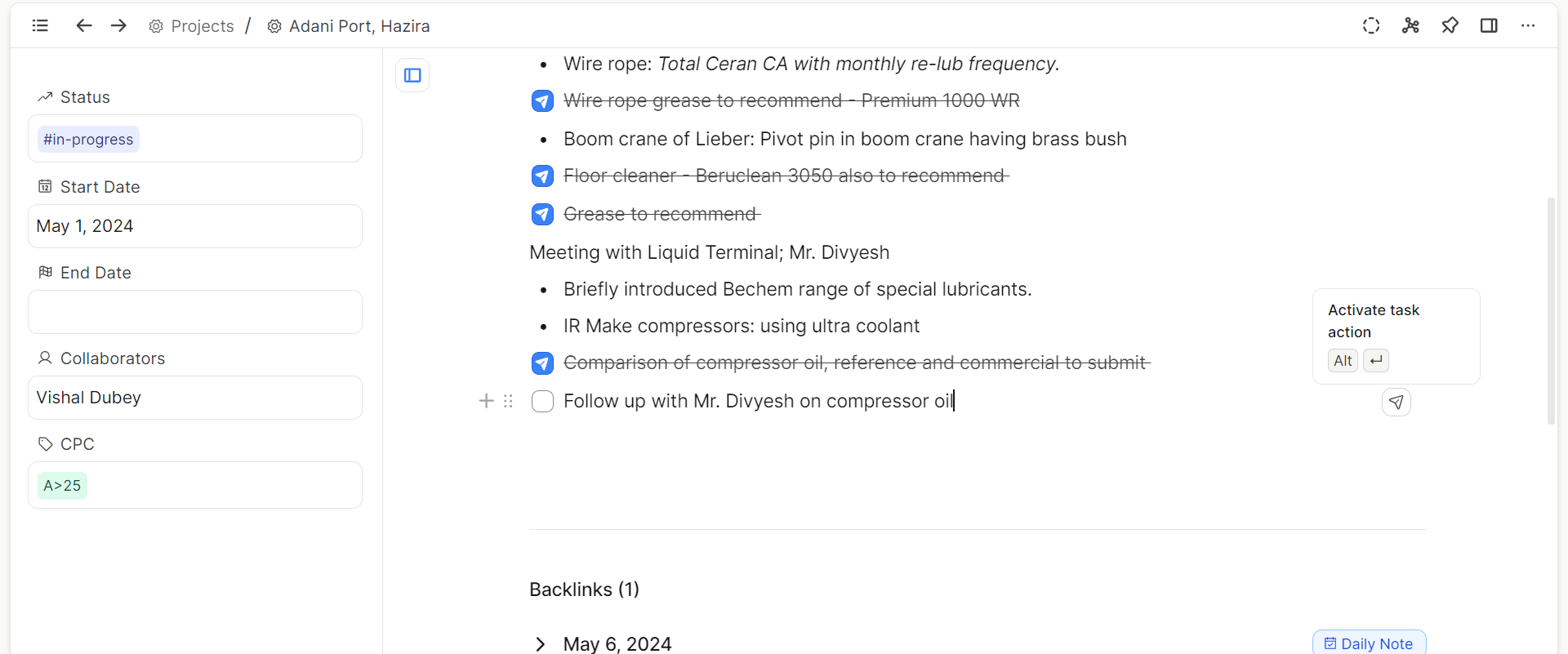
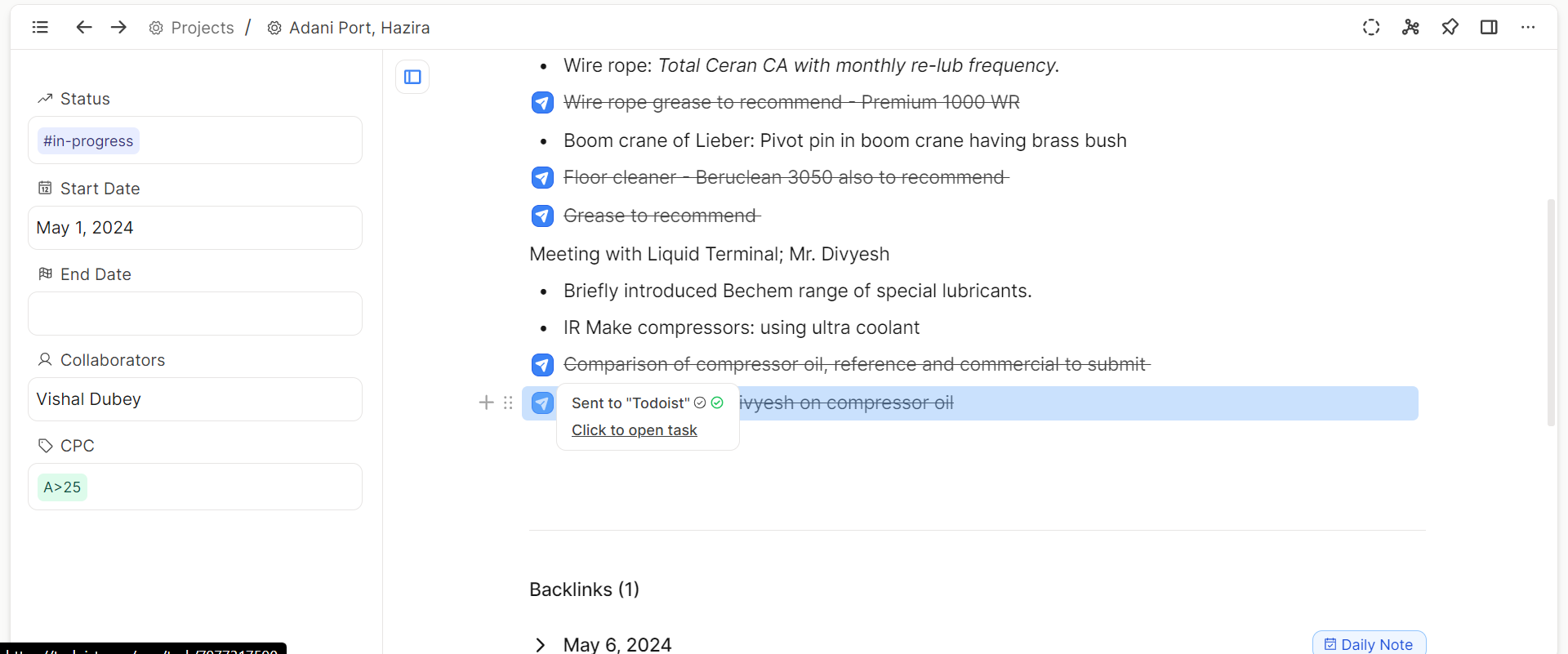
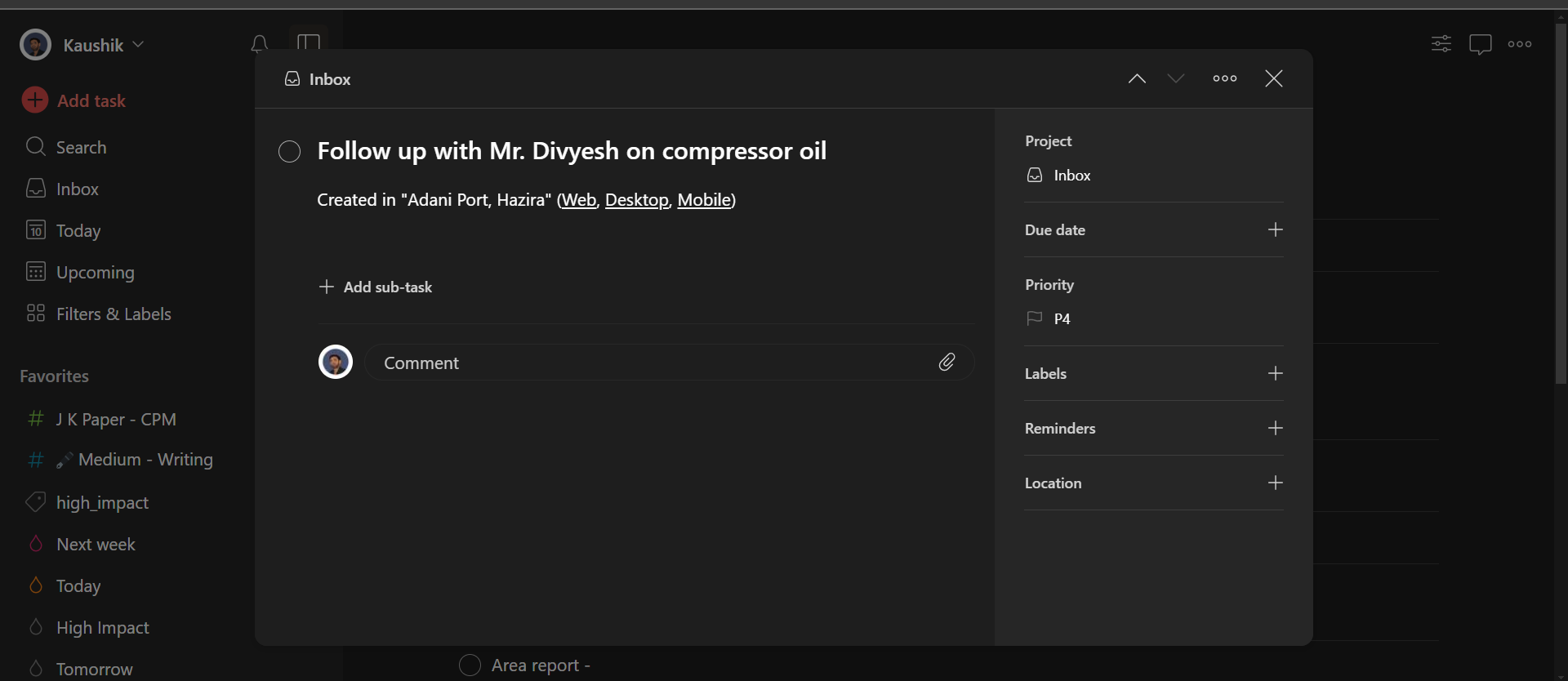
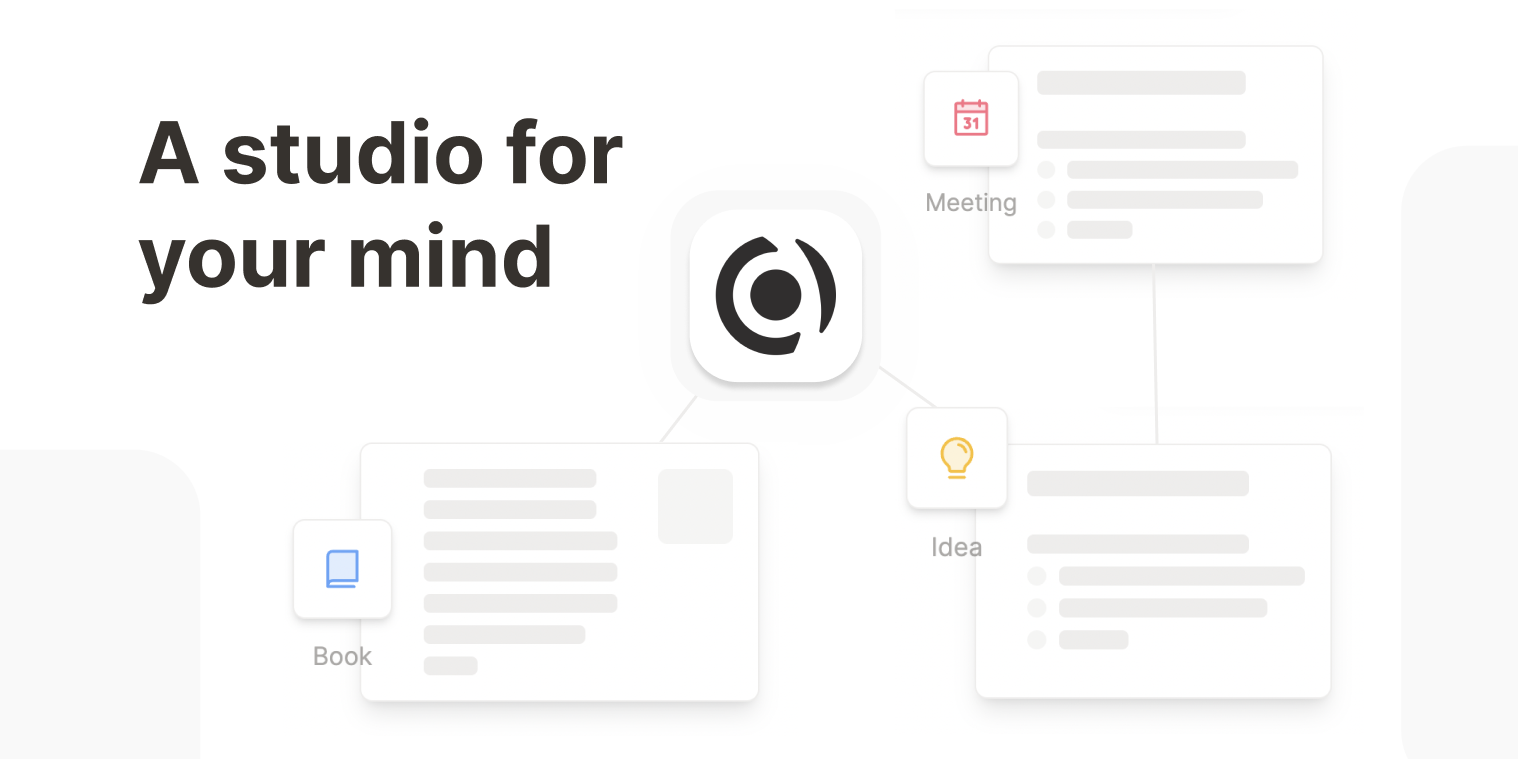
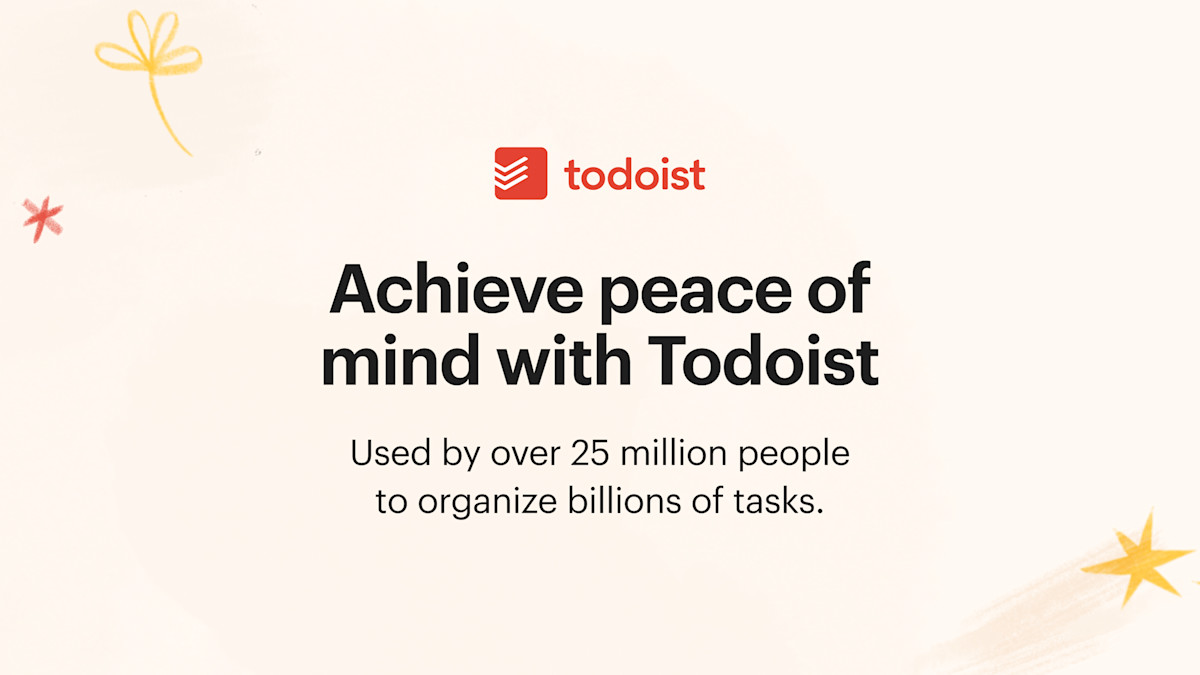
Craft + Things 3
In terms of natively designed apps and aesthetic, this is by far the best combinations. Recently only I have subscribed for Craft Pro, the investment is due to my constant search for an excellent mobile friendly, native app. Craft has everything that I need in my notes app, for example: I love daily notes, task management, iOS app, support to export in PDF and other formats, Windows or Web App. The only area where I want more from Craft is database.
While Things 3 had been my preferred app for task management for more than 2 years. It has been one of the best designed app. Every interaction with Things 3 is pure joy and the only reason I moved out it the slow development and no usability on my Windows laptop.
The idea to transfer tasks from Notes app is actually to support the idea of having separate spaces of thoughts and action. To-do list is where my action plan takes place and Craft supports not only task transfer to Things 3, but you can also transfer notes and ideas to other apps like Noteplan, Ulysses, Draft, Bear etc.
The idea is excellent and proven personally, the only limitation of this concept is Things 3 being exclusively available on iOS.
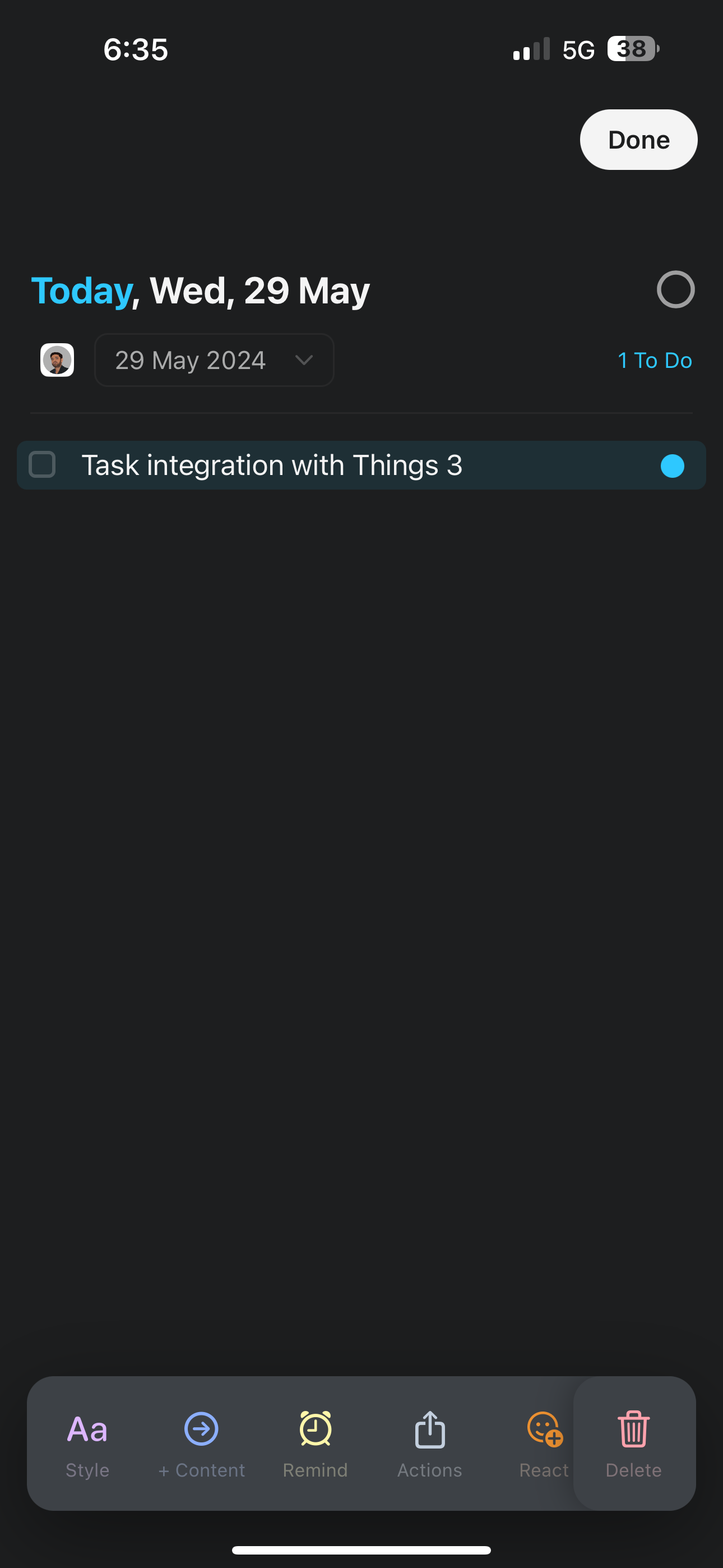
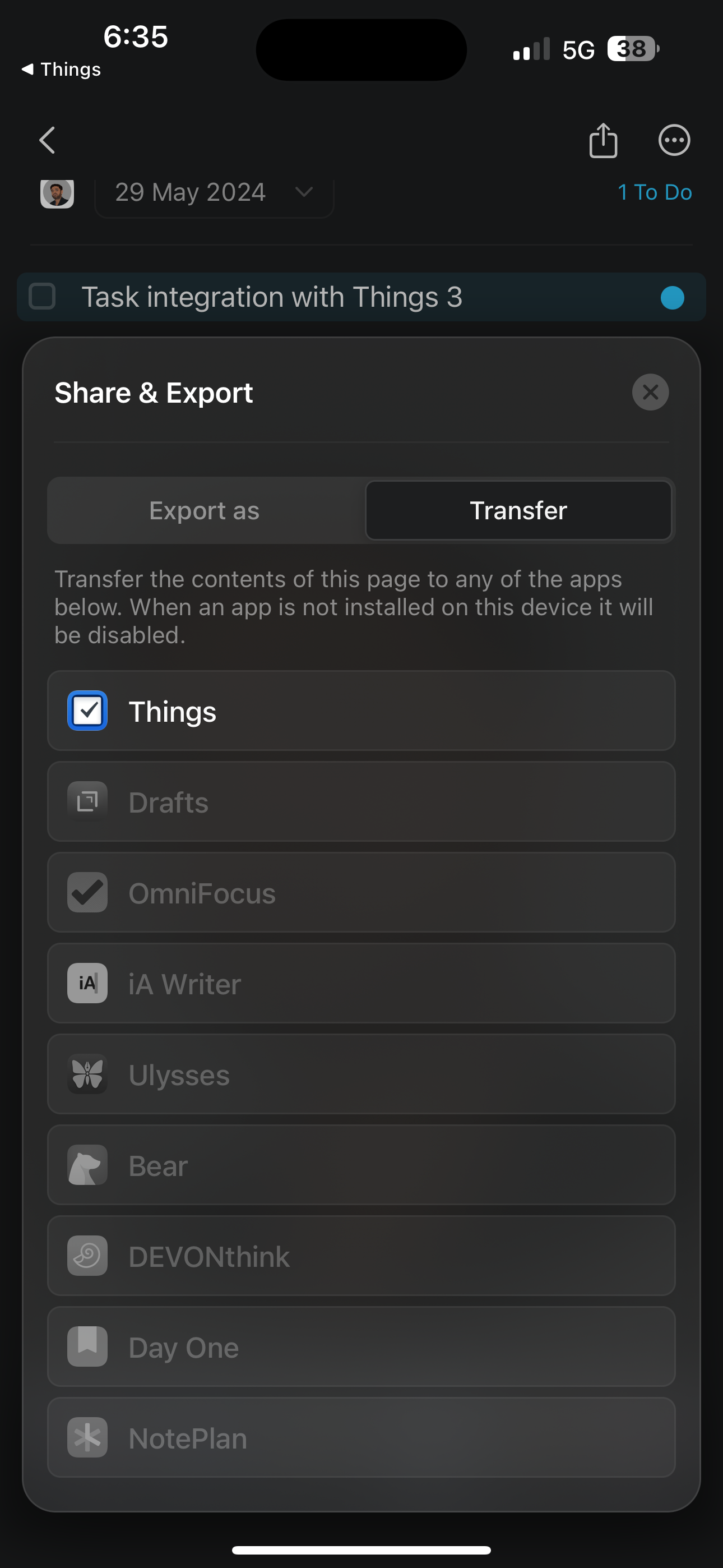
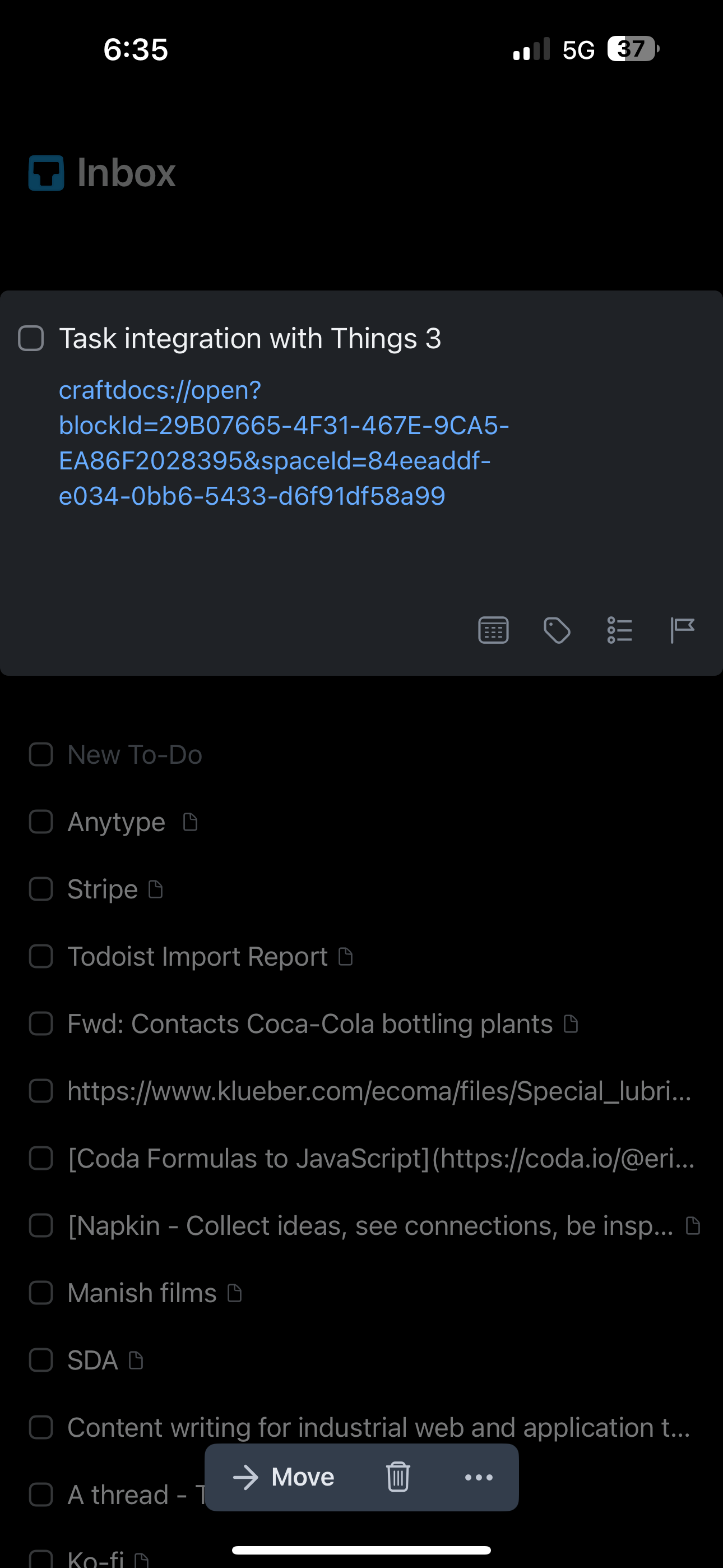
In conclusion,
The core idea is to minimize app exposure to achieve your goals. My experience with multiple apps and systems confirm that I spend more time in organizing content than actually working on it. Database based project systems offers many more features that may not be needed by an individual, personally I feel that a simple list of projects with notes and task management is needed for majority of normal user.
Both the system does the job so well that actually makes me efficient, however I will be spending more time with Capacities + Todoist combination. The reason is not the above apps but the extension that I like to add in my workflow.
Sunsama; is my choice of planner. Todoist works so well with many of the apps and Sunsama is one of them. Sunsama is my action area which integrates with my to-dos, email, calendar etc. I am looking forward to keep exploring this idea and see how it develops.

You are welcome to share your thoughts.
Thanks for reading.
Keep reading, keep sharing.
Stay productive,
Astu.